Vitacost.com: *HOT!* $10 off ANY Order = Cheap Kashi & Bob's Red Mill Products + More
 UPDATE: Since everyone seems to be having problems with the Vitacost.com links, you all are now welcome to leave your referral links in the comments! 😀
UPDATE: Since everyone seems to be having problems with the Vitacost.com links, you all are now welcome to leave your referral links in the comments! 😀
Wowie! I LOVE online deals like this! Currently, Vitacost.com is offering up $10 off ANY order for new customers when you go through my referral link. After going through the link, click on the “Click Here Now” link and create a new account. After creating your account, you should get the following message:
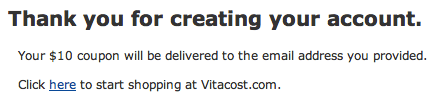
So, just click to start shopping! And then make sure to check your inbox before heading to checkout, as you should have received an email with a $10 off coupon code. This coupon code will need to be pasted in the “Source Code” box under the payment info section. Note that you will have to pay shipping, but it seems to be just a flat rate of $4.99 for standard shipping.
Vitacost.com sells thousands of health and wellness products, so be sure to browse around.

They sell three 15 oz boxes of Kashi cereal for $9.57, so FREE + $4.99 shipping after the $10 credit! That makes each box of Kashi cereal ONLY $1.66 shipped right to your door! Not too shabby!
I ended up snagging a total of 5 Bob’s Red Mill products for Only $5.34 Shipped!
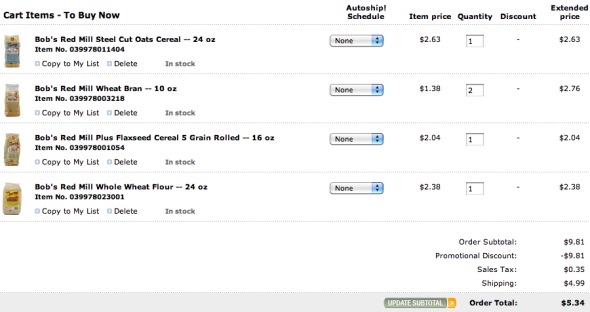
* Side note, the links in this post are my referral links. Keep in mind that you can also create your own referral link to share with friends and family. When they go through your link, they’ll get $10 to spend and you’ll get $10 to spend… so it’s a win win! 😀
(Thanks, Bucktown Bargains!)





Followed Collin’s link…got the too many records…tried it again and it said I already existed – from 5 minutes ago. No coupon. Tried it again with my husband’s e-mail and it gave me an error. What to the eff!
I couldn’t get any of the links to work for me. Finally I went thru a direct email link and it worked (had to use a different email addy to sign-up).
What/how is a direct e-mail link?
Someone needs to email you a sign-up link. I signed up my hubby thru myself (since I already made an acct via Collin’s link and didn’t get the code).
PS – I also used a different computer to sign him up…not sure if that was necessary or not.
I just tried it also (Nov 17th) and got the ‘too many records’ message. Not working…
Hi Mary – Kathleen from Vitacost here. We’re working on this error message. We don’t know what’s causing it yet and we’re working as fast as we can to fix it. This is our top priority and I’m sorry for any confusion we’ve caused!
I got a “too many records” error. 🙁
Hi Jennifer – Kathleen from Vitacost here. We’re working on this error message. We don’t know what’s causing it yet and we’re working as fast as we can to fix it. This is our top priority and I’m sorry for any confusion we’ve caused!
So I tried, and it let me sign up, but when it got to the page where we confirm our information, I clicked “submit” and got a red error that said “too many records”. I’m live chatting w/a rep right now and she said this:
“Our refer a friend program is for existing customers to refer new customers. The customer that makes the referral gives us your email address and we then send you a email with a link to set up a new account . The account must be set up through that link. The email is then later sent to you with the $10.00 code”
Did all 109 of you that commented have to have your email submitted by Hip2Save? How did you make it work?
I did mine with a different referral code. I think collin had too many referrals or something because I couldn’t get hers to work. BTW you only get the $10 after they purchase something AND its shipped.
I had a friend sign up under me in less than a couple of minutes without that same script error I got when I tried with collins (it said too many records for me)
if you want here is my referral link:
https://www.vitacost.com/Referee?wlsrc=rsReferral&ReferralActionId=472000099494
I registered with someone link’s above. If anyone would use mine, it would make me happy. 🙂
Here it is!
https://www.vitacostrewards.com//referrals/webReferralUpdate.pg?EmailId=471000088389&R eferralId=471000088377
I don’t know why the whole thing isn’t highlighted. I’m going to try again. 🙂
https://www.vitacostrewards.com//referrals/webReferralUpdate.pg?EmailId=471000088389&R eferralId=471000088377
I’ll try one more time. This one should work. 🙂
https://www.vitacost.com/Referee?wlsrc=rsReferral&ReferralActionId=471000087996
I used your link, Nikki. 🙂
i used your link too, here’s mine if anyone would like to share the love!
https://www.vitacostrewards.com//referrals/webReferralUpdate.pg?EmailId=472000117218&ReferralId=472000117206
Thanks, ladies! You just made my day. This will really help save some funds towards the gluten-free items my kids need.
Thanks again!
Hi Lara – Kathleen from Vitacost here. I noticed that the link in your post is using the wrong link for the Refer-A-Friend program. You won’t get credit for any signups, and the folks signing up won’t get a $10 coupon unless the people reading this post know your email address that you’ve used for the program.
To work around this, you can try using the Facebook wall post link instead, and that way you’ll be able to have multiple people sign up with the link. Here are the steps you need to follow:
Step 1: Log in to your Refer a Friend account
(https://www.vitacost.com/MyAccount/Login.aspx?wlsrc=rsLogin)
Step 2: Click the Facebook button under Option 1: Share with your social network.
Step 3: Click the “Facebook Wall Post” button. (You may be required to log in and authorize the application to make the wall post)
Step 4: Post the link to your facebook wall and then go and copy that link & promote it instead.
https://www.vitacost.com/Referee?wlsrc=rsReferral&ReferralActionId=12345678 (you will have a different number there).
Can someone please use my link?I’d appreciate it so much!
https://www.vitacost.com/Referee?wlsrc=rsReferral&ReferralActionId=459000173429
Just used your link! Enjoy!
used your link!
Thanyou soo much!
dont forget to add your FREE SAMPLES!
It just worked for me!
Here is what I found out:
[10:24:47am] Keirdre clicked the link https://hip2save.com/2011/11/vitacost-com-hot-10-off-any-order-shipping.html/comment-page-3
[10:27:03am] Keirdre:
I clicked on the link you have and the problem is the information on the blog is not correct.
[10:27:30am] you:
What should I do?
[10:27:42am] you:
I would like to order, and I would like the code.
[10:27:56am] you:
I would also like to send the info to the blog to let them know.
[10:28:14am] Keirdre:
on moment
[10:31:53am] Keirdre:
the current customer has to refer new customers . She would set up the referral by entering in email addresses of the people she wants to refer. Then you would receive a email with a link. The link she has on her blog is not going to get you a coupon
[10:32:54am] you:
ok.
[10:33:04am] Keirdre:
so at this point you would only be able to receive a $10.00 coupon if you set up a new email address because the one in our system cant be removed and
[10:33:14am] Keirdre:
it is not going to show you as a new customer
[10:33:16am] you:
🙁
[10:33:42am] you:
That stinks.
[10:33:46am] Keirdre:
or you can order and refer people and email their information in refer a friend and you and they get 10
[10:33:47am] you:
I’ll it again.
[10:34:09am] Keirdre:
I understand however you may want to tell her the information is not correct on her blog
[10:34:15am] Keirdre:
if she has any questions she can call us
Hi Christy, Kathleen from Vitacost here.
Just in case I am going to leave this as a comment to your post since it has some good info in it and I hope people will see my reply. A lot of the problems we’re seeing with error messages are from people posting individually created email referral links and those can’t be used unless the person you’re sending the referral to knows your email address. Super frustrating – we know! We’re working on a fix. We just didn’t expect the traffic from this blog so we weren’t ready for the issues everyone encountered. I’m so sorry for that.
To work around this, folks can use the Facebook wall post link instead, and that way you’ll be able to have multiple people sign up with the link. Here are the steps you need to follow:
Step 1: Log in to your Refer a Friend account
(https://www.vitacost.com/MyAccount/Login.aspx?wlsrc=rsLogin)
Step 2: Click the Facebook button under Option 1: Share with your social network.
Step 3: Click the “Facebook Wall Post” button. (You may be required to log in and authorize the application to make the wall post)
Step 4: Post the link to your facebook wall and then go and copy that link & promote it instead.
https://www.vitacost.com/Referee?wlsrc=rsReferral&ReferralActionId=12345678 (you will have a different number there).
Still not working for me 🙁 This is what I get.
Oops!
There has been an error.
This user was not found in the system.
We have detected an unexpected error. Our technical support staff has been notified of this issue and will investigate it promptly.
Error Details: This user was not found in the system.
Just signed up with no problem! Please use my link if you are still wanting to do this deal too: https://www.vitacostrewards.com/referrals/webReferralUpdate.pg?EmailId=#####&ReferralId=#####
Finally got it working. Thanks! How do you find out what your referral link is?
Hi Keliannsaves, Kathleen from Vitacost here. We don’t really have a great way for folks to be able to create links directly (yet! we’re working on it!). To work around this, you can try using the Facebook wall post link instead, and that way you’ll be able to have multiple people sign up with the link. Here are the steps you need to follow:
Step 1: Log in to your Refer a Friend account
(https://www.vitacost.com/MyAccount/Login.aspx?wlsrc=rsLogin)
Step 2: Click the Facebook button under Option 1: Share with your social network.
Step 3: Click the “Facebook Wall Post” button. (You may be required to log in and authorize the application to make the wall post)
Step 4: Post the link to your facebook wall and then go and copy that link & promote it instead.
https://www.vitacost.com/Referee?wlsrc=rsReferral&ReferralActionId=12345678 (you will have a different number there).
I would be very grateful if someone would use my referral link. Thank you!
https://www.vitacost.com/Referee?wlsrc=rsReferral&ReferralActionId=471000117596
I used your link!
Did anyone with the “too many records” error ever get it to work? Once you get to that point, you can’t sign up again with someone else’s link unless you use a different email address (which I really don’t want to do).
Hi Barb, Kathleen from Vitacost here. We’re working on this error message. We don’t know what’s causing it yet and we’re working as fast as we can to fix it. This is our top priority and I’m sorry for any confusion we’ve caused!
Hi-I used someone’s referral link…hoping someone will use mine! Thanks in advance!!!
https://www.vitacostrewards.com//referrals/webReferralUpdate.pg?EmailId=471000134783&ReferralId=471000134771
🙂
I’m trying to use your link, Kathy. It’s asking for your email address. What should I do?
You can use this link and it won’t ask you for the referals email.
https://www.vitacost.com/Referee?wlsrc=rsReferral&ReferralActionId=459000173429
Hi Kathy, Kathleen from Vitacost here. I noticed that the link in your post is using the wrong link for the Refer-A-Friend program. You won’t get credit for any signups, and the folks signing up won’t get a $10 coupon unless the people reading this post know your email address that you’ve used for the program.
To work around this, you can try using the Facebook wall post link instead, and that way you’ll be able to have multiple people sign up with the link. Here are the steps you need to follow:
Step 1: Log in to your Refer a Friend account
(https://www.vitacost.com/MyAccount/Login.aspx?wlsrc=rsLogin)
Step 2: Click the Facebook button under Option 1: Share with your social network.
Step 3: Click the “Facebook Wall Post” button. (You may be required to log in and authorize the application to make the wall post)
Step 4: Post the link to your facebook wall and then go and copy that link & promote it instead.
https://www.vitacost.com/Referee?wlsrc=rsReferral&ReferralActionId=12345678 (you will have a different number there).
Hi! I would appreciate if someone would use my link!! 🙂 Thanks so much!
https://www.vitacostrewards.com//referrals/webReferralUpdate.pg?EmailId=471000065652&ReferralId=471000065640
I also would love if someone used my link!! thank you all!!
https://www.vitacostrewards.com//referrals/webReferralUpdate.pg?EmailId=471000181724&ReferralId=471000181712
I would love someone to sign up through my link! Thank you.
https://www.vitacostrewards.com//referrals/webReferralUpdate.pg?EmailId=468000371934&ReferralId=468000371920
Email address shellbelle1229 at yahoo dot com
Thank you for trying to use my link. Sorry it didn’t work. Here it is again with the email. Sorry for delay…dental appt. : (
https://www.vitacostrewards.com//referrals/webReferralUpdate.pg?EmailId=471000134783&ReferralId=471000134771
mike pattermann at sbcglobal dot net no spaces on the email. Thanks!
Didn’t get a credit when I signed up… maybe if someone uses my link 🙂
https://www.vitacost.com/MyAccount/Login.aspx?wlsrc=rsReferral&ReferralActionId=471000198741
email: tesaner @ gmail . com
Thanks 🙂
used your link and got a $10 voucher! hopefully you got yours too!
I would love it if someone would use my link. Thanks a bunch! https://www.vitacost.com/Referee?wlsrc=rsReferral&ReferralActionId=472000205335
Here’s my link:
https://www.vitacost.com/Referee?wlsrc=rsReferral&ReferralActionId=468000290162
and the email is mcdlgartner at gmail dot com
THANK YOU!
I used it…worked great thanks!!
I used it and it worked great thanks!
I would REALLY appreciate anyone who would use my referral link! 😀
https://www.vitacost.com/Referee?wlsrc=rsReferral&ReferralActionId=469000267847
Here’s my referral link for anyone that is still interested… I’m planning to get a whole bunch of dog toys (one for my pup, the rest for the shelter he came from) along with soem of the freebies from the purina giveaway. 🙂
Ha. I guess my link would help, right?
https://www.vitacostrewards.com/referrals/webReferralUpdate.pg?EmailId=#####&ReferralId=#####
Hi Jackie, Kathleen from Vitacost here. Your link isn’t formatted correctly (You’re using the default one so none of the parameters in it are filled out at all). We don’t have a great way to allow for the creation of links right now, but we’re working on it! To work around this, you can try using the Facebook wall post link instead, and that way you’ll be able to have multiple people sign up with the link. Here are the steps you need to follow:
Step 1: Log in to your Refer a Friend account
(https://www.vitacost.com/MyAccount/Login.aspx?wlsrc=rsLogin)
Step 2: Click the Facebook button under Option 1: Share with your social network.
Step 3: Click the “Facebook Wall Post” button. (You may be required to log in and authorize the application to make the wall post)
Step 4: Post the link to your facebook wall and then go and copy that link & promote it instead.
https://www.vitacost.com/Referee?wlsrc=rsReferral&ReferralActionId=12345678 (you will have a different number there).
I keep either getting the “too many records” message or this one:
“Oops!
There has been an error.
This user was not found in the system.
We have detected an unexpected error. Our technical support staff has been notified of this issue and will investigate it promptly.
Error Details: This user was not found in the system.”
I have tried FOUR different emails.
Hi Stefanie, Kathleen from Vitacost here. I’m so sorry about the error messages you are encountering. We don’t know what’s causing it yet and we’re working as fast as we can to fix it. This is our top priority and I’m sorry for any confusion we’ve caused!
Same here as well.I tried it yesterday and kept saying error, I received an email from them about product recommendations this morning, but no $10 🙁
Awesome; I got lip balm, hand salve, cuticle cream, and cough drops, all Burts Bees for only $5.55 shipped. Those would all be around $3 apiece in stores. Thanks Colin!
This was my referral link, in case it helps anyone. Good luck, guys!
https://www.vitacostrewards.com//referrals/webReferralUpdate.pg?EmailId=472000326018&ReferralId=472000326006
I used a link above and received the $10 credit!
Here is my referral link if anyone wants to grab it as well. My shipping was $4.99 and that’s all I paid 🙂
https://www.vitacost.com/MyAccount/Login.aspx?wlsrc=rsReferral&ReferralActionId=471000391481
Hi Kay- I figured since you helped out another Hip2Saver, I’d contintue the chain and help you out. I used your link, and just got my email coupon code. Thanks for posting your link!
My order was shipped. I just hate that they canceled one of my items so I didn’t get to use my full $10.00 credit voucher. 🙁
🙂 If you still need the $10 credit, please use my link. THANK YOU! 🙂
https://www.vitacost.com/Referee?wlsrc=rsReferral&ReferralActionId=469000267847
Thanks Heather…I used your referral link. 🙂
my order was cancelled =(
If anyone still wants to sign up I’d love a referral:
https://www.vitacostrewards.com//referrals/webReferralUpdate.pg?EmailId=469000246075&ReferralId=469000246063
Don’t forget to click on ‘free samples’ to get 2 free samples w/your order. Thanks so much!
Hi Ashley, Kathleen from Vitacost here. I noticed that the link in your post is using the wrong link for the Refer-A-Friend program. You won’t get credit for any signups, and the folks signing up won’t get a $10 coupon unless the people reading this post know your email address that you’ve used for the program.
To work around this, you can try using the Facebook wall post link instead, and that way you’ll be able to have multiple people sign up with the link. Here are the steps you need to follow:
Step 1: Log in to your Refer a Friend account
(https://www.vitacost.com/MyAccount/Login.aspx?wlsrc=rsLogin)
Step 2: Click the Facebook button under Option 1: Share with your social network.
Step 3: Click the “Facebook Wall Post” button. (You may be required to log in and authorize the application to make the wall post)
Step 4: Post the link to your facebook wall and then go and copy that link & promote it instead.
https://www.vitacost.com/Referee?wlsrc=rsReferral&ReferralActionId=12345678 (you will have a different number there).
😀 It would mean so much to me, to anyone who could use my referral link! 😀 GREATLY APPRECIATED!!!
https://www.vitacost.com/Referee?wlsrc=rsReferral&ReferralActionId=469000267847
Here’s my link. Thanks in advance to anyone who uses it! 🙂
https://www.vitacostrewards.com//referrals/webReferralUpdate.pg?EmailId=481000145803&ReferralId=481000145791
Hi Shana, Kathleen from Vitacost here. I noticed that the link in your post is using the wrong link for the Refer-A-Friend program. You won’t get credit for any signups, and the folks signing up won’t get a $10 coupon unless the people reading this post know your email address that you’ve used for the program.
To work around this, you can try using the Facebook wall post link instead, and that way you’ll be able to have multiple people sign up with the link. Here are the steps you need to follow:
Step 1: Log in to your Refer a Friend account
(https://www.vitacost.com/MyAccount/Login.aspx?wlsrc=rsLogin)
Step 2: Click the Facebook button under Option 1: Share with your social network.
Step 3: Click the “Facebook Wall Post” button. (You may be required to log in and authorize the application to make the wall post)
Step 4: Post the link to your facebook wall and then go and copy that link & promote it instead.
https://www.vitacost.com/Referee?wlsrc=rsReferral&ReferralActionId=12345678 (you will have a different number there).