Viggle: Get Rewarded for Watching TV (Free App for iPhone, iPod Touch, or iPad)

If you watch TV on a regular basis and own an iPhone, iPod Touch, or iPad, you may be interested in signing up for the FREE Viggle App. With Viggle, you will earn points just for watching your favorite TV shows and can then redeem your points for rewards! Some of the rewards include FREE music downloads, Fandango movie tickets, gift cards to stores/restaurants like CVS, Target, Chili’s, Starbucks’, Best Buy, Old Navy, Burger King, Sephora, and lots more!
After downloading the free app, I was able to create an account and instantly received 1,500 points in my account. Plus, I noticed that it only requires 7,500 points in order to be able to redeem a $5 Starbucks, Target, Burger King, Papa John’s, Best Buy, CVS, Hot Topic, or Chili’s gift card! This seems like an awesome app, especially if you’re a regular TV show watcher anyway!
Features of Viggle:
*What’s On: See what shows are hot and where you can get extra Viggle points, set show reminders, and get detailed show information.
*Check In: Viggle automatically checks you into what you’re watching with a simple tap.
*Rewards: Redeem your Viggle points in the Rewards catalog for real products from top brands.
*Latest Chatter: Share your check-ins and tell your friends what you’re watching with Facebook and Twitter.
*Extras: Play games, watch videos and take quizzes and polls to rack up more Viggle points.
(Thanks, Faith!)

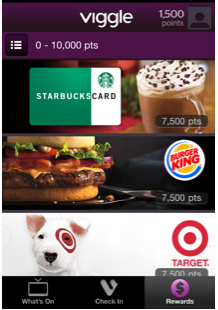




Ive been using the app since the day after its release and have earned over $75 in just 2 weeks. They have specials on different gift cards, the first few days it was amazon for 4,000 points and yesterday they offered best buy for 4,000 for $5. So you should watch out for specials if there is a certain gift card you want. Best app ever.
Does it do kid shows? & does it work only on tv or can you use it when using netflix?
I think it’s only on live TV. You can get points for watching any shows (even kids) but you want to make sure just to check in to the shows that offer the extra bonus points cause those earn a lot more. Those shows are on the main “what’s on” screen.
Thanks! I just checkin in to sid the science kid! lol
I also like that you can set up remindrs and that you can watch those commercials for more points!
Can you check into 2 different shows at once? Like if you just switch channels or only one at a time?
No, you can only check into one show, if you want to actually get your points. I had read the FAQ and it said you only had to watch a show for 10 minutes to get your bonus points but I tried doing that a few nights and never ended up getting the points but if you leave it on just one show, the points always come through.
where are the FAQ listed? I can’t find any info on the app describing how this works and what to do. Thanks!
When you are on the main screen, click the person in the right corner, then click the tool icon, then about viggle, then the FAQs are in there. Very complicated to find it : )
Hey there Jason here (Viggle VP Marketing). Viggle can recognize shows on about 200 channels. You will be able to check into downloaded or DVR’d content very soon.
Great to hear the DVR option will come soon! (I hardly ever watch a live show)
Hey Jason. I tried 8 times to check into Revenge last night and could not get it to work no matter how many times I repositioned the phone. Any advice for when that happens? Glad to hear about DVR, too. Will it work on Hulu as well?
Do you know of a comparable android app?
was just wondering the same thing…this app is only for use with iTunes. Boo.
An Android version of Viggle is coming within a month!!
OMG – thank you for this app! I watch television all the time…not a great thing to admit, but hey, now I have a reason to watch!
wish it was also for android:\ would love to have this app:D
weeeeeeeeeeeeeeeeeeeeeeeee
i watch tv a lot but don’t have an i phone…is there any other way to do this?
me 2 lollipop wish was for android 2:( but dont think they have it 4 android:(
Android coming soon!
Sounds cool! Downloading on my iPad now. Thank you, Collin!
hmm.. how does it know you are really watching the tv?? Do you just tell it you are and it believes you, or does it keep track somehow??
It works like Shazam. You hold it up and it hears the show and registers what it hears so you can check in! I just got it today and it’s a cool app! Can’t wait to earn more points!
thank you for the info. just down loaded it and got 1500 points. cant wait to see what we can collect.
thank you
Oh this is going to make all the tv I watch while nursing so worth it! Can it run in the background while you surf on the iPad?
When you are checking into a tv show, it just listens for a second and then you can close to app. You don’t need to keep it on the whole time you watch tv.
Thanks. I’m giving this a try. Already noticing the 400 bonus points for the Voice tonight. Doesn’t se hard or take up time, so hopefully I can win me some amazon money to pay for more diapers! lol
Thanks for posting this! I love checking in when I watch tv. Why not earn points that actually matter? lol
Will it count for something I watch on my DVR?
I was wondering the same thing. I watch most show by DVR and not live. Hopefully someone will let us know
I think it’s only live TV unfortunately. It registered what cable/satellite company you use so it knows your lineup.
Go to the facts, it’s located in your settings. It looks like you can use it for that too.
You will absolutely be able to check into DVR’d content. Unfortunately that’s been a little slower going than we’d hoped.
Thanks Collin for providing this information! I currently use 2 other check-in apps but I think I’ll enjoy this one more due to the points you can get to get goodies!!!
I didn’t get any points in my account for signing up 🙁
oops nevermind
giving it a try. thx
Getting paid to watch TV is my dream job! Now if only I had a smartphone and could actually participate grrrr
I’m with you!! I just can’t justify shelling out an extra $30 a month for data charges for my hubby and me just so I can have the cool savings that come only for people with smart phones. 🙁
If you have an iPod Touch and a wif-fi connection at home, you can use the app. That’s what I do.
So does this work for shows you DVR, or does it have to be live?
I tried to watch a DVR show and the app said that the show had to be on air (live) in order to work.
i’d like to see the FAQs, too
I received about 1500 points for signing up after in installed the app, then I watch a preview clip of a show on the main page and received 30 points. I can’t wait to check into shows tonight to get more points.
My sister just told me about this A few days ago downloaded it and just playing around with it earned almost 2000 points. I watched super owl and answered questions and now I am at over 5000 points. It is fun
For those interested – when you get into the app, touch “viggle” on the top – I found out by accident 🙂
According to the Giggle Twitter, it will be available on Android in a month or less!!!
Viggle…not giggle lol darn auto-correct!
Do you have to watch the entire show to get the points? My husband enjoys flipping around. 🙂
No you do not have to watch the entire show
How come I’m using my ipod touch but it’s not checking me in? help plesae. i held it right up to the tv
Make sure you specify your TV provider in settings and that the volume is up on the TV. It also helps to check in during the show vs commercials (because commercials vary from city to city). After two attempts, Viggle will prompt you to manually enter the show name. Careful getting too close to the TV because that can actually distort the sound.
thanks jason. you have been super helpful!
I am having the same problem with my ipod touch. I tried during the Voice tonight and nothing happened. I am not getting a prompt to enter it manually either. Any other suggestions?
The older iPod touches don’t have built-in microphones. I have to plug in my earbuds (with attached microphone) in order for the app to work properly.
Maybe that’s my problem. I couldn’t find which generation iPod it required, mine is 2nd. Thanks for the tip!
how many points do you get for just watching a regular show? like not one of the featured ones?
Viggle gives you two points per minute for just watching the show. Unless you check into something different, Viggle assumes you’re still watching. You’ll see a points confirmation at the end of the show.
A lot of shows have check in bonuses. To get those bonuses you have to watch the show (ie not check into another one) for at least 10 mins.
You can get tons of points watching movie or TV clips, doing the trivia questions, etc.
awesome! thankm you!!
Viggle sounds awesome! I can’t wait until it’s available for Android and downloaded content!
Is there anything in the work so that I could do this on a Kindle? ^.^
when watching the little bonus clips, etc., does viggle use my phone minutes?
no, only your time and battery so make sure your phone is connect to the charger when watching videos
Viggle was release on the 23 of last month. i already watch 2 ( free movie theater) movies just by using the app and 10 dollars for burger king just by watching videos and checking in to the apps.
How unfair, I don’t have TV just Hulu Plus and Netflix. No way will I take out 80 bucks to cable. hmph! oh well. =\
We’ve been thinking about dropping cable and getting Hulu and Netflix instead – any regrets?
We don’t subscribe to cable or satellite but we do get local channels. Over the air I guess. We get PBS, FOX, ION, WB, ABC and a hand full of other channels. Is there an over the air option or something? Or do I pick cable (comcast in our area). Guess I’ll have to wait for an android version to find out.
Hi there. I work at Viggle. Viggle does work with “over the air” TV
I’m loving this already!! A couple quick questions for Jason?? One…I see where it shows your total points and I can find where it shows the TV shows you checked into…but where does it tell the points you actually received for the TV shows you watched?? A couple shows I tuned in a little late for…was wondering how many points I actually received for watching them? Also, I’m using the app from the Ipad…after you check in to the TV show, I’ve been clicking over to here and other places on my Ipad…while watching the shows. Does it know you are still watching the show thru your cable provider because it can obviously no longer hear it after your original check in if your surfing the web?! Thanks…probably obviously answers…but thanks!!!!
We’re adding the ability to see your points history in the next week or so. You can estimate 2pts per min after you check-in. If there’s a show bonus, you need to not check into anything else for at least 10 mins.
Also – once you’re checked in, its totally fine to move on and do other things with other apps. We just assume you watch teh full show unless you check into something different.
Make Sense?
Absolutely!! So for the show bonus…I can go ahead and do anything I want on my Ipad as long as I don’t try to check into another program…right! Thanks so much for all your answers to everyone!! I’m stuck home from complications from chemo…so atleast I get to do something fun!! Thanks!!!!
Sorry to hear you’re house-bound. You’re correct, you can go about your business after checking in and use other apps on your device.
The App doesn’t offer Local- OTA options. How do I set it up to know my line-up?
This is so cool. I get points for watching shows with my son and for my shows, plus you get a bunch of points for watching awesome movie trailers! Thank you for letting us know about this.
This is such a great app…im already recommending it to friends. Only problem so far was it was not letting me check in to DVR’d shows but oh well.
The ability to check into DVR’d shows is supposed to be coming soon!
Thanks for sharing! You can see what is on right now too and check in and get the points. I also set reminders for the 2 shows I want to watch tonight. 🙂
Jason, I don’t know if you will see this but I am having trouble getting my points after watching shows. I’m checked in and I confirm it, watch the show and no points are added. Any help?
I downloaded this app yesterday and I hit 7,000 points already. Best app.
I can’t check in it says too much noice in the background??? help
If you try to check in twice, it will then let you manually check in by typing in the show name.
I started using Viggle less then 72 hours ago and I already have 16,400 points! Tonight is the first night I’ll be home during prime time to get bonus points so I’m really excited about that. Aiming for that $25 Amazon gift card to add to my Christmas fund. Thanks so much for posting about this, I never would have found it on my own! I do love that I can do it on my iTouch as I don’t have a smart phone so there are a lot of point earning apps I can’t get.
I just got up to 35000 points in a few days. Was hoping to snag the $25 Amazon gift card but it is gone. Hope it comes back soon.
me too!
It seems to me that i only earn points and have a notification for point redemption if i watch the entire show from beginning to end. I haven’t been able to get points if i check in late, nor if i check in for at least 10 minutes for the shows that have bonus points then switch to another show. Are the points just silently added on without notification pop-up, or am i not getting the points? Anyone else have this problem?
Why cant i find Viggle in the itunes app store? I type in the name and all i get is “wiggle”?
Is this not available in Canada?
My viggle app isn’t showing any bonus points for watching video clips and trailers, nor is it popping up with any trivia questions. Is anyone else experiencing this issue?
Yes. I was wondering if it was just me as well.
How do you get to watch the video clips and answer the trivia questions? And I don’t have the ‘EXTRAS’ Feature. How do I show it on the app? thanks.
I provided Tv provider, etc., and started out fine on my ITouch, but now it will only recognize shows randomly. More not recognizing than recognizing. 🙁 I am sad because I though this was an amazing opportunity!
i’m a bit annoyed – my ipod touch will not check in – but it doesn’t say that it fails either – you click check in and it just sits there with this purple screen with a V on it (and an X in the corner to close the page) – but that’s it – it just sits there – i can search and find the tv show and click the check in button under the tv show display, but it still just sits on that purple screen with the V…
Make sure your ipod has a mic. Mine is a 2nd gen and does not so I had to get headphones with a mic. Now it works fine. Hope that helps!
I have been using it since it launched and love it! It paid for a book at Barnes & Noble and a coffee at Starbucks. 🙂
The only problem I can’t get resolved is when I redeem rewards, it does not email me the info. I can access the info in Viggle for the reward, but the Starbucks one is too big for the screen, so when you go to redeem it at Starbucks, they have to manually type in the gift card code. Make sense? :p
What am I doing wrong? Do I need the newest iPod Touch to use this app? It isn’t logging me in 🙁
I’m using the 2nd gen touch, I can’t check into anything because I don’t have a microphone, but I can still rack up the points from watching ads and trailers, and doing the trivia.
So I guess this answers my question, you need a newer iPod touch to use the app. They should state that on the app home page instead of just saying it is for iPod touch. I have an iPod touch and the app only gives me points for watching ads, videos and trailers and not for watching programs. Boooooooooooooo!
I have a 2nd generation iPod Touch and I just bought some cheap ear buds with a built in mic. Now I cant check into shows with no problem. I already have 46,000 points! Definitely worth looking into.
Great! Thank you so much for the reply. I will be looking into that and grabbing a pair of earbuds with a built in mic.
Oops, should have said CAN. I am definitely able to check in now. : )