Ibotta: Earn $5 Cash Back w/ $100 Purchase at Babies R Us or Toys R Us + (Earn $1 w/ Frozen Movie Ticket!)
Calling all Ibotta app users! If you’re planning to purchase toys or baby items, Ibotta is currently offering up $5 cash when you spend $100 in a single trip at ToysRUs or BabiesRUs! Keep in mind that this offer expires on 12/8/13 at 11:59PM MST.
Are you planning to see the movie Frozen anytime soon?! You can also earn $1 cash from Ibotta when you watch the movie Frozen at an AMC, Regal, United Artists or Edwards Theatres.
IMPORTANT: To verify the movie ticket redemption so you earn your cash from Ibotta, you will need to take a picture of the ticket stub which must be generated at the Box Office or theater kiosk. The ticket stub is the portion that the ticket taker hands back to you for entrance into the movie and includes the name of the movie, time and date of showing, price of ticket paid, and auditorium number. Printed receipts from ticket purchase, electronic tickets, or print at home tickets will not be accepted.
To read more about how Ibotta works for both iPhone and Android users, click the link below “Read More / Post Your Comments”
Here’s how it works:
Head over here and download the Ibotta app for FREE.
Before you head out to shop, browse through the different offers in the Product Gallery found after selecting a store. You’ll earn money by watching quick videos, viewing recipes, taking polls, posting to your Facebook Wall etc. AND then actually going to the store to purchase these specific items. Note that Ibotta works in every Rite Aid, CVS, Target, Walmart, Walgreens, and over 50 other retailers in the United States and has plans to expand to even more retailers in the near future. The awesome part for all of us couponers, is that in addition to getting cash back on your purchases, you can also use manufacturer’s coupons to lower your out of pocket expense.
When you open Ibotta, you’ll see Ibotta Offers . Choose a product and complete one or more of the tasks for each offer. The more tasks you complete, the more pending cash you will add to your account. Unlock these earnings by purchasing the product in a selected store.
Once you have activated all of the items you intend to purchase, go shopping! Your offers will be added to your Pending list. Purchase your items at any of the over 50 retailers where Ibotta works. And, be sure to check your favorite stores to find exclusive offers that are only available at select stores. The expiration date for each offer can be found on both your Pending list and in the Ibotta Product Gallery (tap on the item to reveal the expiration date). Additionally, if an offer is less than 5 days away from expiring, an “expiring” flag will be displayed and expiration date for those items as well.
Upon return from the store, select “Redeem” in the lower right-hand corner of the Ibotta Product Gallery. Read the tips, then select “Continue” at the bottom of the page. (Don’t forget to upload the entire receipt including the logo, date and total).
Ibotta will verify your purchases and send you cash within 24 hours. Depending on the store, there are two ways to verify purchases:
*If the store selected shows Redeem in the Product Gallery, take a picture of your receipt and follow the instructions.
*If the store is an Ibotta Preferred Partner, it’s even easier – choose Link Account and register your loyalty card or phone number. At checkout, use your loyalty card or phone number, and we’ll handle the rest!
After uploading the receipt, check and barcode scan each item on the receipt available for redemption (Note: for iPod 4th generation and iPad2 users, you will not be prompted to barcode scan). Once submitted, your receipt is now on it’s way for review, and most receipts will receive credit within 24 hours!
Once you’ve reached at least $5 in earnings, Ibotta lets you transfer your earnings directly to your PayPal account. Choose Withdraw Cash from the main menu of the app, then select Get My Cash to link Ibotta to your PayPal account. Or, when you reach the required payout amount you can also redeem your earnings for gift cards! How awesome is that?!
Be sure to tell Ibotta which offers you like and dislike by tapping the image of any product and choosing either thumbs-up or thumbs-down. Over time the app learns what kinds of products you prefer and offers them accordingly.
Also note that there is no limit on the number of offers you can redeem. Once you have successfully redeemed an offer, Ibotta immediately restocks your shelf with a new offer. The more offers you redeem, the more new offers you will see, and the more money you can earn.
(Thanks, Brandice, Heather and Freebies for a Cause!)




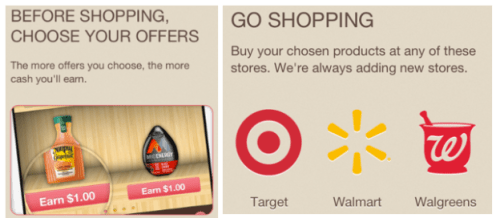

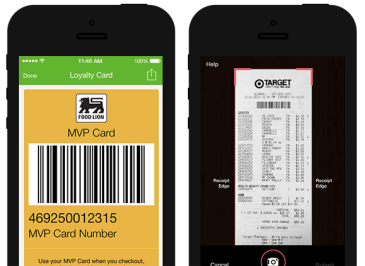






You rock just spent $150 dollars there last night
Just in time for the holidays! If anyone still needs to sign up for a new ibotta account, please feel free to use my referral link below to receive $10 worth of welcome bonuses. Many thanks to anyone who does!! 🙂
https://ibotta.com/r/Hkiwg
Also, remember to go to Disney Movie Rewards and submit pictures of you stubs to earn you 50 points/ticket, up to 4:)!!!
Has anyone had a confirmed receipt that was from before today? In the details it doesn’t list a start date, just says the receipt can’t be more than a week old. I have one from Black Friday that I submitted. Before I took the photo of the receipt, it said it had to be between December 5 and some other date at the end of the month. I’m not sure if it will count or not.
Well, I just got the conformation that $5 was added to my account!
The receipt can’t be more than a week old.
I don’t see where to redeem my movie tickets. I’m wondering if I need to have the latest ibotta version. Can someone direct me to a tab or wherever movies are located on ibotta? Thanks!!
Prob need to update your Ibotta app
When I open the app on my phone it shows
Grocery, Restaurant, Movie Theater, Babies & Kids, Home Improvement and Pets tabs. I have version 2.0.4, but they just released a new update to 2.0.5.
Thanks
Hate I just threw away my stubs from last Sat. And always forget abt submitting for disney movie rewards
I did all my Christmas shopping on line Black Friday and Cyber Monday. I printed out my online comfirmation of items and total spent from ToyRUs. I submitted not knowing if they would except it and they did…just wanted to let everyone know!!! Bring on the extra cash I can use it after following Hip2Save that weekend!!! I must of hit Kohls 6 times that day…lol. All in all I saved a ton of money!!! Thanks for all you do!!!!
Hi Kim these might seem of topic but if you enjoy onlines hopping you probably heard of ebates. If you are not a member would you consider using my link.
https://www.ebates.com/rf.do?referrerid=AJF3187Dad6I9VcTJaLTEA%3D%3D
these site gives you cash back on retail online shopping.
Thanks,
I would also love if somebody can use my link.
https://ibotta.com/r/byPJfQ
Thanks
Would anybody please consider using my link?? Please follow my link below.
https://ibotta.com/r/byPJfQ