Dunkin’ Donuts: Join the DD Perks Rewards Program via Mobile App = Free $5 Bonus DD Card (Today Only)
Calling all you Dunkin’ Donuts fans! Today only, the first 100,000 new members to the DD Perks Rewards Program can score a FREE $5 bonus DD Card whenever you register via the Dunkin Mobile App! You’ll just need to add or purchase a DD Card to your account and use the code BONUS during enrollment. Even sweeter, you will also score a free medium beverage of your choice just for signing up (cooler beverages are excluded). For more information, head over to the Dunkin Donuts Facebook page.
How to get this offer step-by-step:
* Download or Open the Dunkin’ Mobile App
* Accept Term and Conditions
* Click to Sign Up
* Click to Enroll in DD Perks
* Click to “Add a Card”
* Purchase a DD Card (min $2) OR use an existing DD Card
* Enroll with promo code BONUS
* $5 Bonus DD card will be added to your account
Upon enrollment, the $5 bonus DD Card will be loaded directly into the “My Card” section of the App. Limit one bonus card per DD Perks account. Current DD Perks Member are not eligible. The $5 bonus cannot be redeemed for cash. An active DD Card is a card that has at least $2 in value on it. DD cards can be purchased in store, on line, or via the Dunkin’ Mobile App. MSG and data rates may apply. For Terms of Use, visit: www.dunkindonuts.com/mobileterms
(Thanks, Pooja!)


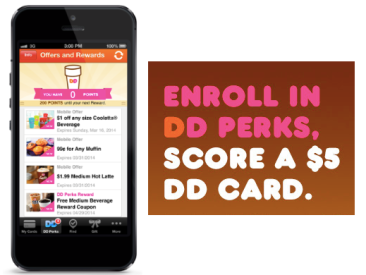





I just enrolled with an existing card and did not receive the $5 card. Yes. I put the BONUS code in. 🙁
ME TOOO! im kinda upset. 🙁
It says not for exiting members
I also enrolled with an existing card that had a $2 minimum and I put the “BONUS” code in and did not receive $5 🙁
When I try to purchase a card using the app on my phone, it does not give me the option to enter the code BONUS. It just goes straight to my cc info.
it asks you for that after choosing a password. (when it asks for zip code.) but i didnt get my 5 bucks. 🙁
I can’t figure out where to add the promo code…can someone help a techie illiterate person out? Thanks!
Question where do I enter the code BONUS it’s not showing that option for me. Thx
Ok, I did find the spot to add the code. I have to pay the $2 to get a new card and then enroll the card in D Perks. I added the code but the $5 hasn’t show up…yet
YAY! mine appeared, it took a while.
How did it take for your $5 to show up??
Same here
Same here meaning I didn’t get it
To those of you having issues, I figured it out. You have to be brand spankin’ new to the DD Perks. Once you submit payment, and it processes, it then directs you to sign up for the DD perks account. Once you successfully complete your DD perks account profile, it will ask you to enter the promo code. It’s on one of the very last screens you get to in the sign up process. Hopefully it posts the $5, but it hasn’t posted to mine yet.
Off topic- anyone have any promo code for an additional amount off at coach outlet?
ONLINE? I have one for in store but live a long ways away.
i don’t have a code, but they sent me an e-mail this morning saying the october clearance sale starts today online and in stores up to 70percent off.
I got that too! I really want this certain bag…. And I have an in-store coupon for additional 25%off….. But I live far away!
: (
I purchased the $2 card with my cc, then you can enroll with that $2 card. After choosing my login/password, there was a place to enter the code. I did not previously have an account. Then I closed the app and came back into it, and my $5 is there in addition to my $2 card. Thanks! I will be using this to treat my husband before he heads off to jury duty on his birthday this month!
Finally got it. I have two cards under My Cards. The first has the $2 and the other has the $5. Had to scroll to the right to see it. Yay!
That was confusing lol. After adding the card, THEN you register with your email and address. A few mins after I was registered, I reopened the app and the $5 card was added. 😀 Thanks Collin!!!
Thank you!! 😉
Got it! It was mildly confusing at first but I figured it out. The $5 was added after a few minutes. I just had to come back and check. I also got a free medium beverage! 🙂
i did it last time this was offered and never got the bonus 🙁
Email them! I did this last time for my husband and forgot to enter the code. I emailed dd and a couple days later, $5 card was in his acct
My husband just told me Saturday that he tried Dunkin coffee and loved it– this B-Day is coming up so this will be a nice birthday morning treat! Thanks!!!
Worked perfectly– followed Collin’s steps and when i was done, clicked “Go to the App” and there were two cards on my account, the one I purchased for $2 and the bonus card for $5. YAY!!
yay thanks!!! I signed up, the promo code screen was the very last thing. The card didn’t show up immediately, but I closed the app and reopened it, and the card was there. plus a free coffee! yay!
Got it:-) Thanks
So I am a newbie and just signed up and they will email me my DD card so since I don’t have it yet, I can’t get the $5.00 and free med. coffee? How did you do it and get a new card?
Do the guest check out to add the card to the app, then click the register button again after it’s added and it will take you to a screen to fill all your info and promo code.
We don’t have a Dunkin Donuts here but we will be traveling soon and I know it’s at the airports we will be in….anyone know if Dunkins in airports accept this?? Don’t want to do it if they don’t but def want to if they do!!
I have tried using the Starbucks gift card in my app in airports and they accepted it. I even got my free birthday beverage at Starbucks. So I think they will accept the gift card….
ok so thank god i’m not the only one having issues. just enroll and didn’t get my $5 and i’m a new customer 🙁 so i guess just have to wait? since i read for some of you taking long time BUT you still getting your $5?
This sounds too confusing
Great!! Got it – yay!! I was worried too that the $5 wouldn’t show up but you have to close the app then reopen it and – presto, chango – it was there!!
Same thing…did everything outlined in Amanda’s steps above and didn’t get my$5 🙁
I did it first thing this morning, and it worked with no problems. I have a $2 card and a $5 card in my app.
I did this two hours ago-new sign-up, added $2, used bonus promo code. Still no $5 or free coffee added 🙁
Free coffee will come in an email to ur email id. Sign out and sign in the app it should work.
I had to go to settings on my phone, force-stop the program, then open it back up. It then showed the $5 🙂
I got it. I opened up an account for my husband with a new $5 gift card. At first I thought it didn’t work but it shows two cards on his phone worth $5 each plus the free drink. Thanks!
You do not need to purchase any card to get the $5.00 bonus! You have to be a new perks member, follow hip2save instructions & it should work. The setup requires no payment info. Make sure you have the right Dunkin Donuts app because there are several fake ones in the App Store. You need to pick up a brand new perks card from a retail store, use a new email address, and click on the perks links in the app.
kept picking $25 card and at the end it said ok to purchase $50 with no option to change back to 25
It worked for me just how she listed it. New member here, I only added $2 to start.
Here’s what I did and it still worked at 9:53 pm EST.
*Download and Open the Dunkin’ Mobile App (I opened it right from Hip2Save’s link on my phone)
* Accept Term and Conditions
* Click to Sign Up
* Click to Enroll in DD Perks
* Scroll over to “Add a Card”(Choose a design, etc.)
* Purchase a DD Card (min $2) OR use an existing DD Card
*If purchasing, enter credit card info, name address, etc.
*On the next screen, do guest check out to add the card to the app
*Click the register /sign up button again
*Fill in your birthday and the promo code BONUS
Afterwards, I signed in via my desktop and I had two separate gift cards under the “Manage My Cards” tab – 1 that I purchased for $2 and the $5 “BONUS” card. My “Welcome email,” receipt and Free Beverage coupon arrived a few minutes after signing up in my email inbox.
I hope that helps. Thanks, Amanda, for the directions that helped me set it up.