SavingStar: 20% Cash Back on Broccoli (+ No Smartphone Required – Submit Receipts Online)
SavingStar.com has just released a new offer good for 20% back (up to $2) on single purchase of loose Broccoli valid through 10/20/2014. This offer is not valid at BJ’s, Giant Eagle, Shurfine, Shursave, Kennie’s, Family Owned Markets, Thriftway, Shop n Bag or Stauffers of Kissel Hill stores.
* Note that after you purchase the broccoli, the 20% cash back will be deposited into your SavingStar account within 2-22 days depending on the store where you made your purchase; you will also receive an email when the savings post to your account. And remember, once you get $5 in your SavingStar account, you can transfer the savings to your bank, PayPal, or Amazon gift card.
[h2s_box width=”2″ style=”dashed” color=”#5DCC12″]
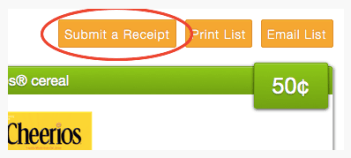
Did you know that you can now submit receipts online for SavingStar – no smartphone required! Just click the “Submit a Receipt” button above the top right offer on the SavingStar homepage and then follow the steps to upload a picture from your computer and to submit the barcode numbers from the products you purchased (if it’s a long receipt, you’ll be able to submit multiple pictures). Check out the SavingStar blog for more information.[/h2s_box]
(Thanks, Coupons are my Currency!)

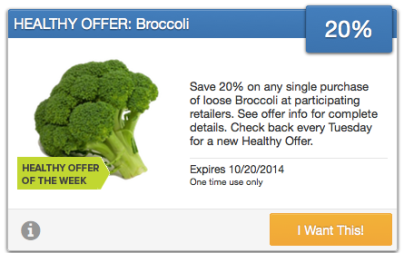



So with the new feature, is smartphone no longer required for all stores (Target, Sams… etc)? My smartphone is not compatible with their app to submit pic of receipts.
Yes, a smartphone is no longer required — you can now submit a picture of your receipt through the SavingStar website if the app is not compatible on your phone. 🙂
YAY! Thank you!
Good morning and thanks for all you do! I tried this yesterday but it was asking me to upload photo of receipt from laptop or phone…. : /
I’ve done this twice now with paper receipts from Meijer and Kroger and have had no issues. If your receipt is extra long, cut it at a good breaking point if two long strips will fit side by side on your scanner and scan it that way. They tell you if it has been received with no problems. Glad they are offering this option.
Hi Yolanda, In order to submit a receipt you need to have a digital photo of it. If you have a digital camera, you can transfer the picture to your computer and then upload the receipt to out website. Thanks, Josh from SavingStar
Josh, how does one transfer the picture to a computer? Thanks for any help.
What method are you using to take a picture? If you have a digital camera, you’ll have to save the picture from your memory card to your computer.
My wife has a HTC 510 smart phone
If she has a smartphone, then get the SavingStar app and she can take a picture directly in the app. Just tap the receipt button on the top of the app.
Josh, again thanks for your help.
You’re welcome!
I’m so happy with the receipt submission for Kroger – I get credited almost instantly instead of waiting weeks (the Kroger I shop at doesn’t upload often). Thanks!
I previously had my Ralphs (Kroger) card registered. It’s been removed, but now when I try to add a coupon, it won’t let me. It tells me to register a card first-and I dont have any of the other options. Does anyone know what I’m doing wrong?
Hi eh, You can tap to skip entering a card. -Josh
Tapped “I want this”, then it takes me to notice about registering card. Then I can only tap “ok”, which takes me to the store listing. I have android if that makea a difference.
You should be able to skip that step. If not, just select Ralphs as your store and then you can proceed.
Neither ralphs nor kroger is an option anymore.
Try changing the zip code under your account, or selecting Ralphs from the “All Stores” list.
There is no kroger or ralphs under my zip code, nearby zip codes, or all store listings. Also tried uninstalling and reinastalling app and it still asks me to reigister loyalty card and won’t let me bypass it.
If you go to Stores, tap the + button to add another store. At the top of the page is a link that says Full List. The first listings are Automatic Stores with Loyalty Cards, underneath is a list of Receipt Stores including Ralphs. Tap Ralphs to add it as a store and then press Continue. If you need further assistance, please contact us through our website so we can help you out. Thanks, Josh
I have a very long receipt and having issues uploading. Can I scan and email as a pdf? This is why I stopped using Ibotta because it was a pain to upload long receipts.
If you upload a receipt through our website, that should work.