Coupons.com: Easily Print Coupons on Android Devices (Just Click And Print)
 Woo Hoo! Coupons.com recently announced that you can now easily print coupons from your Android devices to a WiFi connected printer (note that this feature will be available for iPhones and iPads very soon). If you want to print a coupon from your mobile device, just click on the coupon link in a blog post or head to Coupons.com – the site will automatically detect that you are on a mobile device and will walk you through the printing process. You will be asked to enter your mobile phone number so your device can be verified – you’ll just need to enter the verification code that you are sent via text. That’s it. Easy Peasy!
Woo Hoo! Coupons.com recently announced that you can now easily print coupons from your Android devices to a WiFi connected printer (note that this feature will be available for iPhones and iPads very soon). If you want to print a coupon from your mobile device, just click on the coupon link in a blog post or head to Coupons.com – the site will automatically detect that you are on a mobile device and will walk you through the printing process. You will be asked to enter your mobile phone number so your device can be verified – you’ll just need to enter the verification code that you are sent via text. That’s it. Easy Peasy!

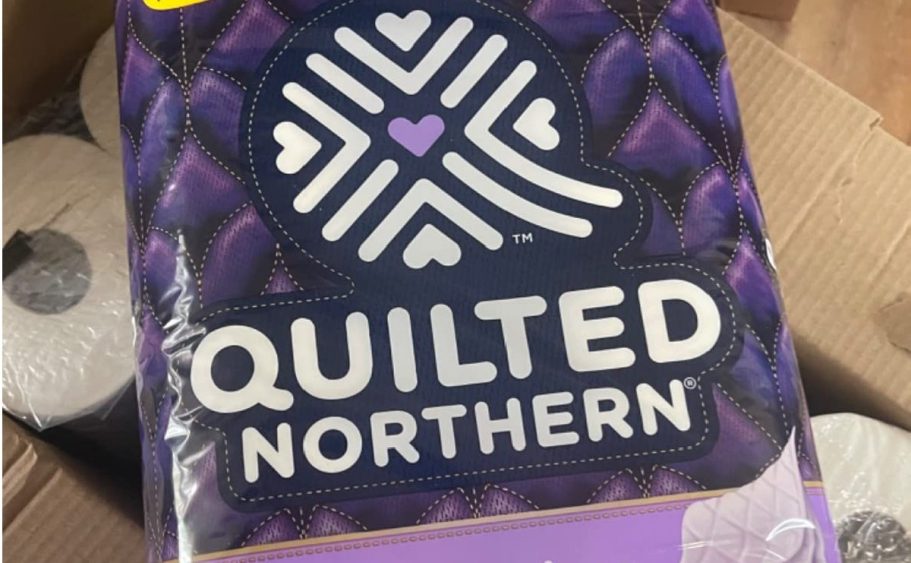


Yah! This is great news!!
😀
Hallelujah!
I’ve been printing from my iPhone for a long time now using the coupons.com app. Didn’t realize that option wasn’t widely available. In that case it’s about time lol.
This new option allows you to print coupons from your phone without needing to download the Coupons.com app and/or any special software – super easy and quick!
Oh I see thanks. I wish all coupon printing sites were mobile friendly.
Me too! It’s actually the only way I print as my laptop has be messed up. I’ve heard smartsource or red plum has been beta testing something similar as well…
Hopefully! That’d be great. I rarely use my laptop. Seems like I only use it to print coupons if they aren’t mobile friendly lol.
How do yall get yalls phone to print? I’ve installed what I’m suppose to but still cant figure out how to print on my android galaxy s5. help.
I wish it let you on your old phones that aren’t connected to a data plan.
Or you could use their app without giving them your phone number
I agree. I already get too many unwanted calls….
Bummer.
Finally! Thanks for letting us know!
You are so welcome!
Yay!!!! Now I can print coupons and nurse at the same time, rather than bringing out the laptop and setting aside time . Time saver. Thanks for the info.
Awesome! You are very welcome.
Aaaaaaaahhhhhh finally!!!!!! GREAT NEWS!!!
Woohoo!
This also works for those “bricks” coupons!
I need a tutorial video as I am tech challenged for this and the other watch live thingy you posted I think yesterday?…hehe Thanks for helping us little people! 😉
You’re welcome!
Cool!!!
so that means an extra set of coupons – right? I can print 2 from my PC and 2 from my phone if needed? I just got a wireless printer so this would be awesome!
If it’s the same WiFi network I don’t think so. It reads the IP address
I’ve been able to print from my laptop and my phone for the past two years using the same Wifi.
Yes! In my family, between iPods, iPads, cell phones, desktops and laptops, I can print over 30 prints of each coupon! All on the same wifi network!
I am stumped ^. Your computer has its own ip address and so does your phone. Anyways yes you can print 2 sets i have been able to print 2 sets for quite a while now .
I can print from lap tops and my desk top and my DD’s Ipod all using the same wireless connection and my wireless printer.
FINALLY!!! SO excited about this 🙂
Yay!
Wish I know why its not working for me. Verified my phone and I do have wifi printer connected but still not printing. 🙁
I got it to work! yay! had to use chrome browser with brother print service plug-in.
Oh good! So glad it is working for you now!
started doing research for someone doing this on brother. unfortunately brother print service plug in requires android 5 and i have 4.4
now does your android automatically print to your wireless printer or do you have to set that up somehow?
On my Samsung, when I hit the print button, my phone automatically searches for a wireless printer. We have 2 and the program will ask me to pick which one I want to use. Super easy thank goodness.
We have an HP. Do you have any issues with the printer “disappearing” after one printing. This happens when I print from DDs Ipods. It’ll print one time then when I go to print something else it will say something like printer can not be found.
Mine does the same thing. After waiting a while I can try again tho.
AHHHHH SO EXCITED ALREADY PRINTED SOME COUPONS COULDN’T WAIT TO TRY IT FINALLY (HAPPY DANCE)
Sweet! Thanks for sharing 😉
Yay! 👏👏🙌
That’s awesome news!
Do you have to set the phone up to your wireless printer or should it just read it?
i was excited to read this but i just tried printing and it still gives me the same message as before which says “for security reasons, you’ll need to print from your computer” …darn
Same here 🙁
Sane here. I have an iPhone and can print through coupons.com app, but not this way. What kind of phone do you have?
Hmmm. I downloaded the Coupons.com app on my iphone and printed a few coupons on my wireless printer. When I tried to see if I would still be able to print the same coupons from my PC to my other printer, it said that I had reached my limit for those items. Then I clicked on Collin’s link using my iphone and got the “for security reasons, you’ll need to use a computer to print your coupons.” message. 🙁
Any ideas, anyone?
yes that is also the message I get.
Bummer 🙁
Does anybody have a wifi printer that they love and that actually works? If so, please comment with the make and model #. Thank you!
I bought an hp envy 5530 wireless from Best Buy. With this hp keeps track of the ink level and when you are getting low they send you a refill automatically. I pay about 10.00 a month and print a lot. With this plan it allows you up to 100 copies, but they have lower packages that is cheaper. It has saved me a lot of money on ink.
I was able to print once from it a while back but since then i keep getting the message that i have to hop on my computer to print.
Sorry to hear that Nancy.
No longer limited to just HP printers?
Awesome, Awesome, Awesome 🙂
I downloaded the Coupons.com app on my iphone and printed a few coupons on my wireless printer. When I tried to see if I would still be able to print the same coupons from my PC to my other printer, it said that I had reached my limit for those items. Then I clicked on Collin’s link using my iphone and got the “for security reasons, you’ll need to use a computer to print your coupons.” message. 🙁
Any ideas, anyone?
If you have your phone on your wifi try turning the wifi off and using the 4g network. You maybe able to print from both that way.
You have to have the phone and the printer on the same WiFi network so turning off the Wi-Fi won’t work.
Now we’re gonna see the print limits drop from 2 to 1 to compensate, I bet
Still says I don’t have “AirPrint” to print from my iPhone. I have a wireless printer, but that’s not good enough for Apple. 😡
Darn.
FYI not all wifi capable printers are compatible with iPhones. I found this out the hard way when I was trying to figure out how to print from my iPhone one time. I called Apple and they told me they have contracts with certain printer manufacturers to be compatible with only those printers. Unfortunately my printer wasn’t on the list. 😕
Thanks for the info! Good to know 😉
I’ve been printing from my iPhone to my HP printer from the coupons.com app for years but now I have an Amazon Fire Phone and it recognizes the printer is there but nothing comes out. 🙁 was hoping for 2 more prints. Lol
Bummer.
Wow awesome. This has been my problem all along. :/ i do not have a computer. Even for kohls now u can only use two codes per order on phone and you cant use ebates for kohls unless on a computer. But now i can print these gems and save more. Very very excited about this. Thanks for letting us know!
doesn’t work for me on my tablet. 🙁
Bummer.
Finally! Awesome news!
😀
It said it was printing but it didnt, i have a wireless printer wifi and android phone hmmmm
I literally was telling my dad that you can’t do this today, bc he asked why I never printed my coupons from my phone, since he got us the printer that was capable of printing from my phone. I told him I can’t, because xyz. Yay!!! So pumped!!
please can someone answer this question. I get a code to print from my laptop when I go to print off my husbands laptop it says print limit reached. Is it because I am using the same cell number for a code? I used to never have this problem until they now make me enter our cell number for a code. How can I get around this? I have now lost out on 4 high value coupons because of this happening.
So sorry for all the confusion! I was just informed that this special print feature is not yet working for IOS devices (i.e. iPhones and iPads) – Coupons.com is working on releasing this feature for these devices in the near future. So at this time, this new technology is only available on Android devices.
I have a iphone 5 that is just used with my wifi in home for swagbucks. I was just able to print from it after i downloaded the coupon.com app. So awesome 😀 that means extra coupons for me thanks for the post.
Ive been printing from my galaxy 3 and my iPad for a while now I downloaded google cloud print and coupons.com and it sees my WiFi printer. On ipad search for Google cloud print there is a program like it for iPad.
I downloaded both app and it still can’t find my printer, so frustrating.
I had been printed from my iPhone and iPad for a while now. It’s great Kas they only let you print 2 per computer and now you can just print from devices.
Will this work with target coupons too?
do we know how to change zip codes?
Having a prob getting back to the page to enter verification code that is in my text messages
I keep getting an error message 🙁 It wants to send them to my email
I know this is an old post but has anyone figured out how to print from an Amazon Fire Tablet with coupons.com? My printer is wifi. Coupons.com asks for a mobile #. It’s a tablet so there isn’t one. Tried a text app & that didn’t work either. Suggestions please & thanks