300 Free Starbucks Bonus Stars – Just Load $20 Using Chase Pay
Starbucks Rewards Green & Gold Members!
Through November 21st or while supplies last, load your Starbucks Rewards account in the Starbucks app with at least $20 using Chase Pay as your payment method and you’ll score 300 Bonus Stars! And remember that 125 Stars = 1 Drink! Keep in mind you must have a Chase card to pay.
Go HERE for more information.
Here’s what you need to do…
- Open the Starbucks app (or install the app)
- Set up Chase Pay in the Starbucks App
- Return to the Starbucks App and Select Reload
- Load $20 or more to the Starbucks app using Chase Pay as your payment method
- Receive your 300 Bonus Stars within 48 hours
Here’s how to set up Chase Pay in the Starbucks App
- iOS Users: Tap Pay in the Starbucks app, then Manage. Then select Edit Payment Methods followed by Add Payment Method and Set Up Chase Pay.
- Android Users: Tap Pay in the Starbucks app, then Reload. Select Paying With, Add Payment Method then Set Up Chase Pay.


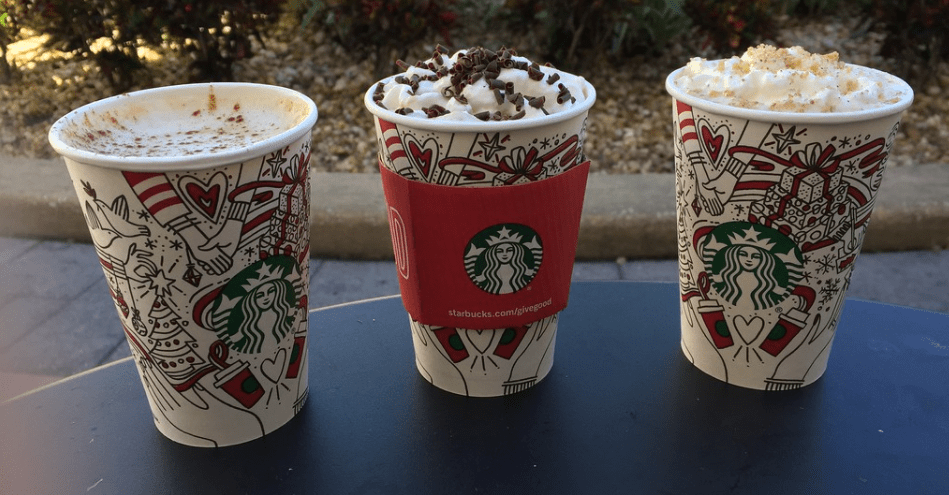





Done! That was easy, thanks for sharing!
You’re welcome Jessie!
Will a Chase debit card work?
…tested for myself and the answer is yes 🙂 Thanks!
What is Chase pay? Do you have to be a Chase customer to use it?
It seems like you do have to be a Chase member to be able to set up and use Chase Pay.
Just a reminder that the stars don’t HAVE to be used for a drink – I’ve redeemed them for a sandwich a few times!
Thanks Erin!!! Love your suggestion:)
Me too!
I redeemed on the $8 lunch boxes!!!
So happy about this !! Super easy to do and the stars posted immediately !!
I keep getting a system error. Anyone else having trouble?
I updated the app thinking that would help and now Chase pay is not even an option. I’d just added before updating. Still having system error also. 🙁
Finally got it to work. Had to delete and re-install the app. Yay!
Darn! Maybe wait a moment and try back again. Hoping it works for you soon!
I tried to set up Chase Pay but it required that you login with username and password. I don’t see and option to set up new Chase Pay account. Do you have to have Chase banking account?
Hi there! You must have a Chase card to pay. Hope that helps!
Oh ok, thx
YW!
Yay! New to this whole Starbucks app so this is awesome. I️ still don’t know all the benefits. Thanks can’t wait to get my bonus stars.
You’re welcome Jillian!
Does this have to be done through an app on my phone or can I do it through my Starbucks account online on my computer?
This is only valid in the app.
You can do it through your computer. I just did. I don’t have the Starbucks app.
Went ahead and tried it with my computer and it worked! Thanks Stephanie!
Chase Pay kept giving me an error message when I tried on the Starbucks app, so I went on the computer and reloaded. Thanks Mary and Stephanie for the heads up. I got my bonus stars about 5 minutes after the reload! =)
Thank you ! I️ wound up with three free drinks bc of my existing stars! What a happy surprise
Sweet! You’re welcome Danielle! Enjoy!
I’m new to the Starbucks app. Can someone please explain how the stars that you earn can be spent? I know 125 can be used for a free drink…but does this mean ANY drink, ANY size? Can you use stars to buy other things at Starbucks? If so, how do you know how many stars each item would “cost?” Are there any other tricks or tips in earning / spending stars?
Any drink, any size, any food product. I usually go though the menu on the app and order the most expensive item to take the most advantage of the stars (venti iced latte). Also you can customize the beverage by adding extra espresso shots, they are included free. Unlike DD… if you add a turbo shot to their drinks and use a free beverage coupon, you pay the difference.
Any drink and any food item is 125 stars each.
Thank you!
You’re welcome!
Thanks!!!
YW!
Has anyone tried this using a laptop? My app on my phone wont load but I’m able to get to it on my laptop.
Hi Liz! This is only available in the app. Maybe wait a bit and try back again. Hoping your app loads up for you soon!
Liz – I used my home computer and it worked, so apparently it does not have to be done thru the app only. Logged into my Starbucks account and reloaded my starbucks card with $20 using Chase Pay and within the hour I got the 300 stars.
Thank you! I also used my home computer this morning because the app still wasn’t loading for me and it worked great. I emailed Starbucks last night and they sent an email first thing this morning and said it’s for the web or app 🙂
FYI, there’s a size larger than venti–it’s trente, 31 ounces of Starbucks goodness. I have ordered a trente iced tevana tea and the reward has covered it!
Trenta is only for cold drinks.
Nice name 😉
It is bigger but it isn’t as expensive as a latte. But free is good!
Thank you!!
You’re welcome Kari!
How long did it take for anyone’s stars to appear? Mine still haven’t
Mine haven’t either and it seems most people are getting them immediately.
Mine took about 30 min
Wow I reloaded using chase pay and all ready got the 300 points in my starbucks account!
I have a disney Chase Visa. I loaded the card to my account and then went to my inbox and prompted the app to load the $$ via Chase Pay. It did not require me to have a user name or password. We will see if it works. Fingers crossed.
Made my day, wow two free items. Loaded in less than 30 minutes.
How do I keep earning stars? I’m new to this can someone please explain the benefits TIA
You gotta spend money at Starbucks. Or buy ground coffee or kcups at the supermarket that comes with Stars. And you will also get emails from Starbucks with promos to bump up your stars.
You earn stars when you make purchases and they are always offering ways to earn bonus stars. For example they will send you a link to activate an activity that if you buy two days in a row you earn 50 bonus stars, or if you buy certain items you get bonus stars, different things like that. And, certain days earn you double stars (today was double star day). Hope that makes sense. Just watch your emails from them and be sure to activate the “challenges” or activities they send you to get the bonus stars.
Did mine earlier this evening and I still haven’t received my stars. 🙁
You will receive your stars within 48 hours, so you may have to wait a little longer. Hope that helps!
I also did it earlier tonight. Waiting for my stars too!
This was easy peasy. Setting up Chase Pay was easy and I received my stars within the hour. Thanks Hip2Save!!
You’re welcome Jeanette!
Thank you🙂
You’re most welcome!
Awesome! Thanks for posting – did this last night around 10 pm and bonus stars are already posted at 5:20 am this morning. Nothing like starting the day off with free Starbucks 😀
Woohoo! You’re welcome Amy! Enjoy!
Super easy. Thanks. Took 12 hours for my stars to show up 🙂
How long did it take for the bonus stars to upload?
You’re welcome!
Do the points expire?
I did this about 10pm last night. Under my history it shows 300 points earned but the star are not showing in my account, Should i be worried?
I did it last night and the only thing that showed up in my history was $20 reload. No points shown but it was added last night within an hour or so after reloading. It says it may take 24 hours to appear in your account.
I did mine around 4pm CST yesterday and still have not received my points. It shows my app reloaded in the history, but not the points.
I did this yesterday afternoon. My history shows the $20 added but no points.
Can you do this offer more then once?
CrispyLove, I have this offer on my account and the details state “one per person”. Hope this helps.