Wounded Warrior Project: Support Veterans by Printing Coupons (Welch’s, Hershey’s, Clorox, Dole, + More)
UPDATE – If you’re having issues printing, you can also go here and click on “Savings” link at top to print. (Thanks, Cindy!)
Believe in Heroes, a Wounded Warrior Project initiative that calls on Americans to recognize the enormous sacrifices made by our newest generation of veterans, is once again providing the American public with an opportunity to show their support and appreciation of veterans in their communities and across the nation. One of the ways that you can show your support is simply by printing some of the great coupons found here.
Here are some of my favorite coupons…
* $1/1 Silk Half Gallon
* $1/1 Sabra Branded Item 8 oz or larger
* $1/3 Hershey’s, Reese’s or Heath Baking Chips 8 oz or larger
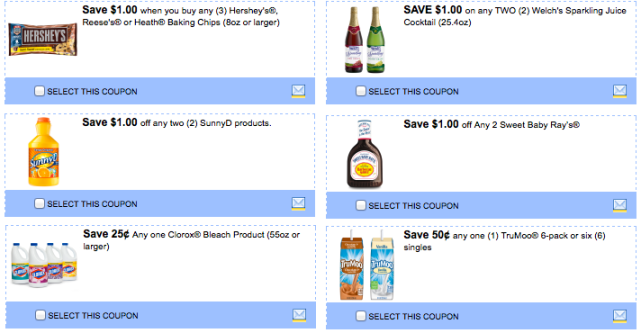
*$1/2 Welch’s Sparkling Juice Cocktail 25.4oz
*$1/2 any SunnyD products
*$1/2 any Sweet Baby Ray’s
*$0.25/1 any Clorox Bleach product 55oz or larger
*$0.50/1 any TruMoo 6-pack or 6 singles
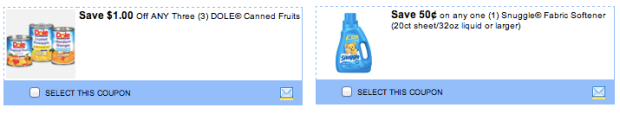 * $1/3 Dole Canned Fruits
* $1/3 Dole Canned Fruits
* $0.50/1 Snuggle Fabric Softener (20 ct sheets/32 oz liquid or larger)
* $0.75/1 All Laundry Detergent (24 ct/50 oz or larger)
Click here to print them all!
(Thanks, Corrinne and Robin!)

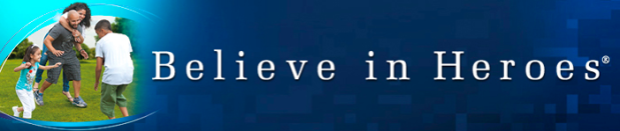



I LOVE this idea!
OOOOoo! Kroger has 64 oz Sunny D on sale for $1 this week as part of their 10 for $10 sale. After the $1/2 coupon on the site, it is just $0.50. Yay!
I can’t get it to print. Am I doing something wrong? It says the coupons are printing, but doesn’t.
Try a different browser.
I had the same issue. Tried internet explorer and google chrome. Switched to a different computer, used explorer and they printed. Went back to the first computer and even updated java but nothing. So strange.
I had issues with printing too. Kept getting some sort of “error” message. I updated Java…helped on one computer. Didn’t on the other. I hit the “Select All” button for the coupons and it printed them. Didn’t need all of them but was the only way to get em to print.
I tried firefox and then switched to explorer, updated java, closed and reopened, and still nothing. Ugh. I think I give up too…
Hi Elaine! Here are some tips on printing the coupons. I hope this helps!
Quick Print @ Home Troubleshooting Tips
1. Ensure that you have the most recent version of Java running on your machine. To check which version the machine is running, please visit the following web page: https://java.com/en/download/installed.jsp.
2. If the page verifies you have version 7 update 45 installed, check to see if you have an older version of Java installed alongside the most recent version. This can be done by directing your browser to the following page and uninstalling any previous versions: https://www.java.com/en/download/uninstallapplet.jsp
a. Note: do not uninstall version 7 update 45!
3. If the applet verifies you do not have any older versions of Java on your machine, check to see if you have Java enabled in your browser by referencing the following web page: https://java.com/en/download/help/enable_browser.xml
4. Ensure Java is enabled at the OS level.
a. On a PC: Search for Java and open the Java Control Panel. Click the Security tab, and make sure “Enabled” is checked.
b. On a Mac: Navigate to your system preferences, and find the Java tab. Hit the view button and make sure “Enabled” is checked.
5. Turn off antivirus or firewall settings related to Java.
a. Users should check with antivirus security and firewall applications to ensure they allow Java to run.
Note: Currently, Java will not work on a Mac in the Chrome Browser. This is because the Chrome browser is 32-bit, whereas Java for Mac is dependent on a 64-bit architecture. Until Google and Oracle update their solutions, Java will not work. This is a known issue with Google’s browser.
Several of them don’t expire until 12/31/13! 😀
Ugh, java!!! 🙁 I never can get coupons to print anymore!
Java is the WORST! Gave up trying to print.
Hi Steph! Did you try downloading the latest Java? It also does not work in Chrome if you are using a Mac. I hope this helps!
Quick Print @ Home Troubleshooting Tips
1. Ensure that you have the most recent version of Java running on your machine. To check which version the machine is running, please visit the following web page: https://java.com/en/download/installed.jsp.
2. If the page verifies you have version 7 update 45 installed, check to see if you have an older version of Java installed alongside the most recent version. This can be done by directing your browser to the following page and uninstalling any previous versions: https://www.java.com/en/download/uninstallapplet.jsp
a. Note: do not uninstall version 7 update 45!
3. If the applet verifies you do not have any older versions of Java on your machine, check to see if you have Java enabled in your browser by referencing the following web page: https://java.com/en/download/help/enable_browser.xml
4. Ensure Java is enabled at the OS level.
a. On a PC: Search for Java and open the Java Control Panel. Click the Security tab, and make sure “Enabled” is checked.
b. On a Mac: Navigate to your system preferences, and find the Java tab. Hit the view button and make sure “Enabled” is checked.
5. Turn off antivirus or firewall settings related to Java.
a. Users should check with antivirus security and firewall applications to ensure they allow Java to run.
Note: Currently, Java will not work on a Mac in the Chrome Browser. This is because the Chrome browser is 32-bit, whereas Java for Mac is dependent on a 64-bit architecture. Until Google and Oracle update their solutions, Java will not work. This is a known issue with Google’s browser.
Collin there is also a spanish version of these coupons….https://coupons2.smartsource.com/smartsource/index.jsp?Link=HWFIFQ4Q3KMUG
Some of them are higher value in spanish 😉 for example the is a $1.50/2 sunny d coupon making them FREE in harris teeter this week with super doubles and the BOGO sale. I got 2 this morning :)!! Or the english version $1/2 sunny D coupon makes them just $.15 each….still an awesome deal!!!!!!
Thanks, we love sunnyD!
LOVE these coupons – great coupons to go along with a great cause!!
For those of you having issues with Java – What I had to do on my computer (Windows Vista) with IE was to go to the Control Panel, go to Windows Firewall, and then click on Allow a Program through Windows Firewall which pulls up a list of programs. On the list there should be a Configure Java, make sure this is checked. After this was checked, I was able to print coupons again. FYI: I did not use this fix in this coupon scenario but a prior one. HTH.
Thank you. It finally worked with your directions. I couldn’t get it with any other methods.
A tip that might save some ink….When I printed the additional coupons, I used the “select all” feature. When the coupons started printing out I realized the $1.50 off Pampers coupon selected within that “select all” option came out as a page showing a baby and a “click here for the $1.50” prompt on it. It took a lot of black ink up.
If you choose the “select all” option, go back and “deselect” the $1.50 Pamper coupon. Once the other 41 print out, then go back to the link and only the Pampers will be remaining. Click on the prompt to get the $1.50 and you will then be directed to a Pampers sign in/sign up page. If you have print preview set up then you can just delete that baby page when it shows.