Shop Your Way Rewards Members: Earn up to 8,000 Points (= an $8 Reward!)
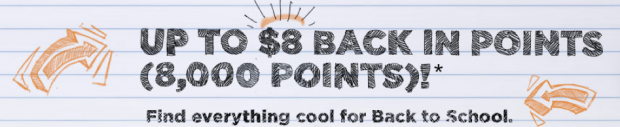
Calling all Shop Your Way Rewards members! Earn up to 8,000 back in Shop Your Way points (= an $8 reward) when you do the following…
* Earn $5 in points (5,000 points) when you create a Back to School catalog with 5 items.
* Earn $2 in points (2,000 points) for sharing three Back to School products.
* Earn $1 in points (1,000 points) for rating Back to School products.
Go here for all of the info.
* Must be 13 years or older to participate. Limit one entry per member. Offer expires 9/30/14. Points awarded with no purchase required may be taxable income to the member and member will be solely responsible for all taxes associated with such points, if any. Each limit is capped for total number of points earned per action.
(Thanks, Free Stuff Times!)




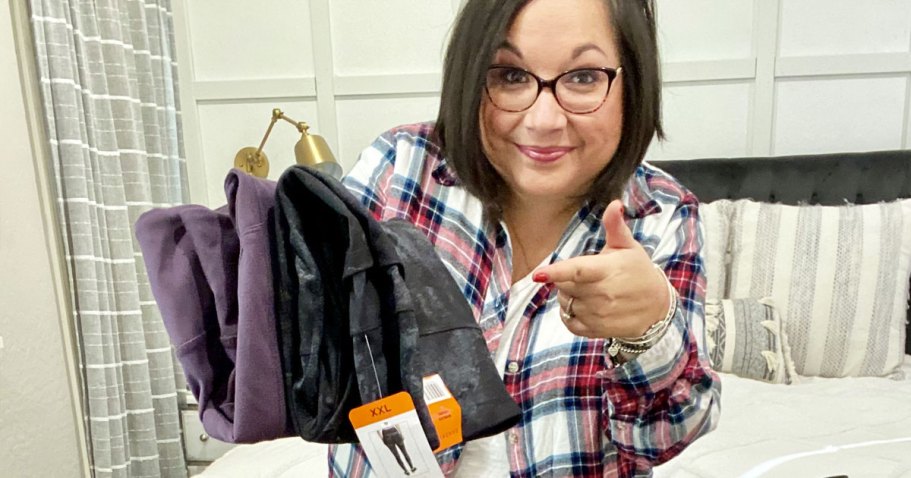

Not working. I tried 2 times with different catalogs with 5 items in each. Nothing in points. 🙁
This is what i did… I added 5 items to my catalog.. No points. Even after logging out/logging back in. So I went back through the link collin posted. Added a tablet and shared. After the 3rd time of adding/sharing, I noticed my SYW increased 5000 pts. I clicked the Back to School banner on the SYW site and picked an item to rate. After I did that, I noticed my balance went up to 7000 SYW. Went back through the banner and rated another item and finally got the last 1000. It seems there is a delay after doing the activity to getting the rewards.
I followed you directions. It worked. Thank you.
Your not you.
Thanks, Mel! This worked for me!
I only got 1,000 points and I followed Chrissy’s and others’ directions. False advertising on SEARS/Kmart/LE’s part in my opinion. This shouldn’t have to be a game that you have to jump through hoops and guess what the right combo is. Ugh! Shop Your Way Rewards is such a complicated program to begin with. They need to simplify and revamp entire thing. Sure, it’s nice when you do figure out how to get points but shouldn’t have to spend more than 30 minutes trying to do so. Ugh!
Thank you Chrissy!
I FINALLY got my points for sharing to show up. Like somebody else said, click on the item, look at the bottom and click on the first sharing symbol to the left. It looks like a less than sign with dots. This will share it to SYWR and after you share 3 items this way, your $2 sharing points will immediately show up.
Thank you!
I didn’t get the share points either until I followed Chrissy’s instructions! I had shared via email originally… Thanks Chrissy!!
I got 6,00 points not sure why the other 2,000 didn’t show up. I’m happy though, because I received 10,000 last week for reviewing two items I had purchased online at Sears. I love all these point opportunities. Thanks Colin!
Did you get an email about reviewing the products or did it just give you the points? I have enjoyed the point opportunities too.
Thanks so much Collin! I got the 8000 points. And thanks Chrissy for your directions on what to do to get them.
Thanks Chrissy and everyone else. Got the entire 8000 points in less than 10 minutes. You can rate, add to catalog and share all on the same page when you pull up the product.
Just wanted to thank everyone for for commenting, would have never figured this out without all of the help. Thanks again!
Thanks Collin and everyone for the instructions. Sears has a ton of products including k-cups. I’ve been using the free points on them for the last few weeks.
I’m having issues with shop your way rewards. I created a catalog. Tried to do second step no luck. Still need to share and rate products. I’m using a mobile phone. Any advice would be great. Thanks in advance.
i posted a video tutorial on my facebook page if you want to check it out – just look me up on facebook as “coupon addict for life” – its actually quite easy to do! (confusing when you are blind sided, but my video shows step by step and it literally takes like 2 minutes!)
Got it, yay
Woohoo! How awesome! The SYW points are really helping out. I appreciate it so much, Collin. Thank you for posting! 🙂
I don’t know if someone already wrote this or not but for those who are not getting the points pls leave a comment on the items you select for your catalog and u’ll get the points instantly.
Leaving a comment on each item worked for me! Thanks for the tip!
I have tried this multiple times and using suggestions from other people, but am having no luck. Thanks anyways!
If you are not getting all your points, try calling SYW customer care, they gladly added my missing points.
created 10 catalogs over and over no luck……followed everyone’s directions…still
only got points for sharing…:(
try only laptops, tablets, and phones. I did that, used only one catalog (select the exact same one every time) and named all items things such as “laptop” “laptop 2”
I just added a video tutorial of this on my facebook page if you want to check it out to see if it can help you. Just look me up on facebook -> “coupon addict for life”
Thank you chrissy!! You are awesome!
when u make a catalog use all tablets or laptops, as ur adding ur items rate one and share three, to share look for all the little symbols that u share with and use the first one looks like a less than sign just click on it and it will come up to share it, works like a charm!
Make sure to create a new catalog. When add the item, make sure that you also ‘add the item’ from the item page itself. You will get a pop-up asking you to indicate which catalog you want to add the product too. Initially, I didn’t realize to do that and while I got the other 3000 points, I didn’t get the 5000. When I followed the steps I indicated, I got the points no problem.
For those of you having trouble with this look me up on facebook (coupon addict for life) I added a 5 minute video tutorial to show how easy it really is!
looks like the deal is having some issues right now – i contacted SYW and will update everyone on what they say!
Ok everything should be working again!!! If you followed my instructions from my video (can look up on facebook – coupon addict for life) and you still don’t see your points, log in to kmart.com or sears.com and they should show up. If not, let me know!!
Make sure your account is activated on the Shop Your Way site. Click on the Rewards in the upper right corner, you will need to enter your membership # (can request it again if you don’t remember it). I wasn’t getting points no matter what I did until I did this then they popped right in after I went through the steps again.
Nothing on my phone.went to pc and it worked without much trouble thanks to all the help from these comments.thanks
Thanka I got 8000 points
No matter what I do I cannot get any of the points. Ugh, why does it have to be so difficult?
I never even saw the option of creating a catalog.
How long will the points take to post ?
I did everything exactly like it says – even using the links Collin posted and the video that someone else here created. No points at all.
Check your points balance at kmart.com – do they show there??
They are showing now!
Make sure to share on SYWR, not facebook or twitter
I didn’t realize you share to shop your way…I was sharing to facebook and it didn’t work..but once I shared to the first icon I got all $8.00!! Awesome Thank you Colin for posting these easy ways to get free money from Sears and Kmart…Be Blessed everyone!!
quick and easy now. Everything showed up when I refreshed immediately! 🙂 Free $8 on our accounts!
mine worked when I used catalog name “Back to School” exactly instead od back to school
Any idea why I would get 7000 instead of 8000 points?
you need to rate something to get the extra 1000 – to do this click on an item, then under its title you will see 5 stars and the word Rate – click Rate & give it however many stars you want. when finished go to your profile and the extra 1000 should be there – if you are still confused look me up on facebook – coupon addict for life – i have a video tutorial there so you can actually see how to do it
I have rated several things, but the 1000 points never appear.
Hmm id try exiting everything and then logging on to kmart.com to see if they are there – if not you could call syw rewards. I’ve seen other people on other blogs say they called and got the points added immediately
tried for over an hour, even with using all of the tips listed in the comments…only got the share points to work, major waste of time
Try exiting everything and then logging on to kmart.com to see if they are there…
tried everything, followed video, no points:((((
Try exiting everything and then logging on to Kmart.com directly – they should show up there
I did everything as stated, and no points either. I will contact them I suppose. :/
I feel like this entire thing is a joke and I spent way too much time trying to make it work. I feel like the effort I have put in and the amount of free advertisement that I have given them I deserve about 25,000 points, not a measly 8,000… what a ripoff.
I did this saturday and just now i got 5000 points
I finally got all 8,000 points. Thank you so much Collin and for all those who left instructions on how to get the points.
I did this today. No points. Disappointed but probably not going to worry about it. Hope they will have some more signups for points and will drop some more points into my account.
Try checking your account on kmart.com – a lot of people points weren’t showing on the swy page but they are on Kmart.com or sears.com
Thank you!!
This was very hard to figure out and never did get the 1000pts for rating a product
I finally got the sharing points. I was using facebook and twitter, but you have to use the first symbol that looks like this. <:
when does this promotion end?
Is this promotion end? I can’t find the links (3 activities) anywhere. Please help 🙂
I believe its over now…
9/30/14….Its posted at the bottom of Collins post 🙂
Not finding the 3 links either.
Love this site, hooked on it!
Does anyone know when the points expire?
I tried this and nothing happened, I made a back to school catalog, what else should I do?
I tried to just get the $5 in points and nothing happened, what should I do?