Amazon Baby Registry Perks (FREE Welcome Box, 20% Off ALL Diaper Subscriptions & More)
 If you’re expecting a little one, be sure to create a FREE Amazon Baby Registry! You’ll be able to easily add products to your registry, including toys, books, DVDs, music and more – making it easy for friends and family members to shop for you.
If you’re expecting a little one, be sure to create a FREE Amazon Baby Registry! You’ll be able to easily add products to your registry, including toys, books, DVDs, music and more – making it easy for friends and family members to shop for you.
Amazon Baby Registry Perks:
Free Welcome Box for Prime members (valued at up to $35) – see detailed instructions below.
10% Completion Discount 60 days before Baby’s Arrival Date in the Baby, Beauty, Grocery, Drugstore, and Toys Departments (or a 15% off Completion Discount if you are an Amazon Family member!).
Free 90-day returns on Amazon Baby Store purchases
Ability to add products to the registry from ANY website
Get 20% off all diaper subscriptions
Rotating limited-time offers for Prime member Baby Registrants, such as a Free parenting eBook, Subscribe & Save discounts and more.
FREE Welcome Box? YES, Please!
 For a limited time, Amazon Prime members who create an Amazon Baby Registry using Jumpstart and purchase a minimum of $10 in items from their registry not including taxes, gift cards or shipping (from either themselves and/or gifters!) are eligible to receive a FREE Welcome Box (valued at up to $35!) containing a selection of products for both baby and parents.
For a limited time, Amazon Prime members who create an Amazon Baby Registry using Jumpstart and purchase a minimum of $10 in items from their registry not including taxes, gift cards or shipping (from either themselves and/or gifters!) are eligible to receive a FREE Welcome Box (valued at up to $35!) containing a selection of products for both baby and parents.
Here’s what you’ll need to do…
STEP 1.) Go here and click “Get Started” and then log into your Amazon Prime account. If you don’t have an Amazon Prime account, you’ll need to sign up first in order to proceed with step #2. You can sign up here for a FREE 30-day Amazon Prime membership.
STEP 2.) Next, fill out the Registry Basics section with your personal information (name, mailing address, expected due date, etc.).
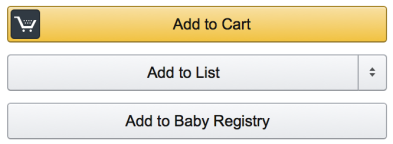
STEP 3.) Use Jumpstart to add a variety of items to your baby registry. When you’re on a product page, simply click on the “Add to Baby Registry” button instead of “Add to Cart” or “Add to List” as pictured above.
Within each category of Jumpstart, you must either select “Mark as complete” (to indicate that you have no need for the items in this category in your baby registry) or you must add an item from each category – this will satisfy the requirement to receive a Welcome Box. Keep in mind that if you are stocking up on baby wipes, diapers, pacifiers, baby shampoo etc, it should not be hard to reach the $10 threshold.
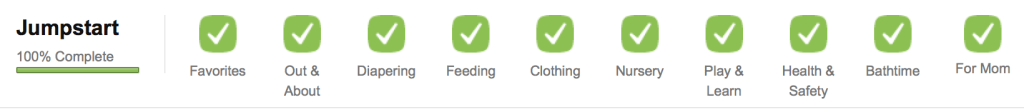
STEP 4.) After you’ve added all the items you’d like to your registry and your Jumpstart list is 100% complete (you can see the progress at the top of your page), you’ll need to make at least a $10 purchase from your registry list.
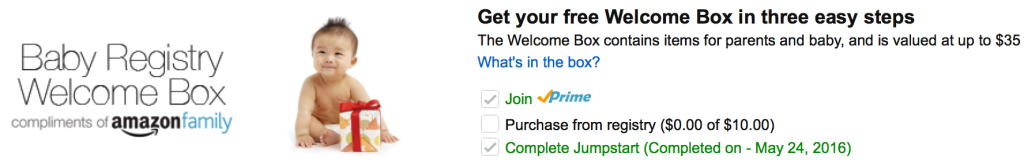
STEP 5.) Note that you will have to wait until your $10 in purchases are shipped from the Amazon facility to be eligible to claim your box. Once you are eligible for the Welcome Box, you will see a “Claim Now” button on the left side of your Baby Registry – just click the button to automatically add the Welcome Box to your cart. You will also receive an email to the address associated with your Amazon account in 1-2 days.








Just got my welcome box yesterday, very nice. Included several items that we use. Mam pacifier, Huggie wipes and Avent bottle to name a few.
Oh awesome! Thanks for the feedback Heather!
No problem! Thanks for all you do for us! Proud to say I have a stockpile of 2,000 diapers waiting for my twins to arrive in the next few weeks.
Oh early congratulations!!! Double the joy!
Thank you!!
Me too! Gotta stock up big for the twiners😄
Do you have to be the main prime account holder or can you be one of the household accounts?
In order to get the discount and box you have to be the main account holder. I realized this after creating my registry, so I had to copy it onto my husband’s account (he’s the main holder), which still allowed me to have the registry visible on my account, but have to log into his to claim the box and discounts.
I just got my welcome box yesterday and it looks just like the pictures Collin posted. Some wonderful samples and freebies.
Great thanks!
It tried this before with my prime account when my niece was expecting and never received a welcome box.
You have to finish the jumpstart part of the registry until it says registry 100 percent finished. And than it says claim your box. And you have to buy something that is ten dollars.
How do you use the jumpstart feature?