Walmart Savings Catcher Now ONLY Accepts Walmart Pay
Attention Walmart shoppers! 🛒
If you’re a Walmart shopper, their Savings Catcher program and Walmart Pay are two great tools ensuring you’re not paying too much for your purchases and can pay (and get receipts) easily. Specifically, Walmart’s Savings Catcher compares your receipts to advertised prices from top stores in your area. When it finds a lower advertised price, you’ll get the difference back in a Walmart eGift card!
Within one week after picking up your groceries, just enter your Walmart Grocery receipt into the Savings Catcher section on the Walmart mobile app. Your rewards are automatically transferred to a Savings Catcher eGift Card each time they’re earned, and the eGift Cards are automatically saved to your Walmart.com account. You can then use the rewards to shop both online or in-store.
BUT, there are NEW Changes to Savings Catcher…
Effective October 29th, 2018, Savings Catcher changed their accepted payment methods, and Walmart Pay is now the only way to submit your receipt to Savings Catcher. Due to this change, users can no longer scan paper receipts within the app or submit via desktop. However, this change will allow you to both submit and spend your Savings Catcher rewards within the same Walmart Pay experience.
Here’s how Savings Catcher works now:
Rather than scanning paper receipts using the Savings Catcher scanner after paying, you’ll simply create an eReceipt using the Walmart Pay scanner when paying. Here’s how:
- Enroll in Walmart Pay.
- Use Walmart Pay at checkout to create an eReceipt for submission:
- Open Walmart Pay and select credit, debit, or gift card.
- Use Walmart Pay to scan the QR code at the register to generate your eReceipt.
- Tap “Submit Receipt” directly from your Walmart Pay confirmation page or from your Savings Catcher dashboard on the Walmart app
What are the benefits of using Walmart Pay?
- One touch submissions: Submit your eReceipt before even leaving the store!
- Save time and space: Reduce wallet (and purse) hassles when you turn your phone into your secure mobile wallet.
- Store your purchase history: Find your past purchases in your Purchase History, easily reorder your essentials, or start a Mobile Express Return—all within the app!
- Print eReceipts for cash back apps: Select a purchase from your Purchase History, share, and print from your phone or email yourself your eReceipt. Then submit for cash back apps like Ibotta and Checkout51.


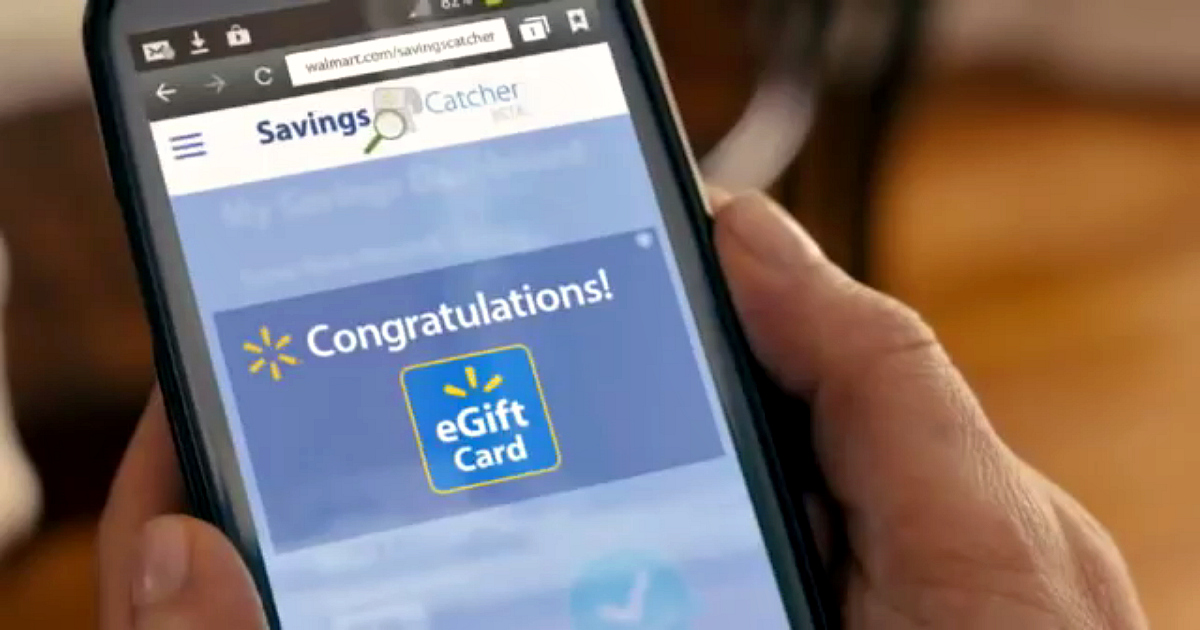






I deleted the app the moment this change was announced. Holding onto and taking pictures of receipts isn’t a hassle. I refuse to store credit/debit card information in any mobile wallet. Inserting a card into a chip reader isn’t difficult. A compromised card can be easily replaced. A credit card can still be used offline. It doesn’t need internet access or a battery.
Why are my comments awaiting moderation? They weren’t earlier today.
I’m not sure! I am seeing your comments. Did you possibly have a link in your comment?
I agree
I really don’t like these new changes. I don’t use android pay (walmart pay would be something like that), don’t like the idea of storing my credit cards on an app. I prefer paper receipts so I can redeem for other apps, now I have to print my own receipt, using my own ink. I never saved much anyways, so I won’t be partaking in the new rewards program.
I agree 💯!!
I agree!
I’m confused how savings catcher works with their grocery pick up. You don’t get a paper receipt and I used to copy the receipt code in the app to submit it. But now I don’t see that option. I did a grocery pick up yesterday AND today. Lol
My brother that works at Wal-Mart said that you can just enter your transaction number and the date of purchase through Saving’s Catcher. It should pull up your receipt.
Where do you enter that? I cannot find it in the app anymore.
You can no longer use savings catcher with the grocery pick-up service. This is the most disappointing thing for me, because I use this service every week. You COULD do as Lexi’s brother stated up until this change. I checked the terms of the Savings Catcher on Wal-mart’s website to verify this information as well.
According to their FAQ, grocery delivery & pickup are no longer eligible for Savings Catcher. What a bummer!!
I’m not interested in paying with an App. In fact, I choose to use a flip phone (I stress over work and would be checking emails constantly). I just redeemed my $40 balance and I guess that will be it for savings catcher for me.
I forgot to do it in the store today. Is there a way to submit the receipt? I can’t find any way.
I’m not seeing any details on that. They do list a number to call with additional questions on this new option – 1-800-WALMART – Hope that helps!
I just got off the phone with them and no there is no way for them or me to add a receipt manually. If you use cash there is no way to use the Walmart pay app. I do good with change but I think this isn’t going to work for me.
I’ve used it and I don’t like it at all! I want a paper receipt with barcodes and item numbers. The only way to get one with Walmart Pay is to take a screenshot of your phone, email it to yourself and then print it out. Too many steps, too much of a hassle. Plus, using gift cards and credit cards requires going into settings…it is so much faster to whip out a credit card and/or gift card.
Yikes, I scan my receipt into Walmart, ibotta, SavingStar, Box tops, checkout 51, and Shopkick. All depending on where I shop and what I buy.
Ok I’m confused. Can you still let your savings catcher money accumulate or do you have to redeem what you already have accumulated when you checkout?
No, it can accumulate. It will appear as a gift card.
I got a $10 WM Egc and added it to the app. It lumped it with the $3.99 rewards I had accumulated the past few months. When I checked out today, the whole $13.99 was deducted. I paid cash for the difference. So I think whatever you accumulate in SC will be used first. And they trick you b/c you have to select Submit from the app in order for the receipt to do the SC, it’s not automatic. So I’m sure there will be people who will use WM pay, and not realize they have 7 days to get it in for SC!
You have to turn a button off under Walmart pay settings if you don’t want your rewards automatically deducted.
Ugh! I don’t like this at all! Thanks for the info!
My walmart account was hacked in the summer and someone stoled all my savings catcher money, no thank you paying with walmart pay for this reason.
It was a while ago but the same thing happened to me and my savings catcher $$. I had over $50.00 & when i went to sign into my acct. it said my email didnt exist. Customer serrvice blamed me 🙄🙄 If walmart thinks i would store my cc info on their app they are nuts. Ive never been a walmart fan in the least but this was the last thing keeping me a part time customer. Many other stores with great deals to shop at.
I had my money stolen this summer as well and it took literally hours on the phone to get my acct re-set and my money replaced by Walmart. I quit using this app as soon as this change took place no way I’m I letting them store my credit card plus as someone else mentioned you can’t get an original store receipt which we sometimes need for work and/or rebates.
I know alot of people will hate for this but I use food stamps. walmart is cheaper for alot of things which is why I shop there, they stopped price matching so I dont think it’s fair I get savings catcher taking away from me now. savings catcher was the new price match and now I cant get deals because I use food stamps.
No hate here! Praying things get better for you but until they do try not worry about what people think about you. God bless!
I’m with you. And isn’t it interesting how you have to put out more money to get better deals (subscribe to newspapers, have an at home printer and refill ink for printable coupons… not for those of us scraping by and it stinks. I know there are ways around subscribing to newspapers, but it all adds up to a heck of a lot more work. I’m disabled. I don’t need things made MORE difficult for me.
You are not alone! 💗
Don’t let haters get you down–we all do what we have to do.
I hadn’t thought of that. $$$ are $$$ so you’d think they would want SNAP, WIC or what about folks who pay cash?! Walmart gives much such a difficult time using coupons too. Hard pass on this. It is just another reason to avoid the store all together.
No hate here, hunny. I’d rather my tax dollars go to someone who needs help than to subsidize a billionaire tax cut. Besides, none of us can predict if and when we might need help, too, so ignore the haters. FWIW, I don’t like the new app myself and plan to shop elsewhere.
No hate here. You are being smart trying to stretch it as far as you can. That is why we are all doing it.
I’m old school, I liked scanning my receipts and then once it got to the certain balance, we’d redeem it and have it emailed, then use it for staple things or buying in bulk. Guess we will no longer have the luxury, cause it seems the new method is more trouble than it’s worth.
So can you pay with cash??
Hi there! I don’t find that listed as an option. You could always give them a call to see if there is a way that might work – 1-800-WALMART. Hope that helps!
Nope it only works with walmart pay or your debit, credit card. I asked that same question. 🙁
we don’t use debit or credit cards. only cash ever some my a
debit card info got stolen off a skimmer and they bought almost $1,000 worth of Visa gift cards at Walgreens. Peace of mind is amazing!
What about losing peace of mind carrying around all that cash? If you drop your credit card, you have no liability; if you lose $100, you’re out of luck!
I only use cash as well. I refuse to start using a debit or credit card just to get these savings. I suspect that was the goal of these changes, to get less people to participate. Walmart stands to gain for all those who will now stop participating. Bottom line—they don’t want to price match.
Luv using Ibotta n similar apps. Will not use Walmart Pay. Save much more money with rebate apps than I do with Savings Catcher. Not worth the hassle of printing a receipt to use for rebate app. Will hold onto to paper receipts, which means no more Savings Catcher for me. The only time I use Walmart Pay on phone is when I accidentally leave my wallet at home/car.
Any tricks to getting around this to get a paper receipt?
I think I heard pay some in cash at cashier and you will get a paper receipt.
I can confirm you can do both submit to savings catcher and get a paper receipt in the same transaction.
*Important* Before starting, login to walmart pay like you do at the register…your camera opens…just below the camera box it says how your paying…for this to work it should say…”not using credit or debit cards”….if you click on the blue box below the camera…another box comes up and select “use gift cards only”
I did two transactions to test this…I used self checkout…and I started with $1.44 gift card on savings catcher
Trans 1…bought groceries…I opened walmart pay and initiated payment…it took the $1.44 off (Because I only have pay with gift card selected)…I then manually insert my credit card…while I was waiting for my credit card payment to go through…I looked back at my phone…it ask me if I want to submit this receipt to savings catcher…i submit it…and paper receipt come out.
Trans 2…scanned groceries…*PRETEND* to pay with walmart pay…It will then prompt an error message like gift card balance is zero and pay another way (this is why i chose self checkout so I could see what happens with a zero balance…The pretend to pay step in necessary to submit your receipt with savings catcher…you then manually insert your credit card…look back at your phone…it ask if you want to submit the receipt…you submit it and the paper receipt still prints out…voila
Do you know if this will this also work if in your WalmartPay settings you don’t have a credit card loaded and you have the “use gift cards” turned off? So essentially there are no payment options in the WalmartPay when you scan the QR?
I will not add a credit/debit card into the app. I plan on buying a gift card in the amount I intend to spend and right before I shop adding it into my account and use Walmart pay that way. I don’t know if it will work but its worth a shot.
Anyone know how we can still use the Ibotta app when shopping at Walmart then, since doing it this way you won’t have a psychical receipt?
Sounds like they are making it more of a hassle so less people will do it and they (Walmart) will save money!
I need a paper receipt. For other apps, to return items, etc. Didn’t get much back with Savings Catcher, and they weren’t accurate most times. Got tired of calling to get it corrected. I still shopped there, without using Savings Catcher. But when they wouldn’t accept my printed coupons, I was done. I print coupons from Kellogg’s by using points. When they don’t accept the coupons, I am throwing away my points. I am done with Walmart. There are plenty other places I can shop.
They don’t accept ebt with the Walmart pay, when I asked about it the woman acted like I was crazy. She said, “there is no way to do that,” the local grocery store does when they deliver to my front door, we are talking about sending a man to the moon, Walmart has billions…they could figure it out. A lot of people with ebt are disabled, I would love to be able to just pick up my groceries. I HATE the Walmart corporation, the are so selfish and inconsiderate.
With you. These things should be accessible to all. It’s quite unfortunate.
It’s kinda funny, to me, because Savings Catcher had been the only thing that made me want to shop at Wal-Mart for groceries. I prefer the selection at Kroger, but felt like I was missing out on savings opportunities through Savings Catcher’s easy price-match, so I kept shopping at Wal-Mart and letting Savings Catcher do the comparison shopping for me.
But I’d noticed in recent months that Savings Catcher *never* found price matches anymore, and then fewer local stores were having their prices compared, etc., so I started shopping at Kroger (love the Friday Freebies and their EASY to use digital coupons!)
I then found that even though Kroger’s initial prices are sometimes higher than Wal-Mart, the produce and dairy don’t spoil as quickly! Instant savings, especially for someone who can’t stand to waste food!
Then I discovered the “Woo Hoo!” manager’s special stickered items and I haven’t been back to Wal-Mart for groceries.
I think I’m saving far more than Savings Catcher ever gathered.
(By the way, I got an e-mail yesterday from Kroger that they’re offering a $10 digital coupon off any $50 grocery purchase through next Tuesday! If you have a Kroger or Kroger-chain store near you, sign up for their digital coupons and see if you have one, too!)
I do better shopping at Publix with all the BOGO deals there. Staff is nicer there, its less crowded, & much cleaner and organized. All big wins in my book. Walmarts new Savings Catcher rules will have no impact on me as id rather shop ANY where else anyway since I live in orlando and walmart is a tourist nightmare.
I read somewhere that you don’t have to pay using walmart pay you can actually just scan the barcode to get the savings catcher piece then pay with cash, can some one verify this?
If you use walmart pay you can no longer use the recpt for Ibotta, Savingstar, CKout51, or fetch..I make more on those apps then I do at Savings catcher
I read the post. Not sure if I missed it but what about the balance we have on savings catcher? Do we now have to sign up for Walmart pay to use our balance? Or can we still use the money we have in our account without signing up?
Hmm, great question. It looks like you will have to use Walmart Pay. You can always call in to be certain – 1-800-WALMART. Hoping that helps!
I had read about the changes earlier today and loaded the Walmart App. I do not want my credit card info on my phone so I deleted the app. I guess I am done with savings catcher.
I used savings catcher since it was trialed in the Dallas area. I earned less than $20 total so I won’t be using this. Don’t even get me started about the lack of customer service when picking up online orders! Winco, Kroger, market street and target are much better.
So long Savings Catcher…..👎🏼
From these comments sounds like not many people are too happy! Maybe they’ll get the hint.
In the app, I have it set up that my credit card can’t be used to pay, just gift cards. Yesterday when I shopped, I scanned the QR code and it took the $4 I had on the gift card and I paid the difference by inserting my credit card in the machine. I was able to submit my receipt immediately in the app and I got a paper copy. Don’t know what will happen next time I shop since I used all the money on my gift card.
Hmmmm so maybe there’s more to it? Will have to look more into it as their launch continues.
Yes that’s what I heard that you can turn off all credit card payment and gift card payment still scan the QR code and pay cash and get a paper receipt
Oh great! Thanks Heather.
Another reason to loathe Walmart!!
Very disappointed that they’ve changed Savings Catcher like this. I don’t plan on using Walmart Pay when I shop. I preferred the paper receipts as I not only use them for SC, but also for Ibotta, so I need the paper ones. I also don’t have the time and money to print paper slips. Not to mention, my mom has a flip phone, so she always gave me her receipts to scan and we’d split the $$ in SC after a while. Guess that’s all over now unless maybe if they get enough complaints they might change to or add the old way back. 🙁
They gave me my money back on savings catcher, they said it was a one time thing and suggested I didnt let it get so high. I think I was around $50 too. I tried to use it 2 weeks ago and It wouldn’t work 🙁
people need to call and complain. I called last week about something else and complained and he said they have been getting alot of complaints
I’ll be calling and complaining tomorrow..
Are you guys sure you can print out your receipts for other cash back apps? I have looked and looked and cannot figure out how. I went to my purchase history and do not see any way to print – help!
I asked Ibotta, they said we can NOT.
Yes, I asked Ibotta, they said not at this time.
I went shopping at Walmart today and came home to upload my receipt. It would not take it. I have a flip phone so this program is a no go for me. I sent Walmart an email asking them to reconsider the changes to the program. I am sure there will be lots of customers that will no longer be participating. I don’t understand why they had to change it?
I need paper receipts to get my rebates from Ibotta and Checkout51!
I have been using Walmart pay since Walmart announced the changes to savings catcher! Just go into settings on the walmart pay and turn off credit cards and gift cards. When you are ready to pay scan the QR code then on your phone it will say connected and the register will say there was a problem/error with payment, insert you payment and once the transaction is complete it shows your receipt on your phone and it ask if you want to submit to savings catcher. Oh and it also prints your receipt. But this was before the 29th so I’m not sure if it’s still working like that. I will update tomorrow.
Any update? I have been wondering if this will work. Thanks!
Any update? I was wondering the same thing. If I don’t have a credit/debit card loaded and “turn off” my gift cards and then scan the QR code, but end up “swiping” my card will I get the option for Savings Catcher?
It really seems like Walmart is trying to find ways to lose customers. And they’re succeeding. Savings Catcher only caught a quarter of advertised sales to match prices for me anyway, so this is a definite no.
I work at Wal-Mart. u do not have to put your credit or debit card on file on the ap. Wal-Mart pay for savings catcher simply means u scan the barcode on the credit card terminal. a real easy way of doing it and saving time.
Thank you for clarifying! Still seems like a bit of a hassle, but not as bad as entering my cc info!
Thank you for posting all the comments. After reading all the comments, I definitely will not use Savings Catcher. I do not think I would make enough. So I will continue uploading my receipts into Receipt Hog, Ibotta and Fetch Rewards, and Savings Star.
Used Walmart pay for the first time yesterday. I wanted a printed receipt to use for Ibotta so I paid .10 cents cash then the rest with Walmart pay. It then gave me a receipt and I would’ve been able to submit to Ibotta (although my rebate offer was no longer available). Then I went into Savings Cathcart and just had to press the option to submit to Savings Catcher.
Does anybody know how this will work with the email receipts you receive when doing grocery pickup at Walmart? Can you still submit those to Savings Catcher?
These apps are just a way to control the mobile payments field. That’s why they all frequently start out great, but then gradually begin to make changes to the features. The expectation is that you’ll just keep on using it since you have it all set up. Target did the same thing when it integrated Cartwheel into the Target app. I’ve basically stopped using most of the cash back apps too because it takes too long to get your money back and many offers won’t let you redeem them if you used a coupon, like Savingstar.
Don’t let haters get you down–we all do what we have to do.
I hate all the changes to Walmart Savings Catcher. First they required us to use Walmart Pay. Now when I go to view my receipt to see if there are any savings, I can’t get a detailed list of what item I saved money on, where it was a lower price and by how much. The updated app is much worse and less detailed than before. Not sure I will continue using this feature or shopping much in your store as this is not working at all for me. In addition if I want to use a receipt my husband has, I can’t do that anymore. So many down sides to me about this program now. Not worth shopping at Walmart any more
It will change t hg e way I shop. I will not make special trips to Walmart now to get the savings. I will try to find cheaper stores on my own.
I believe this is their end goal as well. The less people use it the less they “pay out.” Not worth it to me at all.
good bye price catcher and good bye walmart.
good bye savings catcher and good bye walmart.
Same here. NOT a good move, WalMart.
Hello, Aldi’s.
This is the last straw. The only reason I kept shopping at walmart was because of savings catcher. I guess Kroger and other stores will enjoy my money now.