Circle with Disney Only $49.99 Shipped (Regularly $99) – The Smart Family Device
Easily manage all of your home’s connected devices!
Hop on over to Amazon or Best Buy where you can score the Circle with Disney for just $49.99 shipped (regularly $99).
With Circle, you can filter online content and limit online screen time as well as set an internet bedtime for every connected device in the home. Circle can even pause the internet and share what kids are up to online.
Using an iOS or Android app, families create unique profiles for every member of the home and from there, help shape each person’s online experience
Create daily limits on apps and/or create individual filter levels by age for each member of your family. Even better, you can pause the internet for one family member or for the whole house or set times for each night that it will automatically pause.



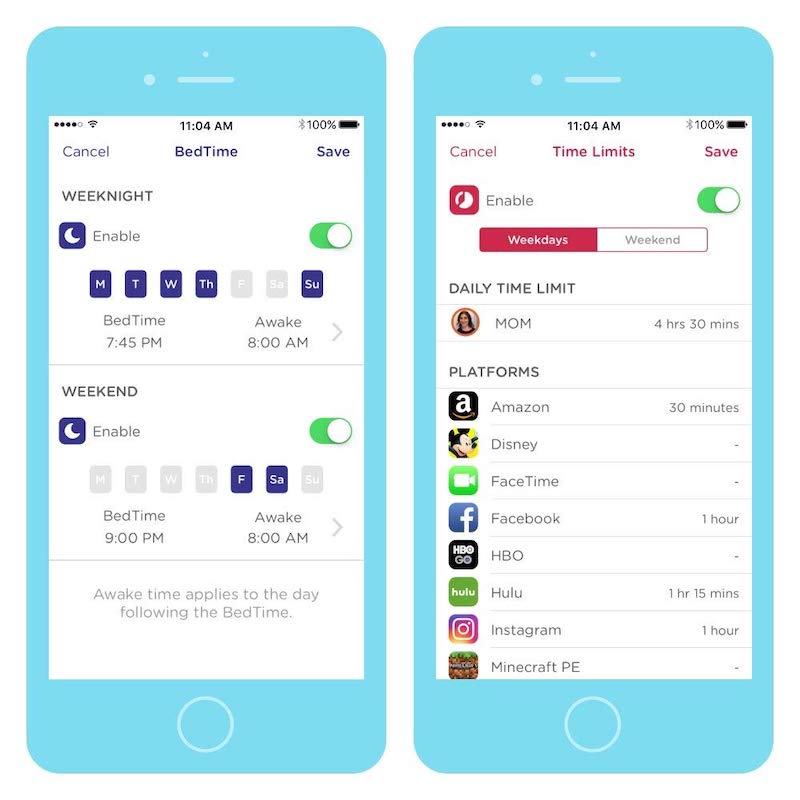





Thoughts about this? I’m on the fence about ordering. I don’t want it to be like the roko and just collect dust.
It does slow down the internet some. It will not work on 5g internet and only works over WiFi.
I have 3 teenagers. Best decision I ever made. No more arguing about when their Internet time is up. No more worrying about websites there on. You choose what they are able to view and limit time.
Do you just have this or do you have the app too so that you can control when they are using cellular data?
Thank you. Sounds like it would be perfect for my younger kids, but I couldn’t control the older high school kids if they use data. 😔 I was paying for a feature from Verizon, but my oldest is in computer engineering classes and figured out how to go around it. 😏
They have Circle Go too which controls their data. I think it costs an extra $5 per month per phone maybe. We’ve been using this for past year+ and find it invaluable. My two teens haven’t gotten around it but they’re not terribly tech savvy either. We’ve been very happy with it and my dh has recommended it to several other people as well.
Limit their data plan to bare basics. Then they have to use WiFi to conserve data.
My 4 teens HATE the circle, so you know it works great!!
In all seriousness, this gives the kids limits, bedtimes and filters. I’ve had it for years and LOVE it! I can’t recommend it highly enough. I like that the kids aren’t up all hours of the night on their phones or computers and it teaches them to use their time online wisely.
Another cool feature is that you can get a notification on your phone when a new device joins your network. If I’m at work and someone has a boyfriend over, I know it.
Wow! That IS awesome! Thanks a bunch for sharing your experience!
Does it restrict apps like Snapchat if you don’t want them on it.
Yes. Based upon their “age” you choose for them, some common sites/apps (called Platforms on Circle) will automatically show up (like Snapchat); otherwise go under their history and click on a website they’ve accessed, it will give you the choice to manage it, then go under “Filter” (you might have to then choose “Custom Filter” on that page) to block it.
We have a rule that as soon as my son (12) walks in the door from walking home from school, he turns his phone in to me. He charges his devices at night in our room. He has an Xbox in his room but we have to enter our passcode for him to play in it. He know I will read his messages and he’s ok with it. My question is…as he gets older, how will this help me since I’m sure he won’t be so agreeable to the rules. I would like something where I get notifications if he gets a new account or copies of text messages, etc. Thank for any information or advice.
there are a few apps, with paying service, that do everything you’re asking for…if you google it, you will get a few different ones
I’ve tried quite a few parental controls over the years and the Circle is by far the best one!
Oh awesome! Good to know how well it has worked!! Thanks for sharing with us!
Thank you!!! Just ordered one. My kids are getting older and I’ve had my eye on this for a while! Really excited!
You’re welcome! Glad you could grab it!
Just ordered one I think better safe then sorry and I have 3 teenagers
SO true! Happy you could score one!
I have 2 young teens and they hate the Circle! In other words- it works awesome!
You can do this for free if your tech savy without the circle. Just because their device doesn’t have internet doesn’t mean they are not on it. When we first started experimenting with limiting their WiFi, they learned to download their favorite tv show from Netflix onto their devices so they could watch without WiFi. Just remember it is a tool to help but it doesn’t do everything. Love the posts from readers stating codes for Xbox and keeping the kids device in the parents room. Microsoft will send you a report each week what your kids did and their actual searches. This is how we found out why a site called “normal magazine” wasn’t a good one!! Also, if you have an Apple device, use the screen time limits. Their device won’t work even without WiFi. I have two very active teens and neither of them have a phone.
I did this for years, it was cumbersome to try and always stay on top of it; with 3 teens in the house they always found ways around my blocks. I used OpenDNS for a couple of years, but once they learned to set their devices to Google’s DNS, that didn’t work any longer. Then there was the age difference, I wanted to give more freedom to my young adult while still constraining my youngest. Circle gives me 99% of what I want/need.
The 17-yr old did open the Circle and disconnected the wire inside of it; I was alerted to this via email that “Circle is offline” – he then lost his car privileges for a week. He’s left the Circle alone since then, lol.
We use OpenDNS as well. Thanks for letting me know there is a way around 😊. We will probably get something similar to the circle when they get older or have phones.
I would’ve hated my parents if they had implemented anything like this lol.
Anyone know if it gives you alerts if a kid is on snapchat? I’ve restricted it from my daughters phone, but found out she is downloaded and deleting it. She knows I check her phone at random times, so she’s making sure it’s deleted. I want to know when and if she’s on it.
According to their website, you can not allow Snapchat. I don’t know if this just blocks the app. I have heard of teens just using the website without the app. A fix for this would be to block that website
Yes. You can block just the app or the entire catagory of social media. You can set it on a teen filter or a kid filter. You can set a custom filter. It’s really user friendly. Sometimes I just block certain sites during one of my dd’s homework time because they’re very distracting for her. But she still likes having access to Spotify. I’ve found ways to use it that I never thought I would. I really thought I just wanted to control the internet at night. And for the occasional lippy teen. 😝
It also breaks down how much time they’re spending on each site. So if she somehow slips past the filter you should be able to tell that she did.
This is one of the best things my husband & I have purchased for our family! I bought it before my kids really explored the internet/apps or had personal devices…so when given those devices, they only know internet through Circle. I also add a guest user for friends who visit…if they use our WiFi (which they typically do) they get the same filters as my kids! We restrict time and what they access with Circle. You can also look at the history of sites visited and restrict certain sites. They still charge devices in our room every night. This little device is awesome!!
Is this worth to get for smaller children (4 and 6) We have 2 kids fire tablets and use the filters on freetime. No other devices that they can control themselves…. yet