Download the New Coupons.com App & Earn Cash Back at ANY Store (Including Pick-Up and Delivery Orders!)
Saving on groceries has never been easier!
Woo hoo! With the brand new Coupons.com app, you can now earn cash back on your grocery purchases at ANY grocery or warehouse store including Target, Sam’s Club, Costco, ALDI, Publix, Walgreens, Walmart and more! And these cash back offers are eligible for both in store purchases AND online pick-up and delivery – awesome!
The new Coupons.com app allows you to save your favorite offers (think food, health and beauty, pet, baby products and more!), scan your store receipts or link to your store’s loyalty card and then earn cash back on your purchases.
And the best part is that Coupons.com now accept receipts from ANY store that has itemized receipts so you can even save at smaller local/regional grocery stores that aren’t usually included in cash back offers.
Even better, there’s no minimum payout required so you can cash out whenever you want and linking your account to your PayPal is super easy.
Follow these steps to start getting paid to buy groceries…
- Download the new Coupons.com app (it’s free!)
- Sign in or create a new account (if you already have an account with Coupons.com, you can sign in with your existing email address)
- Verify your account (receive a text to show it’s you)
- Tap the + sign to add offers to your list (you can filter offers by Trending / New Offers, by category or even search for a specific item in the search bar)
- Start shopping! Use the ‘My List’ tab in the app to easily see all your offers while you shop.
- Redeem your savings. If you’ve visited a store and have already linked your store loyalty card, you will receive your cash back shortly after it is approved. If you plan to visit a store without a loyalty card, keep your receipt and send it in the “Redeem” tab.
- Once approved, cash back will be deposited to your PayPal account, and you can transfer it out at any time (note that you must add your mobile phone number and link your PayPal account to be eligible to receive cash back)
HIP TIPS:
- Simplify your shopping trip by linking your loyalty account from grocery stores you commonly shop at. These stores can be found in the “Redeem” tab. Once your account is linked, Coupons.com takes care of everything after checkout – they match your offers to purchases and transfer cash back to your PayPal account once approved.
- Note that the option to print coupons from within the Coupons.com app will no longer be available; however, you will still be able to print through the Coupons.com website.
- You can still access previous Store-Specific coupons connected through your loyalty card by going to account and tapping “Store-Specific Coupons”
Note that each offer on the Coupons.com app has terms and requirements so make sure to check them carefully. Most offers may not be eligible on specially marked items like clearance or Manager’s Specials. You are only able to use one digital offer OR printable coupon on each item.



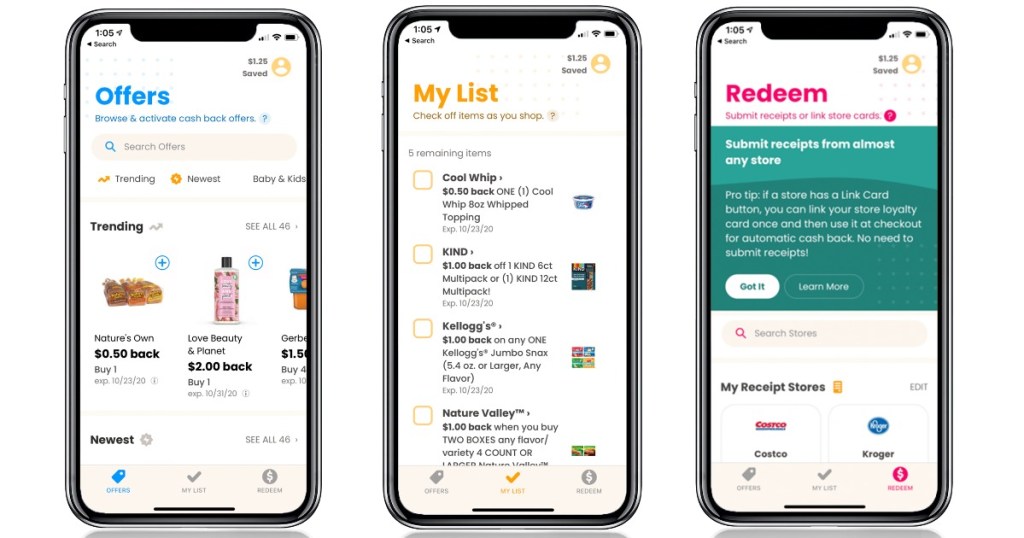
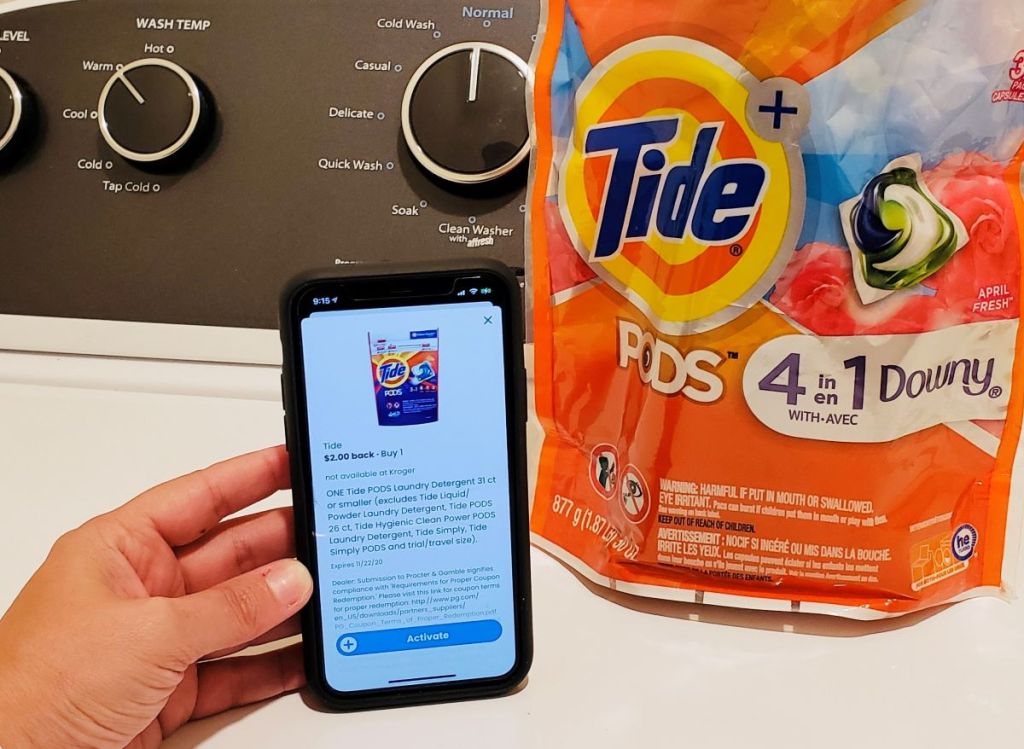






is this just like Ibotta?
It is similar except that the money is given back to your right away. You don’t have to reach a threshold and cash out.
Has anyone had luck with linking Meijer? I’ve tried it but never get money back.
I usually get $3-$5 off my total after spending a certain amount at meijer (in the $100’s) but that’s the only money back I get…
Does anyone have any experience with this app since they updated it? Before downloading I went ahead and read Google reviews and everybody seems to be hating the latest update. I love Ibotta and if it’s similar I’ll give it a try but I’m really hesitant to even download it now after reading all those bad reviews.
I’m not too excited about it. I’d rather have paper. Do you know if it allows you to use the coupon on multiple items? Thats always been the benefit of paper… You can print off multiples…
I have had this app for a long time. I liked it, except that it was limited to very few stores. I think this update is a big improvement. They added many more stores. Even my local stores. I will be able to submit many more receipts. They even accept e-receipts. Haven’t tried it yet. Just got the update yesterday. I’m hoping it works smoothly.
So will this work on Walmart pick up orders (drive up)? If so, how do you get a receipt to coupons.com?
It says it works on pick up orders. You can probably upload a pic of the digital receipt.
I submitted my Walmart e-receipt from my online pickup order today. You just send a screenshot and then it had me scan the items.
My exact same question right below. Thanks.
Thanks for letting us know how it works!
Does anyone know how this app or the Kellogg’s app uses Walmart pay which is only an e-receipt? I have yet to figure out how to send those receipts in to Kellogg’s or Coupons.com?
I do this on my laptop. I go to the email with the receipt and choose “print”. Then instead of printing it change the “printer” to “pdf” and save it to the desk top. Then go to the Kelloggs website and choose “upload receipt”. Hope this helps.
In reply to Dorothy I don’t use Walmart Pay. All I do to submit is take screenshots of my online order. When I submitted it, instead of clicking on “send receipt” I click on “”send photos.” I click that and find my screenshots and submit them all and hit “finish.”
Looks like this has ended! Thanks for the heads up.
Okay
Just got an email from Saving Star. This app is shutting down on November 30.
Thanks for the heads up on that, Debbie! Good to know!
From what I read about SavingStar shutting down – they might be FOLDING into Coupons.com App
and your cash saved up goes to PayPal or ??? [have to go over the read again] transfers to the new Coupons.com app?
Not sure if I said this clearly. Saving Star is shutting down on November 30
Yes. Saving Star is folding into coupons.com. They are supposed to transfer our money from Saving Star to coupons.com, if we do one rebate on there. Supposed to transfer over by 12-31-20. I’m hoping this works.
What if you don’t have a cell phone to download the coupons.com app? I guess I lose my savingstar balance?