Stay Connected to Family & Friends w/ Portal by Facebook
Portal by Facebook helps you stay connected with family & friends!
Life as we know it has changed over the past year. With social distancing in place due to the coronavirus pandemic, we’ve been stuck in our homes more than usual – away from friends, family, and co-workers. 🙃 While we may not be able to see our favorite people in person right now, we can still see them via video chatting!
And what better way to socialize with friends & family than with Portal by Facebook!?
What is Portal… and what can it do?
Portal by Facebook is a device that allows you to stay connected with family and friends using video calling. But it does more than just that! You can also enjoy music, videos, news, games, and more from Spotify, Pandora, iHeart Radio, YouTube, Facebook Games, and the Food Network right inside the Portal!
There is no monthly fee to use it – just plug it in the wall and connect it to your Wi-Fi to start using. So easy!
Because I need a little more fun in my life these days, I recently tested out the Portal Mini and couldn’t believe how easy and really FUN it was to use! 🤗 It was also so great to be able to connect with my family and see their beautiful faces. ❤️
Here are a few awesome features of Portal:
1. Talk to ANY of my friends & family.
What I love about Portal is that I can easily video call any of my friends and family on their smartphones and tablets, even if they don’t have Portal. All they need is either the Facebook Messenger or WhatsApp mobile apps, which are free for both iPhone or Android devices!
For peace of mind, there’s even a button on the device that allows you to turn off the camera and/or microphone for added security. So you don’t have to worry if someone is listening in when you don’t want them to!
2. Have fun on calls with face filters!
This is my favorite feature – it’s so fun and definitely brings a lot of laughter! 🤣 In fact, my mom almost spewed her coffee across the room when she saw my background transform into a bunch of smiley faces!
With Portal, there are different face filters you can apply that will change your voice, add goofy faces, or change the background. They’re not necessarily any different or more high tech than Snapchat or Instagram filters, but using them on a video call is way more fun — and everyone LOVES them!
3. Capture fun photos & videos off calls, too.
Not only can you add fun face filters during a call, but you can access Portal’s Photo Booth while off a call to capture hilarious photos or videos and share them instantly on Facebook, Instagram, and Messenger. You can even add various masks, filters, and effects to the photos and videos for even more fun!
4. Become fun characters on Story Time.
Practice your storytelling skills! With Story Time on Portal, you can become some of your children’s favorite storybook characters as you read along to well-loved tales like Three Little Pigs, Little Red Riding Hood, and more. Kids can follow along while you bring stories to life with fun music, animation, and effects!
5. Move freely with the smart camera.
Say goodbye to hearing “Wait, I can’t see you anymore?!” when you step out of viewing range. All Portals include a Smart Camera that pans and zooms to keep up with the action – so you’re not limited to standing in one place!
Whether you have little kids who are running circles around the living room or you’re making dinner and moving around the kitchen while chatting, you don’t have to worry about sitting or standing still. As you move around your space, the camera automatically adjusts to keep everyone in view – a great feature for the viewer!
It can also capture a very wide angle, which means it’s great at fitting two or more people into the frame without them having to awkwardly squish their heads together. Also, Smart Sound enhances the voice of whoever is talking, while minimizing that distracting background noise. So awesome!
6. Display your favorite photos.
Have a family photo you just love? 🥰 When you’re not in a call, Portal basically acts as a digital picture frame and will display your favorite Facebook and Instagram photos, making it a great display for counters and tables. Plus, you can easily add or remove the photos that you want to be displayed on the Portal with the free Portal app.
Portal will also give you Facebook birthday reminders and show you when friends are available to connect!
7. “Alexa, play some relaxing music!”
Portal’s built-in Alexa feature conveniently allows you to listen to your favorite music, set a timer, watch the news, get the weather, control your smart home, and more – all hands-free! Just say “Alexa, what’s the weather?” or “Alexa, add milk to my shopping list” and she’ll respond to your commands.
8. Stay connected with Portal’s built-in apps.
In addition to Alexa Built-In, there are several other built-in apps that allow you to enjoy music, videos, news, games, and more! Built-in apps include Prime Video, Spotify, Pandora, Food Network, Words with Friends, Draw Something, ABC News, Facebook Watch, and many others. So whether you’re searching for a new dinner recipe or catching up on the news, you’ll be able to find what you need in the Portal apps.
On the fence about purchasing a Portal? There’s nothing to lose! You can try worry-free as your order includes fast and easy returns within 30 days.



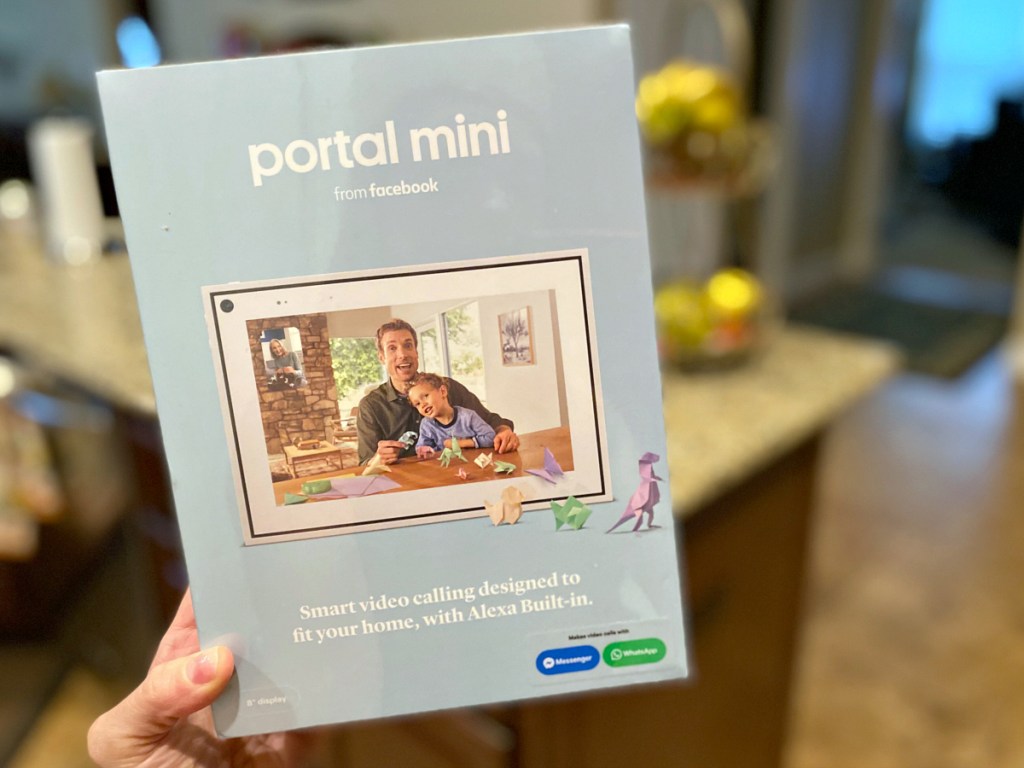













Anyone have this? Reviews please.
Can you have TikTok on it?
I have this to talk to family back in Scotland every Sunday. It’s great! We love having it on the tv so we call all see and we don’t have to stare at a tiny phone. My relatives love it because it shows the entire room, so they can watch my twin toddlers turn into twinados before their very eyes. It’s like having family in the same room with you. We plan to celebrate Christmas together this way. My only complaints are that it gives FB a lot of your personal information & I always feel kinda spied on… and the remote is way too sensitive and hard to control.
You feel spied on? I would bet you are spied on. Watch the social dilemma on Netflix.
Interesting. I’ll have to watch that show.
What extra info do you give Facebook?
A relative bought this for my mother who is bed bound. I didn’t realize (until reading the comment on h2s a minute ago) that I could put on tv screen. My biggest complaint is the Portal must stay plugged in or no service. After that complaint, the cord is short. Unfortunately, there is not a battery to charge to 100% and let the Portal operate without it remaining plugged into outlet.