NEW Subway Coupons: Buy One, Get One 50% Off Footlongs + More Savings
We’re sharing the best Subway coupons and specials to help you score a meal on the cheap!
Through April 30th, jump over to Subway where they are offering Buy One, Get One 50% off Footlong Subs when you use promo code BOGO50 at checkout!
Keep in mind that these deals are valid at participating restaurants when you order through the Subway App or online only (limit 1).
Use a Subway promo code to snag these deals:

Buy 2 Subway Footlong Classic Subs $7.89 each
Total = $15.78
Use Subway coupon code BOGO50
Final cost $11.84 – just $5.92 each!
*Note that prices, participation, and expiration dates may vary by location.
Have you tried the new Subway footlong treats?

Subway recently introduced three new footlong sidekicks…
Subway x Cinnabon Footlong Churro – $2
The Cinnabon Footlong Churro is served warm and dusted generously with Cinnabon’s world-famous Makara cinnamon & sugar blend.
Subway x Auntie Anne’s Footlong Pretzels – $3
This Subway exclusive features 12 inches of Auntie Annie’s buttery, salty pretzel dough served with a side of Subway’s honey mustard sauce for dipping.
Subway Foot Long Cookie – $5
After being featured for a limited time in the past for National Cookie Day, Subway finally decided to give this ooey-gooey cookie a permanent menu position. It packed with chocolate chip goodness and comes served warm.

We’ve rounded up all the Subway promo codes we could find:
-
-
- BOGO50 = Get 50% off a Footlong Sub when you buy a Footlong (exp 4/30)
- SUB399 = Get a 6-inch Sub for $3.99 (exp 5/9)
- SUB499 = Get a 6-inch Sub for $4.99 (exp 5/9)
- FREEMEAL = Get a 6-inch Sub Meal for $6.49 (exp 5/9)
- MEAL699 = Get a 6-inch Sub Meal for $6.99 (exp 5/9)
- FOOTLONG699 = Get a Footlong Sub for $6.99 (exp 5/9)
- FOOTLONG799 = Get a Footlong Sub for $7.99 (exp 5/9)
- FLMEAL = Get a Footlong Sub Meal for $8.99 (exp 5/9)
- MEAL999 = Get a Footlong Sub Meal for $9.99 (exp 5/9)
- 1299FL = Get 2 Footlong Subs for $12.99 (exp 5/9)
- 1399FL = Get 2 Footlong Subs for $13.99 (exp 5/9)
- 1799FL = Get 3 Footlong Subs for $17.99 (exp 5/9)
- 1999FL = Get 3 Footlong Subs for $19.99 (exp 5/9)
- DESSERT = Get a free cookie with any purchase (exp 5/9)
- CHIPS = Get a free Bag of Chips when you buy a Footlong (exp 5/9)
- DRINK = Get a free Small Fountain Drink when you buy a Footlong (exp 5/9)
- BOGODRINK = Get a Free Footlong when you buy a Footlong with a drink (exp 5/9)
-
*Note that the above codes are valid one time per order, and participation may vary by location. Some codes offer larger discounts than others; however, not all are valid at every location – so be sure to choose one that applies and offers the best savings!
Want to take your savings to the next level?
Sign up for our curated list of the best deals via email! 💌✨ Get early access to sale details, special discounts, and insider tips straight to your inbox. Sign up for emails here. In addition, join our exclusive Facebook deals group where we share the hottest deals, including some that never even make it to the site!

Grab a deal on Subway Gift Cards!
Through June 30th, you can get a FREE 6″ sub with the purchase of $25 in Subway gift cards! The free sub coupons expire 7/31/24, and there’s a limit of four free 6” subs per order.
Did you know you also can snag a discount on Subway Gift Cards at your local warehouse club?
- Costco – five $15 Subway eGift Cards for just $59.99 ($75 value)
- Sam’s Club – three $10 Subway Gift Cards for just $28.98 ($30 value)
- Sam’s Club – five $10 Subway Gift Cards for just $47.98 ($50 value)
For a limited time, PayPal also has $25 Subway eGift cards for just $20! The eGift card will be sent to your PayPal email address and may require up to 24 hours of processing time. Note that there is a limit of one per buyer.

Cater your kiddo’s next birthday party…
Your child’s next birthday party can be catered by Subway; it will save you time and effort, and the guests will enjoy tasty food for only $7 each.
You can also customize your order depending on how many guests you will have. Same-day availability is within 4 hours or less, and you can even pick it up in-store or have it delivered to your desired location—win, win for all!
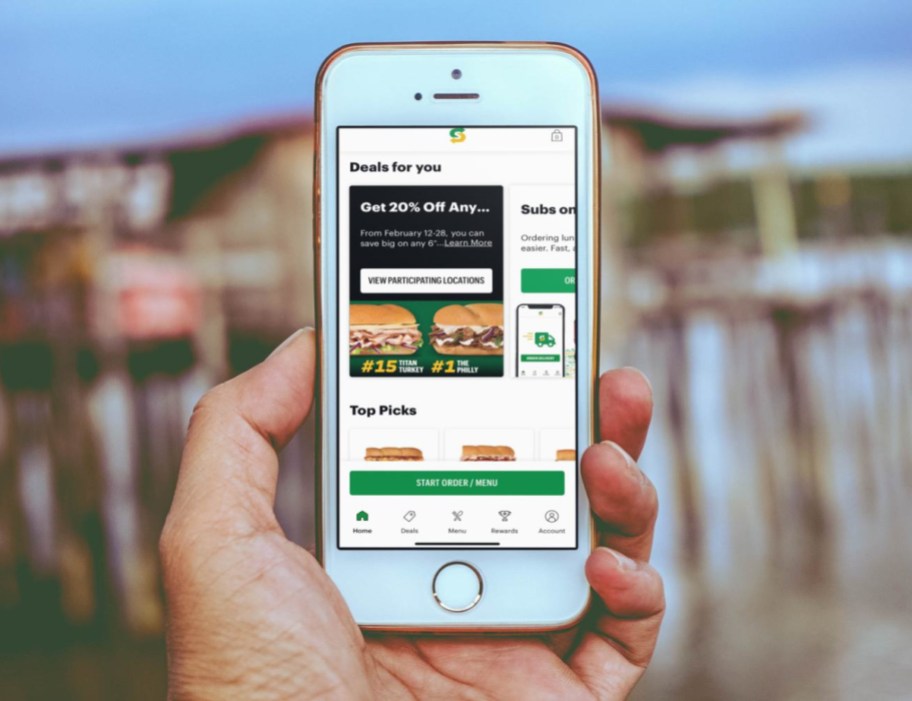
Join MVP Rewards for exclusive Subway coupons, specials, and savings!
The Subway MVP Rewards program features a tiered status where you can level up to earn more perks and exclusive offers! If you’ve never belonged to Subway’s loyalty program, now is the time to sign up! New members will receive 250 points for joining the MVP Rewards program. Even sweeter, for every $40 you spend (or 400 points earned), you’ll score $2 Subway Cash toward purchases, which equals 5% back!
The MVP Rewards program has three tiers: Pro, Captain, and All-Star. Here are a few perks you’ll get with each tier!
Pro – The introductory tier where you spend less than $200 annually
- 10 points per $1 spent on qualifying purchases
- 5% bonus on mobile orders
- Birthday & anniversary rewards
- Access to members-only deals, bonus points, and earning challenges
- 250 points just for signing up
Captain – You spend between $200 – $399 annually
- All Pro tier benefits
- 11 points per $1 spent on qualifying purchases
- Exclusive bonus points days
- Better birthday & anniversary rewards
- Access to the members-only Subway Swag Shop
All-Star – You spend $400 or more annually
- All Captain tier benefits
- 12 points per $1 spent on qualifying purchases
- The best birthday and anniversary rewards
- Free chips on Fridays (with purchase)
- More bonus points days







A Star Hip2Saver is a recognized member of our Hip2Save community hand selected by our team for demonstrating a long history of engagement with helpful & friendly comments across Hip2Save.com and our social channels. Our Star Hip2Saver badge acts as a verification for readers who know the ins and outs of all Hip2Save sets out to accomplish — assisting our community to live extraordinary lives on ordinary budgets. Readers cannot pay or provide any sort of exchange in order to earn this badge. Rather, they are invited to participate by a member of the Hip2Save team and opt to have the Star Hip2Saver badge added to their profile & comments.
I wish you didn’t delete the tips that I post here. These are SEVERAL issues with the app that I have discovered over the last 13 months that come up all the time. I tell people to come to this site for not only the codes but the tips (which aren’t here). Yesterday someone I know said they got an error message when trying to order. I asked right away the location he went to; that was not the issue. I then asked what sandwich he ordered; that was not the issue (there are 3 sandwiches where the codes do not work). The issue was that he tried to add double meat, which you can’t do (you can make the sandwich deluxe but not PRO).
Those tips, again:
* These codes can be used in the Subway app or online.
* NOT all franchises / locations participate in these offers. TIP: If a location does not accept the code, try switching the location in the app, because each franchise location is independently owned & Subway locations are EVERYWHERE, sometimes less than a mile apart. Since March, 2022, it has been rare for a location in Minneapolis/St Paul to not accept these codes. If a location does not accept the codes, simply hit the back button in the app until you see at the top of the screen the link to the pickup location (or, if you don’t see the link, go to the home page & click on CONTINUE ORDER); tap on the address link that rejected the code. At the next screen, tap on the arrow button (to the right of “your address”) and select another location nearby. You might have to do this a couple times until you find a nearby location that accepts the codes.
* Use the codes in the Subway app AS MANY TIMES as you want (EVEN DURING THE SAME VISIT) until the expiration date. You can use one code per order.
* When you look at the menu in the app, these codes work on all of the “classic” sandwiches. Subway is constantly adding new sandwiches to their SUBWAY SERIES menu. The codes will work on MOST of the SUBWAY SERIES sandwiches (the #1 through the #12 plus OTHERS that are CONTINUALLY being added). For example, the codes have never worked for the #3 (The Monster), the #7 (The MexiCali) & the #12 (Turkey Cali Club). Bottom line is this: if you get this ERROR MESSAGE (“Sorry, qualifying items are missing to redeem this offer, or a better deal has been applied”), double check for typos and make sure you entered the correct code. If that is not the issue, then that particular SUBWAY SERIES sandwich also does not qualify for discounts. Simply try another sandwich. Note that disqualifying sandwiches VARY BY LOCATION. The codes also DO NOT work on MELTS or WRAPS.
* If you have orders for you & others, you can do EACH ORDER separately & use a code FOR EACH ORDER. For example, take advantage of the $7.99 footlong meal deal by doing each person’s order separately in the app.
* Once you complete an order in the app, the restaurant gets it IMMEDIATELY so you can still watch them make the sandwiches (so they don’t drown it in sauce, don’t forget the extra meat, etc). It is rare when an error is NOT made so watch them make your sandwich so they get it right. Example: I often make the sandwich “deluxe” (extra scoop of meat); more times than not they miss this on the order slip & I have to tell them to add the extra meat since I paid for it!
* IMPORTANT NOTE: On occasion, you might get an ERROR MESSAGE IN THE APP when you submit the order (where the STORE DOES NOT GET THE ORDER & THE ORDER DOES NOT APPEAR IN THE APP YET THE CHARGE LIKEY WILL APPEAR ON YOUR BANK ACCOUNT AS “PENDING”). What I discovered: if the order does not appear in the app in your ORDER HISTORY (found under “Account”), then you won’t be charged (that PENDING bank charge will be reversed in a couple days). So, if this error message happens, don’t worry; just do the order again.
* For an extra charge, you can make the footlong DELUXE (extra meat); you are not allowed to make it PRO (double meat).
* For an extra charge, you can make the 6 inch sandwich either DELUXE (extra meat) OR Double Meat
* When you look at “Your Bag” in the Subway app:
—Scroll down to see the “Enter Promo Code Here” field. Enter one of the Promo Codes and tap on APPLY (note how much your TOTAL DECREASES).
——Click “continue.” At this page:
* Set the amount of your tip. NOTE: it might default at 15%! Adjust accordingly.
* You earn 4% back via the Subway Rewards program (for every $50 you spend, you get a $2 REWARD to use on any future purchase). Here you can apply any of your $2 REWARDS towards your purchase.
SO sorry about this, Steve. ❤️ We’ll be sure to make a note to keep this comment when this post is refreshed again, so that all can see your tips to get help with placing their orders. Thanks SO very much for taking the time to list these out. We truly appreciate your knowledge on how best to redeem the Subway offers. 🥰
A Star Hip2Saver is a recognized member of our Hip2Save community hand selected by our team for demonstrating a long history of engagement with helpful & friendly comments across Hip2Save.com and our social channels. Our Star Hip2Saver badge acts as a verification for readers who know the ins and outs of all Hip2Save sets out to accomplish — assisting our community to live extraordinary lives on ordinary budgets. Readers cannot pay or provide any sort of exchange in order to earn this badge. Rather, they are invited to participate by a member of the Hip2Save team and opt to have the Star Hip2Saver badge added to their profile & comments.
Note that the code is FTL699= Get a Footlong for $6.99
Maybe the owner cracked down on discounts. Typcially, when you look at the menu in the app, the codes should work on all of the “classic” sandwiches. Try one of those as a test and see if the codes work.
As you know, Subway is constantly adding new sandwiches to their SUBWAY SERIES menu. The codes typically will work on MOST of the SUBWAY SERIES sandwiches (the #1 through the #12 plus OTHERS that are CONTINUALLY being added). For example, the codes have never worked for the #3 (The Monster), the #7 (The MexiCali) & the #12 (Turkey Cali Club).
Bottom line is this: if you get this ERROR MESSAGE (“Sorry, qualifying items are missing to redeem this offer, or a better deal has been applied”), double check for typos and make sure you entered the correct code. If that is not the issue, then that particular SUBWAY SERIES sandwich also does not qualify for discounts. Simply try another sandwich. If that doesn’t work, the owner has cracked down on discounts.
Note that disqualifying sandwiches VARY BY LOCATION. The codes also DO NOT work on MELTS or WRAPS.
Examples of this “qualifying items” error issue: the codes DO NOT WORK in the Minneapolis/St Paul area for these new sandwiches:
#17 Garlic Roast Beef
#30 The Beast
Hope this helps.