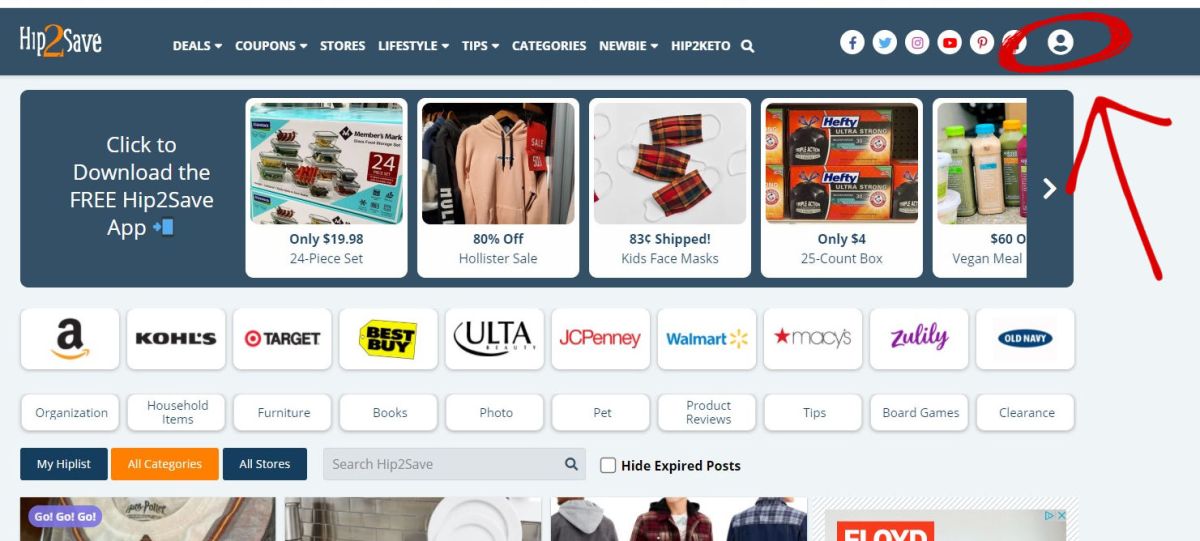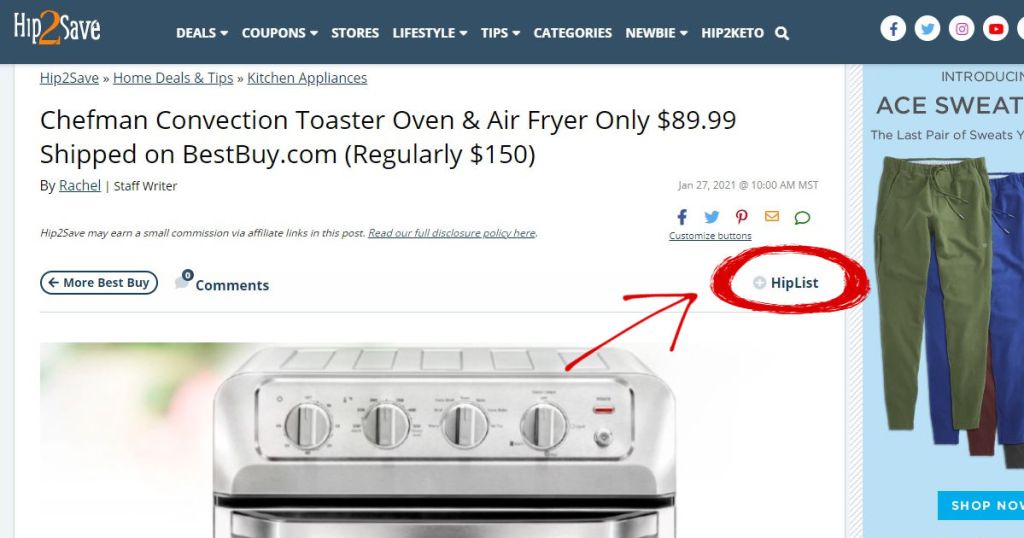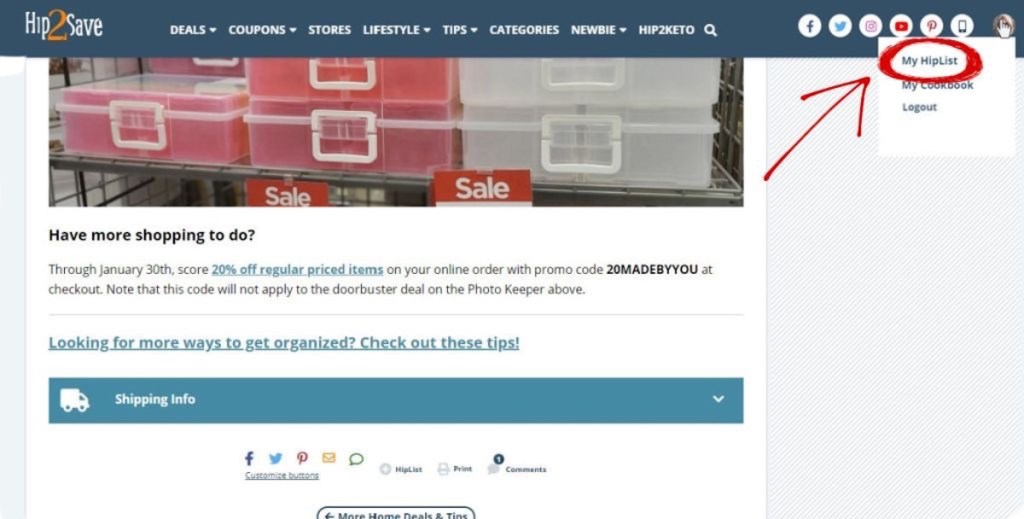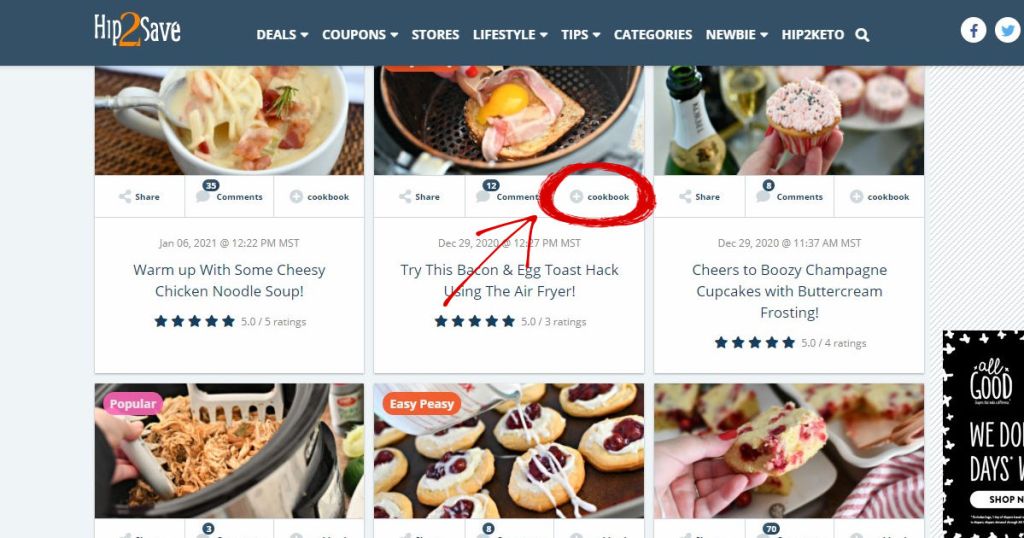What is the Hip2Save HIP List?
If you’ve ever had moments when you’re either short on time or out of printer ink (or both) and you really want to keep track of a great deal posted on Hip2Save, the Hip List is for you! It allows you to save all of your favorite deals so that you can check them out at a time that’s more convenient for you.
No more searching through pages of posts to find those HOT online buys, rare coupons you want to print, or that amazing furniture deal you want to talk about with your spouse. Simply move the post to your Hip List and access it at a later time.
How does the Hip2Save Hip List work?
It’s super easy to use! To take advantage of this feature, first register as a Hip2Save Insider (or sign in to your account). To do this, just click here, or on the avatar in the top right-hand corner of your screen, as shown above. If you’re using the Hip2Save App, just tap on the three-line menu icon in the upper left-hand corner and select “Login.”
Whenever you find a great deal that you want to come back to later, click on the Hip List icon located on each post (as shown above), and the deal will be saved in your account. There’s another Hip List icon at the bottom of each post, too.
Change your mind? To remove a post from your Hip List, just click on the Hip List icon again, and it will be deleted.
If you’re really crunched for time, you can even add a deal to your Hip List right from the Hip2Save home page, without even opening the post! Just tap on the Hip List icon, as shown above. This is also how you can add deals to your Hip List right from the Hip2Save app!
When you’re ready to view the Hip List items you’ve saved, just click on your avatar in the upper right-hand corner of your screen, and you’ll see a pull-down menu with the option to click on My Hip List, as shown above. In the app, just tap on the three-line menu icon and choose My Hip List. Easy peasy!
Save all your favorite Hip2Save recipes to your Hip Cookbook!
Be sure to take advantage of our Cookbook feature too, which works for recipes in the same way that the Hip Lists works for deals! If you see a recipe you want to save for later, just click on the Cookbook icon to add it to your very own Hip2Save cookbook. When you’re ready to see your recipes, you can access them under My Cookbook in the same menu where you’ll find your Hip List. Enjoy!