Amazon: Sling TV Buy One Month Get One Free – As Low As $19.99 (No More High Cable Bills)

Pull the plug on your cable or satellite provider! 🔌
Today only, head on over to Amazon.com where new Sling TV Subscribers can score TWO Months of Sling service for the price of ONE. After the two month subscription is up, you will be billed at the regularly monthly rate until you cancel.
Check out these package deals…
Sling Orange – $19.99 for 2 months today only
Sling Orange + Kids Channels – $24.99 for 2 months today only
25+ channels
Sling Blue – $24.99 for 2 months today only
Sling Blue + Kids Channels – $29.99 for 2 months today only
40+ channels
Sling Orange + Blue – $39.98 for 2 months today only
Sling Orange + Blue + Kids Channels – $44.98 for 2 months today only
All channels from Blue & Orange packages
What is Sling TV?
Sling TV lets you instantly stream the most popular live sports, shows, and movies for a low monthly price. No long-term contracts, no hidden fees, and easy online cancellation. Plus, watch on your television, tablet, computer or phone — anytime, anywhere.



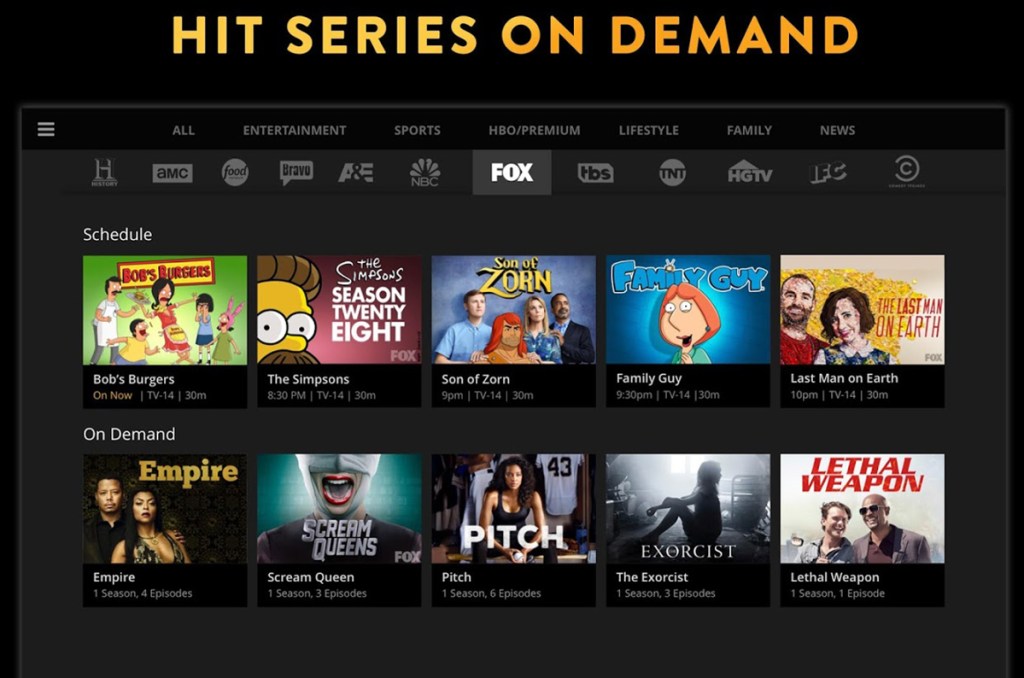



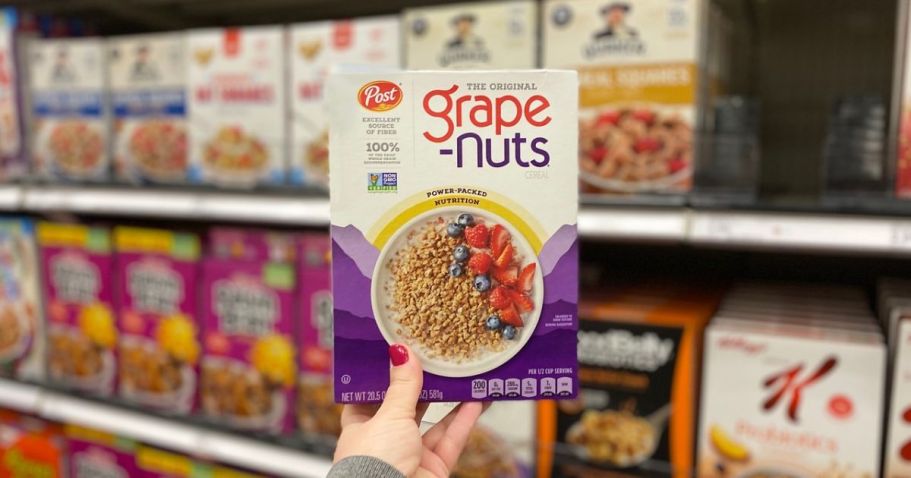

We use this and it’s very glitchy. That’s their main complaint. It’s extremely behind live TV, so if you’re watching sports or the news, what you’re watching has already happened.
Sorry to hear it can be glitchy. Thanks for the honest feedback Shea!
Probably your internet connection, we found that to be our problem. After switching internet providers we have no problem with glitches. Hope that helps.
I love Sling TV! I don’t find it glitchy at all. Yes there is a bit of a delay but it’s never been more than a minute. That may be more of an Internet issue than a Sling issue. It has allowed me to get rid of DirecTV and cut my bill drastically.
SO awesome to hear that! Thanks for the great feedback Chris!
So you need internet for it to work.
I love sling. I wish this was for existing and previous users.
I think I might try this. Thanks!
You’re welcome!
We love Sling! It was glitchy for us when we were using the Amazon Fire stick but once we switched to an Apple TV we don’t have anymore glitches.
Oh cool! Thanks for sharing Erica! Good to know!
Check out PlayStation Vue as an alternative to Sling. We’ve been using it for 6 months and love it. You don’t need a PlayStation for it. Works with Amazon Fire TV/stick and roku.
I need someone willing to share how to get out of direct tv and onto the streaming stuff….it all seems so complicated with steps and different hookups and blah blah blah.
Im done with direct tv and their lack of any so called customer service!!I tried to order a movie last weekend and had to call customer service because it wasnt working…..the woman didn’t get the movie to play and said she was sorry i was frustrated because “i had pms and mothers depression!!” I asked to speak to a supervisor and she put me on hold for 15 minutes and came back on the phone saying her name was different and PRETENDED TO BE A SUPERVISOR!!!
Done with expensive service with no customer service! Thanks Collin for all your information about sling!
I can help you a little bit as far as getting started with sling. You can email me if you want since it’ll be too much to type here. Earney.jennifer79@gmail
I felt overwhelmed too at first. I got the service on-line, bought a fire stick and followed the instructions to install it on my TV while connecting to our Amazon Prime acct. I then downloaded the Sling app on all of my devices and am now able to watch it while on the go. Hope this helps.
We love Sling! Ours was glitchy too however we found it was our crappy internet. After switching internet providers it’s works amazing!!
what internet provider do you have now Laura?
Sophie we have centurylink, we used to have Charter. Those are the only two options we have in our area currently.
Oh good! Thanks for sharing your experience Laura! Happy to hear it is working so well for you!
so I’m VERY non-tech savvy…..can someone please explain this from start to finish…..like I get you need internet,doyou need a smart TV? cables?? soooo lost but SOOO SICK OF THE HIGH CABLE COSTS MORE!! TIA!
I can try to help you. I’m not tech savy but we had sling for a while. Just email me at earney.jennifer79@gmail.com
Love our Sling Tv…
yes, you need high speed internet and something to play it in attached to your tv. We use Apple TV on one of our and a roku 3 on our other to stream it. That’s it. Click the ap to watch. We have no complaints and no glitches. I do have the highest speed of internet our provider offers though. Hope this helps!
Thanks for the helpful feedback Jessica!
We have been thinking about starting this service since cutting cable. And what perfect timing, right before The Walking Dead starts… Does anyone know if this will work on multiple TV’s, or do you have to have service for more than one?
We have had this since April and love it. It is much like Netflix meets live TV. There is PS Vue but I would try this first and see if it meets your needs. No contracts or upfront costs at all. They keep adding content. We have multiple streaming (Sling Blue) and can watch it from anywhere on almost any device we have. It is an app on Roku, Fire TV and I can get it on my Nexus Player too. They have a few back episodes of shows so you don’t really need to to record episodes. We added the $5 package to the base Blue offerings and with just that alone we get all kinds of movies on Epix, HD Net, Sundance and Turner Movie Classics. Then added HBO which is full on demand and LIVE streaming too for another $15/month. So for less than $50, we have more than we can watch including premium content. You do need adequate internet speed. We don’t have ant glitchy issues. It is all internet based so there could be issues that don’t relate to the Sling TV service. If you have fairly slow (6 mbps or less) internet speed, you can direct input to an Ethernet port. It might fix the glitchy issue. We use some Roku and Fire TV sticks over WiFI while having the main one in our living room connected by Ethernet port. We will never go back. We added a 150 mile TV antenna for $35 from Amazon and bought a Channel Master DVR for recording for around $370. Very, very happy with our many, many viewing options and cost savings. No more infomercial channels. Just quality viewing our way. With a little work and a little money, you can get off the cable.
i am looking into this as well – can someone post which internet they had problems with ? i have timewarner which is now spectrum- i have the occasional glitch with it- is this better than hulu and netflix ?
I have Spectrum internet as well. Cut my Spectrum cable last year in Nov. I have Hulu(free through Bing rewards) and Netflix($9.99 plan so my Mom can share) I’m sticking with that. Sling wouldn’t bring much more to my table. I stream on the new Apple Tv. MLB is still blackout. I stream my local news through my iPad to my Apple Tv. I don’t have internet glitches.
So do you just redeem a Bing code each month to get Hulu free?
I would also like information on how you get free Hulu through Bing rewards if you don’t mind sharing
Sling works the best with a wired connection. We have 2 amazon fire TV boxes one wired, one wireless. Use sling on both. Wired is a little less glitchy. But all in all I am happy. They had a trial period when they were offering multiscreen package. So I have both orange and blue, plus kids package with up to 3 screens except channels owned by disney (1 screen). Don’t think you can get the multiscreen anymore. There is also some on demand content. I have an antennae for local channels. MUCH cheaper than charter, still have their internet but no more per cable box charges. The only thing I wish you got Nickelodeon channel. You get Nick Jr but not Nickelodeon.
Playstation Vue is the way to go.
I agree! So much better than Sling!
If you guys get a Roku or something similar you can start there. Hook it up and get trials of Netflix and Hulu. You can see what’s available. Then you can see if you still watch shows that you would need Sling. We have only had Netflix and Hulu since we were married five years ago and haven’t missed much. We don’t do sports though. For things like the presidential debate, the olympics, or the Super Bowl we just watch our local tv channels by using an antenna. In the past I was only missing out on hgtv but now they have a roku channel so I can get my fix for free with that! If you don’t find any of this will suit your needs you can return the roku and cancel the trials. So it’s risk free.
Thanks Shelby! I really want to drop DirectTV was wondering about HGTV 🙂 There are a few shows on ABC that I could watch live with antenna but is there a way to record or watch later through Roku/Netflix? Are there any parental controls for certain TVs or streaming that allows for remote control instead of an app?
I thought this would save me money, but I called my cable company and if I get rid of cable, they are just going to increase what they charge me for internet. I have Verizon Fios and pay $75 per month for the internet and cable (slowest internet). With dvr, the router, and my 3 cables boxes, I pay $137 per month. If I get rid of cable and get Sling, I would have to increase my internet speed which would cost me $80! Add the Sling for $20, and $10 for the router and I’m not saving much. Am I missing something??
Do you have other options for Internet? If not, you might just stick with what you have. I think for a lot of people, like myself, who were already paying for Internet & satellite or expensive cable bill, it saves a lot of money. I recently switched to Cox from Century Link(our only options) and my bill dropped to $60 for 50mps Internet plus basic cable & free HBO/Starz & box for a year. I also recommend just buying a router, save a ton in long run & better quality than rentals. We tried both Sling(only kept for trial) and PlayStation Vue, which is so much better. You not only have live TV & tons on demand,more channels, etc but it acts as a DVR. So you don’t have to try to watch things live or wait til it’s available on demand. And then you can fast forward, which you can’t always on demand. We dropped the Vue for now because we just weren’t watching enough, and we also use Kodi. I have a Fire stick & Roku, would recommend just the normal Fire box or something you can connect with an Ethernet cable, because it’s much smoother, no buffering or glitches. Overall we saved $20 on internet by switching & $120 for dropping DirecTV. Hope that helps someone! Oh, we also have Netflix(use my parents) and Amazon Prime(they use ours lol).
Thanks so much! We only have one other option, Cox communications. I am going to look and see what they can offer me. I’ve been meaning to get my own router, I will definitely do that no matter what I decide, thanks. We do have a Fire Stick, and I have Amazon Prime. I would get rid of cable altogether but my husband really loves to watch live sports. That’s why I was thinking this might work for us. I just looked into the Vue and I do like that it acts as a DVR. We pay for that feature currently and do use it. Thanks for all your help!
YW! The package I got was still listed on website, even though fine print said expired. I just called & they honored it. I think they’ve been running some promotions for Internet, at least where I’m at (NW FL). I understand about sports! Even with Sling or Vue, we weren’t getting all the games we wanted(our team isn’t local) until we found a wonderful app on Kodi. If you’re interested in that, you can jailbreak your firestick easily & download it, or buy a box for around $30+ on Amazon that already has it installed.
Hello. I am just curious what you use on kodi for sports? We couldn’t find anything that actually worked for sports. Thanks!
I’ll have to ask my husband in the morning & reply back.
Ok, thanks!
I loved Sling but i moved to PS Vue. The reason i moved was not because Sling was bad but the DVR option on PS Vue was the deciding factor. Also NickJr and a few other channels that was not available on Sling.
For you Playstation Vue fans, do you get Lifetime channel? I didn’t see it listed. I do see that Sling has it in their basic package.
I just checked. We don’t have it but my husband set it up and I don’t know if there are different plans.
Just as a PSA… If you are on AT&T Uverse or Direct TV, their goal is to take everyone to Direct TV Now (much like Sling TV service) as the only means to get TV thru AT&T by 2020. Soooo, if you are limping along with a slow internet speed now, I would think twice about renewing or starting any new contracts if you choose to stay with current cable or satellite TV options. Yep, looks like TV over internet or antenna is the way it will go. Find better internet speeds from another provider before the switch! Something to think about in more rural or remote areas where high speed internet options are very limited.
Thanks for the heads up. I was going back to Sling for the season of Walking Dead. This was great timing.
You are so welcome!
Another non-technical savvy here…just cut the cable a week ago, but I’m lost with all the choices. Amazon prime, hulu, roku, netflix, sling…the list goes on. If I sign up for amazon prime and Hulu plus, do I need a device from either one to watch on TV? I don’t like watching on tiny computer/tablet screen. Plus I wanna take advantage of the free hulu offer on groupon, then maybe upgrade to Hulu plus later. Help!
If you have a smart TV, you shouldn’t need anything else to get basic apps like Netflix or Hulu. Otherwise, you will need a streaming device like a Roku or Fire TV. I would recommend a Roku or FireTv and not the Firestick, the quality is just lacking. Starting out I think you should start with Netflix & your Hulu trial. I have Amazon Prime primarily because of the shipping, there’s not that much to watch on there. Hulu, I never kept beyond the trial. And if you get Sling or Vue, you won’t need it anyway. Netflix has really great original programming as well. If you want DVR functions, go with Vue.
If you want to watch these internet channels on your big screen TV, you will need to get a Roku. I believe Walmart is clearing out some now to make way for the new models. The older ones are still fine though. Just get a basis one or medium priced range one. If an HDMI cable is not included, then you will need to purchase one. No need for a fancy high priced one. On your TV, you can connect the Roku to the TV on the HDMI connection in the back of the TV to the one on the back of the Roku. Choose the input number HMDI 1, or HDMI 2, wherever you hooked the Roku the TV. Of course, there is a power cord for the Roku so you will need to plug that into the wall. Once you see the little dancing Roku logo, wait and it will be updating to the newest version. After a moment or two, the screen will change. Then to with the Roku remote, choose SETTINGS, choose NETWORK. It will ask you to click on the NETWORK that is your internet connection. Then, it will ask you for the internet access Password. That will wake it up on your Network. There is a little booklet that comes with the Roku that should make it really easy to follow. This is probably the simplest way to get your basic TV onto the internet which is the purpose of the Roku box. You can choose the channels you want. There is a very decent free one called Tubi TV that has movies and TV series. If you want more tech help, maybe stop in a Best Buy and let one of the floor folks walk you through how to set it up.
Thank you ladies, for the info. I liked that you gave detailed explanations on how to set it up, like you’re talking to a 3rd grader (LOL, a 3rd grader probably knows more than me when it comes to technology!) Seriously, thank you! We have an old Roku from 2012, which we bought when we moved to Beijing for 18 months, but it never worked there. Maybe I’ll try it first on our regular tv before I run and buy a new device. Our smart tv is too smart for me, I never touch it😆
Don’t get discouraged if the old Roku doesn’t have the Sling TV app. I had an old Roku and could not for the life of me figure out why I couldn’t see the Sling TV app so I could add it. On my newer Roku boxes, it would work. Seems the older boxes run a lesser version of Android so that was the problem. Just set up the old one somewhere else and go get a new one for your main viewing area.
I wanted to point out in case anyone didn’t know(I didn’t until recently!) that you can watch a ton of shows on the channels website or app, for free. Yes, there are a few that require you to login with your TV provider, but most don’t. I’ve watched Animal Planet, FYI, History channel, etc.
I’m wondering, could this also be compared to Hulu? Can you watch current tv shows that you missed but not live? We currently have Netflix and Hulu and I am wondering if this would cover all the bases for me to get rid of those two. Thanks in advance for any info.
Does not work well with chromecast.
I loved Sling,but is was so glitchy!!!! I guess me internet is not high speed enough,but I am not willing to upgrade as it will jack my bill up. Already paying $75/mos. I went to Wal Mart and bought a wireless antenna. It is a sticky pad that I place on the side of my TV and plugged it in to the TV. I believe it was $20. I get all the local channels,PBS, cartoons,some movie channels etc and I am so pleased.
What about sports? Can you get sports on sling? If not, what would be a good choice to be able to watch college football.
You can. There are add on packages from $5-15 should you want more sports options. They have NFL channels but I think you have to buy the Sports add on package to get NFL Red Zone. There are many ESPN channels in the add on package too. And it is live broadcasting. You could run into black outs as they can do that based on your zip code. The Sling TV subscription allows you log in to the Watch ESPN app too but that is in Sling Orange package which is the single view package (one active viewing at a time).