Swych App: $60 Nike eGift Card ONLY $50
Get Some New Shoes!
For a limited time, the Free SWYCH App (a mobile gift card mall that lets you send gift cards) is offering ALL USERS a $60 Nike eGift Card for only $50 whenever you use the code Sports10 at checkout. Please note that the current forms of payment are PayPal, Apple Pay, Amazon Pay or Google Play.
With the SWYCH App (available for iPhone & Android), you can instantly send gift cards that can be redeemed or even “swyched” for another retailer. All gift cards are digital and will be saved in your SWYCH mobile account. If you send a gift card to a friend, they will receive an email or text message to help them claim the eGift card in their SWYCH Wallet depending on the delivery method selected.
To snag a Nike gift card, open the SWYCH App and enter Nike in the search box. Then click “For a Friend” OR “For Myself” at the top of the app and select who you would like to send the gift card to. Add a $50 Gift Card to your cart, use the code Sports10, and hit Apply – your gift card amount will change to $60 and deduct $10.
To access your gift cards, follow these steps:
- Log into your SWYCH account on your mobile device
- Select My Cards
- Tap on the gift card and then tap on the card again to display the gift code. Displaying the code is the same as scratching off the silver foil or removing the sticker on a plastic gift card and can only be seen if you’ve claimed the gift card. If you’ve claimed the gift card, that means you’ve accepted the card and now you can redeem it in-stores or online.
What is Swych anyway?
Swych is a mobile gift card mall that lets you instantly send friends and family gift cards that can be redeemed or swyched for another retailer, keeps all your gift cards in one place, and helps you earn rewards with every purchase.

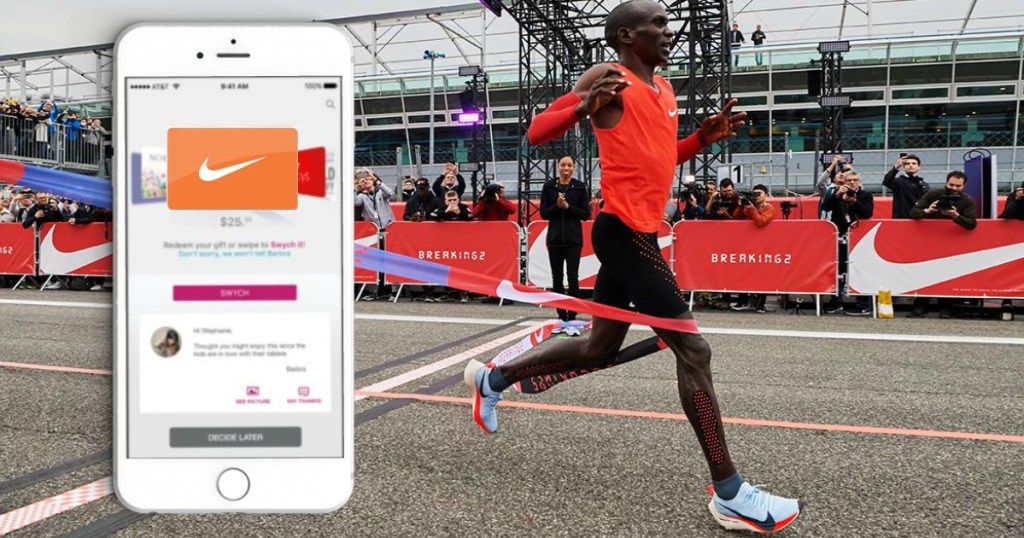
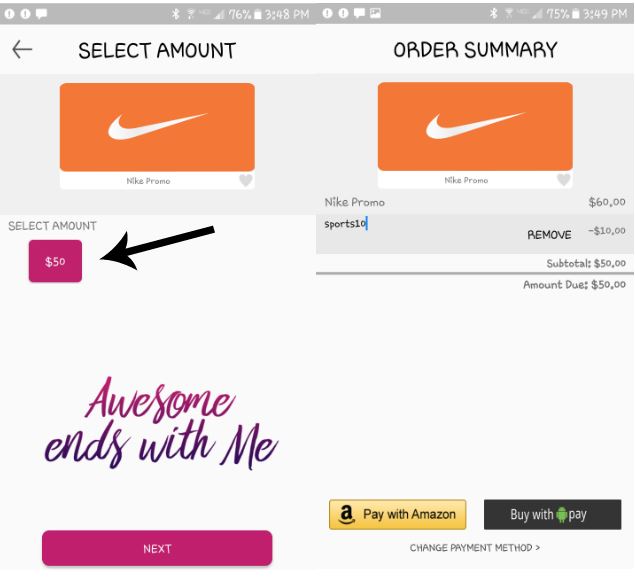
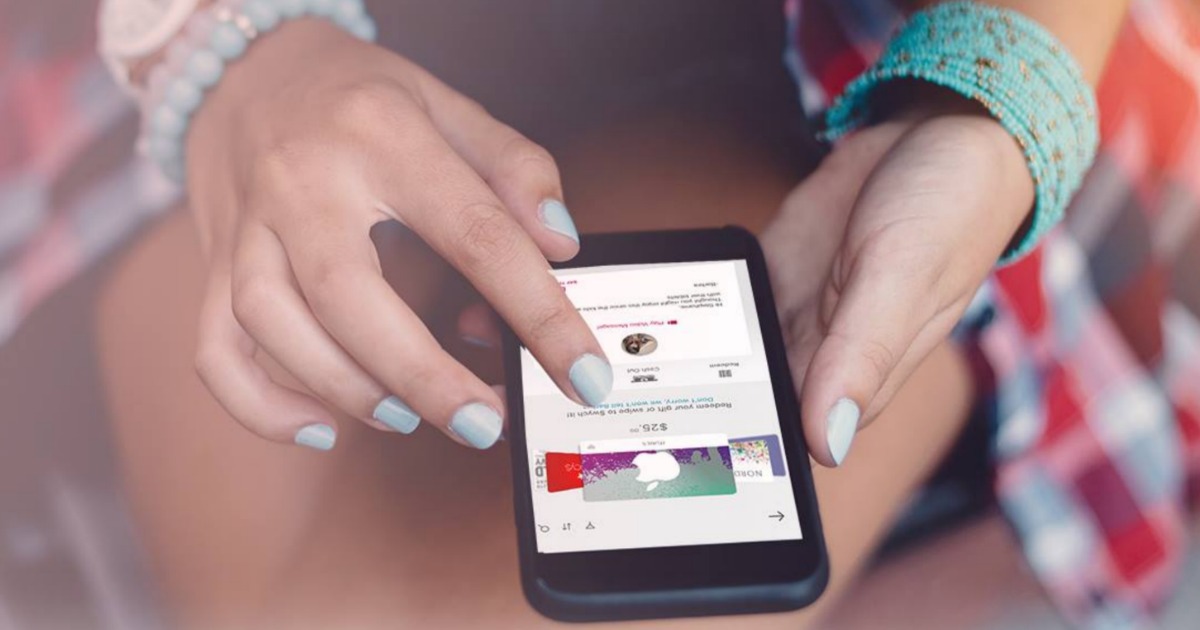





Comments 0