Walmart Savings Catcher Program Changes Coming February 1st
Walmart Savings Catcher Users!
Starting February 1st, new changes are coming to the Walmart Savings Catcher program that will make it even easier to redeem your rewards – sweet!
Here is what is changing…
Your rewards will be automatically transferred to a Savings Catcher eGift Card each time they’re earned, so you’ll no longer need to manually redeem them. In addition, there are no more emails to track and print as the eGift Cards will also be automatically saved to your Walmart.com account. You can then easily use the rewards to shop both online and in-store with Walmart Pay.
Note that the option to transfer to a Bluebird card will be discontinued.
Let us know what you think of these changes in the comments below!
(Thanks, E!)


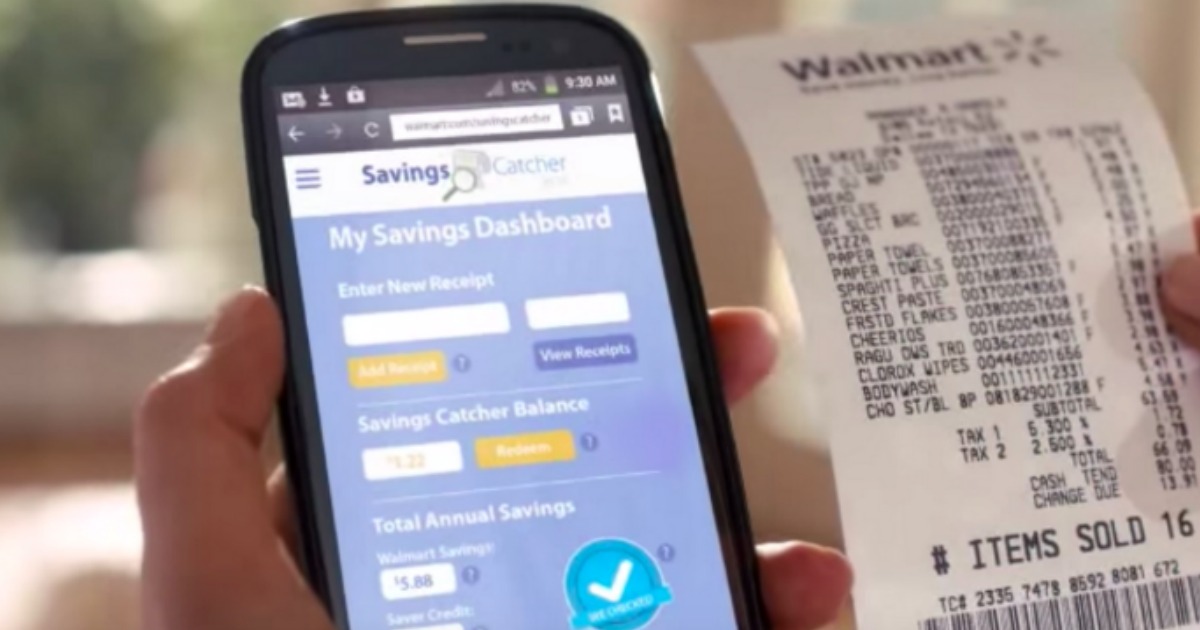


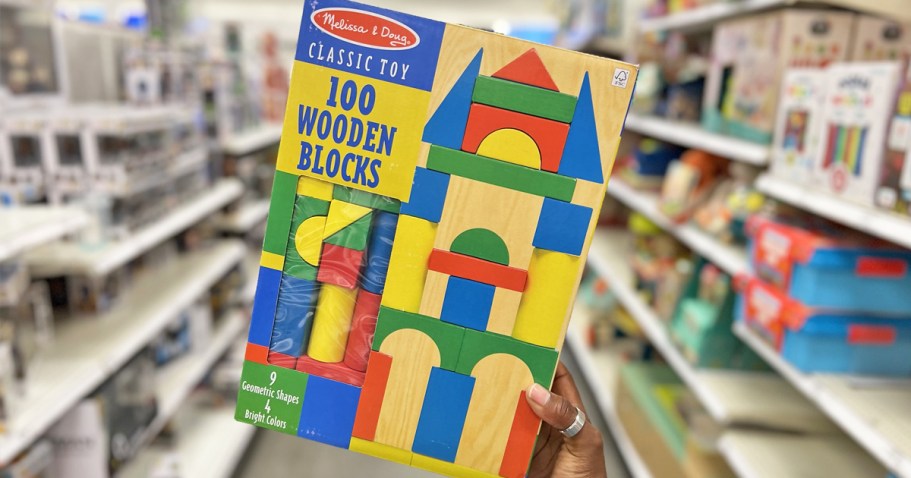


I need to know what to do or how to get in touch with someone about the stealing of my savings catcher award money.
Bummer! Be sure to login to your account and head to the “contact us” tab. If you do not see it on a mobile device, be sure to request “desktop view”. Then head to “reward dollars”, next select “another issue” in the drop down tab. You will then have the option to email them OR send them your phone number so that they may call you back. Hope this is resolved for you soon Belinda!
IMy last two receipts have not been accepted/entered into the Savings Catcher – – why?
IMy last two receipts have not been accepted/entered into the Savings Catcher – – why? I have not received an answer to my question. Last week’s receipt has expired for entry.
since 3/07/18 I can not enter Walmart receipts into the savings catcher!
What is the lifetime rewards earned?
How will Iget my rewards from bluebird, and how do I get a e-card? how can it be used at the store or online also?
I quit receiving emails with my savings catcher rewards with a barcode
How do I redeem my ecard?
Thanks!
Okay can someone tell me where is the egift card because Wal-Mart keep saying egift card but I never got one.
We never got another one either. We signed in to the app and scanned the QR code that showed up on the screen at the checkout with our SavingsCatcher app and it credited us for the funds in our SavingsCatcher account.
don’t have a cell what am i to do
I dont have a smart phone, can i add receipt old way?
Can someone tell me how to redeem my savings catcher rewards? I have a balance and its states its on a card. Where is the card?
Have a card on my email from before change but it don’t show my add one after that only shows 135’00 and my total is like 200.00
E-gift card… U had 2 go 2 ur email, search savings catcher & it will bring up a bar code. Cashier scans bar code…… Now they’re saying we have 2 set up Walmart pay account…. If u have the bar code n ur email, Don’t delete it. Write down the card #/barcode #.. take it 2 service desk & ask them 2 put it on a regular Gift Card while u have time 2 set up Walmart pay…. That’s what they did 4 me yesterday. Don’t let cashier throw Gift Card away, get it back n case u need 2 return an item. It will go back on card. Hope this helps ..Tina
You may have got your answer already and I posted this same answer just a minute ago. But we opened the SavingsCatcher app while at checkout, scanned the QR Code that appeared on the screen at the checkout and it credited us for the balance in our Savings Catcher account.
How do I know how much I have in my savings catcher rewards
I dont have a card or anything else to show .
so how do I USE MY SAVINGS
Go to Savings Catchers and then go to Your Reward Dollars. It will have your $total there.
My problem is this: I got the eGiftCard email back in January; I did not print it out at the time as I did not need it. I did activate it so it shows up in my Wal-Mart account. I wanted to print it out to use it in store this week and now the bar code needed for a cashier to scan the email does NOT show up. I have gone to many sites to look for info and everytime I follow the step by step to get to the help section – the part about the eGiftCard resend is NOT there – at all. I currently have $6 and change on there that I would love to use but apparently they don’t care. I have sent three emails with no response and when I call I get hung up on – nice way to run a business.
Hi Trish! Have you tried going into the Walmart app, scrolling down to Walmart Pay (near Savings Catcher) and setting that up? I have mine set up like that and the amount I had in my savings catcher goes in there. Then, at checkout I open my app, click on Walmart Pay and it gives the cashier a QR code to scan and uses my balance.
Hi Jennifer:
My phone cannot use the Walmart app so it is useless for me at this time (I guess my phone is not “smart” enough). I never had a problem until they forced it over to the eGift Card or the Wal-Mart Pay.
Oh darn! I’m so sorry to hear that. I’m wondering if you can use it for an online purchase.
Oh I’m sure I could use it for an online purchase but it is only $6.21 and could really use it to go into the store to buy a couple grocery items; I don’t have money to make an order worth shipping or anything else 🙁
I have noticed you can shop online for a few grocery items and then pick free store pick up.
Yes it is a nice concept but our local store is going thru major overhaul and even when they weren’t they couldn’t find something that was sitting right in front of them when I did order something online 🙁 I am not exaggerating unfortunately; placed an order one time, I went to pick it up, could clearly see my items sitting right there on the table and they would not listen to me. I am losing all faith in this place real fast.
I’m sorry about all that, Trish.
Thanks Jennifer; unfortunately it happens. I just wish I knew why the “resend eGift Card” link does not show up or why for that matter, the bar code on the initial email is now X’d out so it doesn’t print – neither make sense.
Walmart customers who do not have “smart phones” only “flip phones” are being done wrong…we cannot use Savings Catcher any more…as many have already stated, I also entered my Walmart receipt from March 6th and it was never “validated – still says it is now comparing prices… I just entered another receipt today…waiting to see if it gets validated???? This is not fair to people who cannot afford the new phones with the apps, etc. I even called Customer Service about this and complained, but they said that’s just the way it is now…but to ask others to call in to complain and maybe they will change back to the old way of doing Savings Catcher…For anyone who wants to call the phone number is 800-WAL-MART. This is just not right and I am not very happy about this!!!!
Follow up – for anybody who has the email and the bar code does not print out – simply take the page that shows the card number and pin number to a cashier, they simply key in the info at the register then have to call for a Customer Service Manager (CSM) to come and do an over ride.
how can I use my rewards dollars but pay in cash if I have to tie this to a credit card for in store purchases? What if do not want to setup Walmart Pay?
You don’t have to add a card , when paying just hit Walmart pay and point at the card reader screen it will deduct your money from the app when cashier hits total it will show you what your new balance is on your purchase
Just called the 1-800-WALMART to complain about not being able to print my gift card. I was told there were two ways to access the funds, use the app or shop online. I told them I did not own a smartphone and I live within walking distance of a Walmart. I use the saving catcher funds to purchase fresh produce. How am I supposed to order that online? I intend to keep calling every couple of weeks to see if any progress is being made to correct this gift card issue. Keep calling everyone.
MaryAnn, when you say you aren’t able to print the gift card is it that you can’t print at all or the email does not print out right? In my situation, the email printed but the necessary bar code did not show up. I took what I had to the service desk and they explained as long as you have the first page that actually gives the card number and the pin number, you simply take that to a check out and they manually put the information in. From there a customer service manager has to come over to do something but it does work – I cleaned my whopping $6 and change off of mine and put the thing in the burn pile; I am done dealing with our store in particular.
My phone is not an “android” so I need the printable egift card – so far I haven’t rec’d the egift card through my email…the savings catcher shows it is on a gift card – but I don’t have a gift card/number/pin….what is the way to get the printable gift card
Karen: first, check your junk/spam folder; a lot of times it will go in there. If it isn’t there (it most likely would be a couple months back, I got mine a few months ago); sign into your savings catcher account, on the white bar you see “my reward card”, hold your mouse over that and if you see “send email link”, click that and again check your junk folder as well as regular inbox.
CANNOT GET MY SAVINGS CATCHER E CARD. DO NOT HAVE A FANCY PHONE HOW CAN I GET IT????????
how do i scan my recipes now? the square scan box is no more on the bottom of the recipe, just a wide long bar code?
Several times in the last year I have submitted a receipt to savings catcher and it says my receipt is out of date. All the times I submitted them it was the 6th day not 7 days. It always seems to be on a receipt that I paid a lot on. Are they trying to scam me?
I cannot enter my Walmart receipts, Sometimes it won’t let me sign in, most of the times the page is unavailable. I do not wish to put it in my phone, the computer is fine.
I called 1-800- Walmart, they were most helpful.
I miss the Bluebird option. It was easier to use. I have a savings catcher balance but no way to redeem. There is no egift card. ??? I do not have a smartphone. Please reinstate the Bluebird way to transfer and use balances. Thank you.
I have over $60 on an e-card that I don’t have, never received and can’t print. What’s up. Go back to the printable version so we can use your system like we did before. If your gonna change it you have to make it work. I just read many complaints about people not being able to use gift cards because they never got them.
Go back to the old way.I don’t have a smart phone and I can’t retrieve my rewards
PLEASE GO BACK TO THE OLD WAY WE ALL DONT HAVE SMART PHONES
I don’t have a gift card to use to get my savings. Plus every time we go to Walmart my husbands cell phone says it appears to off line so we can’t even use the movile app. When we leave the parking lot his phone changes to online. Do they turn it off so we can’t use it or what is the problem? It’s getting disgusting. I’ve left 3 messages on the contact us in savings catcher and have never recieved an answer. I feel like we’re being cheated.
I don’t have an I-phone. Find it very difficult to understand how to get the money I have in the Savings Catcher. I phoned your help center and the girl was very nice. Will try to get back to the Service Desk and see what they can do. Otherwise, I won’t do your Savings Catcher again.
I’m having trouble getting the walmart pay to work. It worked fine for a while. Now it says choose other payment methid.
I have tried to use my savings catcher dollars 3 different times at Viroqua, Wi walmart store. It will not work, even manager could not make it work. I then tried online by ordering on walmart online and it worked fine. Why can’t I use in store?
I just went into the Walmart Savings Catcher program and I had over $80.00 in there and now it shows a balance of $00. What the heck is going on????? I do not have a smart phone or app, so how do I get my saved money back? This was to be used for buying Birthday and Christmas Gifts!! Please contact me!
Oh bummer! SO sorry to hear about that. Be sure to head over HERE to contact Walmart for help with your Savings Catcher account. Hoping they will be able to resolve that for you quickly!
My local Walmart would not accept my ecard information without a bar code. Now what do I do? I do not have a smart phone to add an app to and just want to print the thing off the computer. How do I do that? There seems to be no way to contact Walmart to get an answer. It used to be so easy to use the points I had accumulated and now I can’t get them.
DARN! You can always contact them over HERE and get help on how to use your Savings Catcher Rewards over HERE.
I do not have a smart phone. Please bring back the option to print out the form to take to the store to redeem your points.
Hi Phyllis! Do you still have your Savings Catcher egift card barcode available from a previous purchase? It appears that same barcode is reloaded each time and can be scanned and used in stores – “Gift cards that you’ve saved here can still be used in stores. Just keep your plastic gift card or print the email from your eGift Card and present it at the register.” Be sure to head over HERE for me information on using your Savings Catcher Rewards.
Can not get my saving catcher egift card, please resubmit
Oh bummer! Be sure to check out the FAQ over here as they list a few different steps to grab your egift card.
What is Lifetime Rewards Earned?
How to use eGiftCard to pay when buying on Walmart.com
Just be sure you are logged in to your Walmart Account and then you would select that payment option at checkout! Hope this helps!
I can’t print out the bar code for my savings catcher balance and don’t have a smartphone. Yesterday, I asked a manager and a sales associate at our local Walmart what to do and neither of them had an answer for me. This is discriminating against customers who can’t afford a smartphone. I have been doing all my shopping at Walmart for many years and spent thousands of dollars. Since I presently have no job, I would like to use my balance towards our grocery bill. Very disappointing!
DARN! Do you by chance have a barcode still available in your email from when they use to email you your egift card from Savings Catcher? That barcode should still work for you to scan at checkout. If not, do you have access to any other mobile device such as an ipad or tablet? OR maybe try ordering groceries online and applying your Savings Catcher balance that way. You can apply your egift card when you get to the payment options at checkout. Hope this helps!
I liked the old original way for savings catcher and I really don’t like this new change at all. I would let my rewards build up to $50 and then buy a $50 Walmart gift card that I could send to friends who need a little help. Now, it’s only located on my account. I haven’t been using it as much since the last change because it is not as easy for me to use as before.
ditto, receipts not accepted, have android phone-says no app for android
When I went to savings catcher to scan my receipt, I noticed that my balance was $0.00. I did not use the balance that was on the eCard so I would like to know where did the $17.38 go.
Just updated my profile and it wiped out my savings catcher balance of 106.45. More than passed!
Oh no! Maybe try contacting customer service to see if they might be able to help!
Sucks!!!!!
Is there any information on how to redeem your lifetime rewards? I have used my egift card, still have a balance from previous that I have not used. It shows the total as lifetime rewards. Any information on how to redeem is greatly appreciated.
I AM VERY UPSET WITH WAL-MART!! I can’t enter my receipts for savings! I have one that will be out today & can’t get it entered! NOT FAIR to change where we can’t use the program! My cell phone has been telling me I’ve got to change apps, but won’t let me change! I was going to enter it on computer but I guess you demolished that option! Please help me – I can’t afford to lose those few cents! I’m 79 & on S.S. – I am losing my faith in WalMart! Can you PLEASE help me???
PLEASE HELP! I AM VERY UPSET W/ WALMART! I have been trying all week to enter a receipt for $98.24 & your system will no longer let me! The receipt will be out TODAY! My cell says to change app but won’t let me change it. I was going to enter on my PC, but looks like you abolished that method! I am almost 80, on S.S., & I need that few cents savings, & I earned it! – WAITING FOR YOUR HELP!
I’m so sorry you’re having such trouble with it. We are not affiliated with Walmart, but if you give them a call at 1-800-925-6278 they should be able to help you with this! 🙂