Walmart Savings Catcher Program Changes Coming February 1st
Walmart Savings Catcher Users!
Starting February 1st, new changes are coming to the Walmart Savings Catcher program that will make it even easier to redeem your rewards – sweet!
Here is what is changing…
Your rewards will be automatically transferred to a Savings Catcher eGift Card each time they’re earned, so you’ll no longer need to manually redeem them. In addition, there are no more emails to track and print as the eGift Cards will also be automatically saved to your Walmart.com account. You can then easily use the rewards to shop both online and in-store with Walmart Pay.
Note that the option to transfer to a Bluebird card will be discontinued.
Let us know what you think of these changes in the comments below!
(Thanks, E!)

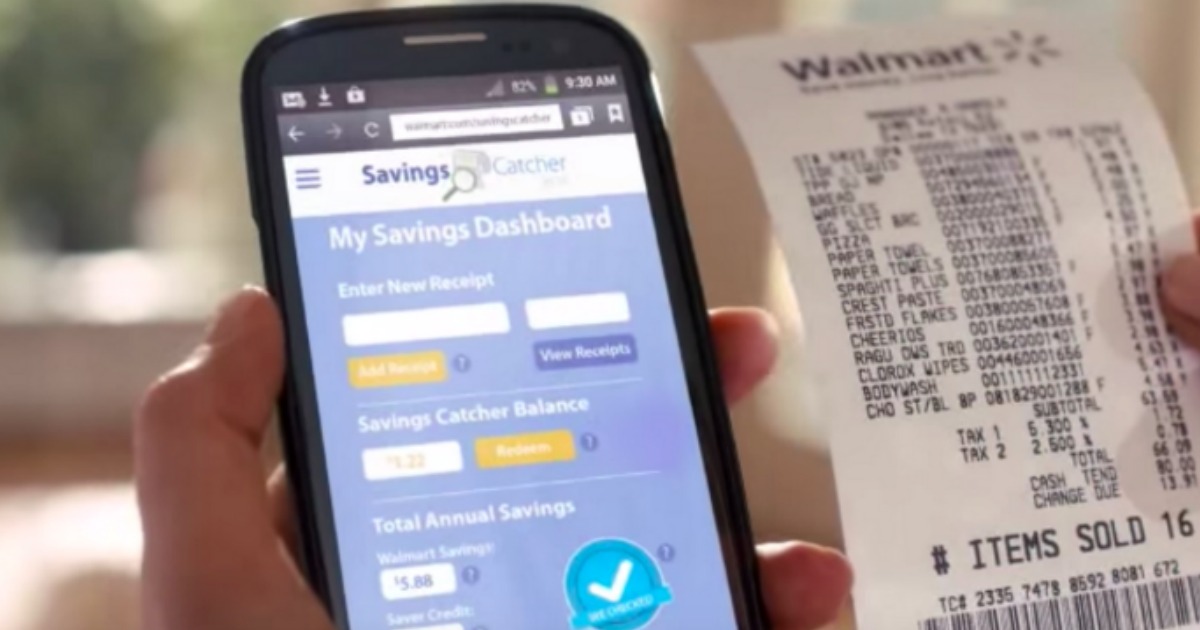


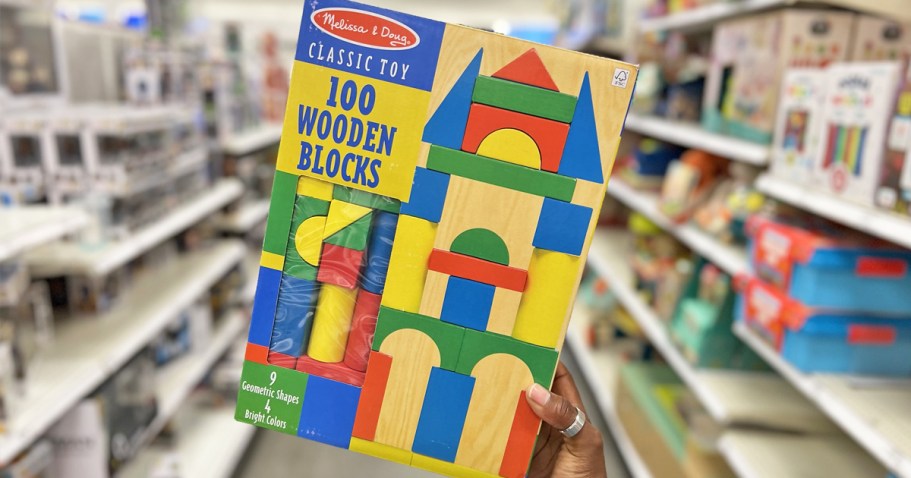


I have never heard of this program is it offered everywhere?
It’s only for Walmart. It’s supposed to get you to continue to shop at Walmart. The program scans local ads and give you the price difference for an item which was cheaper at a different store. I hear it doesn’t always catch the savings
Yes. It’s the app take a pic of your receipts
So, is it bad that I get these emails, delete them and wait for Hip2Save to explain it to me? Thanks Hip2Save!
not bad at all… I do the same thing!!! lol sometimes I get offers and I’m like ehhhh sounds to good to be true… then a few minutes later… it’s here!
Ha! I do the same thing. I started reading the info then thought, someone will ask all my questions and Hip2Save will give me the scoop!
LOL! Not bad at all, it’s our pleasure! 🙂
I LOVE Savings Catcher. I have gotten about $60 back in rebates in the last year.
It alleviates you worrying if your items are cheaper at any other local stores. Once you scan your receipts Wal-mart checks to see if they’re on sale anywhere else. If they are, you get refunded. You can then spend the $ at Wal-Mart.
Sounds like you have grabbed some great savings Leah! I really like Savings Catcher too!! 😉
I got the email from Walmart about this change, but I don’t understand it.
Hi Debbie! It seems the biggest change is that you will no longer need to transfer your savings earned over to your egift card. It will automatically load to your account. Hope that helps!
I actually forgot all about this program. I know I have one of those Bluebird cards. Guess I should use up what I have on it.
I’m looking forward to the change. I always hated transferring my savings catcher balance to a gift card. It makes more sense for the money to go directly onto a gift card.
Absolutely, I didnt like the fact that each time it generated a new gift card and then I had to track it which one had any unused balance.
I have saved $112 in the past year and a half with savings catcher. Love this!
Wow! Super cool to hear how much you have been able to save with this program! Thanks for sharing!
I didn’t know about this program but now I know.👍
Oh good! Glad you can now begin to use it and grab any possible savings!!
I already started doing this. It isn’t bad but I have a couple complaints…
– walmartpay never works at the self checkout
– you don’t get a paper receipt when you use Wal-Mart pay, so for the Ibotta app I have to screenshot the receipt then send it to my husband’s phone so I can scan the barcode with the ibotta app on my phone. Has anyone else had this problem?
We have only used Walmart pay once but we submitted it to Ibotta the same way. I emailed the receipt to my husbands phone and scanned it from my phone…
When I use the Walmart pickup and sign electronically I do not have a bar code for Ibotta. The receipt is sent to my email but with no code. Any ideal how I can use the app with the pickup program?
Can you enter it manually?
YES just type in the receipt number and add it that way
When you use Walmart pickup, you can enter the code manually for the savings catcher app , however when I went back to the catcher app to pull up the receipt to add to Ibotta, the receipt is not shown. I assume this is because I use the code to enter and not the bar code or picture of receipt🤔
I haven’t done store pickup before but if you use their app and utilize the savings catcher feature. When you click on View Results and select the specific receipt, there is a little icon on the top right. It will display a digital receipt. It doesn’t have the QR code but you could still scan the receipt for Ibotta, etc. Hope that made sense and helped.
Took Screenshot of your answer.
Am suppose to pick up order tomorrow so will try it. Thanks for responding. I only use pickup on heavy items, i.e. cat food, due to back surgery. It’s great because they load vehicle and husband unloads. Thanks again.
Everytime I have a receipt that does not have the barcode that I can scan, I manually enter the TC# on the bottom of the receipt and enter the date on the receipt. It pulls out the receipt.
Look at the bottom of the receipt in the savings catcher/Walmart app. It should have a qr code on the bottom which you can scan for ibotta
After you pick up your groceries, go back into the Walmart Grocery app and look at My Orders under your account. Once you select which order, you’ll see your TC code at the top which you can copy. Paste it into your Savings Catcher app when it asks if you want to enter a receipt manually.
Thank you for sharing this! I stopped ordering and doing pickup because I could not figure out how to add my receipts! Crazy I know but when you can save hundreds over a year through the apps it makes it worth it!
I only use Walmart pay for the gift cards! I deactivated the option to pay with my debit card. It gives a receipt this way.
Thank you!! I’m going to try that next time.
Just ask cashier to print you a receipt. I always do! You’ll still get an electronic receipt but they do have a button to print a paper receipt
I love Savings Catcher and the new features have already been applied to my account and I love it. I barely spent any money during Christmas thanks to Savings Catcher and Ibotta! Definitely recommend. Even if they don’t always catch all the price differences, it is still worth it. Just remember your receipts can’t be older than 7 days!
I forgot about this too! I need to try it out. Thanks 😊
You’re welcome!
I have a love-hate relationship with these changes. I like having my gift card on my account! It’s super convenient! However, I hate the electronic receipts! It’s so nice to have the paper to submit to Ibotta or any of those programs! I haven’t sent any that I’ve done Walmart Pay with! I don’t even know if I can!
See Lauren’s post above. You should be able to email or take a screenshot of your electronic Walmart receipt with the qr code with one phone/device. Then on your second phone you can scan that qr code and submit for Ibotta rebates.
I don’t shop frequently at Walmart and have only earned about $20 since the program started a few years ago. The only thing I seem to earn money on is candy. My friend who shops weekly there has earned several hundred dollars. Good if you’re a regular shopper.
It works best on name brand products.
Thanks for sharing your experience using Savings Catcher! Good to know how it has worked for you!
I have found that the savings catcher barcode only works for me at self check out, the cashier at the reg lane was clueless as to how it works! Also like others I want a paper receipt to scan to Ibotta, Checkout 51 etc!
Otherwise I like it
I recommend using your savings catcher gift cards on your next trip rather than saving it up. Last year my account was hacked and they transferred my savings catcher money out. Maybe this new method of Wal-Mart pay will stop that from happening.
Darn! Very sorry to hear about that Lauren! Thanks for the warning!
I have used savings catcher forever. Why not get money back for things you need to buy! But I really don’t understand the changes. I currently don’t mind printing the gift card & using it in store.
I love the savings catcher! I have gotten $286 since I have started.
SWEET! 😀
I love this program as well and have saved at least $100 the past year. I always get a receipt using Walmart Pay because under the options, it allows me to choose use Gift Card only as payment. So, it uses up the few dollars I have on my Savings Catcher from the week before (I shop Walmart weekly) and I pay the balance and it prints a receipt. Plus, now I have a e-receipt as well to submit to Saving Catcher and available on my phone if I need to return something! Win Win!!
Personally, I’m kind of bummed about them discontinuing the bluebird redemption. Imo, it makes it wayyy easier for online and in store purchasing… bluebird is 100% free, no fees. Receipts print out in store and no probs redeeming with ibotta, ect… this stinks lol. Problably why sneaky peaky walmart is changing the rules lmao!
Thanks for sharing your thoughts with us on this change Jen.
Is Walmart Pay the only way to use Savings Catcher earnings in store? I refuse to use any phone based payment system.
After Feb 1, yes.
I have the Wal-Mart app, but I don’t know how to use it at the store. Could someone please explain it to me, because I’m able to load the coupons from Walmart.com. I greatly appreciate any feedback.
On my iPhone (full disclosure, because I don’t know how it works on other phones)…
At the bottom, click the services.
If you haven’t set up Walmart Pay, you’ll have to do that first. (I refuse to add a credit card, but I keep my Walmart gift cards on it. You can skip the card part, if you’re like me!)
Once your pin is set, at the store, open the app, go into the Walmart Pay option. On the credit card machine, there’s a Walmart Pay QR code. Scan that when you’re in the Walmart Pay app. It will take off whatever payment options you have and save an e receipt! 😁
I just don’t believe they are price matching all the items, I wish I could match it manually with the cashier/sale ad. I actually started shopping less at (food and toiletries) Walmart since they no longer match sale ads or Amazon.
It says Walmart Pay is preferred method, so maybe that means it’s preferred but not the only method to pay? Have used Walmart pay with no probs. Just scan QR code on screen (the screen u use for card payments). Go onto Walmart app, go to Services at bottom, Walmart Pay, sign in, then scan code.
I wish they had left it alone now if you don’t have one you got to get a gift card for Walmart i already had a blue bird card and it works great doesn’t cost to put money on it and doesn’t cost to keep money on it and you can cash a check on your phone i guess the blue bird card worked too good so they had to mess it up because it was to simple
I wish they had left it alone now if you don’t have one you got to get a gift card for Walmart i already had a blue bird card and it works great doesn’t cost to put money on it and doesn’t cost to keep money on it and you can cash a check on your phone i guess the blue bird card worked too good so they had to mess it up because it was to simple
I just print out the page and the cashier scans it. I don’t put it on a gift card.
So, I’m super confused on how to redeem our savings catcher credit. I don’t have much, but it just sits there because I don’t see how to redeem it other than online orders I guess. What if I’m at the store? Does it expire? If I use Walmart pay will it ask for a debit card or can I just keep transferring savings catcher credit only? Thanks for your help. I don’t shop there super often but after seeing the savings catcher feature I did use it at Christmas.
I print out the page and my brothers take it to the store and the cashier scans it to take the amount off their purchase.
I hate savings catcher. It seems like I never get money back, but yet I find the products for less right after I bought them. I would rather they just go back to price matching
Walmart’s Savings Catcher program is nice in theory, but very poor in practice. Stores here are mostly regional and Savings Catcher rarely finds sales at stores like Rouses, Breaux Mart, or Langensteins. I definitely prefer price matching. Nice try, but it’s a major FAIL in the New Orleans metro area.
Between Savings Catcher and Ibotta, I probably spent $50 OOP for Christmas. It’s like free money! 🙂
How can everybody fit all the apps on their phone. Mine won’t even update cause I have to many on my phone. I have to do my savingscatcher on the computer. I don’t shop at Walmart because they only allow one like coupon per transaction but my brothers do so I try to save them some money.
I wish they would still allow bluebird. I got one because it seems like most of the cashiers at my walmart are too stupid to figure out how to redeem an egift card-even though the instructions are right there for them! I don’t want to be forced to use my phone to pay-sometimes I accidentally let my phone die while out shopping.
This is kind of off-topic, but still Walmart related.
Today, I shopped for a few groceries at Walmart. Everything was okay until I was going to use three coupons at check out. The cashier said she couldn’t even attempt to scan the coupons, because accepting printable coupons were against new policy.
I asked the cashier to clarify—I’ve had cashiers before who falsely insisted my B&W laser-printed coupons were copies. (I bought a B&W laser printer some years ago, with the specific intent to save money over color ink.) She told me that it didn’t matter if they were B&W or color—they wouldn’t be taking any internet/computer printed coupons. WHAT? I’ve never had problems with printable coupons at that location.
I paid for my items, not wanting to make a scene, but went straight to the CS desk. No printable coupons? That couldn’t be right! The two ladies there didn’t know anything about it, but admitted they’d had a cashier/staff meeting yesterday that neither had attended. The CSM didn’t know about any change in policy, either, but she checked higher up, and confirmed that no printable coupons was the new policy.
I returned the items that I could apparently no longer use coupons on (on principle). But I left feeling baffled. The manager (not a cashier taking things into his/her hands) confirmed that they weren’t accepting any internet coupons. There’s no change to Walmart’s official policy—can individual stores set new policies for their location?
I’m planning on contacting corporate, but I just wanted to see if anyone else ran into this problem recently.
Toni,
Oh my if they don’t accept printable coupons they have lost my business. If you don’t mind me asking what state do you live in? This concerns me 😕
I haven’t heard that but I will say that each manager can make their own decisions for their store. If a certain area is having a lot of coupon fraud, they’re allowed to make changes. I stopped shopping at Walmart for groceries several years ago when my store wouldn’t accept a coupon for a free package of Lance crackers….that I got from Walmart.com AND pulled it up on my phone!! Just not worth the hassle.
I didn’t even know that they still had that program. Haven’t heard much about it in a long time.
Mine transferred to an e-gift card last time and I don’t know where to find this gift card or how to use it!
If you don’t have the app for W/M pay how will this work?
I’m eager to know this also Amanda…. I don’t want another app because this will be the only reason I would use the app anyway….
Can someone explain to me exactly what “Walmart Pay” is. I tried looking it up but didn’t fully understand. Is this YET ANOTHER program that is forcing me to use my smart phone or not participate!!! I hate using my phone for all this crap. I’m one of the few people that prefer to print the email ahead of time rather than scrambling to get things to work while i’m in line and hoping against hope that I can get a signal inside the dang store. Sorry for the rant, just don’t enjoy change. And they always tout it as being some big improvement but it ends up being a huge mess.
Hi Melanie! No worries! I did find additional step by step information on Walmart Pay over HERE. Hope that helps!
HOW DO I REDEEM REWARDS IVE BEEN DOING THIS ON LAPTOP BECAUSE I ONLY HAVE A TRACFONE WIRELESS I DONT HAVE SMART PHONE OR I PHONE
THANKS
DANA
Did anybody check their account today? I sure hope there is a transition period because all of my savings have disappeared and reset to $0.00 NOT COOL.
Mine are gone too. Have you found yours yet?
I had a balance also and can’t locate it anywhere.
mine is gone also,emailed,but no response yet
I dont have a smart phone, can I still enter and redeem credit?????
Marie – I have the same problem as you, I don’t have a smart phone either…and need to know how to get my e-gift card sent to my e-mail so I can print it out and redeem it…I don’t want to have to quit using Savings Catcher…have already saved over $400. so far…
After the Feb. 1st change, it took almost a week for receipts I’d entered in Savings Catcher to be processed. After they did finally process, and since Feb. 1st, all receipts come back as “no lower prices found” when prior to Feb. 1st. I nearly always had at least an item or two with lower prices at other stores. It just seems odd that since Walmart implemented their changes to Savings Catcher that now they’re no longer “finding” lower prices. 🙁
I have received over $420 in savings catcher lifetime rewards. Love it!!
I don’t have a smart phone, only a “flip-phone”…I need to be able to have the e-gift cart sent to my e-mail so I can print it out like I did before this new change…I cannot find out how to do this now…does anyone have any suggestions regarding this…thanks for your help. I have saved over $400 on Savings Catcher and I don’t want to have to give this up just because I don’t have a smart phone..Please help. Thanks…
I cant use mine. I have seem to delete my egift card bar code. Does any one no how I can retrieve it?
I just placed order online and read to click gift card, when going to place order and it had my old balance on there. It had a MasterCard 4 last numbers on it and said expired card and to update.I went to delete this after I looked at it and realized it was the gift card(old savings catcher balance).I saw it then didn’t show the 8.97 being deducted after I deleted this. So I clicked the My account fund drop down menu and it showed up but under a different last 4 card numbers go the e gift card.I then checked apply box and it once again deducted it, so I completed my order.it will show both your g.card balance deducted and the card you use to pay for your online order.
Go online and click your account under your name.It will show up as an account you probably won’t recognize.Check apply towards balance before you enter your credit card info.It will deduct the balance and show up as gift card and then show the amount placed on your credit card / other pymt method. I deleted it and didn’t compel order until I did this and it showed up as different 4 last digits.
I just got off the phone from calling 1-800-WALMART – to ask about people who do not have smart phones not being to participate in the Savings Catcher program since they made the new change as of Feb. 1st. The lady I talked to (Tracy) was nice, but she did confirm that at this time we can’t redeem our savings to our e-mail address and then print out and take to store to get our savings like we used to. She said she was very sorry about this, but they are getting many calls about this and possibly the more calls and complaints they receive, then maybe something can be done about this. I am asking that everyone on this “thread” to call the 1-800-WALMART number and tell them you are not happy about the new changes. In the meantime, I am going to continue to enter my receipts to build up my “savings” until maybe they get this resolved…Thank, Donna
Thank your for your information which I deeply appreciate!!!
Am I the only person that hates this idea? I wanted to use my money in the store the other day but could not do it because I do not have a smart phone, yes I still use a flip phone. I called customer service and he said I had to pull up an old email with the barcode. This did not work. I have no way to use my saver catcher rewards.
What happens if you ONLY have a computer and an old flip phone that does not have apps?? How does one transfer your Savings Catcher or to be able to cash them in at the store???? I use to be able to print my savings catcher and take the sheet of paper with the bar codes to the store to cash them in , but now it’s a different story!!! How do I redeem my awards???
I want to use my savings and cannot figure out how.
Been using a bluebird card since this program started. Program says I have $12.04 on card. Tried to use last Friday and was told balance was zero. How do I get the funds of the bluebird card. Have tried calling but can’t get real person. What do I do
it is on an ecard…you have to put in that long code and passcode they send you and it pulls it up, but iam still unable to spend it, the cashier had no clue
I have been using the Bluebird card for the savings catcher rewards program. Now that I can’t, I can not see how I can get my rewards. You say it is easier but I can’t figure it out!!!! I do not use a smartphone so can not use that app. So how do I redeem my rewards now???? Please help!!
Hi there! Be sure to head over here for all of the details on how to set up Walmart Pay.
Somehow someone is stealing the savings catcher reward money out of my account.
I can’t find anywhere online to discuss this problem or get a solution. My phone shows I have reward money. Then when I decide to use the rewards, my phone shows I have $0.00. This has happened several times.