Better Than FREE Dulcolax 25-Count Stool Softener After Cash Back at Target
Target has deals to help your digestive health!
Through January 11th, Target is offering 15% off Digestive Health items with this Circle offer – excludes probiotics.
To purchase online using the Circle offer, first, click the +Save button on the product page, then add the item(s) to your cart and opt for free in-store pickup or drive up at checkout.
Even better, there is also a printable coupon and an Ibotta offer available for Dulcolax Stool Softener making for some HUGE savings when you combine these offers with the Circle deal.
Target Deal Idea (Through 1/11):
Dulcolax Stool Softener 25-Count $4.99
Use the 15% off Digestive Health items with this Circle offer
Use the $2/1 Dulcolax product 25-count or larger printable coupon
Get $3 from Ibotta for buying one Dulcolax 25ct with the Ibotta App (limit 1)
Final cost FREE + 76¢ Money Maker!

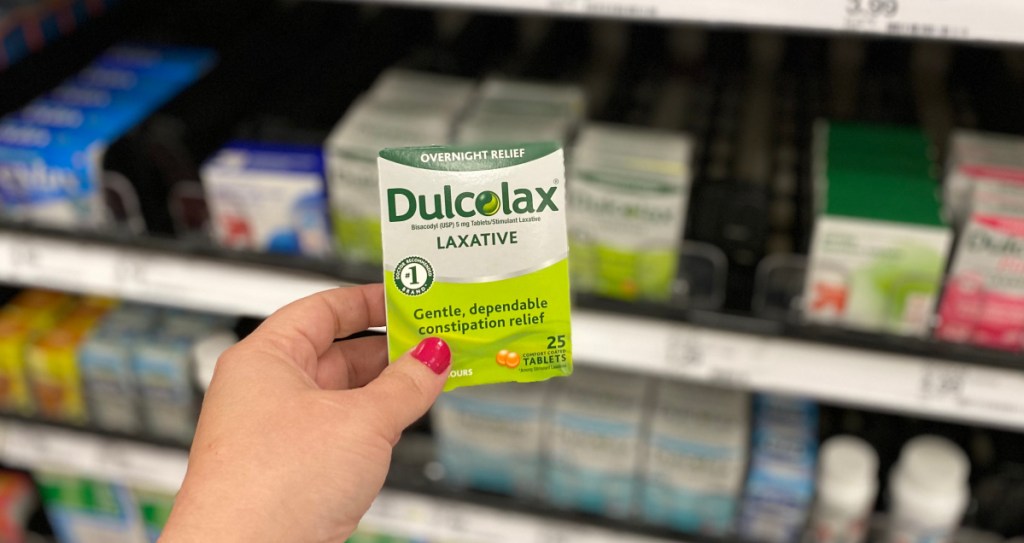

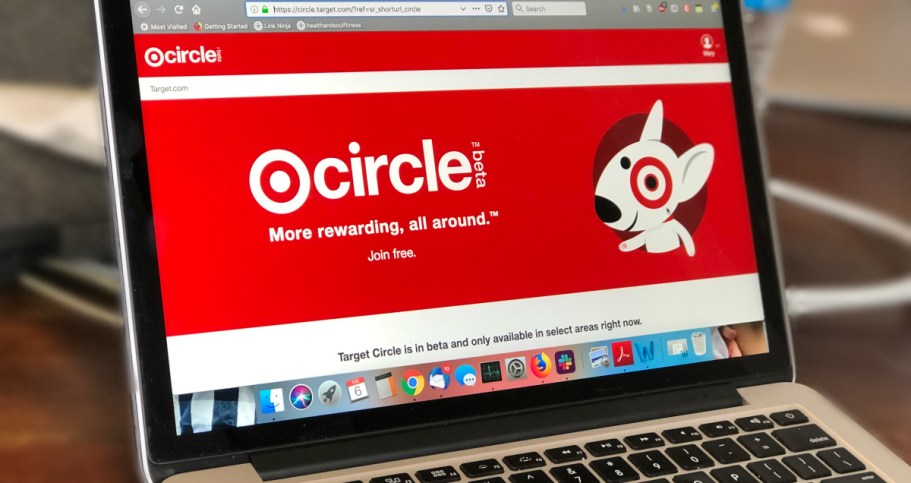




Coupon prints blank for me. Anyone else with this problem? Thanks!
Hi, Diane! I just printed it on mine. Are you possibly out of ink?
Yes, I’m getting the same thing!! And I’m definitely not out of ink. I tried it 3 times and same thing each time. Other things are printing fine. :/ I tried in another browser and going to Lozo.com and it ends up the same each time 🙁
Darn! I’m not sure why. I’m using Chrome on an HP desktop computer.
I’m having the same issue. I cleaned printer heads and did a test print which worked fine. Then I tried from a different browser and still not getting the coupon. Perhaps they are out of prints or Adobe needs updated? Not sure I want to fiddle around with it anymore.
I used to have the problem of blank coupons from SmartSource. To solve this you have to open up any .pdf file on your computer and then go to print it. Before printing it, uncheck the “Save Ink and Toner” button. Print that .pdf page to save this setting. Now you can download and then print SmartSource coupons.
I just tried your suggestion but unfortunately it did not work. It just prints “Page 1 of 1” in a tiny print. Thank you though
yes, i had the same problem yesterday trying to print this coupon. I am afraid that now it will say that I printed number of allowable copies because I tried twice – in Chrome and Firefox