10 Funny Zoom Backgrounds to Make Every Day Feel Like Friday (All of Them Are FREE!)

Zoom through life in style.
With many people working from home and plenty more virtually connecting with friends & family via Zoom, people might find themselves looking for ways to show off a little bit of their personality.
It’s likely you’ve also recently seen the viral and hilarious cat filter Zoom call which sadly, is only available on Dell computers. So if you’re in the market for some other funny filters we’re sharing the best right here at Hip2Save. Even better, all of the options below are completely FREE! Will your funny Zoom call go viral next? 😏

But first, here’s how you change your Zoom background:
- Open and login with Zoom
- Start a video
- Click the ^ symbol next to “Start Video”
- Click “Choose Virtual Background”
- Then click “Virtual Background”
- Click the + on the right
- Choose your saved background & apply it to your video
*Some photo backgrounds may require your Zoom to be updated with the latest software and/or may require a Green Screen in your background to work effectively.
Here are the steps to get a moving background or advanced filter on your Zoom video:
- Download the Free Snap Camera app
- Choose & Click on your favorite FREE filter
- The open Zoom
- Start a video
- Click the ^ symbol next to “Start Video”
- Click “Snap Camera”
- Then your filter will automatically be applied to your camera
Now, here are the best FREE & funny Zoom backgrounds for your next call:
1. The Office conference room background
This isn’t just any office background, this is the famous conference room scene from The Office which any huge fan of the show will appreciate. While this funny Zoom background might seem a bit dull, it’s bringing us back to all the hilarious scenes you’ll watch in every episode. 🤣 Thanks, Jim.
2. The Potato

You can even be an actual potato living under the dirt, with this funny moving Zoom background. It’ll probably have anyone fooled and thinking you turned into a delicious potato after eating one too many French fries. 🤣
3. Alpaca

Who doesn’t love alpacas?! I have a feeling coworkers will love chatting with this cute face. And the hay being chewed on the corner of the mouth is just the icing on the cake. 🤣
4. Lip Morphe
The rather large pearly whites and luscious lips may be grounds to give all your friends a fair warning that your recent botox didn’t exactly go as planned. 🤣 Either way, you’re going to have a great time fooling anyone with this funny Zoom background.
5. Pickle Me
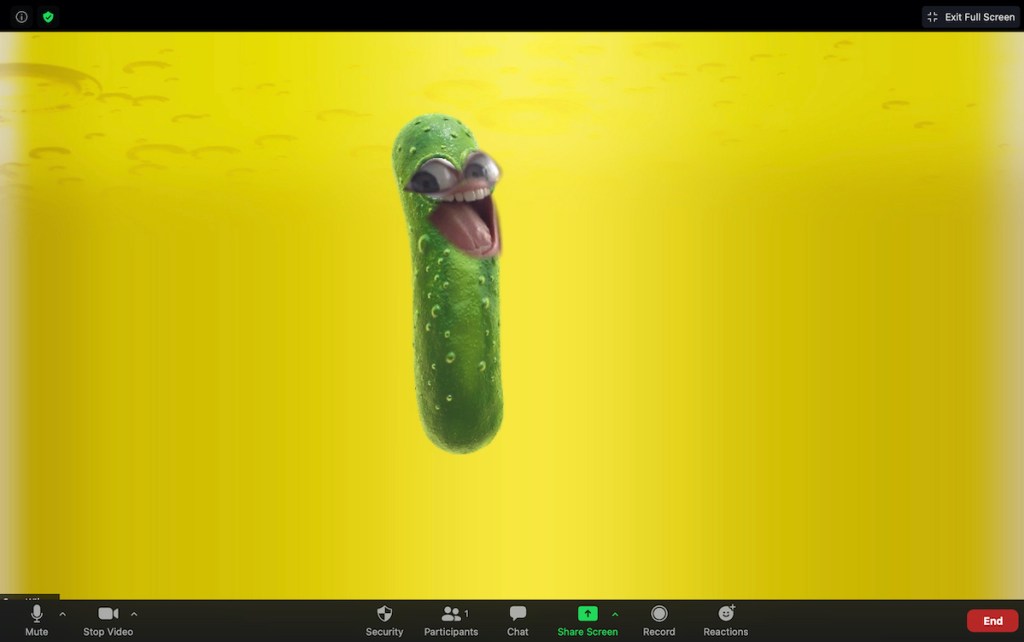
Who wouldn’t want to be a pickle in a cucumber world? 🤣 If you love pickles, we’re sure you’re going to love this hilarious moving pickle in a jar. Plus, it even moves around with you, so it couldn’t look more real.
6. Bread
Is it just us or is there something hilarious about food with a face? 🤣 With this funny Zoom background, you can transform yourself into a slice of delicious bread in a bakery. If that doesn’t make people laugh, I don’t know what will. 💁♀️
7. Cat on Head

Everyone has that one co-worker who can’t seem to get their pets (or kids) under control while Zoom calls are happening. We’ve all been there, so why not mix things up and surprise everyone with your new crazy kitty. 🤣 As a bonus, the filter gives you a pretty nice tan too. Sweet!
8. Mustache & Glasses
If you’re looking to go under disguise for your next virtual call, this funny Zoom background will give you a mustache and glasses. We’re pretty sure no one will even realize it’s you. 🤣
9. The Simpsons living room background
“The Simpsonsssss”. If you sang The Simpsons theme song when you read that, it’s likely you’ll love this background as much as we do. Easily transform your room into a hilarious cartoon throwback!
10. The Slug

Speaking of cartoons, have you ever wondered what you’d look like as a slug or even Gary from Spongebob Squarepants? Yeah, me either. 🤣 But now, you can find out with this funny Zoom background that even moves every time you talk.
Getting your home office in shape? Here are the best home storage & organization items on Amazon right now!








After that whole lawyer thing last week, how could you not mention the kitten?! 😂
Wondering the same ha!
LOL! Thanks for the request! That one was so funny! 😂
HAHA! I sure loved that video too and definitely got a good laugh from it! Unfortunately, that filter is only available on older Dell computers. 🙁
Are there instructions to take it off, so we don’t end up like the lawyer?
How do we download these? Thanks!
Hi Di! Be sure to click through each image link above to download them. Hope this helps!