Welcome to the New Hip2Save Site…

So let me start off by saying that I know change is hard. Very hard. I haven’t changed the Hip2Save site since 2009. Yes, 2009, when I moved from Blogger to WordPress. That is a crazy long time to not update or change a website.
So it’s time. Grab your coffee, tea, or hot chocolate, and check out the new site…
I sure hope you like the new site as much as I do! I understand that it may take a bit to get comfortable with the new look so please take some time to get familiar with the site and feel free to leave a comment below with any feedback you have. We hope that you find the site to be more user-friendly, easier to navigate, totally responsive on all of your devices, and that it makes you feel excited to part of this amazing Hip2Save Community!

Here are just a few of the new features:
TWO Ways to View the Site – Yes, we now have TWO different options to view posts on the site! We have the view that you all are familiar with (just like on the old site) – you can just scroll down and continue scrolling to see all of the current deals that have been posted. OR, switch to the grid-view and view 12 deals all at once in small blocks (this is a great option if you’re in a time crunch and want to quickly see the latest deals). You’ll see the image of the deal on these blocks as well as the deal description. If interested in a deal, just click on the block to view the full post. And the best part about both views is that you can easily toggle between the two options!
Navigation Menu – Be sure to check out our new Navigation Menu at the top of the site! This is where you’ll find most everything you’re looking for. Search our online deals (you can even search by category like photo deals, toy deals, and more), search store deals, check out our latest Restaurant deals, and latest freebies and coupons. Plus, easily access free printables available in the “Tips” section, and don’t forget to browse the yummy recipes and frugal DIY ideas.
Our Navigation Menu Follows You – Yes, the navigation menu will now follow you down the site as you browse all the deals so you will no longer have to scroll back up when you decide that you’d like to check out a different section of the site.
Easily View Store Deals – You now can easily view the weekly store match-ups and store guides for each of the popular stores on Hip2Save including Target, Walgreens, CVS, and Rite Aid. Just click on the store name in the navigation menu, and you will be taken to the current deals for that store. In addition, you’ll see buttons at the top of each page that link to the current store match-ups and the store guide which contains the store’s coupon policy and more information regarding how to shop at each specific store.
HIP List – Although this is not a new feature, I just wanted to mention it as you can now easily toggle between the HIP list, the grid-view, and the normal full-deal site view. If you’re new or not familiar with the HIP list, it’s a nice feature that allows you to save posts to check out at a later time. Have you ever had moments when you’re either out of time or out of printer ink, or both, and you really want to keep track of a “HIP” deal and/or print a valuable coupon in the next day or two? This is where the HIP list comes into play! 🙂



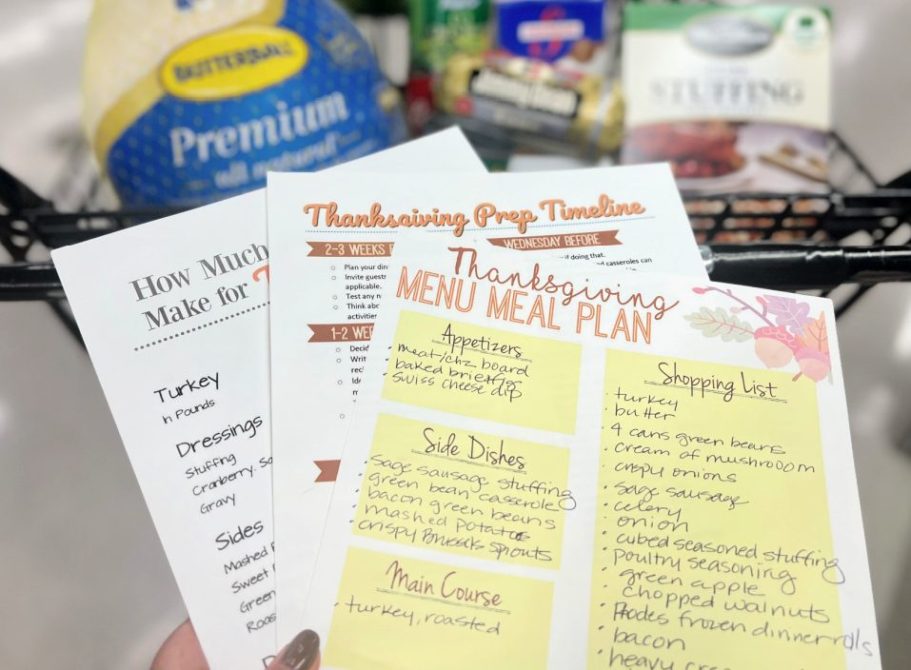



Me again, just one more thing – I love the grid view, but I just wish it would have the “date” on plain view… thanks again! =)
Yep… we are actually fixing that now! 🙂
At first I was OH NO! But I do love the grid view as well. I can look at so many deals so much faster. It is a good change. THANKS
So glad to hear that! 🙂
Much faster.
Oh GOOD… glad to hear that!
Odd to read this comment because mine is much slower!! Hmmm
Some browser are having issues… and we are working hard to resolve the issues. Are you by change browsing in IE?
Love it Collin!
Thank you!
I like the look but not sure why it keeps crashing on me, i keep trying to load the walgreens deals and it crashes everytime
How frustrating 🙁 … I just tested and the Walgreens deals are opening for me. Do you mind emailing me with the web browser you’re using and the device you’re on? That way I can pass along to the team to see if they can get this resolved for you (collin@hip2save.com). Thanks much!
It seems as though the daily recap emails. Have stopped.
Hi Rose, due to the site being down yesterday, we had an issue with the most recent one. 🙁 SO sorry about that. But you should start receiving them again.
I like it! However, I haven’t gotten the search to work…I search something in the box and it just comes back to a blank search results page every time.
Hi Chelsea, Are you by chance in Firefox… as I am actually having the same issue. The team is actually working on this and I’m not quite sure how long the fix will take. Thanks for your patience.
Actually, I’m in Chrome! Of course! I love you and your site!!! 🙂
Awww… thanks! <3
Love the new look!
So happy to hear that!
Why am I not seeing numbers in the description of a deal? I see the numbers on the heading, but not under the picture describing the deal. I just see $ and nothing after it.
Oh how odd… as numbers should be showing. Do you mind emailing me with the web browser you’re using and the device you’re on? That way I can pass along to the team to see if they can get this resolved for you (collin@hip2save.com). Thanks much!
Love it!
Yay! Happy to hear that.
Love the new site, but really miss the daily recap. Second day for me and I’m going thru withdrawals. EEK!!
Oh are you referring to the email? Or the post?
Here’s the daily recap of deals posts – https://hip2save.com/category/the-daily-dose/
We had issues with the emailing going out yesterday, but it should be fixed now. Thanks for your patience.
I’m so confused!! Love this post but my hip2save mobile seems to be the same as always, I don’t see the features you mentioned or how to go specifically to say Target deals..I see no changes at all. I’m on a brand new iPhone 6s and app updates are automatic, I checked. Any help?
So Sorry for the confusion. We actually haven’t done any updates to the app yet (we will be adding features in the future). We have just updated the website and mobile site. Hope that helps!
Oh ok! Makes so much more sense. I just figured everyone used the app as their mobile version vs the mobile site. I took a look at the mobile site, that’s a great update! Any idea when you will update the app?
Hi Katie,
Not sure at this time… but we definitely want to continue adding features to it, so stay tuned! 🙂
I think the new hip2save looks great! I love the picture on the side with everyone on their phones and laptops! Thanks for being the best site!
Thanks, Allison! I appreciate the comment! 🙂
Congrats to you Collin and your whole team on all the hard work being implemented here. Two questions that I don’t think have anything to do with the new layout – just seems like a good time to ask them 🙂 When a post has a lot of comments, the most recent ones load and then I can click on “Older Comments” in the bottom left until I get back to the beginning. Am I missing a button or way to instantly jump back to the first comment and read them chronologically? Also, in addition to the Hip List, I like to follow the comments on some of the posts – when I comment myself, it allows me to choose the “Notify me of new comments via email” option which is awesome. Is there a way to be notified of new comments on a post that I don’t personally comment on?
Thanks again and Happy Friday!
Hi Jennifer!
Great questions. Regarding the comment section, you’re right… there isn’t a button to shoot you back to the first set of comments. I am noting this to pass along to the team. Also, currently the only way to be notified of new comments is when you leave a comment… However, this is also on my list of to-dos as I definitely want to see if this is something we can add (to be notified of comments even if you don’t leave a comment). Stay tuned…
Thanks so much for taking the time to respond, Collin and Happy Thanksgiving to you and your family.
Happy Thanksgiving! 🙂
I might have missed it, but were the winners of your awesome giveaway for the $100 Starbucks or $100 Amazon card posted?
They were posted here last night 🙂
https://hip2save.com/2015/11/13/and-the-giveaway-winners-are-204/
Hi, I was wondering where I can find the store list on the site when I’m on mobile. I was on desktop earlier and saw it among navigation menu but I tried searching for it on mobile and can’t find it. Thanks. Trying to get to Walgreens deals btw
Hi there,
When you’re on mobile, click the button at the top (towards the right) that has little notebook lines. That will open the mobile navigation. From there, you’ll click the little arrow to the right of “Deals” and then you’ll be able to click on “View All Stores”. We still have a bit to work on with the mobile site, so just keep in mind that we are going to continue making it more user friendly. Thanks for your patience.
Also, here’s the link to the current Walgreens Deals – https://hip2save.com/save-money-with/walgreens-deals-walgreens-coupons/
And here’s a link to the match-ups – https://hip2save.com/category/weekly-match-ups/walgreens-weekly-match-ups/
Hope that helps!
Thanks Collin for providing the links and trying to help. I followed your instructions and at first it seemed that it went straight to online deals page instead of showing menu options. When one clicks deals it highlights the whole line including the arrow so one can easily believe that it is all one and the same actions. Later, however, I found that each arrow down the list contains separate menu options when clicked. I noticed others having trouble as well locating all stores and do not think that it is intuitive to embed them, as an arrow can mean following up or going to next page the menu is associated with. On the old mobile page, it was clearly visible and apparent where to find it. No issues on desktop view, however. Just some thoughts when considering usability or human factors testing. Thanks again.
Yes… I totally agree with you!! We are going to be updating the menu on mobile to make it more user-friendly, so stay tuned. Thanks for your patience.
Like the look of it, but man is it loading super slow, and its just your webpage for me, no other ones.
Bummer! It’s loading fine for me… but it appears there are loading issues currently in certain browsers. Do you mind emailing me with the web browser you’re using and the device you’re on? That way I can pass along to the team to see if they can get this resolved for you (collin@hip2save.com). Thanks much!
I don’t like the new layout. Seems to be less info on my screen and more scrolling . And because there is more scrolling, I have to scroll way faster and almost always miss the page jump buttons, which by the way, are light gray and easy to miss. I don’t get why the left navigation bar is so narrow? Also why “view comment” buttons are so prominent? I clicked on those by mistake so many times thinking they were the old “vew more deals” buttons, which were also orange and in the same shape. Also I no longer know where the pages ends? I always scroll to the buttom and then having to scroll back up, looking for page jump buttons… All these changes reminds me of another blog I use to follow but no longer, all because that blogger started to bombard the layout with all the krazy ads, bells and whistles…
Ya I don’t like it either…too cluttered looking…the old was was much easier on the eyes…:(
Hi there,
Sorry to hear that you don’t like the changes, but I do appreciate the honest feedback. Please keep in mind that the site is a work on progress and we will continue to making changes and updates based on the feedback we receive. Also, there appears to be issues in certain browsers that we are fixing so that may be why things are looking off to you. As far as the ads go, they are the exact same as they were on the old site.They are in the same spots and they are the same size.
Do you mind emailing me with the web browser you’re using and the device you’re on? And maybe a screenshot of what the site is looking like for you (collin@hip2save.com). Thanks much!
I didn’t read the other comments, and my suggestion is about the app, not the site but I’d LOVE a hip list option for the app! Thanks so much for all of your hard work!
Hi Jenny,
Thanks for the feedback and I’m glad to hear you like the app! I have adding the HIP list feature to the app on my To-Do list (which is kinda long! 😉 ) … but I’m hoping that’s something we can add soon.
I am trying to like it but having a hard time. I dislike that on the grid view when I am simply scrolling through on my iPhone, the color changes on every picture, as if I have clicked on it to copy and paste…but I haven’t…I’m just scrolling down. It’s a little annoying. The large buttons for Facebook, Twitter, etc., to the side of each post are too large and distracting. I miss the definition of the boxes on the old site in grid view. It made it cleaner and easier to read. The color scheme I think is also contributing to it being less user-friendly. I hate to be such a downer when I know much work and thought has been put into it, but as someone who has followed your wonderful website for probably 5 or 6 years (sometimes clicking on it way too many times in a day…ha!), I found myself not wanting to click on it yesterday. I am going to keep it up, though!! 🙂 Hopefully it will grow on me. You and your team do a wonderful job. Yours is the only site that I follow regularly. All of your hard work and effort is much appreciated!!
Hi Angela,
Your honest feedback means a lot to me. And I sure appreciate you being such a loyal follower. I am noting the stuff that you dislike in an email to the team. Please do keep in mind that the site is still being worked on and we will continue to make changes. Hopefully it will grow on you. 🙂
I think it’ll work, just wondering why you decided to do it right before the holidays. You know it’s the change thing that really gets this old girl! Thanks for all you do for us Hip2savers!
LOL! Let’s just say that the plan was for the site to go live in August… 😉
I’m liking the new site but I am having problems when I access it using Firefox on my laptop (using Windows 7). I can use the “Classic View” but when I click on the tabs for “Grid View” and “My Hip List” nothing happens. Everything works fine when I use Internet Explorer. Also, in Firefox, the search doesn’t work – when I enter a term in the search box the “Search Results” list is blank whereas the same search using IE produces a.long results list.On my Kindle, the view options work but the search doesn’t.
Thank you for passing along these issues and mentioning the browsers you’re working in – VERY helpful! I am passing along these issues to the team.
Hi Collin, I commented yesterday that I love the new site. I generally access it from my home computer because it’s easier for me to see.
But at the time I hadn’t tried it on my phone. Yesterday I was out of town all day and was unable to access your site on my mobile phone.
Fortunately I was able to access it from my husband’s newer phone. So for those having trouble, if your phone is an older model, it may not work!
Oh bummer! 🙁 Can I ask what type of phone you have? It may be something on our end that we can do to resolve the issue.
Thanks for asking Collin. I have an iPhone 3GS with iOS 6.1.6 operating system….yep it’s an oldie. Unfortunately I’m unable to access Hip2Save using it.
My husband’s phone is an iPhone 6 with iOS 8.4.1 operating system and we can access your site no problem. Guess it depends on people’s phones AND operating system as to whether it will work.
No worries Collin. Either way, I’ll still be a Hip2Save fan forever 🙂
Thanks for the info! I am passing along to the team. And thanks much for the kind words! 🙂
Hi Collin, I have a difficult time with change so opening up the site and seeing all the differences was a little overwhelming for me. I am navigating through the pages pretty easily but I can’t seem to find the list of stores. I tried searching for the specific store and random links appeared, none of which had anything to do with the store I had searched for. Then I just searched the word “stores,” but unfortunately nothing at all came up. It displayed a blank page. I am using Firefox and noticed that others are have had the same issue with searches. Can you tell me where to find the list of stores?
Thanks!
Hi Maranda,
When you’re on a mobile device, click the button at the top (towards the right) that has little notebook lines. That will open the mobile navigation. From there, you’ll click the little arrow to the right of “Deals” and then you’ll be able to click on “View All Stores”. We still have a bit to work on with the mobile site, so just keep in mind.
If you’re on a computer, just click on “Deals” in the navigation and you’ll be able to select the store you want. I hope that helps!
Hi…I just wanted so say I know I am in the minority…but I don’t really like the new site layout. It’s is too cluttered looking…I really enjoyed the old layout. I was afraid this was going to happen soon 🙁
Hi Belinda,
Sorry to hear that. 🙁 I know change is hard. If there are specific things you’re not liking or issues you’re having, please feel free to email me (collin@hip2save.com).
I don’t like the changes at all.
Sorry that you’re not liking what you see. 🙁 It’s definitely still a work in progress and we are continuing to make changes based on the feedback we receive.
I love the grid view! I recently have been reading your site through Feedly reader because it enables me to see more deals at once (like your grid view). It helps me better find the deals that fit my life and ignore those I don’t need (like diapers). Thanks for all you do!
Oh so happy to hear that! Thank you son much for the feedback! 🙂
I miss Ma. I put my cursor over the rocking chair icon at the bottom of the page, but didn’t hear her voice. Did you remove her? If so, can you please put her recording back? Just as a audio link on her rocking chair is enough. Thanks.
It makes me smile that you noticed that. <3
Her recording was actually suppose to be working when the site went live, but there's some sort of issue that happened which will need to be fixed… but you should be able to hear her again soon! 🙂
Thank you for the quick reply and I’m glad the plan was to not leave her voice off. 🙂
Collin, I like the old site also. Why don’t you do like Yahoo and Yahoo Mail did and make it where people that want to view the old site can or they can continue on with the new? I still use the old Yahoo. Some people don’t like change but I’m sure we’ll all get used to it. Thanks for all the hard work you do.
Thanks for the feedback… it’s definitely a work in progress and we are continuing to make changes based on reader suggestions etc.
Hello! I wasn’t going to comment a couple days ago, but as time goes on, I hate the new site more and more. Not because it’s hard to navigate or understand (that’s all good!) But because it takes FOREVER to come up on my phone now! The old site would pop RIGHT UP!! This seems to take 20+ seconds before anything comes on my screen…my phone almost blacks itself out before the page is even visible. I havent been visiting this site near as much since the change 🙁 And i am all FOR change too! This one just seems…unnecessary 🙁 Also…Color contrasts would be good, something to more highlight the titles….and something to make it faster, like it use to be!
Hi Jody,
So sorry to hear about the slowness… we definitely want the site to load fast. Any chance you can email me with the web browser you’re using and also the type of phone you’re on… that way I can pass along to the team and they may be able to resolve the issue. (collin@hip2save.com)
Hi Collin! This may be very obvious, but how do I access the mobile site from my phone? Ever since the site updated, when I access from my phone it takes me directly to the desktop page. I scrolled to the bottom of the page but I couldn’t figure out how to get on the mobile site. It takes so long for the desktop to load on my phone and I’ve been going through withdrawals ever since the update! 🙂
Hi Nancy, the Mobile view will be similar to the desktop now… BUT we are definitely still making tweaks to the mobile site to make sure it runs fast and is easier to navigate. Also, have you downloaded the free Hip2Save app? Please check it out if you haven’t as it makes it a breeze to browse through all of the great deals we post… 🙂
https://hip2save.com/hip2save-app-available-for-iphone-android-kindle/
Love the polka dot pillow in the picture! Where did you get it?
Thanks! 🙂 I purchased it from Pottery Barn.
After following for 6 years, it’s taking some getting used to, but I love how new & “hip” the site looks! I’m sure we’ll all adapt and kinks will get worked out in no time–thanks to you & you’re awesome team. 🙂 Along with adding Ma’s voice back (so sorry to hear of your loss btw!), maybe add a lemon somewhere? 😉 Thank you for always giving us your best, Collin!
Love the lemon idea 😉 … and thank you so much for the kind words. <3
I love your new site especially the grid! I do however wish the dark blue box was smaller. I’m on a laptop and it goes down about 3 inches from the top and takes up so much of the view when trying to see your posts.
Thanks for all you do! You’ve helped my family save so much and I’m so glad to have found your site!
Thanks for the feedback. I appreciate it!
I can’t find any option to view the “grid” (?) version of the new site, so can’t comment on that, but am finding the new version a little too cluttered and impersonal for my liking. 🙁 Also, did Hip2Save form some deal with The Today Show? Advertising for their website, from their tool bar on the top of the site and the links on the right half of the page, are a little too much. I felt the old site was much more personal. (I miss the picture of you on the bottom of the home page, for example. It gave folk a chance to form a connection with the person who ran the site.) Now I feel like I’m dealing with a corporate website (sponsored by Today.com?) Did the logo have to change too? 🙁 🙁
Hey there,
Thanks for the feedback – we’ve had a partnership with Today.com for several years now. AND the orange Today bar at the top has always been there (even on the old site) – maybe it is just more noticeable since the site has changed? Sorry to hear you’re not liking the changes. If there are specific things you’re not liking, please feel free to email me. (collin@hip2save.com). Thanks!
Almost forgot to add – is there any way to provide an option to sort the comments, like newest to oldest, for example?
I love the new layout. The colors and warmth of the header image really make it feel like I’m there, sharing a cup of coffee, and chatting about great deals we’ve found. I’ve always gotten that vibe from your site and that picture captured that sentiment beautifully. I love it!
Awwww… Thank YOU!! Your comment sure brought a smile to my face! 🙂
Your main page now is crashing my computer therefore I cannot look at any deals. I had to google just to get to this page so I could comment. Any suggestions? I’m using the same computer I’ve always used.
Hi Heather,
So, so, so sorry! 🙁 We are aware of an Internet Explorer issue (is that what you’re browsing in?) and should have a fix soon. Thanks so much for the email and your patience as we get this resolved. Again, I apologize… I know how frustrating it probably is.
Also, if you continue to have issues, please email me (collin@hip2save.com) Thank you.
I use a netbook and at first I thought I would just use Grid but either way it is just taking too long for everything to come up for me. Hip2Save will always be one of my favs but I think I will be signing off for now until I possibly upgrade to a faster machine.
So sorry to hear that. If you get a chance, please email me (collin@hip2save.com) as we may be able to help get some of the speed issues resolved. Thanks!
I use to be able to search for an item in general to find a post that I had seen or just see if there was a posting. I don’t find a search area on home page. Is is somewhere else or not at all?
Nice to see all the feedback.