Google Drive: Free 2GB Storage Space
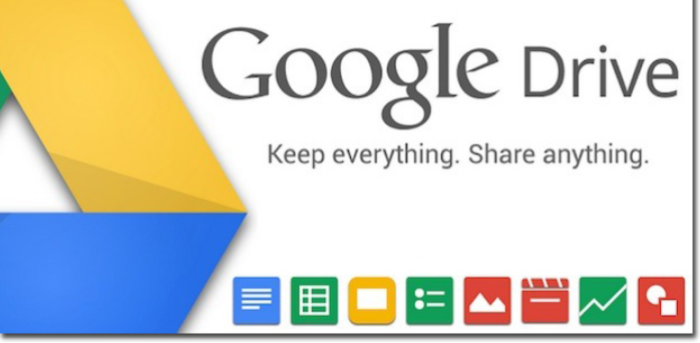
To celebrate Safer Internet Day, Google is offering up 2GB of Free Drive Storage whenever you perform a Security Checkup! Just head on over here, log into your account, and answer the few questions provided to immediately score 2GB of FREE storage added to your Google account!
*Remember – your Google account already comes with Free Google Drive storage to share across Gmail, Google Photos, Google Docs and more, but if you’re running out of space, be sure and snag this offer before purchasing more storage space!
(Thanks, Free Stuff Times!)


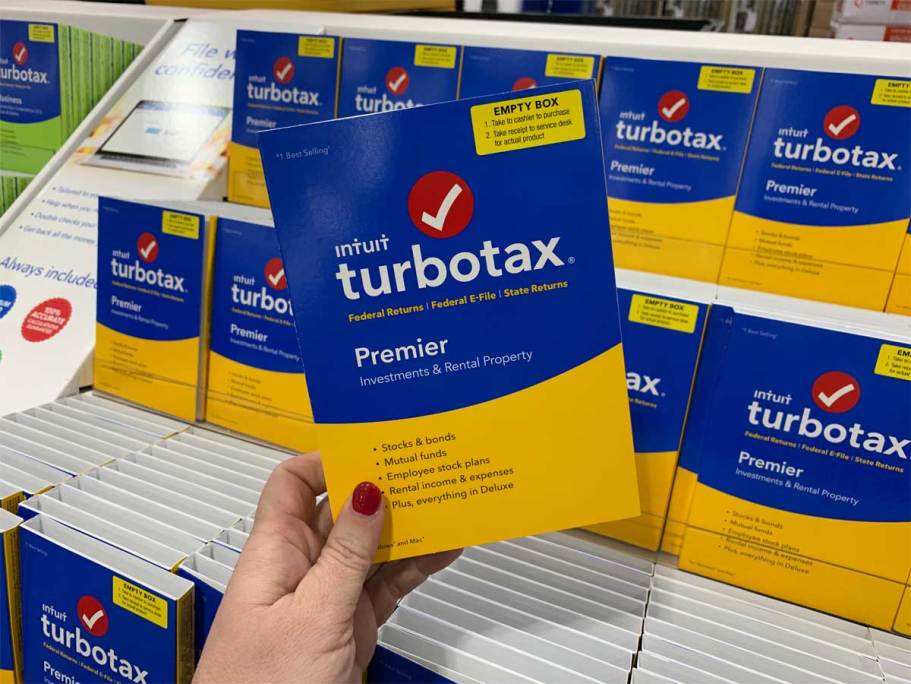



Google… The SkyNet of real life. But I love my droid so it’s cool.
Thanks collin!
You’re welcome Jen!
I did it but how do I know if I received the 2 gb?
I have the same question.
It said it on the screen when you went thru everything & hit done.
Look under your “Google Drive Storage” It shows my current plan is 15GB free but my total storage shows 17GB now that I did the security check. 🙂
I updated our acct, found an old phone we turned in on it. Got that removed. Plus got thr storage. I was just think it he other day that I need to backup the photos & videos I have – now I will…perfect timing, thanks! 🙂
Awesome! You’re welcome!
Thanks!! Just what I needed 🙂
You’re welcome Carrie!
Thank you ! Took less than a minute!
Perfect! You’re so welcome Molly!
Hmmm, it gave me the message that it added 2GB after my 2nd try, but the extra 2GB is definitely not showing up when I go to my Google Drive account.
Same here 🙁
It shows in my Gmail though. Odd.
When in your Google Drive, head over to where you see the “upgrade storage” at bottom left of the page. Hope that helps!
I did it but I don’t know where to check to see if I did get the extra storage.
https://www.google.com/settings/storage
Thanks for the link!
Thanks 😀
What devices is the storage space used for? Desktop computers, laptops, android cell phones, or tablets?
Any device that uses the Google drive app that is logged into your account.
If you go into drive and click on upgrade storage it will show you that you have the 17gb storage. When you are not on the screen it does only list you as having 15gb everywhere else. So my question is whether or not this extra 2gb is permanent? Hope that helps.
I had the same question … is this for a month or does it last forever? Hmmm … anyone know?
Once you add storage, they do not take it away. It stays on your account forever.
I only have Gmail. Can I still get it? Do I have to download a gmail app? Is that what you mean when you are saying Google Drive app??? I’m not that tech savvy. Wish I was. Pls help. Thanks.
You just need to click the link in Collin’s post & log into your Gmail account. Just review through the security settings (there should be 3 portions). It should walk you through it as you verify all items. Once you are done, click on the left side of the menu on your computer screen (or phone). There should be a heading that says “Google Drive Storage). Click on that & you will see it shows the additional 2G. HTH!!!
Awesome, thanks
You’re welcome Jamie!
I answered their questions (which I needed to do & it was good to do anyway, for the security of my Gmail account!) & I got the extra storage space. Thank u Collin!!
expired 2/11