Sims 4 PC Games Only $9.99 (Regularly $40) at Target
Through December 29th, Target is offering 50% off all Sims4 PC varieties with this new Cartwheel offer! Even sweeter, these games are already on sale for 50% off… Awesome!
To purchase online, first apply the Cartwheel Savings Offer and then add the item to your cart and select free in-store pickup at checkout. Note that the Cartwheel offer excludes expansion packs.
Even better, Target REDcard holders will save an additional 5%!
Check out these deals…
Sims 4 PC Game Bonus Bundle Target Exclusive $19.99 (regularly $39.99)
Use the 50% off all Sims4 PC varieties Cartwheel offer
Choose free in-store pickup
Final cost $9.99!
Sims 4 PC Game $19.99 (regularly $39.99)
Use the 50% off all Sims4 PC varieties Cartwheel offer
Choose free in-store pickup
Final cost $9.99!
(Thanks, Totally Target!)



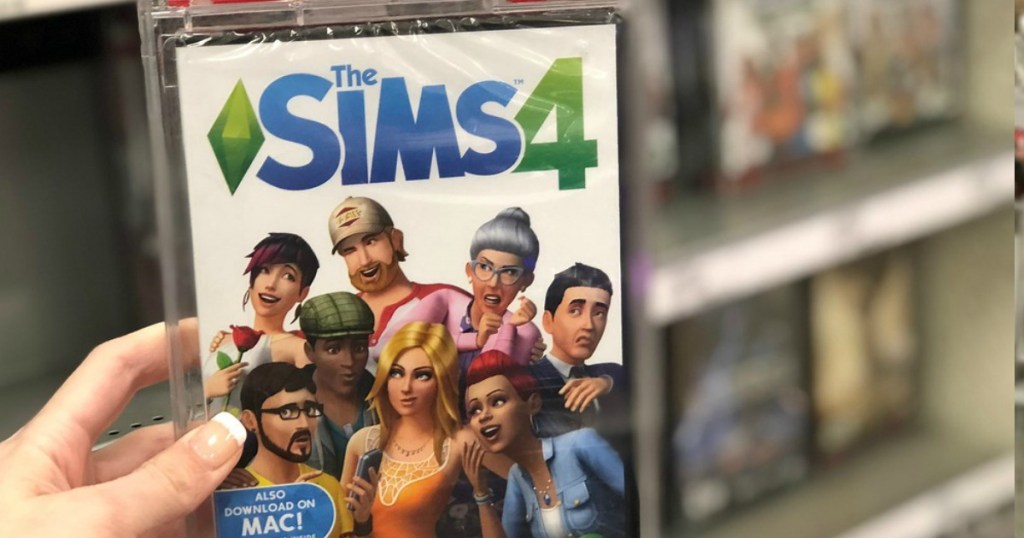





I can’t get cartwheel to add the discountnwven though I’ve selected in store pickup. Can anyone advise? Yes I am logged into my account and have added the cartwheel to my wallet.
50% off cartwheel discount applied at check out.
Subtotal (1 item)
$19.99
Discounts
-$10.50
Cartwheel 50% off
REDcard 5% Discount
Delivery
Free
Estimated tax
$0.57
Delivery & tax for 20902
Total
$10.06
I’m having the same issue. I went all the way to check out and it still didn’t reflect the cartwheel.
Hmm, Maybe try again in a different browser or switch to desktop view if using a mobile device. I still find the offer to apply for me at checkout when selecting in store pick up. Hoping you can grab it!
I just chatted with them because of same issue. Apparently cartwheel offers only work in store or on the mobile app. I was trying on my desktop (I like the bigger view when shopping online). Trying it on my phone now.
Did it work for you? I still can’t get it to work on my mobile app.
Never mind. I see it’s only for two certain games. I was trying one of the expansion packs. It’s only the base game or the target exclusive base game with add ons.
Hmm, I still find the offer to apply for me when following the steps above on my laptop. I’m wondering if a different browser might help? I had success using Chrome. Hoping it applies for you soon!