Get The Best Family Tracking App For 2022 (We’re Sharing 4 Top Picks!)
Track your kids (and more) with a family tracking app!

Stay connected thanks to the best family tracking apps available. 📱
Your kids are back in school, sports season has begun, and there’s so much fall & holiday activity on the horizon! Sounds great, right? Here’s the problem… You won’t always be able to keep an eye on them as they drive or take the bus, attend practices and after-school activities, or when they hang out with friends.
So how do you keep your kids safe even when you aren’t with them? By using a family tracking app, you can find peace of mind locating your child, limiting their screen time, and even making sure they drive responsibly. These Apple and Android family locator apps are some of the best in the app stores and can help you look out for your family from afar.
Choose the best family tracking app for you and your loved ones:
1. Track your kids (and even help them drive safer) with Life360.
FREE! Or upgrade your plan: $14.99-$24.99/mo or $99.99 – $199.99/yr
Life360 FREE features:
- Create “private circles” for those who you need to track
- Location sharing of recent and current whereabouts
- Notification alerts when someone’s battery is running low or they’re leaving a frequented place
- Crash detection
Upgraded Life360 app features:
- Crash detection alerts emergency contacts and sends an ambulance to the location immediately
- 24/7 Roadside assistance
- Driver reports that include miles driven, top speeds, and total drives
- Free towing
- ID theft protection and stolen phone protection
- Help alert that contacts emergency contacts when someone feels unsafe
- In-App chat lets you streamline conversations
- Unlimited place alerts
- 30 Day history (free app offers a 2-day history)
“After 30 minutes passed and he didn’t return, we started to worry. We checked Life360 and saw that he wasn’t moving and we became extremely concerned. If it wasn’t for the app, we would have had to hire a search party and comb through 1,000 acres.” Read more about David’s testimony. – David ⭐⭐⭐⭐⭐
“We do Life360. It brings peace of mind knowing that my newly driving teen makes it to a destination okay. It also says how fast he is going. 😂 It is very helpful in keeping track of everyone…the kids can know where I am too. We are all so used to it….except now my daughter knows if I am by a Starbucks to text and ask for a drink!” – Lina, Hip2Save team ⭐⭐⭐⭐⭐
“Our family also uses Life 360 – it is a MUST-HAVE app for anyone with teens in my opinion. Like Lina, I like to see their top speed when they are driving AND I love that you can get alerts when they reach their destination. I even like that the app tells you if anyone needs to charge their phone – it always shows the battery life of each phone. My oldest is a junior in college and I still require her to have Life360 (since we pay for her phone) and it gives me peace of mind to be able to peek at where she is at any given time.” – Bryn, Hip2Save team ⭐⭐⭐⭐⭐
Some Life360 app cons:
- Recent updates cause numerous inconsistencies with speed, locations, etc.
- Occasionally provides inaccurate locations and times
- Customer Support isn’t helpful in resolving issues
- Some users claimed that the app worked well for a few months then started having problems
2. Google Family Link helps you track your kid’s location and monitor their screen time, too.
FREE!
Family Link FREE features:
- Locate your child and their device
- Screen time reports show how your child is using their phone
- Ability to approve or block app downloads
- See a list of teacher-recommended apps
- Ability to set screen time limits or lock a device
- Also works on a Chromebook

“I use Family Link to track my daughter’s phone. I love it because I can choose what apps she can download, disable Google, give her a select amount of screen time, and it also tracks her location. Basically, I can mirror her phone right from my phone. She’s only 10 so she can have privacy when she’s older. 😁“ – Jessica, Hip2Save team ⭐⭐⭐⭐⭐
Family Link Cons:
- Children have the choice to manage their Google account once they turn 13
- Some users complained that they feel the app is too restrictive at times
- Some reviewers state their children have found loopholes around certain features
3. Track your kids and even talk with them using the iSharing app.
Free! Or upgrade your plan $7.99/1 mo. – $49.99/3 mos. – $69.99/1 year
iSharing App features:
- Cutting-edge GPS location tracker with private family map and real-time locations of your loved ones
- Receive instant alerts and notifications when someone arrives at a favorite location or is nearby
- Panic button for emergencies
- Turns phones into Walkie-Talkies for easy communication
- Ability to view location history
- Street view capabilities
- Receive a driving report
- Has parental restrictions

“I love the iSharing app and that I get to see when my kids made it to school or home safe and sound every day. As a mom, it brings me such peace of mind to be able to check on them. I also enjoy using this app for my employees at work, so I know when someone is on their way to a scheduled meeting and how much further they have to get there.” – Kathy ⭐⭐⭐⭐⭐
Some iSharing app cons:
- The app always updates its location when not open which results in decreased battery life
- Some parents may not like that you can hide your current location with the flip of a switch
- Some users have stated issues with location accuracy and too many notifications
- Free version only allows you to track one other person
- Some users complain the paid version can become pricey
4. Simply & quickly share locations with your kids using the family tracking app Glympse.
FREE!
Glympse App features:
- Share real-time location with anyone using GPS tracking
- Other uses for the tracking feature:
- Give your spouse an ETA when you’ll be home
- Coordinate social gatherings
- Know everyone’s arrival to meetings or pick-ups
- Find friends at a concert or festival

“My whole family has phones, so we use Glympse all the time and love it! It’s so cool and very reassuring being able to watch your loved ones in real-time – coming and going. When my 13-year-old babysits our younger kids, she likes it when I send her a Glympse that we’re on our way home. She says it makes her feel better and helps her know when to start cleaning up. LOL!” – Stacy ⭐⭐⭐⭐⭐
Some Glympse app cons:
- In order to view locations, it has to open in a separate browser; some people may see it as an inconvenience
- Some users complain of occasional bugs that cause location inaccuracies
- Kids may not respond to location requests or forget
Did you know Hip2Save has an app, too? Check it out here!





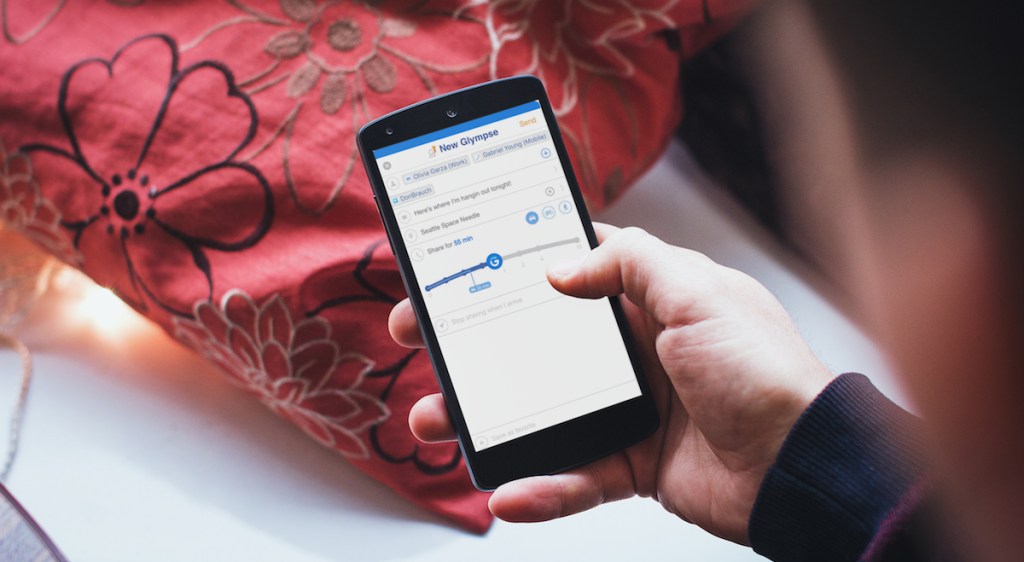





We use Life360 and love it.
This app isn’t for tracking kids, but there is one out there called Noonlight. You basically hold down a button whenever you feel unsafe and when the situation has passed you can release and type in a code. If you don’t type in a code it’ll send a police officer to your location. I like to use it when I’m alone in parking lots or taking a walk at night. Gives some peace of mind!
Thanks so much for the suggestion, Meranda!
We love life 360!
Oh good! That’s great to hear! Thanks for the feedback, Melissa!
My husband and I downloaded life360 for ourselves and for the past week or so it has been glitching. It will say that one of us left at like 2 in the morning when we are in bed sleeping. Or at other times when we are sitting next to eachother. It will say my husband is at our old house when he is with me at the new one. We have uninstalled it multiple times. We might switch to another one since this is acting up. It still tracks well when moving but getting the wrong notifications on our phone throughout the day is annoying.
We have had a similar experience. Sometimes it says I am at a grocery store 6 miles away when I am at home and have not been near that store for n days. My husband’s says he is at home me when he is out running errands.
Oh bummer! Thanks for the warning, T!
We have the free version. We’ve had trouble on and off. It’s usually because someone hasn’t updated the software on their phone. At other times solutions are random. Sometime rebooting works for us.
Any suggestions for gps tracking that kids can’t turn off?
Or something for tracking social media and/or prohibiting them from downloading apps/social media without parental approval?
There are numerous apps available that will let you track everything your kids do on their phones…you can get copies of all texts, emails and even activate the microphones on their phone so you can listen without them knowing. But all the ones I’m familiar with require you to jailbreak your phone first….meaning the apps aren’t available in Apple App Store.
I use family link it requires permission for any apps installed and has GPS tracking as well as other things included ie setting screen time etc. I use the free version.
Teensafe is a great option. Spyzie is another but I think it is pricey. If you have an iPhone you could enable restrictions under screen time limiting what that can do in their phone for example downloading apps or using safari. Please be aware that when I called Apple and explained that I wanted to “lock” my daughter out of things on her phone they asked her age and when I said 13 they said they could no allow me to reset without her permission (I thought total BS) so now my child knows I have any and all passwords.
Our family has had life360 for over a year. It started out good….but is continually glitching and tells me my kids are in a neighborhood next to the school and not in school. When it first happened I went into panic mode. It also notifies me when my kids have left the house after 15 minutes they have been gone. Im looking for a new app- thx!
Darn! That sure would make me panic as well! Thanks for sharing your experience, Linz!
We use Find My Friends on iOS. It is free. The kids can see where I am, I can see where they are. Saves me from having to text them while driving if I’m running late to pick them up. They can look and see I’m on the way instead of calling. I think it also has alerts you can set if they leave a location, or if they go to a specific location, but I haven’t needed that.
How neat! Thanks for letting us know what has been working well for your family!
We also use FindFriends. It’s nice to be able to track my husband when he’s on his way home from working out.
We use life360 and really like it.
Glad to hear that, Melissa!
Does anyone know of any that don’t require the use of a phone? My son is 6 and I would like to know he makes it to school off the bus in the mornings. I saw some on Amazon I could put in his backpack, but didn’t know if any of you had any recommendations?
If you have Verizon, the Gizmo watch has been great for our kids ages 5 to 11. It’s a watch that has GPS and phone. You download the app to track location and manage their contacts/settings. It’s only $5 per month if you add to your plan.
Thank you so much!
There is jiobit. The initial cost is pricey & a monthly fee but it’s the only thing out there of it’s kind. It is just like the Apple itags but it works off satellite not dependent on surrounding apple users like the itags.
Our 6 year old has the Gabb watch. It’s fantastic. He can call or text only the people we’ve programmed into the watch. We can also limit function while he’s at school and I can use the GPS tracking to see where he’s at. I wanted something he could use to contact me if he ever had a problem getting to his after school program.
For Google Maps, you can enable Location Sharing (do a search for “Google Location Sharing”); there is also a Google app “Trusted Contacts” that also shares location; free.
I haven’t found an app that stops the GPS from being turned off, but I use the android app “DinnerTime Plus (Parental App)” for limiting time or blocking app usage; free for one phone? small one-time fee ($3?) to upgrade.
For locking apps (like Google Play Store – to prevent app download), or to prevent uninstalling apps, I put “Perfect AppLock(App Protector)” on their phone (with a password!); free.
Thanks a bunch for taking the time to leave such a helpful comment! We sure appreciate it!
We use Google Maps too. It’s great when I want to know where hubby is without having to ask him and vice versa. To track my kids during the school year, I attached Tiles to their backpacks.
We use Google Maps as well. We used to use Life360 but it had constant glitches and would drain our batteries (no good to track a kid if the tracking app causes their phone to die). The only thing I miss from Life360 is the automatic location notifications. Other than that Google Maps works great for us, is free, and an app that you would have on your phone anyway so less likely to have any arguments about deleting it to free up space.
This is why my kids and I all have iPhones. I can track them with the Find My iPhone app, I can limit screen time, and I have to approve any apps they download. No special parental app required!
Our family uses Life 360 and we love it – gives us peace of mind. Highly recommend!
Thanks for the helpful feedback, Donna!!!! So glad you have a peace of mind because of Life 360!!!🥰
In the beginning Life 360 worked well but now not at all. I’ve been working with customer service via email and they are no help at all. I’m only able to track my son and not my daughter. Looking for another app and I do not recommend Life 360. You will never get your issue resolved as customer service is useless.
Thanks for the honest feedback! Sorry to hear that. Hoping one of these other apps is useful!!!🥰
Please see my post below. It could be your daughter is setting the app to only update while she’s using the app…if she doesn’t go on the app when she changes location then it will be inaccurate. My kids have claimed they don’t know why it’s not working but when I did a little more digging I figured it out. Good luck! We’ve used the free version of Life360 and really is great IF all family members use it the way it’s intended by setting their gps location to use location “always.”
We use Life360 and love it! Glitches tend to b/c our teens set it to use gps “only while using app.” If they set it to use location always, then there shouldn’t be a problem. That’s why it may show an inaccurate location from hours of days before. We’ve learned the hard way and I’m always calling them out and they’ll reset it “always” but teens are sneaky. They’ll open app a few times a day just so it’ll update their location. My kids claim their battery life is shortened if setting it to “always use gps” but my husband and I (who have our settings on use gps always) have never had a problem and our location is always accurate.
Thanks for sharing which app you prefer for your family and the helpful GPS tip, Kristine! 🥰
We purchased an iwatch for our son. We can track him, call him and he can ask Siri questions like spelling. Since it’s a watch he can’t play games. Win win
So glad to hear of an option that works for your family, TiffMeow! My nieces also enjoy the features of the Apple Watch like you mentioned! 🥰