Facebook Tips & Tricks: Are You No Longer Seeing Hip2Save in Your News Feed?!
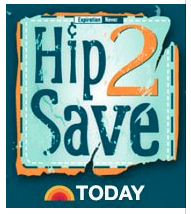 So… I have received quite a few emails over the last month or so from readers who are having issues with Hip2Save and Facebook. Since Facebook mandated that all pages switch over to Timeline, many Facebook fans are not able to see any Hip2Save updates in their News Feed. If this is a problem that you have encountered as well, check out these tips:
So… I have received quite a few emails over the last month or so from readers who are having issues with Hip2Save and Facebook. Since Facebook mandated that all pages switch over to Timeline, many Facebook fans are not able to see any Hip2Save updates in their News Feed. If this is a problem that you have encountered as well, check out these tips:
* Log in to your Facebook account (be sure that you have “liked” Hip2Save on Facebook)
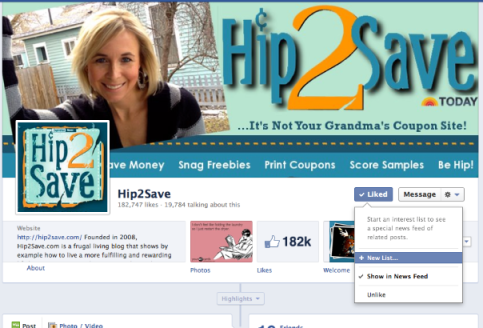
* Hover over the “Liked” Button located on the far right side (see picture above).
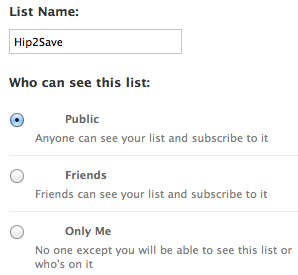
* You’ll then have the option to add a New List. You can then make Hip2Save its own list called “Hip2Save” where you can then choose people and pages to feature in your list, name your list and choose who can see your list.
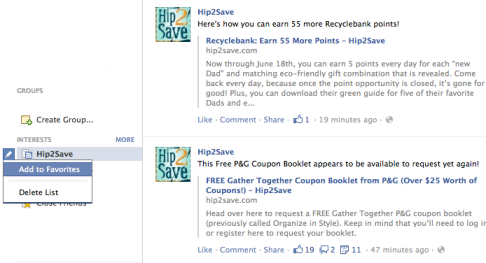
* Afterwards, you will then see your newly created list under the Interests section located on the far left. Click on this list and you’ll see all the current updates. You can even choose to make this list a favorite by clicking on the blue pencil to the left of the Hip2Save list and then choosing Add to Favorites (the list will then move up to your Favorite menu on the far left and be that much easier to access! :D).
If you want to stay on top of all the latest deals and offers, be sure to sign up for Hip2Save’s free Daily Email Newsletter (just enter your email address in the box below!).
And if you are interested in receiving text alert whenever a *HOT* offer arises, be sure to sign up for the FREE Text Message Alerts.
If you have any other tips or suggestions regarding the Facebook issue, please feel free to share them in the comment section below. 😀






I am not receiving emails from Hip2Save anymore!?!?
Since you changed your blog emails (I noticed they looked different) when you first changed it I got them but it was only for about 2 days then I didn’t get them anymore.
check your spam/junk folder. mine have been going in there for some reason
I’m glad I’m not the only one not seeing Hip2save on my newsfeed! I figured out how to add “interests” two days ago. At first I didn’t like it but I’m getting used to it now. I can have my “interests” open in separate tabs so it’s better in a way.
I have created a separate news feed under interests and named it coupons, I see all the feeds like yours there but not in the normal “news feed”. I don’t know why but it works that way.
I stopped receiving the daily emails also. I set up a different email account and got them for two days and then they stopped also.
thank you….i was just wondering what happened…
EASY WAY: Once you “like” hip2save. Hover your mouse over the check on the like button and a box will eventually pop up and just check “show in newsfeed” and then it IS! Hope this helps.
thank you so much!!!! i have been trying for a while to get this to work…even though i had it checked to show in news feed it never did!!! Now i can finally see it again!!! WOOOOHOOOO!!!