FREE Highly Rated Box App = FREE 50GB of Storage
Through February 15th, head on over to the iTunes Store to download this highly rated Box App – which is completely FREE for your iPhone, iPod touch, and iPad (requires iOS 6.0 or later; compatible with iPhone, iPad, and iPod touch; this app is optimized for iPhone 5). Even sweeter, new and existing Box users (with personal, free accounts) will score 50GB of FREE Storage whenever you download the newest version of the app! For more information, head over here.
To snag your 50GB of Free Storage:
* Head over here to download the new Box for iPhone and iPad app (NOTE – If you already have the Box app and are logged in to the app when you download the new version, you must log out and then log back in to receive the upgrade to your account.)
* You will then need to verify your email address via the email confirmation we will send you when you sign up.
* Then log in to the Box app on your iPhone or iPad, at which point you will receive the 50GB offer.
*Note – if you click on the email confirmation link from your computer and log in to Box via the web (and not on your iPhone or iPad), you will not see the 50GB offer. Log in to your account from the app and the 50GB upgrade will be triggered.
Box for iPhone and iPad features:
* High-quality rendering of 100+ file types
* High-fidelity PDF, PowerPoint and Word viewers for reviewing and presenting
* Offline access to files and folders
* Real-time search of files and folders and within documents
* File-level encryption and security controls
* Photo and video import
This offer is not cumulative with other offers. So if you have 10GB, 25GB, or any amount of storage less than 50GB when you redeem this offer, your account will be upgraded to 50GB. If you have previously redeemed a 50GB storage upgrade offer from Box, your storage allocation will remain at 50GB.
(Thanks, Debbie & K!)







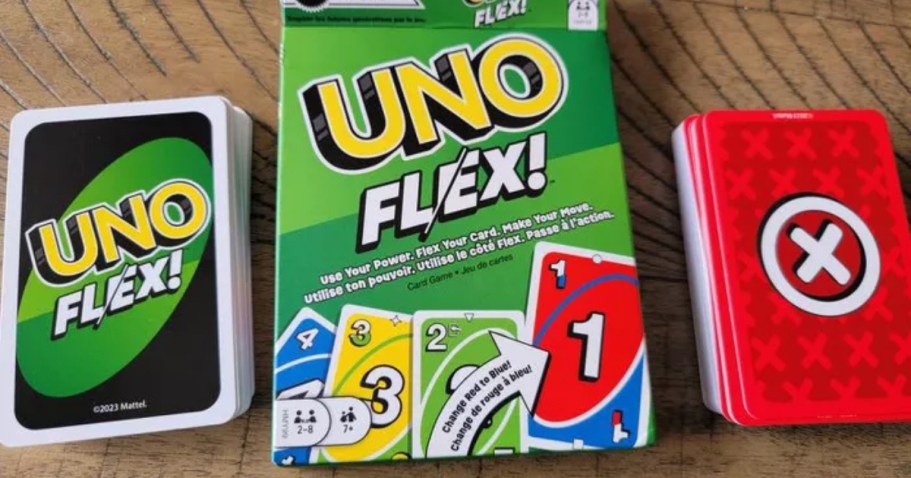

Can I store music on it? I have a 16GB iPod touch so Im not sure if this will work?
From what I can tell, it’s for storing files only
i was actually able to upload music files! i uploaded some .m4a’s (iTunes) and played them on my iPhone and they worked fine! 🙂
they only thing is you have to let them load before they play, so you have to go through every song and let it load then you can play whichever one you want
Downloaded the app and logged in from there as you said and I wasn’t offered the storage!!
I downloaded the app, created accout, verified email, and checked under settings, clicked on my email account and it said I had 50 gb! Thanks!!!
Got it…Thanks!!!
After you click on your email where does it show you the 50GB? Thanks so much.
In the app, after you click under settings and you click on your account email it takes you to another page in the app and it says account storage quota it should say 50GB.
Also within an hour from signing up and logging into the app I received an email “You now have 50GB of storage.” Hope this helps!
Thank you, Brenda.
I wasn’t offered the storage either but I did what Brenda said and it shows I have 50gb. Thanks so much!
Got it! Thanks so much
Awesome!! Thank you!!
I too got it. Thanks!
Box.com isn’t that good because it has a file limit of 250mb. That means you can’t upload any video or large file.
A better frees storage is http://www.copy.com You get 15gig of free storage and every person that you refer, you and they will both get 5gig of storage! Also there is no limit. Also, it is per device so you could technically refer yourself after you made an account and download it onto older computers and smartphone.
Here is my personalized link. https://copy.com?r=yUCkMn
If you sign up by using my link, you will get 5gig of additional of free storage so that is a total of 20 gigs!