FREE Highly Rated Runtastic PRO iTunes & Android App (Today Only – Regularly $4.99!)
UPDATE: Android users! Check out this great tip from a couple of readers…Install the free version and create an account/log in. Touch the three dots in the upper right corner, then click Settings and click on Runtastic under the More heading at the bottom. Now Enter the Promotion Code FREE-UBTP-XPTP (type it in just like it’s written, dashes and all.) (Thanks, klb685 and Peetar!)
Wow! Here’s an awesome app for all you runners! Today only, head on over to the iTunes store where you can download the highly rated Runtastic PRO GPS Running, Walking, Jogging, Marathon & Fitness Tracker app completely FREE for your iPhone, iPod touch, and iPad (requires iOS 7.0 or later). This app is normally $4.99, so this is a nice freebie!

If you’re an Android user, you can go here to download the lite version of this app. Then apply the code FREE-UBTP-XPTP at checkout and upgrade your app to the PRO version, free of charge.
(Thanks, Peetar!)


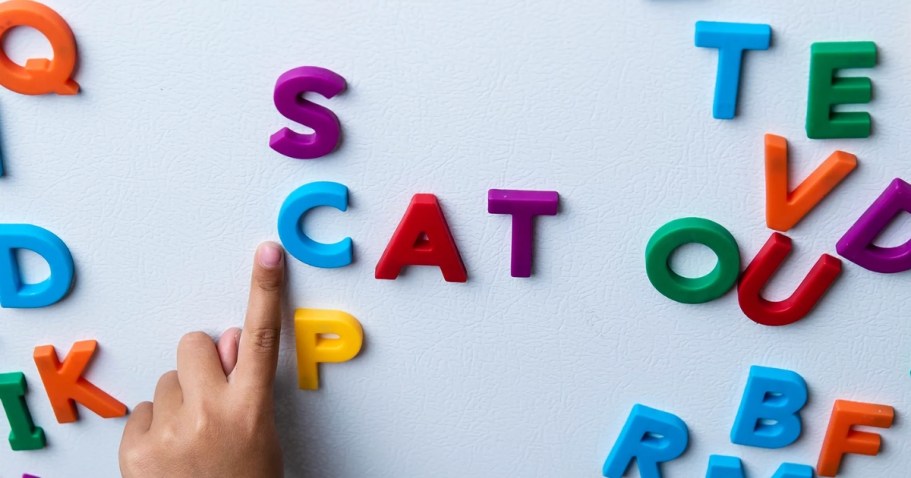




I can’t get the one for Android to work. Anyone else have any luck?
I posted this below but figured I’d put it here so that people are more likely to see it. The code does work on android but you don’t enter it at purchase. Follow these steps.
Install the free version and create and account/log in.
Touch the three dots in the upper right corner
Click Settings
Click on Runtastic under the More heading at the bottom
Enter Promotion Code
Type it in just like it’s written, dashes and all. FREE-UBTP-XPTP
Thanks so much!
It worked by doing it through the app. Thanks for the details!
Thanks! Worked with the added steps.
Thanks
I just followed the directions of downloading free version, signing in and trying to upgrade and I get the “invalid code” message. Looks like others have figured it out. Suggestions on what I’m doing wrong?
I don’t see the 3 dots and I can’t find anything about Settings.
I don’t see three dots in the upper right hand corner? How am I supposed to get to settings without it?
I cant get it to work for Android either! 🙁
Tried it on hubbies phone for him. Couldn’t get android code to work? Anyone else have problems?
I can’t get the android code to work either.
This code is not working for me!
I keep getting an invalid code message (android). Anyone else having the same problem? Are the symbols between the letters dashes or an underscore?
Can’t get the code to work for me either! 🙁
Where do you put the code for Android?
Can’t get code to work for Android. Has anyone had any luck?
Android users.. Download free lite version and from lite version go to
Settings > Runtastic > Enter promotion code
promo code not working for me either on my android
Touch the three dots in the upper right corner
Click Settings
Click on Runtastic under the More heading at the bottom
Enter Promotion Code
Type it in just like it’s written, dashes and all. FREE-UBTP-XPTP
I should have also mentioned that you have to install and create and account/log in to the free version first. After that, follow the above directions.
I don’t have the three dots even after I signed in to the free app. If I click go pro it takes me back to the shopping app so am not sure if the code will work there this time or not.
Didn’t work. I never found settings on mine either.
I gave up and uninstaled it. It probably isn’t worth it if you have to go through all those hoops to get it to work. I tried for 15 Minutes. Not worth it to me.
Thanks for sharing. For Android users. After ive downloaded the lite version and created an account. I went to Menu, settings, runtastic (under more), then enter the code FREE-UBTP-XPTP and I was able to get the pro version. If it helps im using galaxy note 3.
once you redeem the code Do you have to download the pro version in google play or will it automatically do it for you? I don’t see the ” get runtastic pro” banner running along the bottom?
I have a Galaxy S4, I did not see the 3 dots at the upper right, I had to hit my phone setting button and it immediately opened up the runtastic settings. From here I was able to see runtastic (under more), then entered the code FREE-UBTP-XPTP.
It said “*PRO” accessed?
So do I have it on my phone now?
Thanks, Sherwin. Used your directions and it worked fine.
How does this compare to MapMyRun?
How do you “restart the appication to access the new features”? I followed the instructions above in my android. Thank you.
Yay!got it,thank you
Claire, just get out of the application by pressing your back button till your on your home screen then just launch the app again.
Thanks Collin!!!
Just a heads up this is for a 14 day trial and then you gotta pay.
Anybody confirms it is just a 14-day free trial? Collin didn’t mention it. Thanks!
Yes, it is a 14 day trial, I would unistall it before the 14th day so you won’t be charged.
It looks like it will go back to basic status and the issue is runtastic is sneaky about it. No way Collin would know.
how did you find out?
Once you confirm via email once signed up it informs you it’s a 14 day trial.
Collin, is this true? If so, will I be charged automatically after 14 days, or will the free trial just expire? Wondering if I should uninstall…
Where are the three dots? In the app?
Worked great for me. Just follow the directions.
For people having trouble:
1. Download lite version
2. Create account and login
3. Go to settings(left icon at the bottom of the cel)
4. Click runtastic
5. Press promotion code
6. Enter code
7. It will say” u have unlocked pro version”
I am not to get the code to work either. It’s says invalid.
Thanks! Worked on my galaxy note 3
This just worked!!!
There are two places for setting with this app. One in the app, and one with your phone. On my Galaxy, it was the three little lines on the phone, not in the app, that got me to the right place.
Thanks, Collin!
Worked. Going thru the free app. Thank you.
It never asked for the free code. It just down loaded it
Android users, I struggled figuring out also. I have a galaxy S4 and tapped the bottom left button on my phone (next to the “home” button) from there clicked settings -> runtastic-> promotion code. It does work!
For those still trying to upgrade on Android, ignore the “three dots”. I did not have three dots. The “settings” button is not in the app itself. It’s actually the button on the bottom left hand side of the phone that looks like 2 horizontal lines in a box. Open the app then click this button. I am using a Samsung galaxy s3 and it worked for me.
If you are android and need to find the settings, try clicking menu bar on phone (not on the app) on bottom left to pull it up. Then scroll down and click run tasting and enter the code. That is how I had to get it to work. I didn’t have 3 dots in corner
For those questioning whether or not this is just a 14 day trial….after you have created an account go to their website. On their website in the right sidebar it explains the upgrade is free. On the top you will see something completely seperate. For creating a new account you are automatically given a 14 Day GOLD trial. This is seperate of the pro app and unrelated to the free pro app event. The website will explain it if you click on the details. The app upgrade is free and not limited to 14 days.
Hi Emeraldlily. Thanks for the post. I went to the website and logged in. But it says “Your Trial GOLD Membership will expire in 12 days. Runtastic GOLD Membership is on sale for the next 1 day – get it now!” So it looks like this IS only a trial. I even went to ‘Settings’ then clicked on ‘Membership’ where it states “Trial GOLD.” Unless I am missing something????
Is this free upgrade still available?
Nevermind I tried it and it did work!! Thanks 🙂
I tried it today and it didn’t work anymore…