Target Cartwheel: New Features Added
Attention Target Shoppers!
If you’re a regular Cartwheel App user, be sure to update your app to version 2.3.1 as Target is making it even easier to find products you’re looking for or may be interested in. Now, once you open the updated app, you’ll immediately see “For You” with personalized offer recommendations.
AND, you can now strategically map your shopping list and unlock offers just for YOUR store. As you add offers to your list, now you can sort, arrange and map them out as you go and all the offer sorting options are laid out within one convenient drop-down menu! Go here to see even more updated app features.
Here’s what you’ll need to do:
* Go here and download and log into the Cartwheel app
* Select “My List” located in the bottom tabs section
* Select “My Store” located at the top right
* Click on the little pencil and set your home store location
* Once Cartwheel offers are added to your barcode, they will be mapped out based on their location
* Select the different offers to view aisle numbers for your store

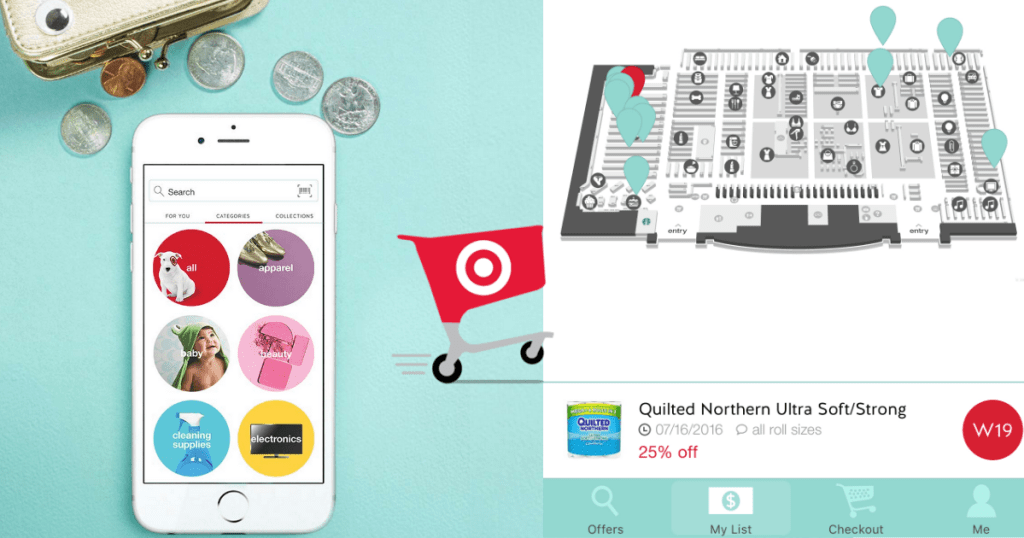





Two tips:
1. You don’t have to use your smartphone to use Cartwheel; you can add your items online: https://cartwheel.target.com/
(Click Sign-In, upper right corner). Left menu, click “Print Barcode”. You can print off your Cartwheel “shopping list” this way if you choose.
2. Your barcode stays the same (it’s assigned to you) – print it out and tape it on to your Target RedCard so that it’s easily accessible when you checkout for the cashier to scan. If you use the self-checkout, you need to grab the handheld scanner to scan your cartwheel.
Thanks for the tips!
I use cartwheel on my phone but I printed out the bar code for hubby to keep in his wallet. It’s come in handy when they have Blu-ray deals:)
I took a screen shot of mine so I always have it in with my photos (for when I have problems pulling up Cartwheel on my phone).
Great idea Sandy!
Don’t like the new layout. I find that the older version was a bit easier.
I completely agree
The register associates always chuckle a bit when they see my “throwback” Cartwheel lol. I use the new one on my husband’s phone and it feels pretty busy to me. I like my old version!
Hate the new layout. I’m using it less and less.
You can access the older layout online here: https://cartwheel-secure.target.com/
(New format is: https://cartwheel.target.com/)
LOVE the new layout! Don’t know what’s so difficult. The categories are better set up. Before when I’d click on say, food, I’d have to select the sub-category like bakery or frozen. if I hit the back button it’d take me back to ALL the categories and I’d have to start over. It never took me back to “food” Now I can just scroll through at the top. Search and the UPC scanner are at the top. the only thing I don’t like is that I can’t see how many spots I have open unless I select “my list”. The old setup it was on the main page. But other than that, I find the layout very eye appealing and easy to navigate.
How do you find the “special” offers, based on your store?
Personalized recommendations won’t influence my purchasing so I’ll stick with the old version. I load my cart and scan everything in the store. I do load good deals in advance but mostly I just buy my regular items.
Anyway I came here because it looks like Target is really cleaning up their couponing system with this new app. I tried texting “Coupons” and “baby” to the Target phone # (827438?) and it says that “savings have now moved to one spot ” which is Cartwheel. Darn because we used to stack those with Cartwheel too.
There aren’t any current “coupon” or “baby” mobile offers. You can find the special mobile offers on the Target app now. They redid that app too, now you have to scroll down a bit on the main page (shop) til you see the scissors/Coupons box and that takes you to all available mobile offers.