Target: Over 50 New Printable Store Coupons

Target released Over 50 new store coupons this morning! Also, keep in mind that these Target coupons can be stacked with manufacturer’s coupons for additional savings. Head on over here to start printin’.
Here are a few of my favs…
$2/1 Revlon ColorBurst Lip Butter
$2/1 Revlon ColorStay 16 Hour eye shadow quad
$3/1 Almay Smart Shade cosmetics item
$2/2 Tazo tea Concentrate or Bags
$1/1 Market Pantry® ice cream 48-oz.
$3 /2 Skinny Cow 4.4 oz Heavenly Crisp, 6 oz Dreamy Clusters
$1/1 Quilted Northern Double-roll bath tissue 12-pk.+
$1/1 Method cleaning item
$1/1 up & up® hand or body lotion
$1/1 up & up® cough and cold relief item
$1/1 up & up® vitamins
$1/1 up & up® feminine care item
$2/2 Women’s Swimsuit Bottom AND Top
$3/1 Merona® women’s apparel item* – look for clearance!
*(Excludes Jewelry, Accessories, shoes and Intimates)
+ More!
(Thanks, Totally Target!)
Stay tuned for the Target deals this evening…

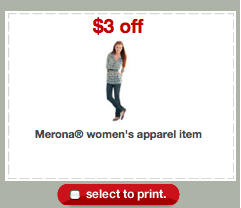





If anybody would be willing to print some of these target coupons for me I would greatly appreciate it! I’m staying with my family in a hotel while my husband is in training and do not have access to a printer 🙁 I have other grocery, baby, household, and beauty coupons to trade, as well as 15% & 10% pottery barn kids and 15% off children’s place coupons. Please email me if you would like to trade, kimberly3547 @ gmail dot com
Kim….I would be happy to print them out for you. Just let me know which ones you want!
Sarah, that would be great! Thank you so much! I would need the following:
$3/2 skinny cow candies, $1/1 Gerber baby apparel, $1/1 market pantry cheese item, 20% off just one you by carters apparel item, $1/1 method product, and $1/4 happy baby pouches. Please let me know if there are any coupons you are in need of! I have the benefiber, loreal hair color, and ky coupons that would make for free or really cheap items. Just send me an email with your wish list and we can exchange addresses 🙂
I will print them off today and send them out tomorrow. email slkuttner@gmail.com
That’s so nice of you! 😀
Kim,
I can send some to you as well. No need to trade with me. Just let me know which ones you need and if I haven’t already used them as in print qty reached then I’m happy to send to you. I’ll email you at the address above.
Sarah and Alexcia, thank you both so much! You guys are so wonderful. I greatly appreciate it 🙂
If you are still in need I can print them out for you and sent them out/mail.. I have not interest in trading.. But Im more than willing to help.. God Bless. If you are still in need please email me at mkyle7@aol.com.. I can foward you coupons from other networks as well.
Also a big FYI some Local city/state/Libraries will allow you download and to print for free on recycled paper.
Maria,
Thanks to Sarah, Rose, and Alexcia, I no longer need any coupons but thank you so much for offering. That is very sweet of you to do 🙂 I never realized how much I would miss my printer back at home! Thankfully I only have two more months to go. Thank you fellow hip2savers and Collin. You guys are really amazing!
I would like to print Target coupons, but I know you have to install cookies to your computer. My brother told me that installing cookies messed up his computer so much that he had to buy a new one. Did any one ever have this problem?
I’ve been printing target coupons from my home computer for over a year and have never once had an issue 🙂
Not necassarily.. You have to look first and see why it is not printing.. Cookies is not always the case and Cookies can be controled by need… So say you want to allow Target then change cookies and then when through go back and re-instate your changes to cookies. YOu have to see why it is not printing.. Sometimes it is your FireWall other times it is your security you have adopted for your computers.
Thanks Kim.
You’re welcome!
I’d love to print Target coupons too and I always have problems on my home computer. Can anyone help? Here’s what I do:
1. click on “install coupon print activator”
2. click “run” and “yes” to allow the program to make changes to my computer
3. click “I agree” to accept agreement
4. next, I always get a pop-up that says “Coupon print activator application has stopped working”
Has this happened to anyone else and do you know what I should do? Thanks to anyone who can help!
does anyone know how to tell which coupons are target ones & which say “manufacture coupon” before I print them? thx
I know that the Nescafe tasters choice coffee $1.50 off 2 coupon is a manufacturer’s coupon…not sure about any others
Target coupons say when you “purchase” and MQ say when you “buy” as you are scrolling through them. Also check Totally Target site that Collin has highlighted at the end of this as Kerry who runs the site will give you a complete listing of which are Target coupons vs MQ even before you scroll through them all. HTH
you cAN ALSO RIGHT click on the image then click image info if it has target at the end it’s target but if it generalism are manufacturer at the end it it a manufacturer coupon!
IT will have an M or a small symbol of M.. I can tell you from using Target coupons they are hardly ever manufactured coupons. They are store coupons and have the Target symbol.
what internet browser are you using ? I use explorer and it works fine . So maybe try using a different browser. I hope this helps
I have been having that same problem too, tried multiple browsers and it still won’t work! It works on my Mac but not on my PC which is my main computer. HELP!
This is what fixed it for me finally!… I selected Windows XP SP2 instead of 3 though
It is possible to do with Windows 7. Select the option to save it to your computer (not run). Then, find the file you downloaded, right-click, go to the “Compatibility” tab, and change it such that the program operates as Windows XP SP3. You will be off to the races…
Leigh, thank you soooo much! I’ve been trying to get it to work with my new computer for quite some time now, and you finally helped me fix it. I’m so excited to finally print Target coupons from home again!
OMG! Thank you I’ve been going crazy over this!
This totally helped me today! Thanks so much!
Coupons, Inc uses a technology which will retain a unique ID it has assigned to a computer even after that computer has removed its software from the computer. At first glance, I assumed this was done using a simple cookie or other form of identification of the computer such as IP number or even the MAC address assigned to the Ethernet card. Deleting the IP number, removing cookies and even changing the MAC address had no impact on the retention of the unique ID. My curiosity getting the best of me, I undertook an analysis of the coupon printer software to see what technology Coupons, Inc may have invented which thwarted all efforts to remove the unique ID.
On a computer I use strictly for testing, I reformatted and reinstalled my Windows XP operating system before beginning my analysis of the coupon printer offered by Coupons, Inc on its website at http://www.coupons.com. Then, through the use of tools, I compared changes to my Windows registry and hard drive so that I could determine exactly what changes the coupon printer made to my system. I further analyzed the html pages served by the coupons.com website and have come to the following conclusions:
Note: this analysis was made using Windows Internet Explorer Version 7.0 and may not hold true with other versions of Internet Explorer or with other web browsers. The coupon printer I installed, version 3.3.0.2, was installed through the use of a webpage with embedded cab file containing an ActiveX control, not the standard executable file that is downloaded to a computer and then launched. Using an embedded cab file limits Coupons, Inc’s ability to add an “End User Licensing Agreement” and they must include that “Licensing Agreement” as a link on the page they offer the download from. The page I downloaded the cab file from contained no links to an underlying “End User Licensing Agreement” nor was such a file included in their cab file. Obviously a mistake on their part. The cab file was located at ftp://ftp.coupons.com/r3302/cpbrkpie.cab and contained two files, “cpbrkpie.inf”, an instruction set telling windows how to install the file; and “cpbrkpie.ocx”, the ActiveX control.
Installation of the cab file causes:
* cpbrkpie.inf to be copied to the “C:\windows\downloaded program files” directory
* cpbrkpie.ocx to be copied to the “C:\windows” directory
* “{9522B3FB-7A2B-4646-8AF6-36E7F593073C}” to be added to the windows registry at HKCR\CLSID
* “{7DD95802-9882-11CF-9FA9-00AA006C42C4}” to be added to the windows registry at HKLM\Software\Classes\CLSID\{87255C51-CD7D-4506-B9AD-97606DAF53F3}\Implemented Categories
* “{7DD95801-9882-11CF-9FA9-00AA006C45C4}” to be added to the windows registry at HKLM\Software\Classes\CLSID\{87255C51-CD7D-4506-B9AD-97606DAF53F3}\Implemented Categories
Installation causes no other changes to the computer at this time and when uninstalled, these entries are removed.
Coupons, Inc’s download page contains a link which states “Installed the Coupon Printer? Get Coupons” you must click to print coupons you had previously selected as they apparently have no way to tell if you’ve installed the software or not. Clicking that link causes your web browser to go through a number of pages without requiring user input and eventually lands on a page that states it is sending coupons to your printer. Within a matter of minutes, the coupons you requested are now sitting on your printer waiting for you to cut them out and of course, take them to the store and enjoy your savings.
Analysis of the html code of the web pages which the web browser was automatically sent through shows that the ActiveX control was launched and queried to determine if your computer currently has an assigned user ID. The html code uses java script to invoke a procedure within the ActiveX called “GetUserID()”. Further analysis of the html code reveals the GetUserID() function can either “timeout” in the event no UserID is found or return the UserID. The html code/java script has the timeout set to two seconds and I assume, if the UserID is not returned within that time period, the Coupons, Inc servers assume the computer has not yet been assigned a UserID.
Now, its time to compare my hard drive pre and post printing of the coupons.
Changes to the file structure of my computer:
* “uccspecb.sys” was created in the “C:\windows” directory with “hidden” attribute.
* “WindowsShellOld.Manifest” was created in the “C:\windows” directory with the “hidden” attribute.
No changes, to include temporary cache files, were created other than those stated above.
Changes to the Windows registry of my computer:
* “UccSpecB” was created at “HKLM\Software\Microsoft\Windows\CurrentVersion”
* “URLDecoding” was created at “HKLM\Software\Microsoft\Windows\CurrentVersion\Internet Settings”
* “UccSpecB” was created at “HKCU\Software\Microsoft\Windows\CurrentVersion”
* “Presentation Style” was created at HKCU\Software\Microsoft\Windows\Controls Folder”
* “EnableAutoTrayHistory” was created at HKCU\Software\Microsoft\Windows\Explorer”
No changes were made to the Windows registry other than those stated above. (the contents of uccspecb.sys file and uccspecb registry keys contain a hexadecimal number containing the exact same number sent to Coupons, Inc’s web server as the “UserID” and is printed on every coupon printed from Coupons, Inc’s web site).
As Coupons, Inc’s coupon printer software is not installed with the normal “exe” installable file when uninstall is required it cannot be done with the “Add/Remove Programs” function in the Control Panel of Windows. Uninstalling this software on Windows XP using Internet Explorer 7.0 requires launching of the “Internet Options” function in the Control Panel and then clicking on the “Manage add-ons” button on the “Programs” tab. On the “Manage add-ons” page, you must then select “Downloaded ActiveX Controls (32-bit)” from the “Show” dropdown list. Click “cpbrkpie” and then click “Delete” at the bottom of the screen. Windows will then remove the files and registry keys that were added to your system when you initially installed the coupon printer, however, it does not remove the files and registry keys added to the computer “post” printing of a coupon.
Uninstalling and then reinstalling the coupon printer show the UserID survives the uninstall process. Uninstalling, removing the files and registry keys which were not removed by the uninstall process (by simply using the [delete] key on the keyboard) and then reinstalling results in Coupons, Inc’s website assigning a new “UserID” to the computer.
My conclusion:
Through the use of hiding files and registry keys on a computer, in areas normally reserved for the Windows operating system and naming these files and registry keys very closely to files and registry keys Windows requires to operate, Coupons, Inc attempts to control access to coupons it offers to the public. A special “password buster”, “DVD Decrypter”, “Key Generator”, or software designed to block access to the hard drive or windows registry is not required to obscure your identity from Coupons, Inc. The only tool required is the delete button on your keyboard (or in the alternative, the simple windows command “erase”) and knowledge of where these unprotected files lie.
Coupons, Inc has recently claimed that the “ability to control electronic reproduction of unique coupons is key to [our] success” and has, on more than one attempt, chilled the information I now make available in this report. (I am now in litigation with Coupons, Inc for posting this information on another website). Their attempt to style their attempts to chill as a DMCA claim requires that the judicial system of the United States make it illegal to delete files from your own computer and for the judicial system to further conclude that the act of “hiding files and registry keys” on a computer constitutes a “technological measure” as per the DMCA.
also…
Uninstalling the Coupon Printer from Coupons, Inc. (https://www.tenbucks.net/index.cfm/2007/12/19/Uninstalling-the-Coupon-Printer-from-Coupons-Inc)
Coupons Inc appears to be releasing a new version of their coupon printer software each time I post instructions for its removal. Instead of beginning a new post each time they do this I will simply update this blog entry with a cumulative list of registry keys and files which must be removed beginning with version 3.3.0.2. As it is a cumulative list, all keys/files may not be on your computer.
Current as of December 19, 2007
Verified to work as of December 19, 2007 (those who claim this method does not work: zip up and email me your “couponprinter.exe” that you downloaded from coupons.com. My email address can be found on my “about me” page).
Please note the purpose of this blog entry
Orphaned Registry Keys and Files left on your system after you uninstall the coupon printer offered by http://www.coupons.com can be removed by following these instructions:
These directions should be followed exactly: (These instructions work 100% of the time if followed exactly)
Please note: This is a cumulative list for all versions of the coupon printer software distributed by coupons.com. As such, some of these registry keys may not be on your computer. (search for them, if they don’t exist you never installed the version that would have deposited them)
Close all internet explorer windows and firefox windows
Ensure you are logged in with administrator rights
Open the Windows Command Prompt and type in the following commands:
REG DELETE “HKLM\Software\Microsoft\Windows\CurrentVersion” /v “UccSpecB” /f
REG DELETE “HKLM\Software\Microsoft\Windows\CurrentVersion” /v “UccSpecC” /f
REG DELETE “HKLM\Software\Microsoft\Windows\CurrentVersion\Controls Folder” /v “Presentation Style” /f
REG DELETE “HKLM\Software\Microsoft\Windows\CurrentVersion\Explorer” /v “EnableAutoTrayHistory” /f
REG DELETE “HKLM\Software\Microsoft\Windows\CurrentVersion\Internet Settings” /v “URLDecoding” /f
REG DELETE “HKLM\Software\Microsoft\Windows\CurrentVersion” /v “LastBrick” /f
REG DELETE “HKLM\Software\Classes\Manifest.Template.1” /f
REG DELETE “HKLM\Software\Classes\Web.IndexCache.1” /f
REG DELETE “HKLM\Software\Classes\Web.Template.Url” /f
REG DELETE “HKLM\Software\Classes\English.cpl” /f
REG DELETE “HKLM\Software\Classes\NODEMGR.Cache” /f
REG DELETE “HKCU\Software\Microsoft\Windows\CurrentVersion” /v “UccSpecB” /f
REG DELETE “HKCU\Software\Microsoft\Windows\CurrentVersion\Controls Folder” /v “Presentation Style” /f
REG DELETE “HKCU\Software\Microsoft\Windows\CurrentVersion\Explorer” /v “EnableAutoTrayHistory” /f
REG DELETE “HKCU\Software\Microsoft\Windows\CurrentVersion\Internet Settings” /v “URLDecoding” /f
REG DELETE “HKCU\Software\Microsoft\Windows\CurrentVersion” /v “LastBrick” /f
REG DELETE “HKCU\Software\Classes\Manifest.Template.1” /f
REG DELETE “HKCU\Software\Classes\English.cpl” /f
REG DELETE “HKCU\Software\Classes\Web.Template.URL” /f
REG DELETE “HKCU\Software\Classes\NODEMGR.Cache” /f
REG DELETE “HKCU\Software\Classes\Web.IndexCache.1” /f
Please note: This is a cumulative list for all versions of the coupon printer software distributed by coupons.com. As such, this directory may not be on your computer. (search for it, if it doesn’t exist you never installed the version that would have created it)
Remove the directory:
C:\Program Files\Coupons
Please note: This is a cumulative list for all versions of the coupon printer software distributed by coupons.com. As such, some of these files may not be on your computer. (search for them, if they don’t exist you never installed the version that would have deposited them)
Delete these files from your system while at a command prompt (type these lines in)
erase %windir%\uccspecb.sys
erase %windir%\WindowsShellOld.Manifest
erase %windir%\uccspecc.sys
erase %windir%\WindowsShellOld.Manifest.1
attrib -r -h %windir%\system32\cpnprt2.cid
attrib -r -h %windir%\cpnprt2.cid
erase %windir%\system32\cpnprt2.cid
erase %windir%\cpnprt2.cid
There are currently 4 cookies also stored on the computer
erase “c:\documents and settings\%username%\cookies\*print.coupons*.txt”
erase “c:\documents and settings\%username%\cookies\*couponbar.coupons*.txt”
erase “c:\documents and settings\%username%\cookies\*coupons*.txt”
erase “c:\documents and settings\%username%\cookies\*insight.coupons*.txt”
Alternatively, download, unzip and run the batch file below. It has only been tested on Windows XP SP2 and I’m not absolutely certain if it works on any other version of windows. File
..this thing is very nasty software so remember to use system restore or something everytime you’re done using it as it buries in your computer and site there…kind of like malware IMHO..
Wow. Any thoughts on why I can’t print from coupons.com from my mac. Every time it says the settings on my printer need to be changed so they can obviously limit my prints, which is fine. I’d just like to be able to print but have no idea how to change the settings.
Great post. Just what I was looking for. I was wondering when somebody was going to analyze the hidden secrets of the coupon printer. What is this,”that the judicial system of the United States make it illegal to delete files from your own computer “. Are you kidding me? Seriously, that will never happen. Just another freedom they want to take away from the people. Your right though, it is like malware. I have to run Combofix to clean my comp when its totally wasted and I always have to reinstall the coupon printer after because Combofix picks it up as such. But even combofix misses the UserId file so your info is a great help. Thanks
THANKS so much for listing the good Target coupons. I’d just looked at them on my own but still missed the Method and Tazo coupons. Much appreciated.
There was a TAZO in the paper today to stack with! YAY
I have a bogo for the skinny cow candy, so paired with the 3/2 target coupon, I should score some cheap candy!!!
yep and Target did have the skinny cow buy 2 and gat a free snackwells so if that is still going on you should get a great deal on some good low calorie snacks.
If you’re using both of the Skinny Cow coupons, is there one you should hand first? (Target or BOGO Man.)
BOGO Man first then the Target Q
does anyone know why the last several times i have gone to print out the new Target coup’s, it says I have already printed my limit?? I haven’t been able to print out any coup’s from Target for the last 2 cycles of new coupons??
Is the Skinny Cow Candy located in with the other bag/box candy at Target?
Thanks. I scored a Merona dress hat w/leopard trim. Originally priced at $16.99 on sale for $5.08 and after I used my coupon, final cost $2.08!
Nice I like those type of sales!
I thought the coupon excluded accessories??
When I print my Target coupons the amount they are worth does not show up on the printed coupon, just the barcode and picture do. Is this normal?
No, your printer is not copying correctly have you run a test make sure ink is distributing correctl?..Check settings. Check preview and if your computer is indicating the $$ is showing then it is your printer.. Run a test maybe you are running low on ink…
hmmm…I’ve done all that and everything is fine, but then I print and the $$ vanishes
fixed it finally. thanks for the help.
How did you fix having same problem
YAY I got 2 rolls of Up&Up paper towels and 4 boxes of Skinny Cow candy for $2.11. Thanks Colin!!!
Anyone know of anything else that stacks?
Can’t seem to find the paper towel coupon or the printer paper coupon. Am I missing them somehow?
Yay just got home from Target and I got 6 Merona shirts for 1.00 each or 0.60 each- after the $3.00 Merona coupon. They are the basic T-shirts that were 50% off.
Hurrah! At last I got a website from where I know how to in fact obtain helpful facts regarding
my study and knowledge.