Amazon: Cricut Explore Air Wireless Cutting Machine Only $192 Shipped (Reg. $299.99)
Today only, Amazon is offering up this highly rated Cricut Explore Air Wireless Cutting Machine for the lowest price it’s been of $192 shipped (reg. $299.99). The Cricut Explore Air cuts a wide variety of materials, including paper, cardstock, vinyl, iron-on, poster board and fabric for DIY projects. This electronic cutting machine features Built-in Bluetooth for wireless cutting with your PC, Mac, iPad or iPhone, which allows you to design anywhere with free cloud-based apps.

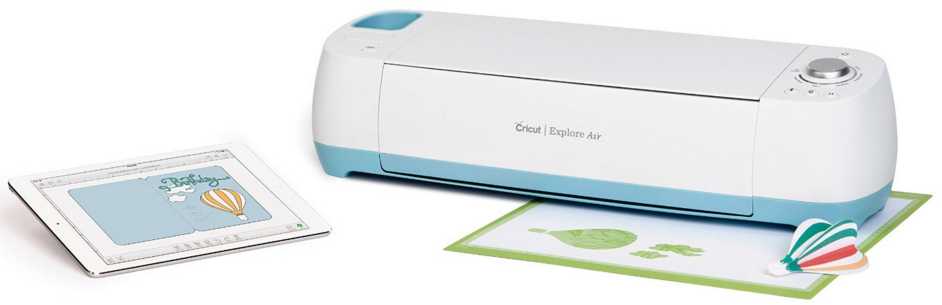





I love my cricut explore!!
So glad to hear that Stacy! Thanks for sharing!
Ugh!!! I have a love/hate with hip becuase i have always wanted to buy one of these!! How expensive are the aps and paper?
This is something I posted on my FB crafting group: I became a proud owner of a Cricut Explore Air last October. And as with most companies nowadays, the bare minimum comes with the machine to get you started. One pen, one German carbide blade (junk, but I will save that for another day), the machine, a pen, a carrying bag, a regular mat (again, almost useless), and a couple of scraps of paper for an introduction project. The Cricut doesn’t even give everything for the first project to be “clean.” So I wanted to make a list of things that I think you should go on ahead and buy along with your machine.
1. The Cricut Scorer-this scores your paper to make clean folding lines-essential for making folded cards.
2. Paper and/or cardstock- Michael’s often places both on sale.
3. Adhesive of your choice. It is hard to put a project together without it.😉
4. The Cricut Light Grip mat-I hate, hate, hate the standard grip mat. Mine was bent in the box, and honestly, I still haven’t been to straighten it. Anyway, I hate this mat because it is WAY too sticky and rips paper and cardstock easily. When you do get your cuts lifted, they usually pull the adhesive off the mat also. It also is difficult to clean and because of this and the cuts lifting the adhesive, it looses its stickiness quickly. There is a small window of “perfection.” This is where the light grip mat steps in. It is easy to clean and I can easily lift my cuts without them ripping. This mat is still going strong after 3 months. My standard one went kaput after a month.
There you have it! This is what I feel like you need to get started along with your Cricut cutting machine. What did you find that you needed to get started?
Thank you so much for this! I was thinking about getting one, but it really sounds like way too much work for me! Saved me $200!!
It really is expensive to get started, but once you get settled, it can start to even out if you use some simple hacks. Buy off brand blades from Amazon-they are cheaper, you get more, and they are SO much better. Also don’t buy new mats. Re-tack yours with cleaning them and using Easy Tack by Krylon. You do not have to use Cricut markers-you can use a multitude of other markers. Just use some pencil grippers from the Dollar Tree with them. I have even bought the Dollar Tree’s brand and they work beautifully.
Cricuts get expensive, BUT there are a TON OF GREAT CHEAP HACKS! And Michael’s is always running great sales on paper and cardstock!
Thanks so much for your feedback Brittany!
You can get paper a lot cheaper online. Oracle 651 is a permanent vinyl that’s (in my opinion) a lot better than what you get at Michaels, you can also get heat transfer vinyl online and it’s also cheaper. There are also facebook groups for Cricut users that are very helpful. I’ve had my cricut explore air for 5 months and I love it.
What sites sell cheaper paper? I am always looking for a deal! For Michael’s and paper, I wait for an awesome sale and combine it with one of their % off total purchase coupons. I totally agree about vinyl-buy it online! Even check with your local vinyl shops. They may sell you their scraps!
Amazon, Ebay, http://www.uscutter.com, http://www.expressionsvinyl.com, http://www.vinylspectrum.com are a few that have good priced vinyl.
Thank you so much!
Is this similar to the Cricuit Expression but with blue tooth?
Dang! Just got this a couple of weeks ago. Will Amazon credit you back, since it’s on sale?
Do a chat with them and ask. They do refunds, I just don’t remember the time frame. Their customer service department is excellent!
I had brought an cricut explorer one last month but I haven’t had a chance to use it. Should i exchange it for this one? I noticed a lot of the designs on the app cost money. Is that the same case with the air?
I personally would. It has built in blutooth and you can use it with the apps. It also writes and draws m, which is an awesome feature on the Air!
Sorry for the typo!
They have a subscription and you get a free trial period with it. It is 9.99 month to month or you can do a 12 month subscription and it breaks down to 7.99 a month. You also can link your Cricut cartridges that you may already own to your account.
I’ve had this waiting in my Amazon cart(saved for later) for months now. So glad I waited, I had an older model that’s not working anymore and this was my next choice. Yay! Thank you , Collin:)
You’re welcome!
Can I get images from Google and get them cut with out a big fuss?!
Great question, being able to trace and cut any image from Google is a must-have feature in my opinion. Sorry I can’t answer your question about the Cricut Air because I don’t have one. I have a Silhouette Cameo and trace images I want to cut all the time! But surely they are similar enough the Air could do that too.
Yes. you can import the image and print/cut or depending on how complicated it is, it can be simply cut.
Hip2Savers, would you prefer a Silhoutte or Cricut and why? Which do you think is better?
I love my Silhouette Cameo! I’ve never used a cricut but have friends who have them and seen one in action but that’s it so don’t feel I can give detailed review on each. All I can say is is husband did a ton of research before picking a machine out for me for Christmas. It seems to be the superior brand and the preferred brand among most crafters. I’m a part of several crafting Facebook groups and several have mentioned making the switch from Cricut to Silhouette and like the Sil so much better.
I suggest reading reviews on both from serious crafting websites.
Oh and I got my Sil on sale at Joanns for $200 (reg $300) so comparable in price.
I’ve also got a Cameo and did the research beforehand. I’ve never owned any version of the Cricut, so I’m not qualified either. However, I don’t pay for images. I create them or trace what I can find on Google. I think someone said you need Internet connection for the Cricut. You don’t for the Cameo. Not a big deal unless you get spotty Internet, or it’s slow. I’d say google your exact question. There are lots of blogs written about this exact thing. I can tell you that I’ve never regretted my decision (going 4 years strong-same machine), and I know a lot of Cricut users whom I’ve converted.
I literally just bought this on sunday! I called amazon for the price difference refund! I ended up getting $54.00 back!
That’s awesome!
For anyone considering a Silhouette, silhouetteamerica.com is having a huge sale with free shipping! Just got an email about it.
Thanks Renee for the link to silhouette. Does anyone know if the portrait will be good for making invitations? I just need to cut out the shape of a barn and roof top. TIA
Yes you can easily do that. I have a portrait an make all my kids birthday party stuff and school stuff on it. I love my machine.
Thanks Tamra!