Take an In-Home Safari with Google’s 3D Animals (It’s Free & Awesome for All Ages)

Give your kids a close encounter with their favorite animal, right in their own home!
Google has added new augmented reality objects to its search function, so you can now get an up-close and personal view of select 3D animals like lions, tigers, and bears using Google’s AR feature.
By viewing these animals in augmented reality, you’ll be able to see the scale of the animal, hear its sounds (select devices only), turn it around to see different angles, and zoom in to see details you might not otherwise notice from a picture or even a trip to the zoo.
To find 3D animals on Google, grab an Android smartphone or tablet or an iPhone/iPad (iOS 11.0 or higher), go to Google.com, type the name of an animal into the Google search bar, and if your animal is available in 3D, you’ll see the option to meet a life-sized version of it up close along with a “View in 3D” button.
As pictured above, just click this button to launch the AR experience!

You may not see Google’s 3D animals on a desktop computer or laptop, so you’ll need a smartphone or tablet to view them. It does appear that most smartphones are supported, though!
Select devices also support an additional feature called “View in Your Space.” Selecting this option will open your device’s camera so that you can see what a hedgehog would look like on your desk or snap a photo of your kids with a tiger for Grandma.
As you can see from the photos, our team was having tons of fun testing this feature! 😂

There are many other animals available to view in augmented reality, including an alligator, cheetah, eagle, penguin, wolf, and more. The list continues to grow, so keep checking back if your favorite animal isn’t available yet!
Keep your kids learning with FREE access to these educational websites!

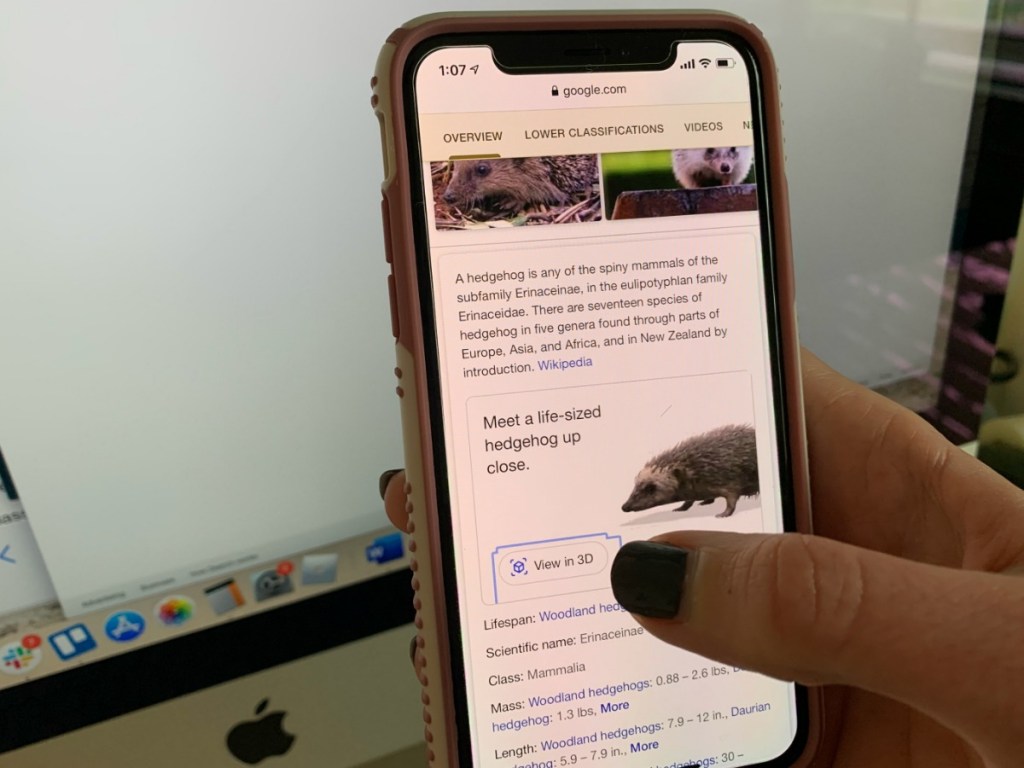




If you would like to support a small animal outreach and conservation business in addition to Google, check out Animal Tales and our fun Facebook Live events each Wednesday at Noon CST 🐾 We post a video and a fun, free knowledge check worksheet for your littles! https://m.facebook.com/pages/category/Education/Animal-Tales-LLC-114804175253082/posts/
Aw, fun! Thanks for sharing!
Thank you 💗 I hope we see you there!
List of animals:
Alligator, Angler fish, Ball python, Brown bear, Cat, Cheetah, Deer, Dog (Bulldog, Pomeranian, Labrador Retriever, Pug, Rottweiler), Duck, Eagle, Emperor penguin, Giant panda, Goat, Hedgehog, Horse, Leopard, Lion, Macaw, Octopus, Raccoon, Shark, Shetland pony, Snake, Tiger, Turtle, Wolf
My youngest two (13 and 7) just spent an hour doing this! Then shared with my oldest (20) who is pretty enthralled with it too. Thanks for sharing!
You’re so welcome, TJ! My kids had a ton of fun with it today as well.
I can’t figure out how to hear the animals, like the lion roar for example
K, we definitely didn’t hear any noise when my kids and I were playing with it, and I am not seeing anything online about it making noise. I am going to delete that from the post: I think it may have just been a mistake on our part in adding.
We heard noise! I have a Samsung S10+, not sure if that makes a difference. The lion roared, I think the shark had swimming/water noises. The panda had chewing noises.
Now, I’m so jealous!! No noises here!
You need to press the volume button on your phone after you have the animal open on your screen. Once you do that once it should remain loud for all animals
They make noise on my phone (Galaxy S9 Edge) when I place them in the room.
Oh cool! So maybe it is only on select devices. I was using iPhone 11.
I have an iPhone 10, I am not seeing any options to view in 3D. 🤷🏻♀️
Some girls on the team were having issues, Amy, and we found out that they could do it in Safari app but not Google App. If you are searching using the Google app, try it on safari.
Thanks! That worked. I guess it needs to be a browser, not the google app. 👍🏼 so fun!
I haven’t been able to get it to work. I have a Galaxy s10.
If you move your camera of your phone closer to the image it will make noise.This is so much fun ! Thank you !
Thanks for the tip! You’re welcome, Mary!
No noise on iPhone 8
No noise iPhone 5s, but I see it! How fun…!
Doesn’t seem to work on my 5th Generation iPad running iOS 13, despite being on the “compatible devices” list. Tried Safari, Chrome, Firefox. None of them show the “3D” option in the search results. Works fine on iPhone 8.