Use Alexa Shopping List Offers to Score Amazon Credits (It’s Super Easy!)
The Alexa Shopping List gives you cash back in the form of an Amazon credit!
Alexa Shopping List gives you fast cash back. 💵🤑
There’s a quick way to score Amazon credits, and it’s super easy! Before you go grocery shopping at your local store, download the FREE Amazon Alexa app and use the Alexa Shopping List feature to browse the current cash-back offers.
You don’t need to own an Alexa to use the app, either. 👏 I don’t have an Alexa or Amazon device, and I still scored an Amazon account credit in about 24 hours!
Note that it may take up to one week for rebates to be processed, though many seem to come through within 24–48 hours.
I then used the credit to buy things from my Amazon shopping list! If you aren’t using this free app to get Amazon cash back, you’re missing out. It’s a lot like Ibotta, only you earn Amazon credits, instead. This is especially great if you’re stockpiling gift cards to spend during Amazon Prime Day.
Here’s how to get started…
Once you download the app, you’ll be prompted to answer a few questions about setting up an Alexa device or importing contacts. If you prefer, you can skip all of these questions and go straight to creating your shopping list. You’ll find the shopping list section on the home screen or through the menu under “Lists.”
The app will prompt you to either select or type in the name of a food item. Once you’ve added items to your list, the app will alert you to any offers that correspond to that item. If there is a current offer, it is noted in green font under each item.

To see additional current offers on items you haven’t placed in your cart yet, click on the “Savings” button. You’ll see deals like “Save $3.00” or “Buy 2 get $1.00 back.”
I recently saw savings like these offered on common household products like Quilted Northern toilet paper, General Mills cereals, Lysol spray, Palmolive dishwashing soap, Nature Valley Granola Bars, Yoplait yogurt, Colgate toothpaste, Lipton Iced Tea, Pull-Ups, and Huggies diapers!
I even spotted cash back offers on popular over-the-counter medications like Benadryl, Advil, Sudafed, and allergy tablets!
Claiming your Amazon credits is simple.
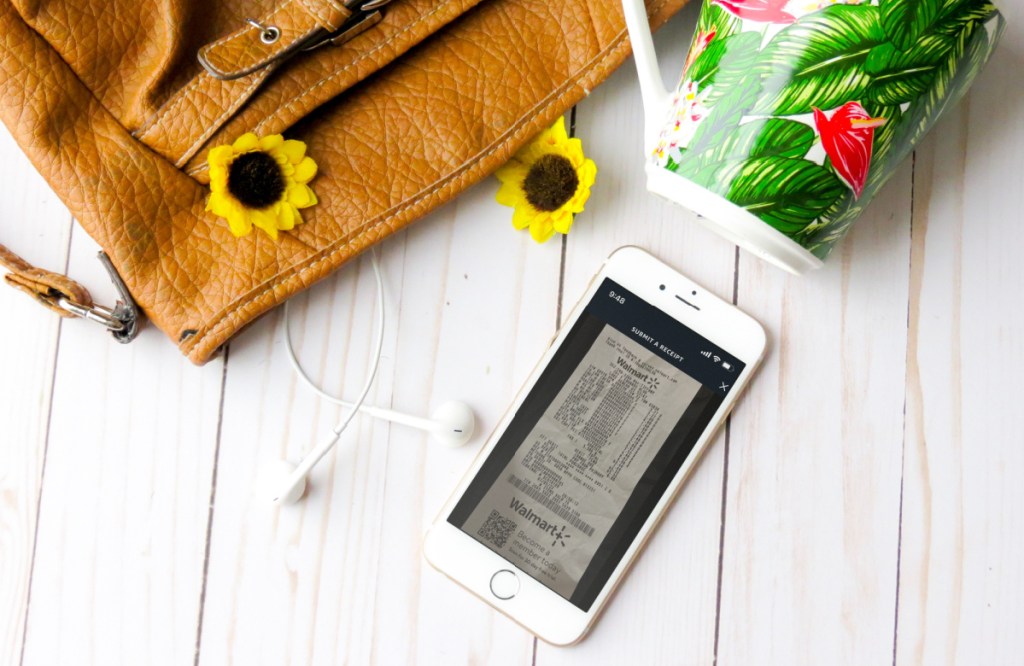
When you see savings offered on products you need, add them to your Alexa Shopping List and head on over to your favorite grocery store. When you’re done shopping, open the app and go back to your shopping list. Click on the “Savings” tab and click on the “Get Paid” button.
Note that you must activate each offer by adding it to your Alexa Shopping List before buying it. Amazon will only pay rebates on offers that were activated before you made the purchase.
Then, use your phone to take a picture of your receipt. You’ll also have to scan the barcodes of the applicable items. When done, hit the “Submit” button. That’s all you have to do! In about 24 hours, your Amazon account will be updated with your account credit! 💰
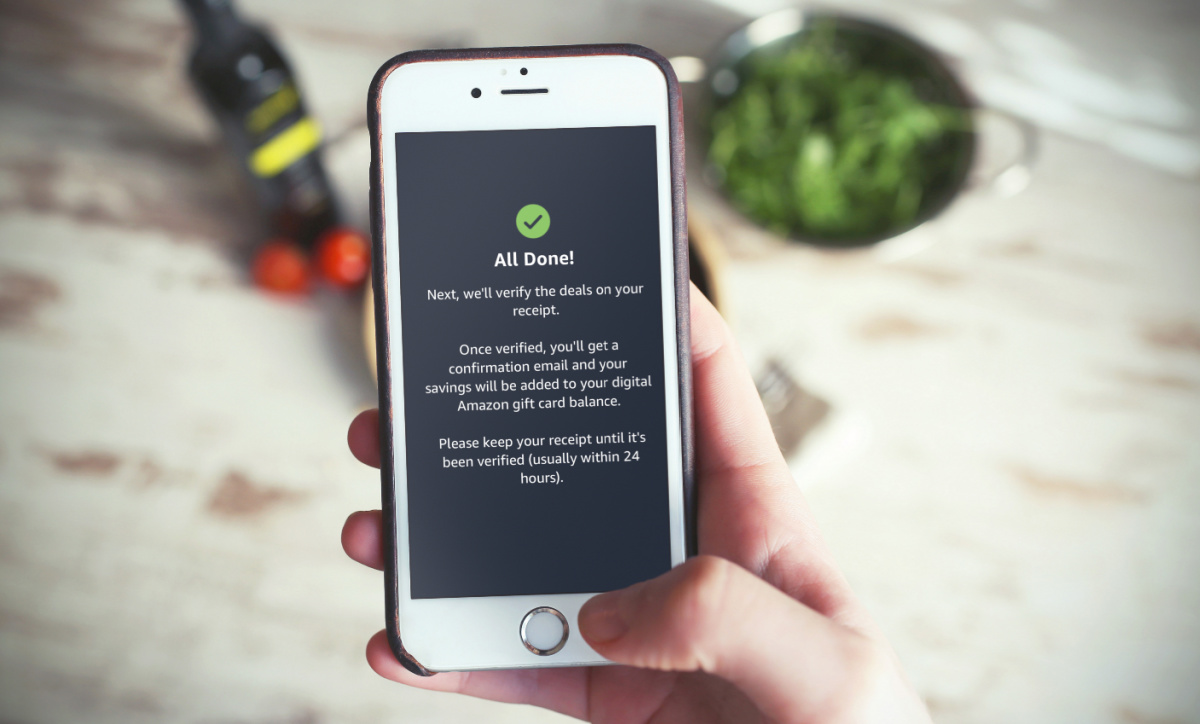
Hip Tip: On “Buy 2 or more” offers, you may only need to scan one of the product barcodes for the app to recognize the deal.
The pros and cons of the Alexa Shopping List.

The Alexa app is great if you need common household goods like toilet paper, paper towels, personal care items, or medication. It’s also a great app to download if you’re a parent. There are almost always offers on snacks, diapers, and baby food.
The process to get the Amazon credits was simple and straightforward, so you don’t need to be tech-savvy to figure out how to use it. And if you do have a question, the Hip2Save team is always here to help!
That being said, the Alexa Shopping List does have room for improvement.
The biggest con about the Alexa Shopping List is that though the program seems to be expanding, there still are not a ton of offers on healthy produce and protein. I also suggest reading the offers closely. I once missed out on $2 of Amazon cash back because I bought the wrong size of my favorite laundry detergent. 🤦♀️
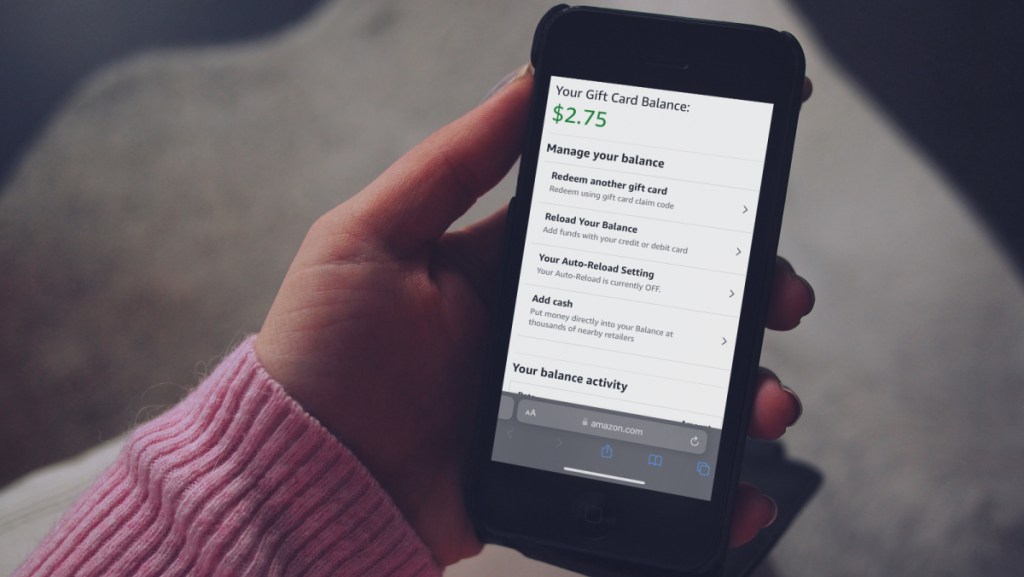
The bottom line.
If you shop on Amazon a lot, downloading the app is worth your time, so don’t delay, especially with Amazon Prime Day coming up this summer. I’ve crossed several items off my Amazon shopping list thanks to the credits I’ve racked up using the Alexa app.
I don’t recommend buying anything just to get savings, but if you see something that was on your list anyway, why not get some cash back? Most of the offers on the app are for common household items that you are likely to buy, so I can’t think of a good reason not to give the app a try. It’s easy to use and FREE!

Want to save more money? Check out these other great cash back apps!







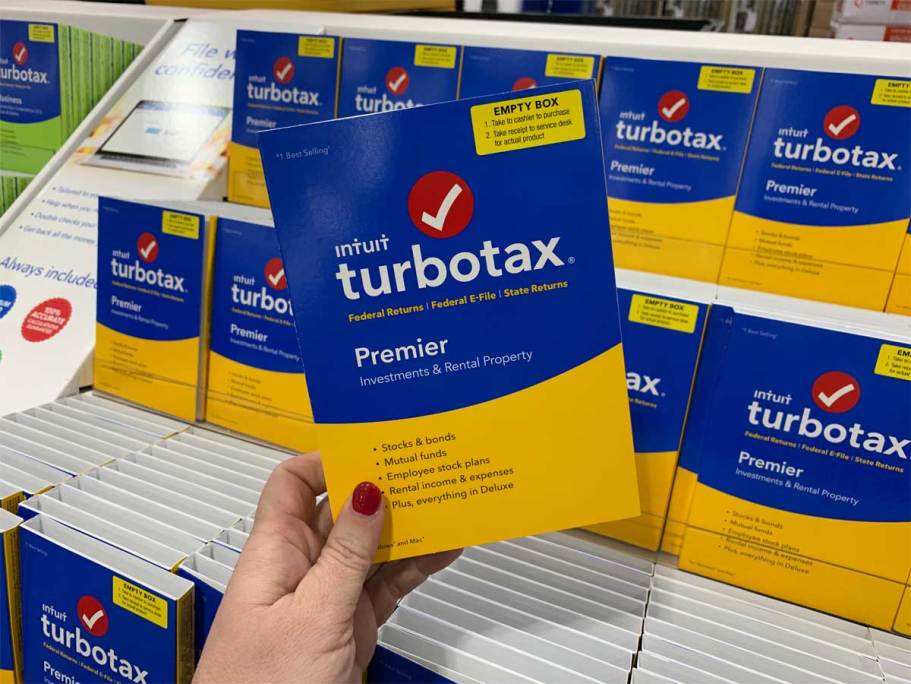

Very easy and fast! I bought Allegra allergy med and Aleve yesterday. Saw this today, added the items, submitted my receipt from yesterday and had the gift card in less than an hour. Thank you so much!
SO awesome! You’re very welcome! Thanks for letting us know what an easy experience it was for you! 💕🤗
I’ve been using it a few months now. I do agree that there is room for improvement. I’ve yet to find a search feature for a specific item. But what I’ve noticed is that these offers are a 99% match to coupons.com. So, I go to that app to search. If they have an offer, then I know Alexa will too and I can go back to that app to add it to my shopping list 🙂
Thanks so much for sharing the helpful tip about coupons.com, Michelle! Glad to hear that you’ve been able to find several match-ups there and that you’ve been utilizing this service for a bit now. Hoping a search feature pops up soon! 🤞❤️
Thank you!!!!!
You’re so welcome! 🥰
I haven’t used this feature yet but plan to soon. I’ve recently starting adding receipts to the Amazon Shopper panel app. I added 10 receipts on April 30 and had $10 amazon a couple days later. Did the same for May. And will have 10 receipts uploaded for June. Thanks for all the information on earning amazon credits! 🙂