Traveling Soon? You May Be Able to Renew Your Passport Online in Minutes!
Find out if you’re eligible for a passport renewal online and learn how to easily renew in minutes!

Passport renewal online is fast and simple. And now is the perfect time to renew yours before the spring breakers start submitting their requests. Whether you’re planning an international trip or just want to be prepared for cheap flights, these tips may help you as you renew your passport.
You can renew passport books and passport cards online. Routine processing times still apply with online renewal and is 6-8 weeks. Expedited and Urgent Travel services are not available with online passport renewal.
Did you know? If you hold a valid passport, there is no need to obtain a Real ID for domestic air travel or access to federal buildings. A U.S. passport already satisfies the federal identification requirements for these purposes. Therefore, while many may need to upgrade their driver’s license to a Real ID, your passport is a comprehensive form of identification for international and domestic travel, offering a convenient alternative.
How to renew your passport online:

First, be sure you’re eligible for an online passport renewal.
You’ll qualify for an online renewal if:
- The passport you are renewing is or was valid for 10 years, and you are age 25 or older.
- The passport you are renewing was issued between 2009 and 2015, or over 9 years but less than 15 years from the date you plan to submit your application.
- You are not changing your name, gender, date of birth, or place of birth.
- You are not traveling for at least 8 weeks from the date you will submit your application. The time it takes to get a passport will be the same as renewing by mail.
- You are applying for a regular (tourist) passport. You cannot renew a special issuance (diplomatic, official, service) passport online.
- You live in the United States (either state or territory). You do not qualify to renew online if you live in a foreign country or have an Army Post Office (APO) or Fleet Post Office (FPO) address.
- You have your passport with you, and it is not damaged or mutilated, and you have not reported it as lost or stolen. Keep your most recent passport and do not mail it in.
- You can pay for your passport using a credit or debit card.
- You can upload a digital passport photo.
If you do not qualify to renew online, you may be able to renew by mail or in person at a passport agency or center.
Important: Once you proceed with an online passport renewal, your current passport will be canceled after you submit your application and you cannot use it for international travel.
Are you eligible for a passport renewal online? Follow these easy steps:

Step 1: Create an account at MyTravelGov.
Head over to MyTravelGov to begin updating your passport online. If you need further assistance, this video helps you understand how to create an account.
Step 2: Fill out your application.
After setting up your account, head over to Travel.State.Gov to Renew Your Passport and begin the application process.
You can choose to save your application and complete it later. You have 30 days to finalize your application. However, if it’s not completed within that period, you’ll have to begin again.
Step 3: Enter your current passport credentials.
For this step, you’ll need your current passport. You’ll enter the current passport information and the system will validate your current passport to be sure you’re eligible for a passport renewal online.
Make sure your most recent passport is or was valid for 10 years. The passport must be expiring within one year or have been expired less than five years.
Step 4: Share your travel plans.
You’ll be asked to share your upcoming travel plans but keep in mind if you’re traveling in less than 8 weeks, you cannot do a passport renewal online. Note that you’re not obligated to have travel plans when filling out your application.
Step 5: Upload your new passport photo.
You’ll need a tripod or another person to take a photo of you for your passport renewal online. You will follow specific instructions on taking your photo, such as making sure you’re background is plain, your face is fully visible, no teeth are showing, and more.
Accepted passport photos must be:
- In color
- In JPEG or JPG file formatting
- At least 54 kilobytes and no more than 10 megabytes in size
- At least 600 by 600 pixels
- In a compression ratio of less than or equal to 20:1
Unacceptable passport photos cannot:
- Be in black and white
- In another file format (PNG, TIF, PDF)
- Sent via text message
- Scanned or is a photo of another photo you took
To fully understand how to upload an accepted photo watch this video.
Hip Tip: Filing in-person or by mail? Find out where to get passport photos near me.
Step 6: Pay for your new passport.
To complete your passport application, you’ll need to pay for your passport fees using a credit or debit card. Passport fees may vary depending on why you’re renewing your passport.
Use the passport calculator to determine the cost of doing your passport renewal online.
You’ll receive an email confirmation once your passport application and payment have been submitted.
Important: When you complete your application, you will need the passport you are renewing on hand. Keep your most recent passport. Do not mail it to the U.S. Department of State, or try to use it to travel since it will be canceled.

Renewing your passport online has never been easier with these straightforward steps!
By gathering the necessary documents, filing out the application form accurately, paying the required fees, and submitting your request through the official website, you can streamline the process and avoid unnecessary delays.
Remember to track your application status via the U.S. Department of State by enrolling in email updates. This will also allow you to stay informed about any updates or additional information they may need.
With little preparation and attention to detail, you’ll have your renewed passport in hand and be ready for your next international adventure in no time!
Book one of these cheap family vacation destinations within the U.S. while you wait for your passport.



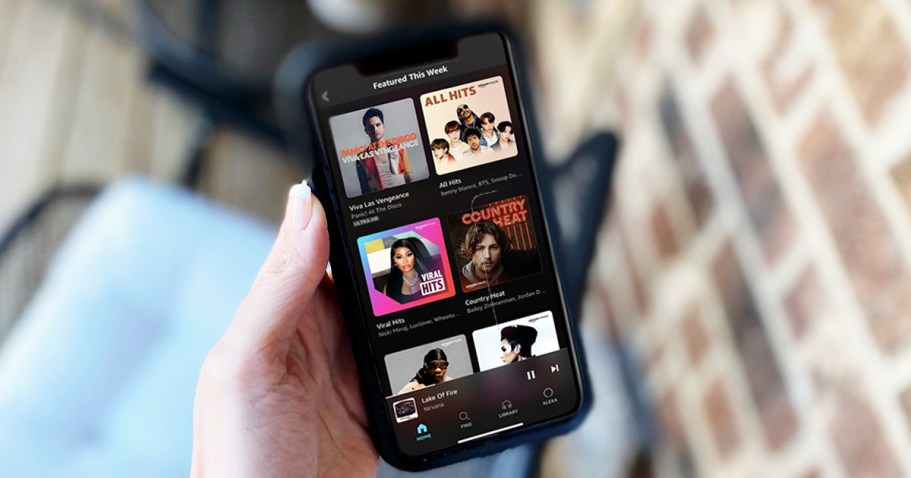



My husband and I just renewed our passports online a few weeks ago and have already received the new ones. As a former trained passport agent, I can say that the online process was amazingly simplified!! We took our own photos with our phones which saved us money. All in the convenience of our own home at our own time. Highly recommend!! Be sure to use the correct .gov site though, there are sites out there duping people for money to fill in the forms for you….not needed at all!
Thank you for sharing your awesome experience with us, Peavey! That does sound easy peasy!
Peavey, very helpful information. We typically get ours taken for free at our AAA office, however, since this change has been implemented, haven’t had them retaken yet, but will have to see if our AAA office is changing how they take these photos and if they are providing digital copies. Not sure I could trust myself (or my spouse for that matter) to take our own photos! 🙂 We have had to take them for our Visas, which did have a bit of a learning curve. However, if you could offer any tidbits in taking them, it would be appreciated for when that time does come. When renewing online, does the website tell you immediately if a digital photo is acceptable (or not) right away?
you are correct, they are super picky about the photos, I honestly didn’t expect ours to be accepted. The website does have a rejection feature built in. I don’t know if it’s 100% reliable, but it actually did reject one of ours so initially, so I know it will do that. It’s important to have a very light, solid background, and have no shadows on the face or the background. We achieved this by standing close to a wall, facing good natural light, and not using a flash. The website is very clear with directions and examples of what is acceptable and what is not. hope that helps!
I miss the days that I walked into the Frankfurt Consulate and stayed an 2 hours having coffee and cake and then walked out the door with my new passport. Birth certificates were easy too. Now that I moved stateside it takes forever. The good old days.
My husband and I recently (maybe 6 weeks ago) obtained our passports this way. We did have difficulty with the photos initially because all of our walls are textured, so were rejected. We just went to church and took photos against a flat wall that were accepted. We had passports in our hands in under two weeks. This is so much easier than renewing at the Post Office.
Thanks for sharing your experience, Michele! 💗 Good to know about the textured walls – glad you found a simple solution at church! 🙌 Under two weeks is impressive – sounds like renewing this way is definitely a time-saver. ✈️💼
Thank you for this information! For those of you who have taken your own photos, do you use any app in particular? I have tried Passport Booth, which was accepted once but rejected another time. Thanks in advance for any thoughts!
I just applied today for renewal. I used the regular camera on my own phone, had my kid take the picture, and let their upload tool do the automatic cropping to get it the right shape & zoom. I had no issues. The picture I uploaded was taken straight on from the waist up and making sure my shoulders and arms weren’t cut off.
Our renewal online came in 10 days without paying for expedited
Woohoo! 🎉 Happy to hear you received it so quickly! 💕