Wacom Graphics Drawing Tablet from $39.95 Shipped on Amazon or Walmart.com (Regularly $70)
Grab your favorite tech at a discount on Amazon!
Head over to Amazon or Walmart.com where you can score 50% off Wacom Intuos Bluetooth Graphics Drawing Tablets!
These easy-to-use graphic drawing tablets give you complete control and precision when drawing, painting, and photo-editing in nearly any software program. The pressure-sensitive pen is designed to suit both left and right-handed users and has an ergonomic design for ease of use and comfort as well as a realistic pen-on-paper feel!
This is the lowest price we’ve seen on the Wacom Graphics Drawing Tablets, so if you have a budding artist in your home, consider grabbing one now and putting it away for a birthday or Christmas – they make a great gift!
Check out these deals…
Wacom Intuos Small Graphics Wired Drawing Tablet
Only $39.95 shipped (regularly $69.95)
Wacom Intuos Small Bluetooth Graphics Drawing Tablet
Only $49.95 shipped (regularly $99.95)
*Also available for the same price on Walmart.com
Wacom Intuos Medium Bluetooth Graphics Drawing Tablet
Only $99.95 shipped (regularly $199.95)
*Also available for the same price on Walmart.com
Check out this ⭐⭐⭐⭐⭐ review…
I use it every day and it is easy to use. It reminds me of the old Wacom Bamboo tablets. Although there are other cheap graphics tablets, I bought this one because I’m a beginner and everyone I’ve talked to has had their Wacom for many many years and they still work!!! I like that I can get a quality drawing tablet at a good price (without having to buy some cheap crap that’s going to sit in a landfill after a year because it stopped working) I also like that there aren’t batteries that I have to replace.
I use it on both a Macbook Pro and a Windows PC. The Windows PC didn’t require drivers, but I suggest installing them anyway, so you can customize the pen buttons. As someone just getting into digital art, I’m very pleased. It’s not as full-featured as some of the other Wacom tablets, but it’s certainly a great starter tablet. And for Wacom quality, you can’t beat the price.
Did you know you can recycle old electronics and get cash for them?!


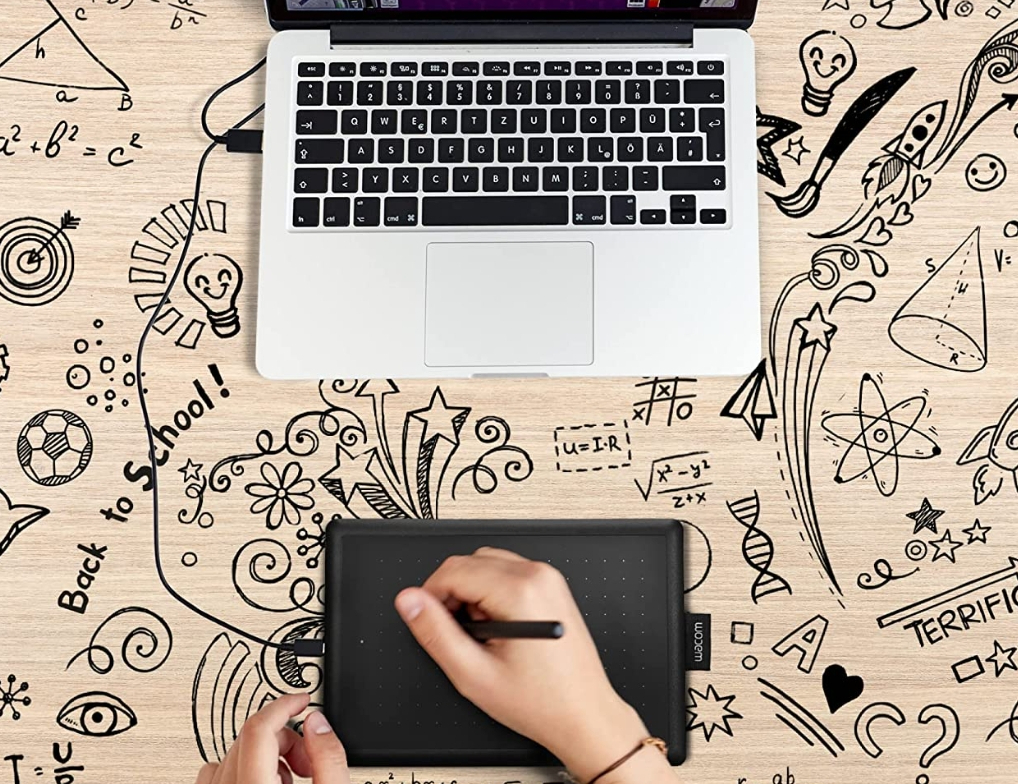

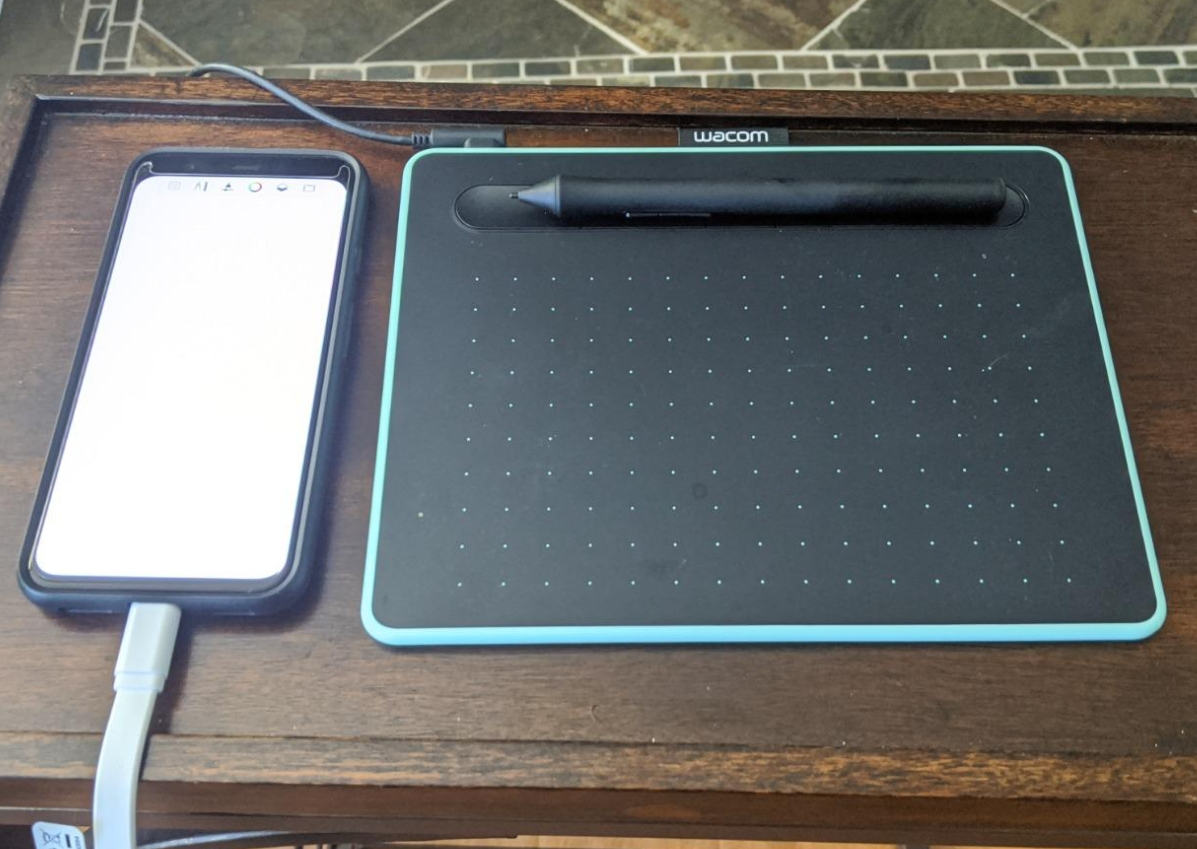





Can anyone tell me if there’s a difference between this and using an Ipad with Procreate?
Have you ever tried to draw with a mouse on a computer? This would replace the mouse/touch pad on a computer or laptop, using whatever software you had on your computer. You would draw on the tablet using the stylus and it would display on your monitor…different from iPad which is more like painting on a canvas.
This type of tablet would take some getting used to as you must draw on the tablet while looking at your screen. Not impossible obviously, but not how we naturally draw (i.e. looking at our pen and paper.) Definitely more like drawing with a mouse as mentioned. I use Procreate on an iPad Pro/2nd generation Apple pencil for my Teachers Pay Teachers business, and I can’t recommend it highly enough. It feels very natural as you draw and the program is surprisingly intuitive. If you have the budget, I recommend it. It is definitely a splurge, but a good investment if you have plans to use your artwork for a career/ business. My daughters have the basic iPad and 1st generation Apple pencils which they also use for Procreate (just for fun) and both work very well for a much cheaper price than the Pro.
Thank you so much for taking the time to share your thoughts, Amy! We sure appreciate them! 🥰
I use a graphic tablet at work. As a teacher, it’s hard to write on an expo board that is off-center to the class. I use the centered smartboard as a second monitor and can pull up any writing or drawing app and use it as an expo board. I can enlarge easily, I can increase and decrease brightness, change colors or highlight handwritten text. All the teachers ooh and aah over my set up. I love it!
And btw looking up at the screen and writing on the tablet at the same time also is surprisingly intuitive!
WOW! Thanks so much for sharing your helpful review and experience with us, Mamamia! So happy to hear how well your graphic tablet works for in the classroom! 🤗❤️