Walmart’s New Text to Shop Feature Is Live in Select Areas
Walmart’s Text to Shop feature gives you a brand new way to shop from home!
Walmart just launched a brand new way to shop from home (or wherever you are), and it’s as simple as texting! The store’s new Text to Shop function is now live and available for both Apple and Android phones in select areas.
Shopping by text gets you the same results as shopping online or via the Walmart app. All your items wind up in the same cart!
If you’d like to try Walmart’s Text to Shop program, there’s nothing to download and it’s really easy to get started. You’ll start by linking your existing Walmart account, or by setting up a new account if you don’t have one already.
Note that this feature is only live in select areas. You’ll have to enroll to find out if it’s available where you live. If you decide you want to unenroll for any reason, it’s simple – just text the word STOP to the Text to Shop bot!
Once you’re successfully enrolled, you’ll get a text welcoming you to the program and offering helpful hints to get you started. When you’re ready to shop, just reply with what you want, while being as specific as possible.
When you text that you need pancake mix, for example, the Text to Shop bot can use your purchase history to see which brand you normally buy and add it to your cart.
If you’re shopping for something you don’t normally purchase, the bot may text you back with several different options based on your preferences and popular products that other customers are buying. Then, you can just reply with the item you want to have added to your cart.
In addition to adding items to your cart, you can also use the texting feature to manage what’s already in your cart, even if you used a different method to add those items. You can also make changes to your order, choose how you want to get it (pickup, delivery, or shipping), reschedule a pickup or delivery, or begin the checkout process.
If you’re already comfortable with the Walmart App, then you may not feel the need to try yet another way of shopping remotely at Walmart. But if you prefer the convenience of voice texting or if you’d prefer to just quickly add something to your cart without getting distracted by all the options in the app, then you may find the new Text to Shop feature to be very useful!
If you’ve had the chance to try Walmart’s new Text to Shop function, please let us know what you think of it in the comments below!





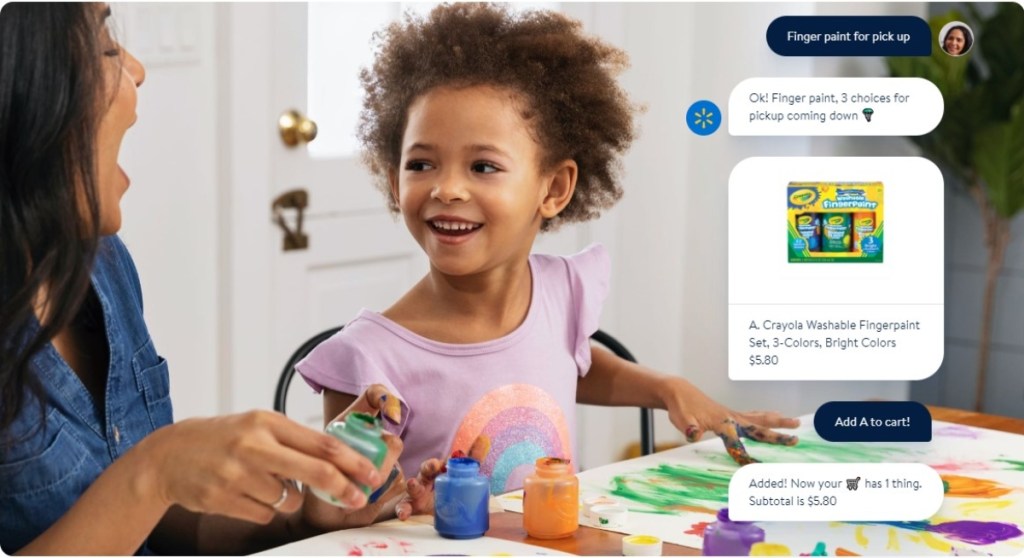






Just signed up and have added three things to cart. Kind of cool.
Awesome! Glad you’re liking it so far! 💖🙌