WOW! Stream Over 500 Live Channels for FREE on Sling TV + On-Demand Content Too!
Looking for a new streaming service? Sling has packages for every budget!

Through today, January 7th, you can sign up for Sling FreeStream to stream live TV channels for FREE! All you need to do to get access is enter your email, password, and zip code – no credit card or payment required!
You’ll be able to watch 500 live TV channels plus over 40,000 on-demand shows and movies (with ads) for FREE on Sling’s ad-supported service!
Pop the popcorn and grab a blanket! Here are just a few channels available to stream for free!
- America’s Test Kitchen
- AMC Thrillers
- Bachelor Nation
- Bravo Vault
- Christmas Plus
- BBC Dr Who Classic
- Dateline NBC 24/7
- True Crime
- Lifetime Movie Favorites
- & so many more!
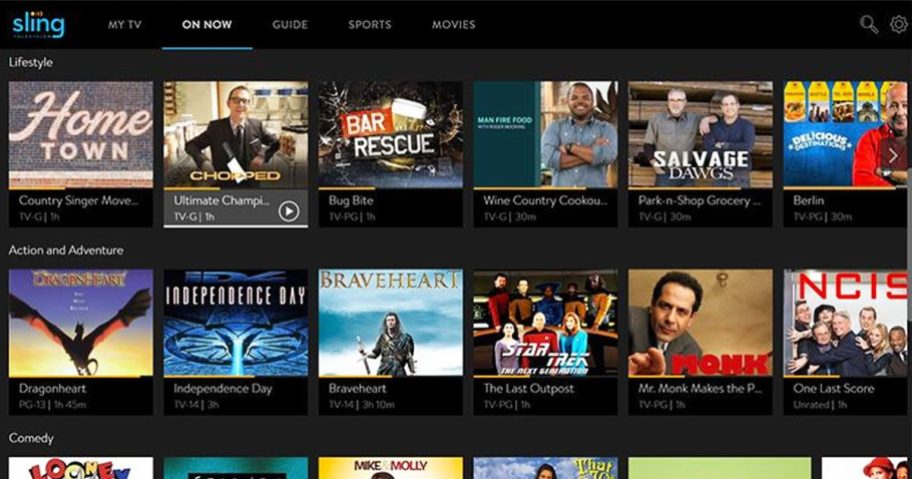
Sling Freestream TV is a free, ad-supported streaming service from Sling TV that gives you access to hundreds of live channels and thousands of on-demand movies and shows without any subscription or credit card required. It includes a wide mix of news, sports, entertainment, and international content, and even offers features like free cloud DVR storage and a rewards program for users!



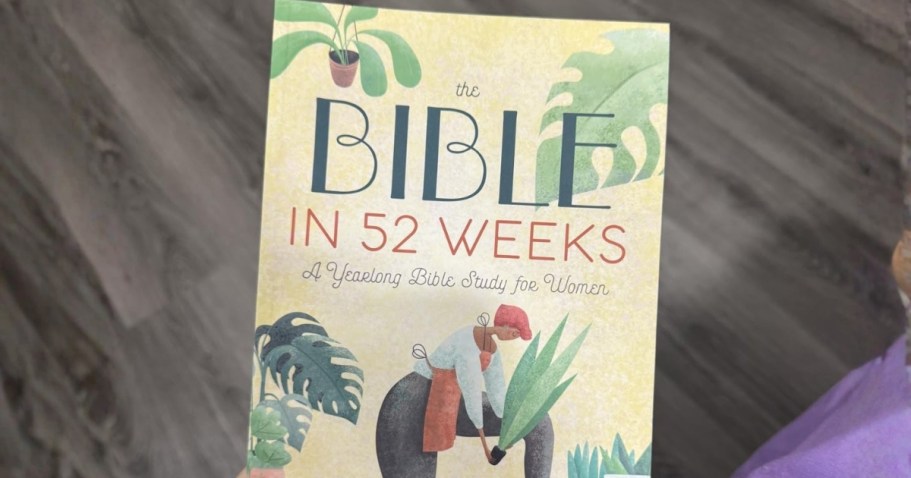


So, what is the catch? Nothing is really free. Anyone sign up yet?
Hi Ginger! I have a SlingTV Freestream account, the free plan has ads, but it’s still a great way to watch a variety of shows and movies!
Ads maybe?
Yes! The freestream option is ad-supported.
Is it free to watch? Do I need to pay?
Sling Freestream is completely free! You can find more details on that through the link above. 🤗
I personally like ads. I allows me to get up for a few minutes and get stuff done. More importantly it keeps me from sitting too long at any one time.
I feel the same way about ads, Diane! 🙌
I use this and no strings! Like others have stated, it does have ads, but so do the apps I pay for…
SWEET! Glad you’ve had such a great experience! Thanks for sharing!
True, prime, Hulu live, even HBO max, all have ads now
Thank you so much!
You’re welcome Kristen! 🩷
I use it lots. There are a bunch of paranormal shows, music and other stuff.
Thanks for sharing some of he content you like to watch, Amy! Glad to hear you’ve been using it a lot! ❤️