NEW Coupons.com Phone Number Authentication Feature (No More Coupon Printer Software)
Have you heard the news?
If you have trouble printing coupons because of the coupon printer software, you may be happy to hear that Coupons.com is now offering a phone number authentication feature! This feature is more secure (no software, downloads or updates), takes less than 2 minutes to complete and will make coupons more accessible for everyone and from ALL devices (desktop, tablets and mobile phones)!
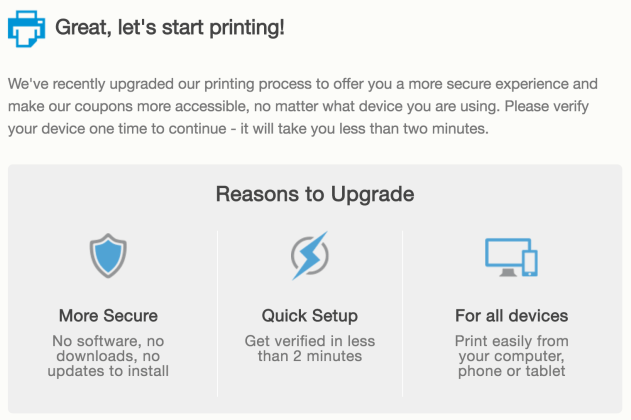 Over the coming months, Coupons.com will be phasing out their coupon printer software, which means that eventually ALL users who want to print coupons will be required to use this new phone number authentication feature.
Over the coming months, Coupons.com will be phasing out their coupon printer software, which means that eventually ALL users who want to print coupons will be required to use this new phone number authentication feature.
How does it work? On a device that does not currently have the Coupons.com print software installed, you’ll now be able to enter your phone number to have a verification code sent to you via text message. After selecting your coupons, click the “Print Now” button and enter the verification code that was sent to you. You’ll then be taken to your print settings to complete your print session! That’s it…SWEET!
A Few Tips…
Are you getting an error after entering your mobile phone number? Please note that your number must be a valid mobile number from any US based wireless provider that is able to send and receive text messages. Prepackaged prepaid mobile phones from third party wireless providers are not supported – such as Tracfone, Net10, Consumer Cellular, or any Government issued prepaid phones.
NOTE: If you meet all the above requirements and still are not receiving the verification code, it’s possible that you may have entered an incorrect number, had a typo, or have a new mobile number using the same mobile phone. You will need to clear your cache and cookies in the browser to see the field where you can submit your phone number again. You can follow the steps in this article.
As another option, you can still install the Coupon Printer to your desktop or laptop if you don’t wish to provide your mobile phone number.
What are your thoughts on this new change?!
(Thanks, Ben!)

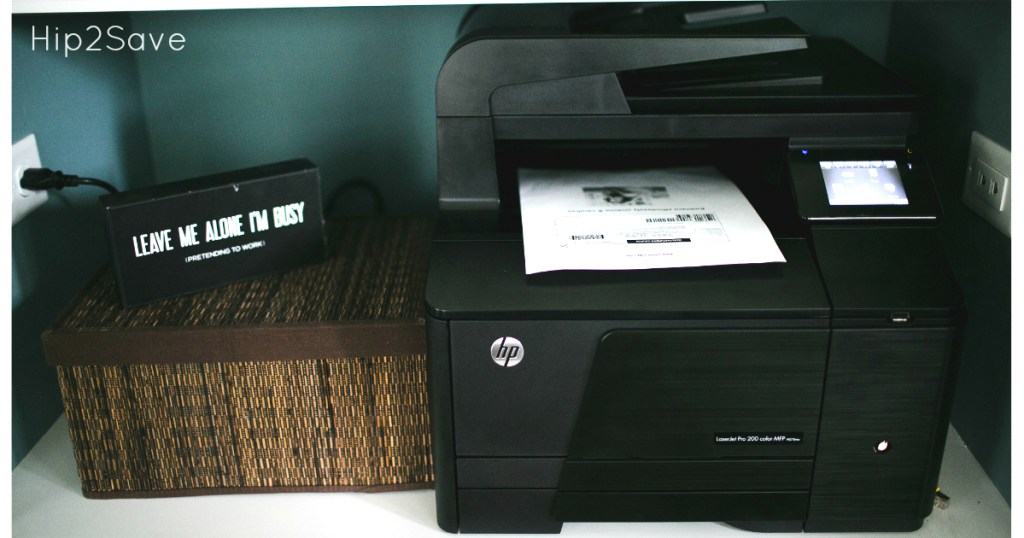
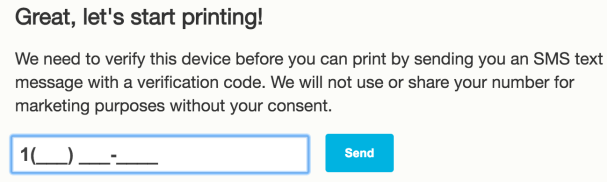





So….does this mean I will only be able to print a set of coupons once using my phone number (which I don’t want to give out) instead of 2 sets now that I can print from my computer and laptop? 🙁
My same thoughts Mel…
I’ve already had it pop up on my new cell phone last week and I can see this going south real quick…”sorry, that phone number has already been used to authenticate another device” translation – 2 prints period, couponers be stifled yet again…of course that’s just a guess, maybe it will never happen like that
Yeah I ran into this trying to print off multiple coupons for a Tide deal about two weeks ago. Tried to use my google number instead of my personal number and it didn’t work, just an FYI.
I no longer seem to be able to print from multiple devices. I’m trying to figure out why when I print from one device and go to the next one it’s already telling me My Print Limit was reached. Any thoughts?
It’s been annoying for me because every time I try to print I have to enter my number and the code. It wasn’t just a one time thing.
At first glance….I don’t like it. It’s extra steps, right? I click what I want to print, have to submit my #, get a text, plug in the code. I guess it’s all about fraud prevention. But I hope coupons.com understands they are hassling the honest couponers, while the fraudsters are still going to be finding ways to circumvent the system. Not that it’s going to stop me from printing.
I have been able to use this feature on my phone, a laptop, and two computers all in the same day. It doesn’t affect that…at least not in my experience.
You did all of that using the same phone number? Phone, laptop and 2 desktop computers using the same phone number?
Jana, do you have to have a cell phone? My problem is I have a home phone and that’s all that I want. I’m wondering if I’ll be penalized since I have no way of receiving a text message.
Yes, my cell phone. I wonder if there will still be an option to use the software so everyone can still get coupons.
Already happening on my deskyop. It is a HASSLE! Not to mention I do not like giving out my phone number. This is not just once but over and over again I have had to do this.
I don’t have a smart phone, so does that mean no more coupons from coupons.com?
I don’t have a smart phone either and was wondering the same thing.
As long as you have a cell phone that can receive texts you’re okay. They text you a code that you enter into a webpage. Before this I had a lot of trouble with the software, but now everything is super-simple.
Oh…this is like heaven for me bc I can now print from my work laptop since my personal kicked the bucket!
I’ve been printing like this for months from my local library. Yes, 2 prints per phone number EVER. Can’t print again even if it resets. 🙁
So far I’ve been able to print q’s that have reset after verifying my phone number.
Thank god I have people who will let me use their phone for this kind of stuff!
It keeps asking me to verify my compute over and over.. its very annoying.
Yes, it’s really annoying. I think its their way of not allowing more than 2 prints per household. They’re making it so difficult and no longer enjoyable. I’ve been sitting here for over an hour trying to print a coupon from multiple devices and it just tells me I’ve reached my limit even though I haven’t printed from the particular device.
I’ve had nonstop issues trying to get coupons to print so I’m super ecstatic about this! I have missed all the coupons for monthssssssss
meh, I don’t like giving out my phone number, even if it’s secure and ‘not used for other purposes’….yeah, right. What happened to just being able to print something without needing all these extra things? Of course, I never really cared for having to install extra software on my computer either, but I’d take that over the phone number deal.
It’s been implemented for a few weeks for me. Annoying bc it’s every time I go to print. Maybe that will get fixed.
This sounds like it’s Annoying and a hassle!
I don’t have unlimited text messages, so this will take away from the value of the coupon. I will have to pay for every text message they send me. I hope they won’t make this mandatory, as it creates its own set of problems. I’ve heard there are some “burner phone number” apps to get a temporary phone number where you can receive text messages over the internet, so I’m going to have to look into that.
This is great if it will alloy me to print Qs at work, since I’m not allowed to install the coupon printing software on my work computer. But I am worried that I may not be able to print Qs at home from all my iOS devices now. ??
Okay……so why are we still printing the coupons? Why isn’t the coupon sent to our phone so it can be stored on our phone and scanned from our phone? This seems quite unnecessary especially since it’s still getting printed.
I completely agree with this statement! Digital coupons.
Well I don’t like digital coupons. Plus if you have multiple PCs like I do you can print more coupons.
You could always get a free google voice number and use that to authorize.
I was wondering about this. I know it was posted here a few weeks ago about an app to have an extra number.
I do not like this at all. Not. At. All. It makes no sense and it’s really really irritating. Only two coupons? But then, i think about when there have been high value coupons that are wiped out before i could get to a device that would print. Maybe some of us will have a chance to get those now too…
I tried using a sideline number, it didn’t accept it it asked for a correct number!!!
has anyone checked if using a google number works? I use a number thru Pinger for texting on my ipod and it can’t receive SMS, so that’s shot.
Tried and does not work with google number :/
It was like this forever no???!!i never installed their software! They asked to enter my phone number each time a clear my browser history !!
I’ve only been asked my number once. I personally like it so far. If I want to print more I print from my husbands phone. I am curious though, do you need to enter a phone number to print from a non-phone device like a laptop? If so, that seems like a flaw in the design.
No, no flaw. You will have to enter the phone number and it will send verification and you put that number in. Basically your phone number is now your account number so you will only be able to print 2 coupons per number. Period.
I have used the same phone number for my laptops without an issue.
I don’t like it at all. I have spent 15 years not giving my number out because I had a stalker (you don’t understand unless you had one calling everywhere trying to get your number etc) and now I have to give it out to get coupons. Well I can use my brothers I guess. He is challenged and won’t answer my calls much less anybody else’s. He only texts when he needs something. LOL
I think you need 2 separate phone # when you print from 2 tablets. It happened to me last week when I entered the same cell # for 2 different ipad and I couldn’t print the same coupons on the 2nd ipad.
I had this on my smart phone, after the number, would not let me print 🙁
You cannot use burner apps or google voice etc… They won’t work. Long story short every phone number is registered to a carrier. When you type a burner number in to the system they’ll perform a carrier lookup and see that the number is owned by some burner company and not a valid mobile carrier. Thus it won’t work.
I guard my cell phone number like I do my SS number-I don’t give it out. I just can’t have my cell ringing like my home phone does (a number we must keep as it is the only one my MIL can remember.) All these hang ups at all hours, grrr….. despite being on the DNC list. Just trying to delay the robo calls to my cell as long as possible… I know it’s coming tho 🙁
This is GREAT!!! The coupon printer software gave me a virus every single time. My computer guy told me to STOP downloading it but I didn’t listen and spent way to much money getting my laptop fixed
Its not a virus, but an antivirus may still detect it as “bad”. The only part that is bad is the toolbar, which isnt a virus – just a nuisance. Sorry to say but the computer guy scammed you if he charged any substantial sum of money to uninstall this..
What if you live in an area w/ no cell phone service!?!! Yes those areas still exist and I’m I one. Not to mention, I don’t want to give my cell number to every service. It’s my personal number.. I’ll have to pay for those texts.. Doesn’t that contradict the point of printing coupons to save money!?!!
We do not have service where we live.. So what are we supposed to do!?!!
Besides that.. Now we have to pay for text messages.. Isn’t the whole point of printing coupons to save money.. Not spend more!
Further more, It’s my personal cell.. I too guard my number.
I have had this for months. I have to enter my cell # often & I could not use it for work and home computers. Rejected siting number already used.
I’ve had to enter my cell number a couple of times over the past month, but then I noticed that it said I could install the printer application so I wouldn’t have to keep getting a verification code. Since then I’ve been able to print without a code. Will have to see if that will change in the future. It is a hassle, especially for those of us who use a pay-as-you-go plan.
I think you should call them and voice your opinion. They are under the parent company Quotient.
Let’s all call or email to complain! Let the masses be heard! They aren’t following the blogs to read of the disgruntled patrons. Griping here doesn’t do any good.
Hmmm………….I’m thinking if sales go down for Brand Name products, maybe the companies will chime in to coupons dot com about the new phone # requirement. Sure hope there will not come a time when companies change to Smartsource or Redplum as an alternative.
I’m having issues with Redplum coupon printing. Haven’t been able to do it for months now.
And the DC reader thing required by Smartsource doesn’t work on my older computer.
Oh Good Lord…another trumpster here talking rubbish…your leader is in the dumps…worry about him and not coupons !!
what does using a tracphone have to do with ANYTHING?! you get texts?! you get coupons! its SIMPLE!
This is flawed. I’ve tried printing from my cell in the past and it asked me to authenticate. For some reason it is never able to. Maybe because I don’t belong to a mainstream carrier? So if that is the case I’ll no longer be able to print coupons because I refuse to pay $50+ a month for one of the big name carriers. I Also won’t be able to print at my mom’s house like I used to. Really bummed about this.
Okay… I contacted them yesterday and received this message this morning…. Hopefully this can clarify things for all of us!
Thank you for contacting Customer Support at Coupons.com.
You mentioned that upon submitting your mobile phone number, you received an error that your phone number could not be accepted at this time. Our new Print ID technology has basic requirements in order to work.
1. Mobile phone number must be a valid mobile number from any US based wireless provider.
2. Your mobile phone is able to send and receive text messages.
NOTE: Prepaid phone service must be purchased from US based wireless providers.
3. Prepackaged prepaid mobile phones from third party wireless providers are not supported such as Tracfone, Net10, Consumer Cellular, or any Government issued prepaid phones.
4. Landline, Google voice, or any virtual mobile number will not work with our Print ID technology.
Mobile carriers supported with Coupons.com include: AT&T, T-Mobile, Sprint, Verizon, and US Cellular ( we support most major U.S. carriers).
NOTE: If you meet all the above requirements and you’re not receiving the verification code, it’s possible the following may have happened:
1. You have entered an incorrect number.
2. Had a typo
3. Have a new mobile number using the same mobile phone.
You will need to clear your cache and cookies in the browser to see the field where you can submit your phone number again.
Please follow the steps in this article.
https://help.coupons.com/articles/421-How-to-clear-my-browser-cache-and-cookies-on-mobile-device
As an option, you can still install the Coupon Printer to your desktop or laptop if you don’t wish to provide your mobile phone number. Here is the link to our article.
https://help.coupons.com/articles/93-How-do-I-install-the-Coupon-Printer
As another alternative you can use our Loyalty Coupons, please review this article on Loyalty Coupons:
https://help.coupons.com/articles/3-What-are-Store-Loyalty-Card-Coupons
If you need further assistance or have additional question, please reply to this email.
Regards,
CK
Coupons.com
Tablets shouldn’t require a phone number.
According to the message Leona received, you can still install the Coupon Printer to desktop or laptop. This is what mine have on them and what will remain. I have the coupons.com app on my tablets. So far it hasn’t asked for a number. I have gotten asked when printing a direct link from a site. So annoying. I don’t want to give out my mobile number. It’s a violation of privacy…there has to be a better way.
I’ve been trying to print coupons from my Dell latitude tablet/pc. I keep getting the message to include my phone number for verification – no matter which browser I’m using. Like others, I don’t want to give out my cell number nor do I have a smart phone or a texting plan. I’ve tried the link above while on the Dell tablet and it took me to a site that no longer exists. Guess I won’t be using coupons.com anymore from the tablet. 🙁 I’ve spent way too much time trying to troubleshoot this. I can, however, print just fine from my desktop PC.
Addendum: I came across this during my google search of this issue:
This is from https://couponsinthenews.com/2016/11/18/coupons-com-rolls-out-print-process-changes/
“You can verify your computer with a landline, if you call the Coupons.com support team at 1-888-910-1457. A recorded message asks you to leave your name, phone number and email address, and a customer service representative will call you back “within one business day” in the order that requests are received, with your verification code. Once you enter the code, you can print as before without having to go through the verification process again.”
Has anyone tried this? I may later this week. It’s late at night and I’m tired.
Nana Donna,
I followed the alternate procedure. It took 4-5 days to get a code since they wouldn’t leave the code on a voice mail. I entered the code on the computer, and it says it’s not a valid code. What a nightmare they’ve turned this into. Please bring back the printer software.
Thanks for the update, Philomena. I found a work-around with the assistance of my DD. It infuriates me that businesses appear to assume that everyone using their services uses a cell/smart phone and/or text. I agree, bring back the printer software…especially for us old-school folks who want to keep some control of our privacy info as much as we can.
What was the work around?
At my daughter’s suggestion, I used her cell number to request a code. She then sends me the code she receives and I enter that. Most of the time it has been a one-time request at least through my desktop PC computer. But I’ve noticed that if I use my Dell tablet/PC device, I’ve had to request a new code a couple of times.
This is discrimination by Quotient Technology Inc., also known as Coupons.com. There are many groups of people that are unable or unwilling to use SMS verification who are being denied manufacturer coupons.
Those who use prepaid carriers such as Virgin Mobile, Straight Talk or Cricket Wireless either by choice or financial constraints are forced to switch and purchase expensive plans from the major US carriers just to print a coupon.
The elderly who use call only plans from Consumer Cellular, or Jitterbug by GreatCall are now blocked from printing coupons that save much needed money when on a fixed income.
There are plenty of people who wish to keep their cell phone numbers private. Not everyone uses their cell phone to connect with social media, make purchases, play games and surf the web. All that is wanted or needed is a phone for emergencies and to call family and friends. These people have a right to be able to print coupons without giving out their cell phone number.
There is an alternative, call the Coupon.com support team. They will call back within 1 business day with a verification code. One caveat, the phone must be physically answered; the code will not be left on voicemail. This makes it impossible to make a list and print coupons just prior to a shopping trip. Unless a cell phone number is released to Coupons.com that shopping trip could be delayed by several days.
A choice needs to be given, text verification for those that can and want to use it with an option to download the printing software for everyone else that can’t or won’t use SMS.
I agree with all of the negative comments above. I live in a rural area that does not have cell service. I have been using the coupons.com printing software without issue for years. I tried to print coupons yesterday and the software would no longer load. I needed to enter my cell number to get a printing code. This will not work for me and everyone else that does not have cell service in their homes.
What am I supposed to do?
Enter my cell number into the computer.
Drive 10 miles to where I can get cell service to receive my code.
Drive another 10 miles back to my house to enter the code into my computer so I can print.
Then drive another 10 miles to go shopping with my coupons.
That is insane; any money saved with the coupons will be wasted on gas.
I suppose I can always call coupons.com on my landline to request a code and hang around my house for 24 hours or more waiting for the phone to ring. I don’t think so; my time is much more valuable than a couple of coupons.
I am going to stop purchasing products from brand name manufactures that require a coupon to get savings. Until this utterly ridiculous text verification from coupons.com is done away with I will be buying generic store products that basically do the same thing and have built in savings.
My Tracfone works just fine for getting the coupon codes.
I actually don’t have a mobile phone, so won’t be able to print the coupons.
I don’t give people the ability to track me like a dog. This is just another way for these corporations to create a database on your buying habits. It’s disgusting and I’d rather pay an extra $500 a year FOR MY PRIVACY.
I am so irritated with coupons.com. I don’t have a cell phone so I called to verify. I left a message. Even though it says they will call back in 1 business day – the didn’t. I called on a Thursday morning. They called back on a Saturday at 5 AM my time! What the heck? They left a voicemail telling me to call me back.
Is this a never ending circle? The honest couponers are the ones suffering here. I have never purchased coupons from people selling them online – but now that may be the only way for me to get some of the coupons I’d like to use.
Way to go coupons.com!
coupons.com has become a phishing scheme, they gather and sell your personal information. shameful.
Do not give them your cell number. I did and a week later I started getting telemarketing calls on my cell (which I never did before, until I gave it to them)
Ever since I entered my number yesterday I have received 4+ spam calls offering vacations and credit consolidation on my cell phone!!! Grrrrrrr wish I wouldn’t have signed up. Saving a couple bucks isn’t worth the hassle!
I have a question… from a computer.. you can select how many copies you want to print. Say I print 10.. will the coupon still work even if I have 10 copies of the same coupon?
No. Each coupon can usually only be printed twice per device. Select the coupon and print one, then go back again and print one. Then you should see that you have reached the print limit if you were to try and print that coupon again. Hope this helps!
I was attempting to use the coupons.com printer; however I must install the coupons.com software before the coupons will print… The text verification code is being used also.
My Norton Internet security flag the installation program because of Trojan.Gen.8 infection and automatically deleted it from my computer. This kind of nonsense has been going on for years.
As a workaround I can use an old laptop to install the coupon.com printer software and then restore my computer to a previous time before the installation… A lot of BS but BJ’s offers some great coupons.