Kobo.com: The Hunger Games Series eBooks Only $3.06 (Includes eBooks 1-3)
UPDATE – Check out this link for details on how to download these eBooks to your Kindle (Thanks, Deborah!)
If you’re interested in reading The Hunger Games books and own an e-reader, iPad, or Kindle?, you may want to check out this deal on Kobo.com! Currently, you can downlaod all 3 eBooks of The Hunger Games for ONLY $3.06 (regularly $20.35 for all 3)!
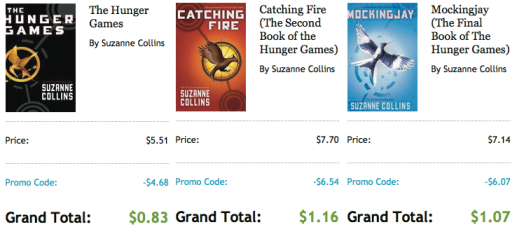
Just add whichever eBook (or all 3!) to your cart and add the following promo codes during checkout:
*The Hunger Games ONLY $0.83 (reg. $5.51)
Just use the promo code HUNGERGAMESDEAL at checkout
*Catching Fire (The Second Book of the Hunger Games) ONLY $1.16 (reg. $7.70)
Just use the promo code HUNGERGAMESDEAL2 at checkout
*Mockingjay (The Final Book of the Hunger Games) ONLY $1.07 (reg. $7.14!)
Just use the promo code HUNGERGAMESDEAL3 at checkout
Final cost for all 3 eBooks = $3.06!
**Keep in mind that you can borrow all 3 of these eBooks completely FREE on Amazon if you have a paid Prime membership (otherwise, they’d cost $19.84 for all 3 Kindle edition downloads!)
(Thanks, Alexis!)

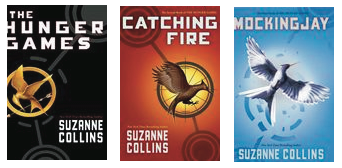
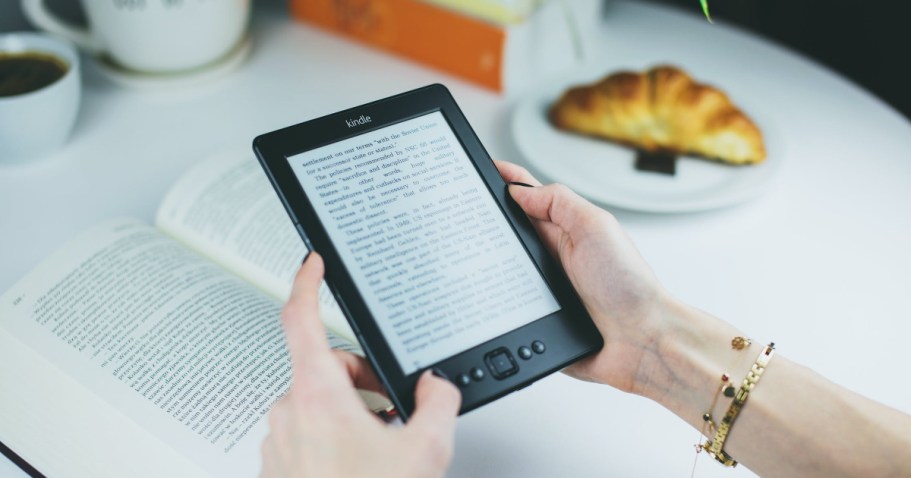




just got all three books for my son’s ipod touch!!!! FYI, this is the sequence i did it in with no problems at all. 1. find the kobo app on your ipod touch app store. 2. install it.
3. follow these posted instructions on kobo.com https://kobo.intelliresponse.com/index.jsp?requestType=NormalRequest&id=1866&mrmSelection=true&uuid=bcdd71e2-774a-11e1-aed8-b3c4fe16ad64&sessionId=bcd81ab1-774a-11e1-aed8-b3c4fe16ad64&question=How+do+I+buy+a+book+on+my+Apple+Device
THAT”S IT! I had purchased each book individually, with the codes, and it all worked. What a fabulous opportunity to get these books! THANK YOU SO MUCH!!
Sooooo excited!! I was able to download the kobo app onto my android tablet and purchase these books!! My niece owns them all and I was going to borrow them from her but now I don’t have to!! Thank you Collin for this awesome post!!
The new link shows how to get it on your kindle fire, but is it possible to get it on the regular kindle? I have the kindle touch and the comments seem to be so conflicting on whether it works with the kindle ereader, not tablet, or not.
Where did you find any information on how to get the books on kindle fire? I have been looking forever and can’t seem to find any information on it. I brought up my kobo account on the kindle fire and it still doesn’t show how to download it to read. So for now I can’t see me buying from Kobo again until that is resolved. I appreciate any help you can give me! thanks!
Right at the top, Colin added a link for how to upload to your kindle…fire.
I followed his instructions on how to DL unknown sources and it worked I even got The nook. But I still cant figure out how to read the books I bought from Kobo and cant seem to find an app for Kobo on my Kindle fire =( Please help me Im sure I must be missing something. Thanks! =)
Thanks for posting! Just purchasing and downloading to PC right now. I was wondering how I was going to read these books! haha
This totally made my day. I just finished Hunger Games..borrowed it from a friend. Now I just downloaded the two others on my Nook for 2 bucks…SO HAPPY!!!!!!!!!!!
Thank you so MUCH for posting this!!! I was waiting to borrow the 3rd one from a friend and now I’ve got all 3 on my Nook forever! YAY! =)
SCORE!!! Thank you!!!!
How did you get them to download to the nook?
First, make sure you have Adobe Digital Editions installed (it’s free). https://www.adobe.com/products/digitaleditions/
Then, from your library in Kobo click on the blue “ADOBE DRM EPUB” button. Choose “Open With” and “Browse” to find Adobe Digital Editions. I had to click “Browse” again from the pop-up, then the Adobe file, then the Adobe Digital Editions file, and finally digitaleditions.
Now, with Adobe Digital Editions open, plug in your Nook. It should show up in the left menu. Then, just drag the book(s) over to the Nook.
You’ll be able to find them on your Nook under “my stuff”, “my files”, “Digital Editions”.
Sounds like a lot, but it actually is very fast and the quality on my Nook looks great!
Thank you so much!!! I can’t wait to start reading!
I tried and they are on my nook, but I must have done something wrong because it says they are an incompatible file?
Do i have to purchase these separately? i put the first one in my cart and it goes to the checkout screen. There is no option to add more to my cart. What is going on?
One at a time. Weird, I know, but that’s how you have to do it apparently.
Thank you!
Thanks Collin! Got all 3 on my iPhone so now I can read them wherever I am!
I just purchased all three of these, THANK YOU SO MUCH!!! but I have a Kindle Fire and there is no kobo app for it. Does anyone know how to load them on my kindle? Or do I have to access them online?
I have an Acer Iconia Tab, and i was able to download all 3 books easily. I found the app in the appstore. However, in my excitement, I failed to put in the promo code for the first book. But I got the codes applied for the subsequent books. Still not too shabby to get 3 books for $7.74! I bought the hard copy for under $12 for one book only!! Thank you, Collin, YOU ROCK!!
It’s also available on Android via kobo app!
Thanks! I’ve read all 3, but wanted them on my Nook in case I want to read them again. Yes, they’re that good! I was able to download them to my Nook in about 5 minutes!
To load onto a Kindle (not Fire) – it IS possible! Ok, it’s a bit confusing, but I got it. You need to download Calibre, Adobe Digital Editions (ADE), and the Kobo desktop app. Follow these directions to download the additional Calibre plug-ins needed (this part took me the most time to figure out):
https://apprenticealf.wordpress.com/2011/01/13/ebooks-formats-drm-and-you-%E2%80%94-a-guide-for-the-perplexed/
Download the book to ADE. Once you’ve got the plug-ins setup in Calibre, click the ‘add book’ button and find the book (on my comp it’s under documents/my digital editions). Once added to Calibre, highlight it and click the ‘convert’ button. Convert from epub to mobi. Plug your kindle into your computer and open the file ‘documents’. After the book is finished converting in the Calibre program go to the file (on my comp it’s under documents/calibre library/suzanne collins/the hunger games), and copy the .mobi version. Paste it into the ‘documents’ file on your Kindle. It took me about an hour, but that was because I spent quite a bit of time googling how to do this – it should go much faster for you! Once I got the first book onto my kindle, it only took a couple of minutes to get the next two. There’s probably a more concise way to do this, but this is what worked for me.
My darn computer doesn’t like Calbre. It sets off all kinds of warning bells. Darn it.
That would probably be your anti-virus software. You should be able to ‘allow’ calibre somewhere in your anti-virus program.
How did you download book to ADE.
You buy the book then there will be a confirmation page after your purchase and there is a button to download using Adobe Digital Edition on that page.
They were previously downloaded into Kobo. Is there a way to get it from Kobo into ADE?
This is making my son and husband crazy….they downloaded Calibre, but can’t quite figure out how to get it on the kindle. And they are both very computer savvy. They are thru for the nite, maybe better luck tomorrow. Don’t want to purchase third book until I am sure they can get it into my kindle.
after several fail attempts , finally got it and now reading on my kindle touch!
thanks a lot !
Thank you, thank you, thank you! Made my Monday soooo much better!!
Been trying to get these all day, tells me there is a problem with my credit card, tells me there is a problem with my billing info and keeps changing my state. Getting on my last nerve!!
I’m having the same issue! So frustrating!! Anyone know how long these codes will work for? I plan to try using a different card when I get home from work today.
I am having that issue also 🙁
I read on Dealnews.com that the deal is good until 31 March–though you might want to keep trying before that date just in case.
Also, I bought my ebooks through Paypal (button right under the CC form) and it went through just fine.
I was having the same problem so I emailed Kobo customer support. They advised me to use Mozilla Firefox or Goggle Chrome as my browser (not Internet Explorer). I did that and it fixed my problem.
Thank you SO much Colin-amazing…I’ll get to read all 3 before they all hit the theaters!
I’m having a hard time figuring out how to get the books onto my Kindle Fire. I can’t find a place to download the Kobo app from. Can someone walk me through it?
I am having the same problem. I can’t find the app.
i figured out how to downlod the app on my kindle fire, but i get an error message when i try to open the actual book in the app. is anyone else having this problem?
restart it> it worked for me :))
thanks! i restarted and now i can read them!!!!!! YAYYYYYY!
I have a kindle fire and was having trouble.but I did this restarted my Kindle and now i can read the books :)))
Can someone who has had luck with the kindle fire tell me how to get the kobo app onto it? Thank you!! 🙂
yes go to your kindle and press the settings button (the little circle thing on the top right of the screen) click more, click device go to “allow Instillation of Applications from unknown sources” select on. go to https://www.freewarelovers.com/android/app/kobo (from your kindle) and
download the kobo app when its finished u will see a file click it and it will say install install it sign in to your kobo account and you are good to go.
also you will get an error when u first download the book just retap it and it will come up fine.
Thanks! This works great and I can now read all three books on my Kindle Fire 🙂
The promo code is not working
Tiffany, be sure you only place one ebook in your cart at a time. Also slightly adjust your promo code for each ebook – hungergamesdeal2, hungergamesdeal3, hungergamesdeal4 – I don’t think the number has to match with what number the book is in the series.
Hope this helps.
How does this work if you can’t buy Kindle ebooks via Amazon without using 1-click? Are you able to buy the books from within the Kobo app?
Thanks so much for the link on how to download! Made such a difference! I searched for over an hour trying to figure this out and in five minutes with your link I was able to read these books! Thanks again!
To read the books on your IPhone, first purchase the books (see my previous link), then on your IPhone, go to the App Store and download the free Kobo ereader. Open the App, login, and your books will appear. You can easily adjust font, etc to make it easy to read.
Thanks for posting this! You can’t beat $3 for 3 best selling books! I’m so excited to start reading
Only able to purchase the 1st one. NONE of the codes are working on the 2nd book.
Ran into same problem, just put in promo code hungergames without a number…now trying to figure out how to get the 3rd one. lol
It worked for the 1st and 3rd books. NOT the second. I’ve tried many times with all codes.
I am going to rty tonight….I have a regular kindle so hopefully I can get them. Loved the first book. Read it in two and a half days.
🙁 They must not be doing this or the site is overloaded. It’s letting me enter the code, but it won’t process my order. Such a bummer!
I could only get the 1st book and not the 2nd or 3rd….
Me too! I couldn’t use the promo code for 2 or 3….anyone have a solution?
I could only get the first book as well. The other two codes would not work.
The codes for the 2nd and 3rd book are not working. I was able to purchase the first one but when I try to enter the for the other books it tells me they’re invalid promo codes. Any ideas?
I got promo code is not active…oh well I guess I have to borrow it from one of the kids at school…
I just tried again and I got book 2 just using “hungergamesdeal” as the promo code, without the number 2. Still can’t get number 3 to work though.
Ok. Just got book 3 using just the “hungergamesdeal” promo code with no number at the end. I had to sign out, wait a while and then try again. Not sure if it’s just high online traffic or if they just make you wait between transactions. At any rate, after much persistence, I finally to all three books! Thank you, Kobo!
I just got all three books. i used the “hungergamesdeal” code for each book. had to log in and log out after each purchase to get the discount to work for each book. yay!
We logged in and out, used different browsers, used a different computer, used the promocode “hungergamesdeal” with and without numbers, and still trying to get the 3rd book. Going to try waiting a while and see if it makes a difference.
waiting about 10 minutes made the difference. Have all 3 now.
I am trying to get this deal today and I hope I’m not a day late and dollar short. I was able to get the first book no problem, but now it is telling me “The promotion is not active”. Has anyone else tried to get this deal today?
I downloaded it tonight. Got the second one using hungergamesdeal (no number) coast $1.16. Trying to get it onto my kindle is another issue entirely.
I had tried it with and without number and wouldn’t work. Tried it again an hour later and I finally got the second book. Now for the patience to hopefully get the third. I love a good deal so I’m willing to wait it out no complaints.😃
I’m having the same problem. Downloaded the first book with no problem. I’ve tried everyone else’s suggestions (waited 10-15 min, logged out & back in, opened new browser, etc) I’m still getting the error message for the 2nd & 3rd books.
Has anybody been able to get books #2 & 3 today?
I haven’t yet 🙁 very frustrating!!
Me neither. I got the first book but now it is saying these codes are not active.
Question….is KOBO a legit site…my husband was afraid it might be a illegal site due to the nonsense you have to go through to get it on my kindle…..Have a lot of you used this site before??
KOBO.COM is Barnes and Noble. They want you to read it on their reader, the Nook. However, the Nook software is installable on a Kindle Fire. For details on how you can use their books, see https://www.kobobooks.com/termsofuse
“Provided that you are eligible for use of the Service and subject to these Terms of Use, you are granted a limited license to access the Service and the Site Content and to download or print a copy of any portion of the Site Content to which you have properly gained access solely for your personal, non-commercial use, provided that you keep all copyright and other proprietary notices intact.”
Yes, it is legit. It is what Borders transitioned to when it went out of business. I know because I lost a lot of money on my Borders gift card when it switched over.
Is this now expired? I can’t get it to work today.