Kobo.com: The Hunger Games Series eBooks Only $3.06 (Includes eBooks 1-3)
UPDATE – Check out this link for details on how to download these eBooks to your Kindle (Thanks, Deborah!)
If you’re interested in reading The Hunger Games books and own an e-reader, iPad, or Kindle?, you may want to check out this deal on Kobo.com! Currently, you can downlaod all 3 eBooks of The Hunger Games for ONLY $3.06 (regularly $20.35 for all 3)!
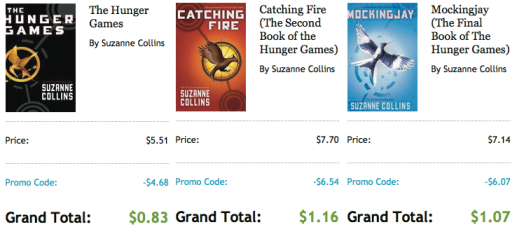
Just add whichever eBook (or all 3!) to your cart and add the following promo codes during checkout:
*The Hunger Games ONLY $0.83 (reg. $5.51)
Just use the promo code HUNGERGAMESDEAL at checkout
*Catching Fire (The Second Book of the Hunger Games) ONLY $1.16 (reg. $7.70)
Just use the promo code HUNGERGAMESDEAL2 at checkout
*Mockingjay (The Final Book of the Hunger Games) ONLY $1.07 (reg. $7.14!)
Just use the promo code HUNGERGAMESDEAL3 at checkout
Final cost for all 3 eBooks = $3.06!
**Keep in mind that you can borrow all 3 of these eBooks completely FREE on Amazon if you have a paid Prime membership (otherwise, they’d cost $19.84 for all 3 Kindle edition downloads!)
(Thanks, Alexis!)

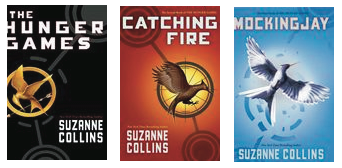




Dang It!!! I just purchase all three about 7 mins ago and paid over $25!!! I should have waited :(!
Can you return them?
AWESOME!!! Bought books 2 and 3 from Scholastic sale you previously posted about. We were just missing the first in the series. Not anymorrrre!
Are these hard copies or kindle version??
Oh, I’m going to do this! I was going to ‘borrow’ them from Amazon, but I’d rather own them forever for $3!
anyone know if I can or how would I put these on my kindle?
Yeay! Thank you soo much, was just about to pay $5 for the first one on amazon, just saw this movie last night and it was AWESOME!!!!!
I was trying to figure out the answer to this question, and I don’t think it works with Kindle. It was a bit confusing, but you can read this for more info … Maybe I’m just confused 😉
https://kobo.intelliresponse.com/index.jsp?requestType=NormalRequest&source=3&id=1448&sessionId=428d8ebc-76ef-11e1-9ba8-956ed9231159&question=How+do+I+transfer+Kobo+eBooks+to+non-Kobo+eReaders …
“Digital Editions does not work with Kindle eReaders because the Kindle uses a proprietary file format.”
Anyone having trouble using paypal?
I just used Paypal and it worked fine. I am a lil disappointed that it won’t work on my Kindle (not Fire) though ~ ah well, I’ll download the app on my iphone and read it on the itty bitty screen ;). Good luck w Paypal ~ it can be finicky…
I think you can download an app for it on your computer- if that helps any.
I just bought this deal… but now I’m not sure if it will work with Kindle. Anyone know?
I’m not sure that you can. Check out the last bullet on this page:
https://kobo.intelliresponse.com/index.jsp?requestType=NormalRequest&source=3&id=1448&sessionId=428d8ebc-76ef-11e1-9ba8-956ed9231159&question=How+do+I+transfer+Kobo+eBooks+to+non-Kobo+eReaders …
“Digital Editions does not work with Kindle eReaders because the Kindle uses a proprietary file format.”
I could be wrong but you may have to have the kindle fire. You read the books through the “Kobo App” that you have to download.
That stinks! I have a Kindle touch and would rather not sit at the computer to read it… at least it’s only a loss of $3. 🙁
If you don’t have the Kindle Fire and you already purchased them you can download the app on your computer and read them there. Not as convenient, but not ALL is lost 🙂 good luck
If you have a kindle fire Try emailing them to your kindle email address. Its your amazon log on email but @kindle.com instead of @gmail/Yahoo/whatever. And put “convert” in the subject line. It wont come up under the books, but it will show up under docs. It takes a couple mins for it to go through but it should show up eventually. You can try turning your kindle off then on. Good luck
how do u email them from kobo?
@Amanda- after you buy them, go to your libray and download them to your computer. Then plug your Kindle into the computer and just tranfer them. It worked for me 🙂
What kind of Kindle do you have? I can’t get mine to download. Tried the asobe digital editions but its not working.
I was going to buy them then read online that these books are not downloadable to Amazon Kindle or The Nook. You have to download them to their e-readers.
Nevermind. Found an app for the IPad!! 🙂
what app?
https://www.kobobooks.com/smartphones
These books do not go with Kindle…just Kobo reader….
I am SO SO SO happy you posted this deal! I didn’t want to spend $10-$13 on the second book but I’ve been DYING to read it (finished the first book in about a day and a half)!! This totally just made my night 😀
The best part? I was able to download the Kobo app to my Smartphone and get the deal that way (I don’t have a Kindle or e-reader, sadly).
From what I’ve read, Kobo ebooks are not compatible with Kindle, Nook, or Sony readers.
Just bought them. How do you read them on the Kindle Fire? Seems harder than it need to be, but maybe it’s just me.
You have to download the Kobo app, and read them from there.
There isn’t a Kobo app available for download for the Kindle Fire. Not that I can find anyway….
I don’t have a Kindle Fire but my friend does and she has figured out how to download Android Apps to it. She said there are a few hoops to jump through but she is able to do it. If you don’t figure out how someone else said to download the books to your computer them plug your Kindle into the computer and transfer them. Good Luck.
I don’t see an app for the Kindle Fire either. Just wasted 3 bucks. 🙁
No you didn’t. See my comment 26.1 below.
Thanks so much! Got them on my Ipad app! yay!
Uh..just bought them and I have no idea how to put them on my Kindle Keyboard….:/ Help?
You can’t put them on your kindle keyboard… I did the same thing… they aren’t supported through Kindle. 🙁 Wish someone had done a little more research before this got posted and encouraged for Kindle users.
read my post, i just downloaded to my kindle 3g keyboard no issues!
Amanda,
Which method did you use?
Amanda, where is your post? What number I can’t get mine on my Kindle.
Once you purchase the books, you have lots of options for reading the ebooks. On slickdeals.com search for “hunger games” – follow the post by wi22ard to learn how to read the books on Adobe Digital Edition, IPad, Kindle, Nook, etc.
I’m with Amanda. I just bought them too but can’t find anywhere where it will transfer to the Kindle. I’ve googled it & still coming up empty. At least I didn’t waste a lot of $$, but still a bummer.
I CANT FIGURE OUT HOW TO GET THEM ON MY KINDLE FIRE ANYONE CAN HELP??????
you might want to read the comments just above yours.
Thank you ..my daughter and I just the the movie tonight…it was awesome. I was able to download a free Kobo app on my iPhone so I can use the books as well as on her Kobo. Thanks again!
amanda you just have to download the reading app from kobo onto your kindles.
Uggghhhh not working for kindle fire?
Hasanyone downloaded a Kobo book onto your kindle? I don’t see that they are compatible or even how to do it. I want to make sure before I spend the money on the books and then find out I can’t read it on the kindle.
Yay! I’ve been waiting and hoping someone would do a deal on the ebooks! Thanks!
Yessss! I just read the first book today. Now downloaded the second and third. Thank you so much!!!
Collin, You RULE!!! (And all your sidekicks too ; ) Saved me a trip to the library (and probably the money I would have spent on late fines anyway!!!)
IF YOU HAVE A KINDLE FIRE, YOU’LL HAVE TO BE A HACKER TO FIGURE OUT HOW TO GET THEM ONTO YOUR DEVICE.
Good luck. If I can finally figure it out, I’ll let you know.
Ok, I finally figured out how to get them onto my Kindle Fire.
You’ll need a boatload of patience, and follow word for word the instructions here: https://apprenticealf.wordpress.com/2011/01/13/ebooks-formats-drm-and-you-%E2%80%94-a-guide-for-the-perplexed/
Have fun!
AWESOME deal Collin! thanks!
Thanks so much!! I’d already bought my daughter books 1 & 2 on my Nook from Barnes & Noble and paid $7+ a piece. I was able to buy and download the 3rd book and put it on my Nook for her for $1.07!!!! Thanks my deal of the day!!!
How did you download it to your nook?
Mine came to $1.51, $1.68, and $1.68. I had to check out for each book.
Still an awesome deal!
Ok I’m confused you have to check out separately for each book right? It’s not letting me add more than one book in
Yes. Check out separately for each book.
RE: Kindle Fire and Calibre. I just downloaded Calibre and also downloaded one of the Hunger Games books.
I have a Kindle Fire.
In the help section of Caliibre it says “Often you can download these e-books in a variety of formats, but you won’t always find them in the format your e-book reader supports. Here is where conversion comes in. There is a very good chance that you will be able to take an e-book and convert it to a format your reader supports, as long as the book doesn’t use Digital Rights Management (DRM) anti-copying technology.”
These books are in Adobe DRM format So… that being said, I don’t *think* this will work with Kindle Fire. Big fat stinky bummer!
But, you can still download a copy of Kobo’s free reader and read it on your PC 🙂
You can do it! I just did.
See my reply 26.1 above.
I don’t see a reply 26.1 above?
It says it’s awaiting moderation. Probably because there is a link to it. Google “Ebook Formats, DRM and You — A Guide for the Perplexed” and you’ll find the article which will explain how to do it.
Got it this morning!! Thanks Russ! Yeah!! I should be able to read my books on my Kindle now 😉
Prices up? Bummer
You have to put the Promo codes in. Reread the post. They are HUNGERGAMESDEAL, HUNGERGAMESDEAL1, and HUNGERGAMESDEAL2. I thought the same thing then went back and reread and realized there were the codes to put in. :o)
You have to download Adobe Digital Editions but it’s free (instructions on kobo site). It will download to that and then you can plug in your nook (or other ereader – no kindle I don’t think it will work) and then drag and drop. I got all 3 of them on my nook just now! Thanks Collin! Fabu deal!
google search calibre app, download onto your laptop, open the books adobe file with calibre and connect your kindle to the usb port, calibre will do the rest! u can download onto any kindle, i just downloaded onto my kindle 3g keyboard thanks Collin, I almost bought the first one this week but I knew it was $1 cheaper a few weeks ago…so glad I waited and got all 3 for 3.07!
Can you do that with an Adobe DRM file though? I can’t get that to open using an Adobe Reader.
https://kobo.intelliresponse.com/index.jsp?requestType=NormalRequest&source=3&id=1448&sessionId=428d8ebc-76ef-11e1-9ba8-956ed9231159&question=How+do+I+transfer+Kobo+eBooks+to+non-Kobo+eReaders
You’ll have to download Adobe Elements, and then it works. Atleast it did for me, after trying the calibre thingy, it just wasn’t liking me, so I followed directions on the link, and literally 10 seconds later, It was done and put into my nook!
Just bought them and put all three on my Nook via Adobe Digital Editions without a hitch…already had the first one in paperback but this way I can take em to go!! Thanks!!
I purchased them since you said they could be downloaded to my Kindle. After reading & trying to transfer them from my computer to my Kindle, you crossed out Kindle. For the price of $3.07, I’ll read them on my computer, but I wish that I could read them on my Kindle …..
I used the easy instructions in the link below to download the Kobo app to my Kindle Fire. The instructions were simple to follow and all 3 books are now ready to read on the Kindle Fire. https://www.businessinsider.com/android-kindle-fire-apps-2011-11?op=1
So you got the GetJar app to work on your Kindle? I tried mine and my hubbys Kindles and the app will not load all the way. Stalls out at the same point everytime!
I finally just got book 3 onto my Kindle using Calibre. It was kind of a tedious process: I had to download the Adobe Digital Editions from Kobo to get the file, then download/install Calibre, then download some plug-ins for Calibre to remove the DRM, and finally, I was able to transfer the book to my Kindle.
Where did you find the plug-ins for Cliabre to remove the DRM? Everything that I could read about DRM on Calibre said that there are books that aren’e DRM and I should download these. There was a site to remove the DRM, but it was $35.
ugg mine did not work after all, only converted portions, can u tell me which plugins you had to download because I have everything else right…
Nook Users you will need to have Adobe Digital Editions (Adobe DRM EPUB) downloaded to your computer. I already have this as I check out ebooks from my library. But when you buy the book you will get a checkout-purchase complete page there will be a blue button on the right side and you download it now. Once its in your “library” you have it forever. Plug in your nook and it will show up in that Adobe program and you can just drag the picture/book to the nook. Takes about 2 seconds and you are done and ready to read.
i downloaded calibre but still cant figure out how to get them onto my kindle. grr
If you google “kobo on kindle fire” there are discussions that have a link that shows u step by step and real simple to put on kindle fire.
I don’t know if its just me or what, but there is no option to “add to cart” on my screen. Literally just takes you straight to the checkout process, but I’d like to add all three and do one transaction, not three separate transactions…anybody else having this problem?
you have to do do 3 separate transactions
I followed #37, and was able to get Kobo on my Kindle Fire. I purchased all 3 books. Very happy and now I know I can get apps from other places.
Thanks so much Collin. 🙂 my friends are raving about the books and I was ‘t sure I wanted to buy them – but for 3.00 – totally worth it!! I really appreciate all you do for us!
How do I borrow books from Amazon? I don’t have a kindle, but I have the kindle app on my iPad.
Linda, you can only borrow books from Amazon is you have a Kindle (not the apps) and a Prime Membership.
I just downloaded and transferred all three to my NOOK!! Awesome… thanks so much for the heads up on this! I never would have known if it wasn’t for Hip2Save!!
I bought and loaded them onto my Nook Tablet and it took me less than a minute! I had already installed Adobe Digital (which was super easy in itslef as I’m NOT a computer whiz). I’ve wanted to read this series and for $3.00 it’s a steal!!!! And I’m thrilled to know that I can buy ebooks from Kobo.com and read them on my Nook! Just one more reason that I LOVE LOVE LOVE my decision to go with the Nook Tablet instead of the competition. Thanks Collin!
I’m glad this deal is still available. I downloaded the first book last week, along with the free Kobo iPad app. I started reading the book over the weekend and so far I love it, so I’m excited that I can get the next two at such a great price.
The Kobo app is more social than the Kindle app, which took some getting used to, but I actually like its dictionary feature better.
Yippee! So excited! Thanks for the great deal! Kobo is what my ereader uses so when I turn it on my new books will be waiting for me in the library! Wahoo!