Ibotta App Now Valid at Dollar General and Family Dollar (Android and iPhone Users!)
WooHoo! The Ibotta iPhone and Android app (one of my personal favorite apps!) just launched with Dollar General and Family Dollar today! That means you can now earn cash when you purchase products at these 2 stores along with Rite Aid, CVS, Walgreens, Target, Walmart and 34 other retailers (a whopping total of 41 retailers)!
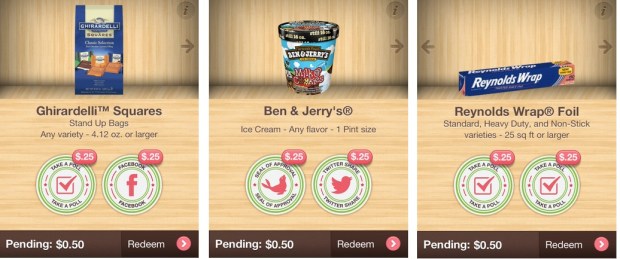
Plus, check out these new Ibotta offers available to snag…
1) Reynolds Wrap Foil – Standard, Heavy Duty, and Non-Stick varieties, 25 sq ft. or larger
2) Ghirardelli Squares Stand Up Bags, 4.12 oz. or larger
3) Ben & Jerry’s Ice Cream, 1 Pint
4) U by Kotex Tampons – Any variety/size
5) Iams ProActive Health Cat Food, 4-6.8 lb size bag
6) Newman’s Own Salad Dressing, 16 oz.
To read more about how Ibotta works, click the link below “Read More / Post Your Comments”
Here’s how it works:
Head over here and download the Ibotta app for FREE (note that this app is currently compatible with iPhone 3GS, iPhone 4, iPhone 4S, iPhone 5, iPod touch – 3rd generation, iPod touch – 4th generation, iPod touch – 5th generation and iPad and does requires iOS 5.0 or later). Plus, Ibotta is compatible with Android devices running on platform 2.2 and newer.
Before you head out to shop, browse through all the different offers. You’ll earn money by watching quick videos, viewing recipes, taking polls, posting to your Facebook Wall etc. AND then actually going to the store to purchase these specific items. Note that Ibotta works in every Dollar General, Family Dollar, Rite Aid, CVS, Target, Walmart, Walgreens, and 34 other retailers in the United States and has plans to expand to even more retailers in the near future. The awesome part for all of us couponers, is that in addition to getting cash back on your purchases, you can also use manufacturer’s coupons to lower your out of pocket expense.

Be sure to check out the product detail page on the app itself in order to view the offer’s expiration date. If you like a product, make sure to put it on your shopping list; once a product is on the shopping list, Ibotta ensures that the expiration date of a product will not change. Plus, Ibotta now marks offers with an “Expiring” flag 3 days before the offer is gone.
After you make your in-store purchases, you’ll just need to upload your receipt via the Ibotta app. Ibotta will then verify your purchases and determine whether credit should be added to your account within 24 hours. In many cases, you will receive word from Ibotta in under 1 hour. It is super simple to upload your photo and money was added to my account within an hour. Very cool!
Once you’ve reached at least $5 in earnings, Ibotta lets you transfer your earnings directly to your PayPal account. Choose Withdraw Cash from the main menu of the app, then select Get My Cash to link Ibotta to your PayPal account. How awesome is that?!
If you’d rather opt to donate your earnings to your favorite school, you can make a donation to any school in America as soon as you’ve earned $1 with Ibotta. Just choose Withdraw Cash from the main menu of the app, then select Donate to Schools. Ibotta can use your current location to find nearby schools, or you can type in any zip code and pull up a list of schools in that area.
Be sure to tell Ibotta which offers you like and dislike by tapping the image of any product and choosing either thumbs-up or thumbs-down. Over time the app learns what kinds of products you prefer and offers them accordingly.
Also note that there is no limit on the number of offers you can redeem. Once you have successfully redeemed an offer, Ibotta immediately restocks your shelf with a new offer. The more offers you redeem, the more new offers you will see, and the more money you can earn.



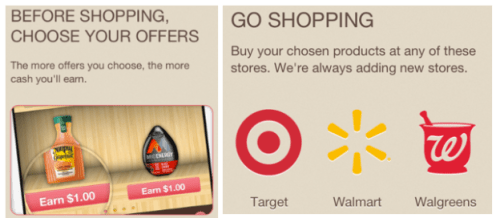
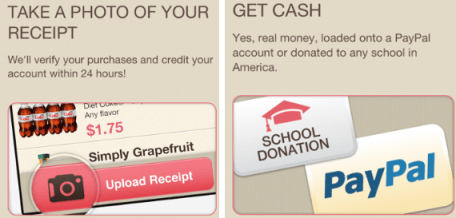






Yay! Family dollar is the only store in my town, sometimes I find good deals. Cheap clearance coupons= great deals =)
did you guys ever read the ‘permission’ part in the android app store? made me delete the app. unfortunately 🙁
Yes I did Melanie!!! No way any app needs that much permission!! I know other ways to save with out giving some company total control over my phone!!!
How do you look at the permission when it’s already on your phone? I did not read it initially and now I would like to. Thanks!
https://play.google.com/store/apps/details?id=com.ibotta.android&hl=en
This has a tab with “Permissions”
I looked at that app too because so many people were recommending it, but it seems that this app can basically see anything you do with your phone. Now I’m very hesitant about downloading it, especially since I don’t know what that company does with all my data. Just wondering if the savings you get from using that app are worth all your data.
this one isn’t as a bad as some apps… dh has one that can “make calls” and “read phone state” Honestly, this stuff doesn’t bother me. You do realize the sky is watching you .. right?
It doesn’t bother you that a company knows every single person you have been in contact with on your phone, how much you’ve been in contact with them, and what email/social media accounts you have? Potentially even what bank accounts you have, if you use mobile banking. And you gave them permission to sell all that data to anyone they want to. Just because there are worse apps out there doesn’t make this one a good app.
I’m sure the sky can do soooo much with my information, it basically creates the weather tailored to how well I behave…
2/14 is double coke caps
Love they keep adding stores! Also like the new spot where it shows stores near you, you don’t have to scroll them all.
https://ibotta.com/r/u7DPw
It want let me scan the barcodes and they refuse to let me send a receipt and a picture of the barcode!!! I don’t know what to do.
Had the same problem & turned my phone off and rebooted it and it works like a charm now.
I have soooo many problems with our family dollar and coupons,in fact just called corporate today because they would not take my coupons today,not excited bout that store being added,lol
If you have an android phone you can’t process reciepts. I have tried for weeks hours at a time and it won’t work, It is only for Iphone users.
I haven’t had any problems with my android processing receipts.
Which android you have?
Droid was added in mid-December.
Pay for items with Paypal at DG and keep your money in your pocket.
Does it work for Commissary purchases? I haven’t set up an Ibotta acct yet and I’m not seeing where it lists the stores. Thanks!
This app has been completely useless so far. I have tried 3 times and it always tells me what I am scanning does not match when it clearly does.
Contact customer support and they will most likely give you a credit. I have done this twice.