Bing Rewards: *HOT* FREE $3 Amazon Gift Card
WOW! Hopefully lots of you can score this great freebie! Hurry on over to Bing.com, search the word “Amazon”, then scroll down to the bottom and look for the “A Free Gift for You” offer (as pictured above)! Note that if you don’t see it in one browser, I would suggest trying another browser. Once you see the image above, click “Try Bing Rewards Now” and then create a new Bing Rewards account (you will need to verify the email address you used when signing up). After signing up, you should see an offer that says “Your Sign-up bonus”, as circled below. Click the offer and then click redeem and enter your information to get your $3 Amazon gift card. Awesome! 🙂
* NOTE: When redeeming for the Amazon code, you will have to enter your phone number and either have them text you a code to enter for security purposes or opt for an automated call with the code. I actually selected text the first couple of times and it didn’t work and then I switched to the automated call and that did work, so be sure to choose the automated call if you are having issues.

*Allow up to 24 hours to receive your code via email.
(Thanks, Free Stuff Times and Clip & Follow!)

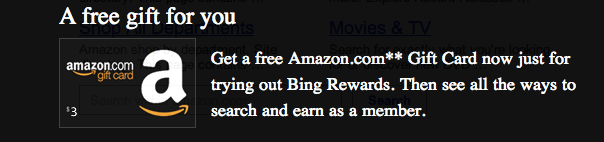
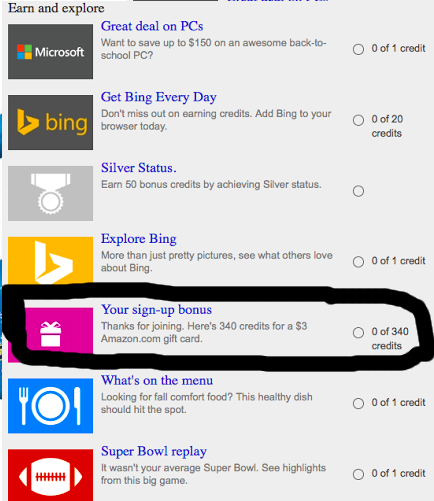




Already have an account. 🙁
I had one too, apparently, but I still had the offer.
Bummer for me!
Here’s my link if anyone wants to use it!
https://www.bing.com/explore/rewards?PUBL=REFERAFRIEND&CREA=RAW&rrid=_f35fb3af-fd29-9166-4fdb-a33f59d68909
Thanks!! I didn’t get the code yet but everything happened quickly and easily and I opted for the text confirmation and it went through.
Seems like it is working…anyone get the code yet? Not sure I am looking in the right place.
I had a bing reward account already… this one is not for me… 🙁
Not seeing it on mobile is anyone else?
Got it to work using incognito feature on my phone thanks for tips!
Please share what that is. Thanks 🙂
Even if you already have an account it still is in there at the bottom of the screen…I saw it on mine and it offered it to me
but did they give it to you?
Cannot find it… Tried different browsers and mobile device… so sad!
Same here 🙁
Either clear your cookie settings or use New Incognito Mode (will see this in Chrome)
Used incognito mode, phone, and pc (2 browsers)..still didn’t show signup bonus and just signed up.
Update: Got it to work 🙂
Were you able to get the $3 from Amazon even if you were already a memebr?
thanks I got it!!
Yeah I got it!!! part of my info. was already filled out, so no idea if I had an account or not, but I made it all the way through.
I love Bing for earning Amazon money! This is my personal link for anyone new… I recommend upping your status to Silver then Gold to get discounts on all Rewards! It seems like it takes a litle time and effort, bit totally worth getting to Gold. https://www.bing.com/explore/rewards?PUBL=REFERAFRIEND&CREA=RAW&rrid=_d63089ae-d4fa-f326-d879-4ce04a11e2fd
Not seeing it on iPad
Desktop only. Try clearing cookies or use Incognito Mode
Thank you 😉 worked on my laptop!
Was able to get this and the Target groupon offer you posted earlier today too! 🙂 Thanks for all that you do Collin!
No luck for me, but I already have an account. If you are new to Bing, click through all the links to go to Silver Status and then Gold-lots of little tasks…it will give you a discount in the Rewards store (Save 50 on a $5 Amazon gift card). Congrats to those who are able to get it!
If you haven’t signed up for Bing, here is my friend referral: https://www.bing.com/explore/rewards?PUBL=REFERAFRIEND&CREA=RAW&rrid=_c204bda4-d789-d51c-eb74-69f96368885e
did it and am still waiting for the email with the code
its says allow 24 hours for it to arrive
That sucks. It pops up but once I sign in it disappears. =(
Thank you gals for the idea. I had an account and I only have 46 points. Would love for just two hip2savers to use my link so I can get my $3 for Amazon. 🙂 Thanks.
https://www.bing.com/explore/rewards?PUBL=REFERAFRIEND&CREA=RAW&rrid=_0fd395ad-90a6-317b-55e1-3b20aedd02e1
Something isn’t right, i have 20 pts and can’t get the gift card despite clicking on the banner for the three dollar card… not working for me.
You have to be a new member I think for you to get the promo!
Referral link: https://www.bing.com/explore/rewards?PUBL=REFERAFRIEND&CREA=RAW&rrid=_7ef88da4-27cf-3aff-5b2d-91f0adf506ef
I use my bing money to buy swag bucks… Complicated, it seems, but it is a great bang for the bing buck! Also, they sometimes have specials… Just got a month of hulu plus for about 300 bing bucks
https://www.bing.com/explore/rewards?PUBL=REFERAFRIEND&CREA=RAW&rrid=_1c36bbab-5782-384f-4418-421858ec4675
You can buy SwagBucks? … I’m new to SwagBucks and am still trying to navigate.
If you are a gold member on Bing you can redeem 450 points for 500 swagbucks in the form of a code then on swagbucks you can get a $5 gift card for 500 points.
Thank you!!! Got it!!
Got it. Thk u
I got the deal too. Thank you!
Off topic,
Going through local.kmart.com Sandra Lee’s 9.5 inch Ceramic pan was $8.64 (looks like originally $14.99) and showing $5 points back.
https://www.bing.com/search?q=Amazon&go=Submit&qs=n&form=QBLH&pq=amazon&sc=0-4&sp=-1&sk=&ghc=1&cvid=2c4ebf1bf9ac4ba4937ac950c19e2d39
please use mine
This is pretty awesome. I love the fact that you can add friends to get more credits and redeem them for more gift cards. I started searching through Bing and it looks a lot better now. I didn’t use to like the way it looked before so I think I will start using Bing.
Please use my referral is you are going to join and post your referral too.
https://www.bing.com/explore/rewards?PUBL=REFERAFRIEND&CREA=RAW&rrid=_bdd4b6a7-cd92-df26-8523-042909af9c00
yay!! hubby and I both got it =) thanks collin!
I had to use Incognito mode but after that the text and then email with my $3 came super fast, thanks!!
Surprisingly easy 🙂 I would love if someone can sign up with my link.
https://www.bing.com/explore/rewards?PUBL=REFERAFRIEND&CREA=RAW&rrid=_bca583a3-0d79-ef1e-2cde-b12587d97129
🙂 Thank you in advance, I really appreciate it.
sorry for the above link please use this
https://www.bing.com/explore/rewards?PUBL=REFERAFRIEND&CREA=RAW&rrid=_1a6eabaf-a8bf-74e5-834d-0962cc3a3d78
I just got it! Thank so much! If anyone would like to use my link, then click here to sign-up: https://www.bing.com/explore/rewards?PUBL=REFERAFRIEND&CREA=RAW&rrid=_7d18a2a7-b612-5440-67c4-ed5853fc1b79
If you haven’t signed up, please try my link: https://www.bing.com/explore/rewards?PUBL=REFERAFRIEND&CREA=RAW&rrid=_19b7a5aa-dc7c-b0b8-02aa-6613c26a372c
chrome’s incognito mode really works! Thanks for the help!
Thanks! I tried on mobile twice but didn’t work. When I tried on PC, GOT SUCCESS. If you have not signed up , here is my link : https://www.bing.com/explore/rewards?PUBL=REFERAFRIEND&CREA=RAW&rrid=_b26dafab-8c63-b5d9-c827-0dac0d7f2df2
If you are still signing up, please consider using my link: https://www.bing.com/explore/rewards?PUBL=REFERAFRIEND&CREA=RAW&rrid=_dd7c9ca6-b437-502a-3887-a516ace2a9a2
I really appreciate it and am thankful to you all:) Hip2save is like one huge and incredible family!
Got it, thanks!!
Please use my referral! 🙂
https://www.bing.com/explore/rewards?PUBL=REFERAFRIEND&CREA=RAW&rrid=_8e30b8a6-57e3-e3dc-5ccd-037944426b90
You forgot to mention you have to first sign up for a Microsoft Account and then sign up for a Bing Account. and if I don’t have or want to give a phone# then I’m excluded from this “free” offer?
If you’re uncomfortable with giving your phone number, just skip the offer.
To leave a comment on this blog you have to give your name and email but you found a way around that. So hmmm…. Maybe apply the same logic? Or just pass on the offer.
…cracked me up a lil this a.m. Maureen 🙂
I signed up and no conformation email or or sign up bonus was given???
how do i log in to my email account created for this deal?
I am already a member so I was unable to get in on this deal. I’ve earned many $5 target gift cards from this program already! All you have to do is search everyday like you normally would. Your points will start racking up in no time at all. I would so appreciate it if someone would sign up under my referral link. Thanks so much in advance! 🙂 Great results, awesome rewards just for searching with Bing. https://www.bing.com/explore/rewards?PUBL=REFERAFRIEND&CREA=TWITTER&rrid=_a382a8ab-3854-414e-acab-0c3cb171b9c6
Had to make a new account, but got it to work! Thank you!
https://www.bing.com/explore/rewards?PUBL=REFERAFRIEND&CREA=FACEBOOK&rrid=_579f8bac-8204-36ff-ddf2-f7852427d00b
Thank you! I just signed up.
Works perfect!!! I can get $5.00 everymonth. Thanks
You can use this link too…
https://www.bing.com/explore/rewards?PUBL=REFERAFRIEND&CREA=RAW&rrid=_348f96a6-18fa-13dc-a8a0-2fa5e6914440
Please consider using my link as a referral. I would really appreciate it…thanks! https://www.bing.com/explore/rewards?PUBL=REFERAFRIEND&CREA=RAW&rrid=_e1bbb8a3-772e-ec90-6580-6e9dfd8ae2a5
Please use my referral link if needed. Thanks!!
https://www.bing.com/explore/rewards?PUBL=REFERAFRIEND&CREA=RAW&rrid=_8c2da9ad-0ce5-28fa-bd2a-6d2e1274f5f4
please use my link for refferal
https://www.bing.com/explore/rewards?PUBL=REFERAFRIEND&CREA=RAW&rrid=_02fcbeab-ce4c-89f9-e66f-85b872726679
Please use my referral link –
https://www.bing.com/explore/rewards?PUBL=REFERAFRIEND&CREA=RAW&rrid=_710899ae-1eeb-dd9a-75a2-1efb86f41294
https://www.bing.com/explore/rewards?PUBL=REFERAFRIEND&CREA=RAW&rrid=_1b6db9a4-e24e-76f6-1550-5fcc66f7ad39
It said it went through. How do you get the amazon code, or whatever you need to use on amazon? I haven’t received an email yet.
I haven’t gotten my email yet either. Might take a few days.
Here is my referral: 🙂
https://www.bing.com/explore/rewards?PUBL=REFERAFRIEND&CREA=RAW&rrid=_747782a5-cd83-6176-fa2e-d323cd8d64ba
It worked for me. Feel free to use my link at https://www.bing.com/explore/rewards?PUBL=REFERAFRIEND&CREA=RAW&rrid=_2123a0a8-ec9d-2109-b390-e651afce2b78