Here’s How to Save the Most Money with Amazon Subscribe & Save
Oh, how we ❤️ Amazon and their online deals!
Who doesn’t love the convenience of having products you need automatically delivered to your door each month!?
If you’re an avid Amazon shopper, you likely have used Amazon’s Subscribe & Save program to save BIG on things like household, and personal care items, pet food, groceries, and/or diapers. BUT, have you ever wondered if you’re getting the most out of Amazon’s subscription program?
We’re breaking down the basics of the Amazon Subscribe & Save program below, and sharing a few ways to help you get the absolute best deals.
1. Know the basics of how Subscribe & Save works.
With Subscribe & Save, you can quickly set up regularly scheduled deliveries (from monthly to every six months) on thousands of eligible products, AND you can even set different items to different schedules! Also, you can unlock extra savings on select subscriptions by clipping coupons, and you can get up to 15% off by subscribing to five or more products in one month to one address on your monthly delivery day.
The best part, in my opinion, is that there’s NO commitment once you subscribe (even if it’s just for one month!) and you can cancel or skip your deliveries at ANY time by visiting your account!
AND…if you’re an Amazon Prime member, you can often score exclusive Subscribe & Save deals/coupons only available for Prime members to get even more out of your membership (more details below)!
Not yet a Prime member? Check out all the awesome benefits of being a Prime member – it ROCKS! You can even sign up for a FREE 30-day trial HERE to try it out!
2. Enjoy the advantages of Subscribe & Save.
-
- Save time and money by NOT going to the grocery store.
Since you don’t have to use gas driving to the store, spend time shopping, or unloading the bulky items from the car, Amazon Subscribe & Save makes your wallet and schedule happy.
- Save time and money by NOT going to the grocery store.
-
- Stack the savings.
You can save an extra 15% (or 20% for diapers!) instead of only 5% off all items in your subscription just by adding five or more eligible items every month. Easy peasy!
- Stack the savings.
-
- Save even MORE with clippable coupons.
You can save more money by clipping Subscribe & Save Coupons for qualifying items! The savings only apply for the first time an item ships as part of your Subscribe & Save order.
- Save even MORE with clippable coupons.
-
- Watch for Prime Exclusive deals.
If you’re an Amazon Prime member, you can often score exclusive Subscribe & Save deals/coupons only for Prime members to get even more out of your membership!
- Watch for Prime Exclusive deals.
-
- NO contracts or agreements.
You can cancel your subscriptions easily in your Amazon account without being penalized. That means if you’re just wanting to snag a deal for the low price but don’t want the subscription, you can cancel the subscription right after you receive the order.
- NO contracts or agreements.
-
- Items will ship completely free!
Did someone say free? Even if you’re not an Amazon Prime member, you’ll score free shipping on your Subscribe & Save orders – including qualifying Add-On items that have the subscribe option. What’s not to love!?
- Items will ship completely free!
-
- It’s seriously SO convenient.
It makes life easier by automating the shipment of my favorite products right to your doorstep. Plus, you’re not lugging around huge packages of dog food, detergent, or paper products throughout the store or out to your car. Gone are the days of trying to unload the car in a single trip! 🙌
- It’s seriously SO convenient.
-
- The subscription options are really flexible.
You can change the delivery date by a few days to get something you need or want sooner! So if you’re running low on coffee and need it to arrive a week earlier, you can easily change the delivery date in your Amazon account. The same goes for cancellations — If just want to snag a deal for the low price but don’t want the subscription every month, you can cancel it right after receiving your order. It’s super easy!
- The subscription options are really flexible.
-
- It’s OK to skip shipments.
If you’re not running low on an item when it’s scheduled to deliver, be sure to hit the “skip” button. This will push the item back a month and also reset your entire delivery schedule based on that shipment.
- It’s OK to skip shipments.
3. Understand how the pricing of subscriptions work.
“In advance of each delivery, we will send you a reminder email showing the item price and any applicable discount for your upcoming delivery. The price of the item may decrease or increase from delivery to delivery, depending on the Amazon.com price of the item at the time we process your order.”
The tricky part about Amazon Subscribe & Save is that the prices change often. Just because you subscribe to Tide PODS for a crazy low price the first month doesn’t mean your subsequent deliveries for the following months will be the same price. If the price changes, you’ll be charged that price.
Whenever you subscribe to an item the first time, that’s the price you will pay. So if you click the subscribe button and your order says $10, you’ll be charged $10 for that order.
BUT, if the price changes for delivery from the first time you confirmed your order, you will be charged the higher/lower price unless you cancel beforehand! So if you paid $10 for a subscription the first month but then by your next delivery, the price has jumped to $20, you’ll be charged $20 for that month’s subscription. That means it’s really important to keep an eye on the prices for your orders and cancel if you feel the price has increased too much.
4. Get the most bang for your buck.
Whether you’re an Amazon newbie or a Subscribe & Save pro, we’re all looking to save more money. In addition to the tips above, here are five ways to maximize the savings with Subscribe & Save.
Add filler items to get the 15% discount.
If you’re ever in need of little things to add to your order to reach the five-item threshold, look for low-priced beauty goods, gourmet foods, household supplies, healthcare products, or treats for your pets! Some of my favorites filler items or add-ons that are on the inexpensive side…
Set your delivery to every 6 months.
If you only want to purchase a deal one time because it’s on sale for a great price, always set your Subscribe & Save delivery schedule to every six months. That way if you accidentally forget to cancel the following month, you’ll have a little wiggle room and won’t be charged right away.
Avoid items that are cheaper elsewhere.
It may be convenient to buy all your household goods on Amazon, but there are actually times that it may be more expensive when compared to purchasing those items in bulk at a big box store or warehouse club like Costco and Sam’s Club.
Products like paper towels and toilet paper don’t have an expiration date, so you can often pick up these items in a large quantity for the lowest price per roll, assuming you have the space to store them. Batteries are also another item that can typically be found for less at stores like Costco and Sam’s Club.
That said, Amazon will occasionally roll out sales and digital coupons on household paper goods that are too good to pass up, such as deals on popular brands like Bounty and Cottonelle. In this case, it actually does make sense to purchase these products on Amazon.
Take advantage of deals on Amazon Prime Day.
If you love ordering from Amazon, make sure to check back with us each summer when the next Amazon Prime Day rolls around — we post only the hottest offers to save you time so you don’t have to search the deals yourself. 😁
Mark your calendar for your reorder date.
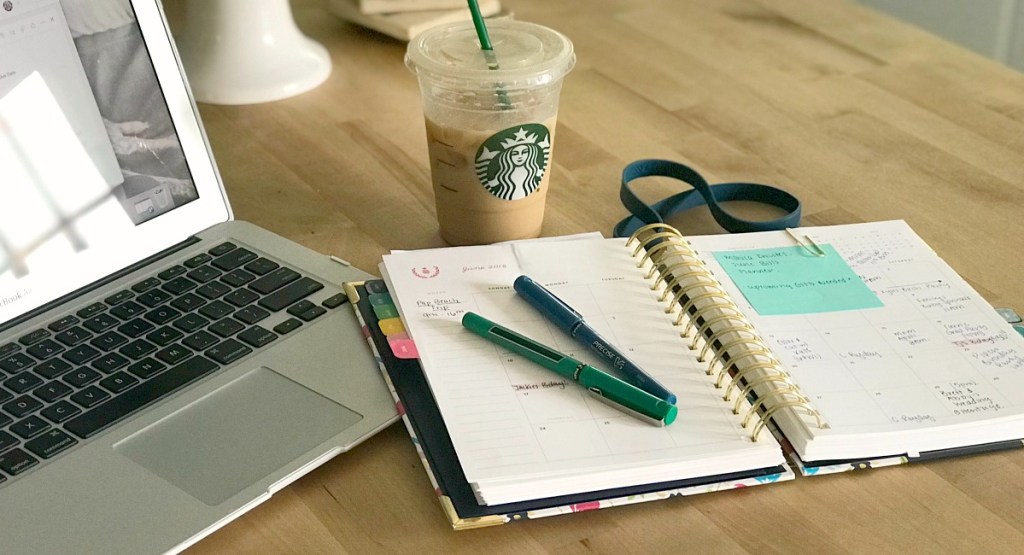
Another key to getting the most bang for your buck with Amazon Subscribe & Save is diligently checking your order before it’s confirmed each month. Since the prices on these items change often, you’ll want to double-check to make sure you’re not paying more for a particular item than you should. Amazon will send you an email a few days before your scheduled delivery with a list of current prices, so watch for that email!
This is also a good time to swap out items you don’t need monthly with something else less expensive to keep your order total at five Subscribe & Save products. You can also choose to skip a shipment if you need to. This will push the item back a month and also reset your entire delivery schedule based on that shipment.
5. Shop the best subscription deals.
Below are some of the best items to purchase with Amazon Subscribe & Save that offer serious savings (especially when there are clippable coupons, awesome sales, and free shipping!).
- Baby Products: Diapers & Wipes – which are eligible for a 20% discount if you’re an Amazon Family member!
- Household Essentials: Toilet Paper, Paper Towels, Trash Bags, Batteries, Cleaning & Laundry Products
- Groceries: Coffee & K-Cups & Snacks
- Personal Care: Cosmetics, Toothbrushes & Toothpaste, Haircare Products, Contact Solution, Feminine Products, & Razors
- Health & Wellness: Vitamins, Medicines
- Pet Supplies: Pet Food, Pet Treats, Toys
Hip Tip: For Amazon Subscribe & Save deal scenarios & ideas, check out our posts below!
Grocery Deals | Household Deals | Beauty Deals | Health & Personal Care Deals | Pet Deals
Do you use Amazon Subscribe & Save?
Let us know your favorite products to order in your subscription and how you save the most money!
Also, be sure to bookmark our Amazon Deals page on Hip2Save! We’re constantly posting about the lowest offers and ways to save on Amazon products!

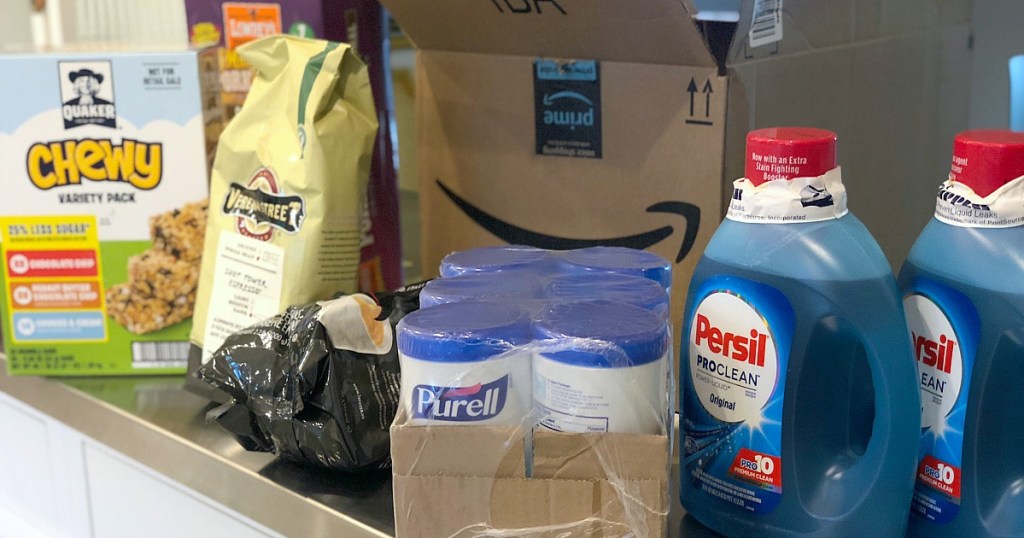













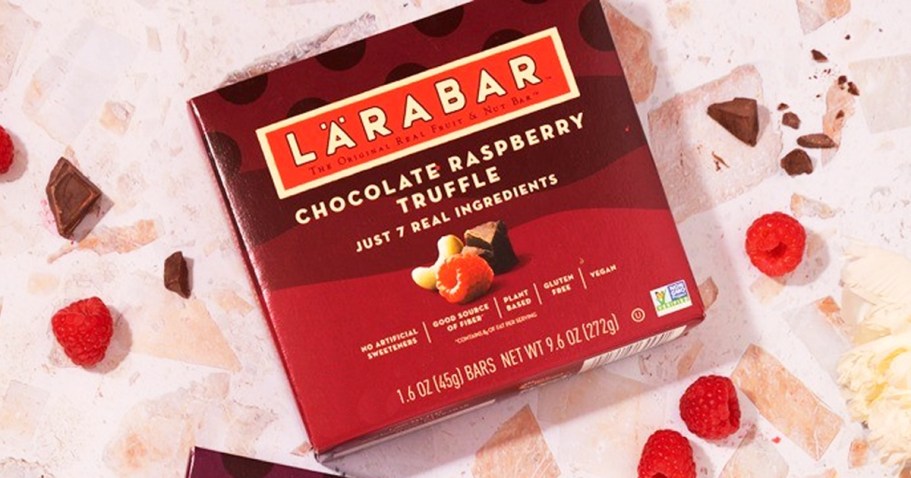



I love subscribe and save and all the deals that you post here! But I cannot stress enough how much you need to double check what you are being shipped each month. I was so busy in December I forgot to check and see what was going to be shipped. I received $2000 worth of products! Needless to say I went through my S and S account immediately and deleted a lot of items that were recurring shipments 🙂
All subscribe and save items are recurring shipments…that’s the “subscribe” part.
I think everyone gets what the “subscribe” part means. Sometimes you just get busy and forget to update it. It happens! Despite our attempts to be multitaskers all the time, occasionally we overlook something. Hope everyone has a great week!!!
That’s a good reminder. I’ve forgotten to cancel my unneeded subscriptions before as well.
I start cancelling items as soon as the new months stuff starts arriving.
$2000?! And I was thinking I had a bad month when I forgot to cancel and about $90 of product I didn’t really want shipped out. 😳
I do a few things that seem to help me with S&S. I only do new subscriptions every month due to the price fluctuations. I also purchase gift cards and then set it to use gift card balance. If you do that it subtracts from your balance when you set up the subscription. This has helped me a ton in keeping track of that spending. It’s so easy to set up a bunch of these and then at the end of the month be in shock by your total.
I love that Amazon sends an email to let you know your subscribe items are being prepared for shipment each month. You only get a few days to make changes, but that’s when I look things over. I skip items I don’t need, and remove anything with price increases that aren’t a good deal.
I use this monthly. My main problem is that each item is charged separately. So one month when we were low on funds and I forgot to check my subscribe and save I had a few hundred dollars worth of overdraft fees :/ so that box of Annie’s popcorn that was supposed to be $7 ended up costing me a whole lot more :/
My apologies for being so slow, but I still have questions. I have a bunch of subscribe and save for every 6 months and I keep skipping as I really just wanted the sale price for a one time purchase. When I am buying a new item with S&S, it NEVER gives me the 15% off for THAT purchase, but for future purchases because I have reached the threshold. My question is: how do I get the 15% on the first time purchase? Can someone please explain? I have read the tutorials, watch videos and I still dont get it 🙁 TIA
Hi there! Here are the details on how to grab the 15% off – “Save 15% when you receive 5 or more products in one auto-delivery to one address.” Also, be sure that all of the items you grab qualify for the 15% off. Hoping this is helpful!
One thing I’m not clear on is whether the price for a given item shown in the “upcoming shipment” email is the price you will pay or if it is the current price when the items is actually shipped/processed. If it’s the latter, the price could increase significantly from the time you confirm your order to the time they are shipped. I’ve been trying to find the answer to this question.