3 Top-Rated FREE Recipe Generator Apps | Cook With Ingredients You Already Have!
Save money on groceries and save food from spoiling with these top-rated and FREE recipe generator apps!

Trying to figure out what to make for dinner? A recipe generator can help with meal ideas and cut dinnertime costs!
With food prices higher than usual, I’m trying to make sure I use every product that I purchase. But every so often, looking in my pantry can leave me scratching my head trying to figure out what to cook. That’s when I let technology steer the way!
Today’s recipe generators are pretty savvy and there are several apps that analyze the food in my pantry and tell me recipes I can make with ingredients I already have on hand. Not only am I avoiding waste, but I’m also enjoying the recipes too! Best of all, these apps are all FREE to use and the free version includes all the features you need to use up your food inventory!

Use up your groceries and enjoy new culinary adventures thanks to a top-rated recipe generator:
1. My personal favorite app – Supercook – is easy to use and FREE!
I can’t say enough good things about Supercook. I’ve used several recipe generators and many apps include too many meal ideas that require me to go to the store and shop for multiple additional ingredients. When I’m trying to use the ingredients I already have at home, Supercook is a go-to.
The app is super simple to use. Simply select the groceries you have in your pantry and fridge and Supercook will instantly generate recipes that you can cook. I recently entered 33 food items and received over 4,000 recipes that I could make with food I already bought. The best part is that the meals are truly appetizing! The easy-to-use interface and extensive selection of recipes makes this app my absolute top choice for recipe generators.
A few Supercook features that I love:
- Ability to bookmark your favorite ingredients
- Can add pantry inventory by voice or manual selection
- Ability to filter recipes by cook time, rating, number of ingredients, and type of cuisine
- Can exclude an ingredient from the results
- Includes a list of recipes where you are only missing one ingredient
A few cons to consider:
- Cannot shop for groceries from the app
- Does not offer substitutions
2. The substitution suggestions make EmptyMyFridge stand out.
EmptyMyFridge is another popular recipe generator. I’ve found that the database of recipes is not as extensive as Supercook. The last time I used the app, I input 17 staple items from my pantry and the app couldn’t find a single recipe where I had every single ingredient needed.
That being said, there is a key stand-out feature of this recipe generator. Where it shines is that it offers substitution suggestions for the items you’re missing. The team behind EmptyMyFridge also seems to be receptive to customer feedback because they have made improvements to the app over the years.
EmptyMyFridge features that I love:
- Good visuals
- If missing an ingredient, app offers substitutions from your existing pantry
- Can save your favorite recipes and make shopping lists
- Can filter recipes by essential ingredients you plan to use
- Has a web version for those who prefer using their laptop
- App creators are receptive to customer feedback
A few cons to consider:
- Recipe database is less extensive
- Minimal recipe filter options
- Can run slow if you have a big food inventory
- Cannot shop for groceries from the app
3. Be a financially-savvy chef with Cooklist.
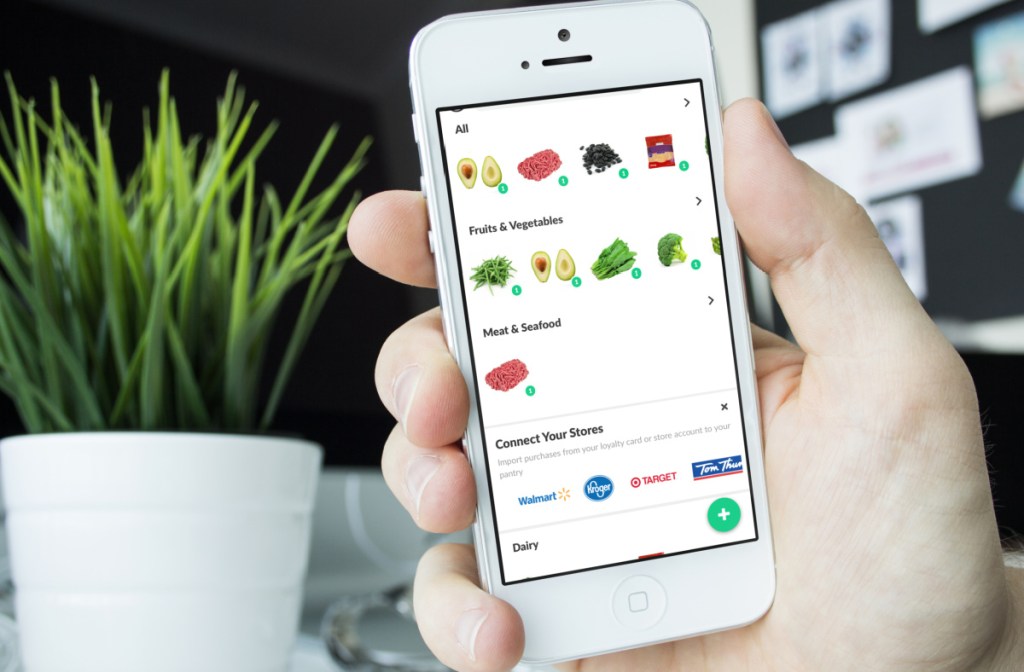
It’s no surprise that Cooklist is one of the top-rated recipe generators. It takes the best features of Supercook and EmptyMyFridge and puts them together into one app. I especially recommend Cooklist to chefs that care about being frugal because the app includes helpful features designed to help you keep an eye on your money.
Each recipe includes the cost per serving and the app lets you meal plan, create a shopping list, and even shop for food right from your phone. If you link your favorite grocery stores, the app will even analyze your spending.
The recipe database is less than Supercook, but the recipes it does have are pretty tasty. You can see the recipe rating, calorie content, and cook time right in the app! Now that I’ve tested it out, Cooklist is sure to become a staple on my phone!

Cooklist features that I love:
- Ability to connect to your favorite grocery stores & analyze your spending
- Shows cost per serving of each meal it suggests
- Highlights cook time, rating, and calorie content in bold
- Ability to add to pantry inventory manually, by barcode, or by connecting to your grocery store
- Can buy items on your shopping list directly from the app
- Several filtering options including by calorie content, time, or cuisine
- Shows food substitutions
A few cons to consider:
- Recipe database is less extensive
- No web version available
Do you use a recipe generator to help with meal ideas and save on groceries? Share your favorite one with us!
Ready to get cooking? Check out all the easy and tasty recipes from Hip2Save!

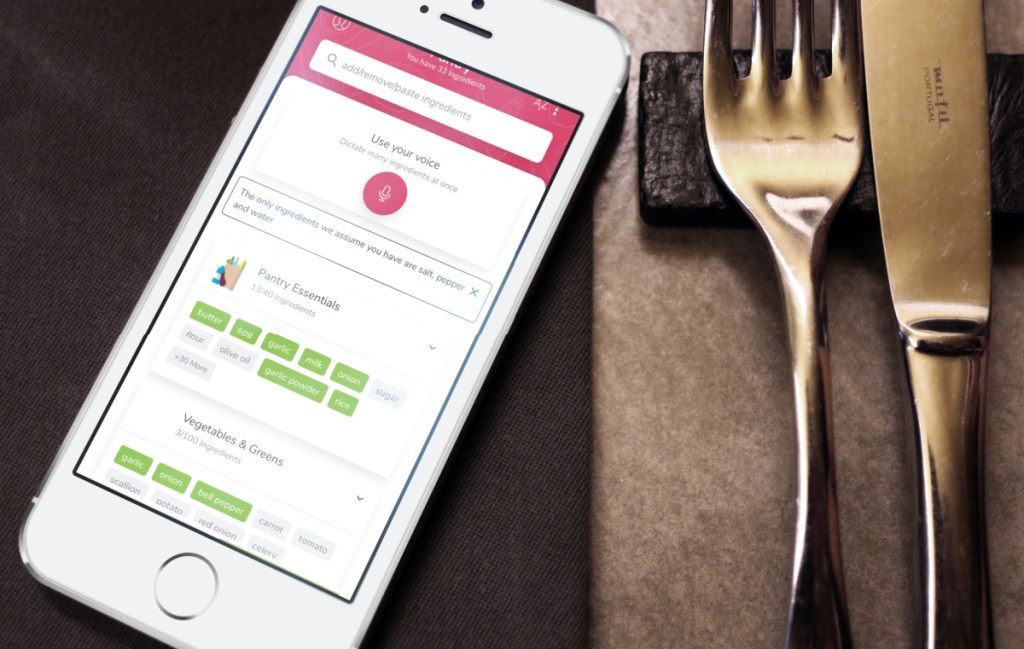
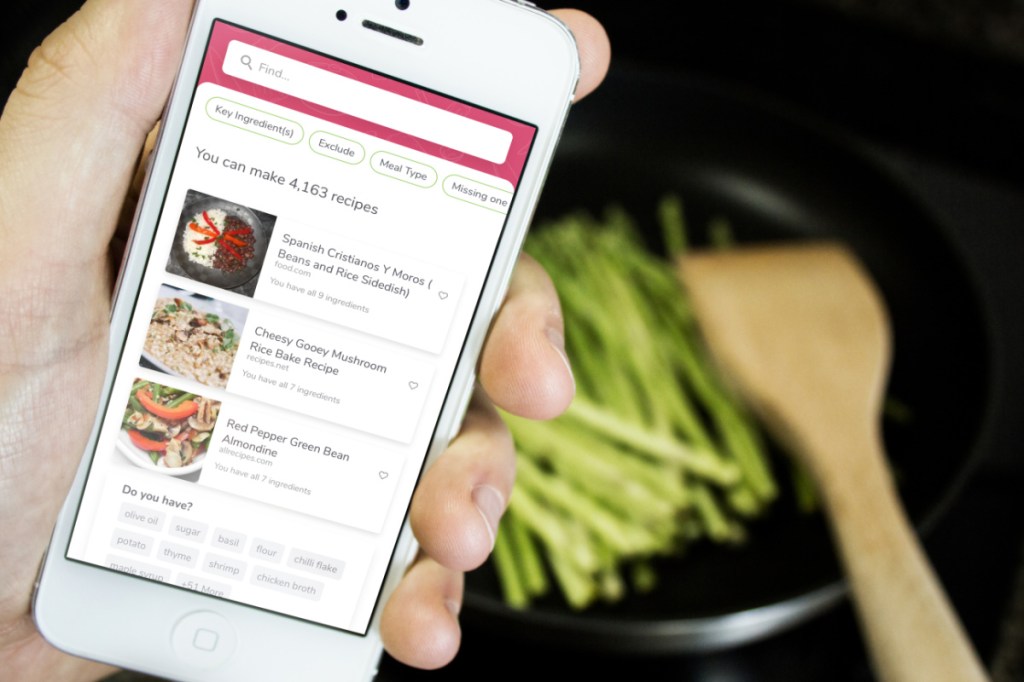



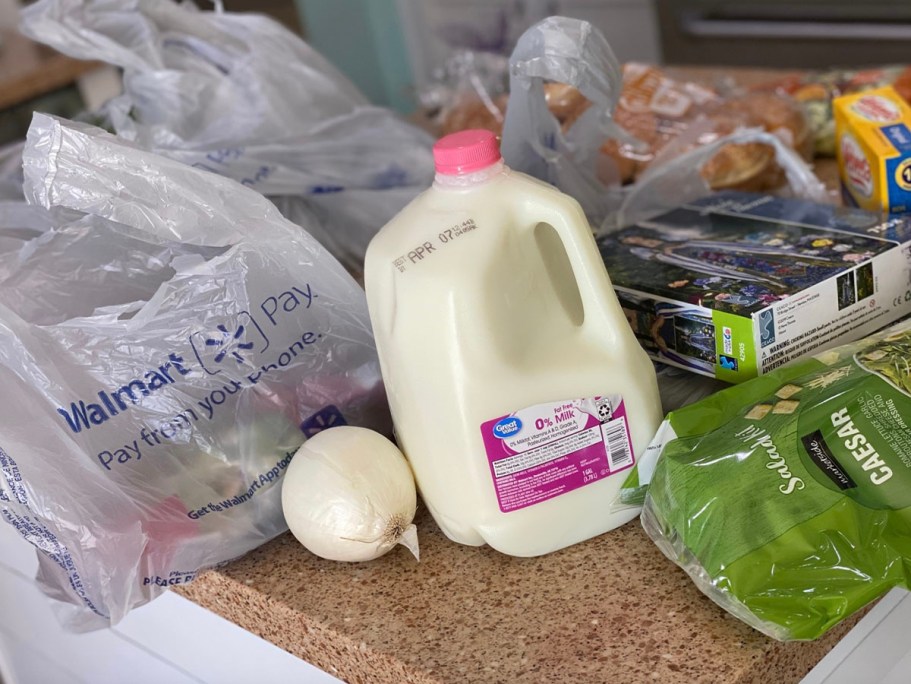




I love this idea! I’m curious what kind of results these sites provide… like are they popular rated recipes from sites like allrecipes? Or do some of these sites provide more results than others?
These generators all pull recipes from different sites, including more well-known sites like allrecipes, food.com, etc., and smaller food blogs, too. Most of the recipe results I got linked back out to websites, and most seemed to be pretty well-rated! I also tend to use these generators as a starting point for ideas and if I’m not sure about the exact recipe, sometimes I do a quick google search to see other versions of a recipe to see what people liked best.
Thanks for this great and timely post–I have often wished for a site like these to help me use what’s on hand.
I know! SO useful! You’re welcome!
YES! Love this.
Looking for a site, using my IPhone, that saves all the ingredients in my pantry so I don’t have to keep re entering the ingredients. I can edit as required then enter the type of meal and main ingredient and up comes a list of recipes I can make or by buying one extra ingredient a larger list is generated.
Hope somebody can help
What’s the difference between this and Yummly.com?
Any chance someone can point me to an app that has food suggestions based on your pantry but also let’s you add your own recipes?
Thank you so much for this post! I am going to try all of these! I do save my Hip2Save recipes here, but I found this other app that I save recipes to that I think is really helpful. I am not the most technically savy person, so everyone else may be doing something a lot smarter, but the app is called Copy Me That. It lets you copy recipes from a website, then you can edit them if you want. It also lets you do shopping list and meal plan. It is free. There is a premium version, too. I really like this app, and like it because you can use it on a laptop or regular computer. I’m not affiliated, just sharing. Thanks so much for all you do, Hip2Savers and to the whole Hip2Save family!
You’re most welcome, Kadysiga! Thanks so much for the kind words and the helpful suggestion! Good to know you’ve been loving that app! 🤗
Need to correct you on something here, you can NOT add to supercook by barcode. There is no where on the app that allows this, I’ve looked EVERYWHERE and clicked on everything. Great app, but you’re gonna be imputing all those ingredients yourself.
I tried cooklist based on your recommendation, and even paid because of the barcode feature, BUT unfortunately, that app continuously glitches and turns off. This started happening as soon as I had used the barcode feature to input everything in my pantry. Very annoying, so I cancelled before the free trial was up. Guess I’ll stick w/Supercook, which is awesome SO many recipes. Just wish they had the barcode feature.
So sorry for the troubles, James! We’ve updated the post, removing the barcode scanner feature, from that app listed. Hoping we might see updates like this in the future! 🤞 Glad to hear that you are enjoying Supercook! 💓
My go to free recipe generator that I love. I’m using this one everyday. It uses really intelligent tech to come up with some good food. I haven’t stumped it yet. It even will make something with like two ingredients and make it taste good. For example today I had kale and eggs and some spices and it made a great dish with two items and I was surprised how good it was. Its called recipegenerators https://recipegenerators.com
Thanks for sharing about the generator you use, Emily! Glad to hear how well your dish turned out today! 🤗💓